标签:技术 bsp product 测试 tor and int rod alt
springboot的框架优点:以下摘自spring官网对springboot的介绍;https://spring.io/projects/spring-boot
Spring Boot makes it easy to create stand-alone, production-grade Spring based Applications that you can "just run".
We take an opinionated view of the Spring platform and third-party libraries so you can get started with minimum fuss. Most Spring Boot applications need very little Spring configuration.
使用Spring Boot可以很容易的创建独立的,基于生产级别的基于Spring的应用程序,可以直接运行它。 我们可以很容易的使用它集成第三方的依赖,减少了不必要的麻烦。大多数Spring Boot应用程序只需要很少的Spring配置。
Create stand-alone Spring applications 创建独立的Spring应用程序
Embed Tomcat, Jetty or Undertow directly (no need to deploy WAR files) 直接嵌入了Tomcat,Jetty或Undertow(无需部署WAR包了)
Provide opinionated ‘starter‘ dependencies to simplify your build configuration 提供了初始化的依赖,简化了配置
Automatically configure Spring and 3rd party libraries whenever possible 自动配置spring和第三方库
Provide production-ready features such as metrics, health checks and externalized configuration 提供生产环境的一些功能,例如指标,运行状况检查和外部配置
Absolutely no code generation and no requirement for XML configuration 完全没有代码生成,也不需要XML配置
(以下为网友总结的,其实和官网所说的是一样的,只是更加容易理解):
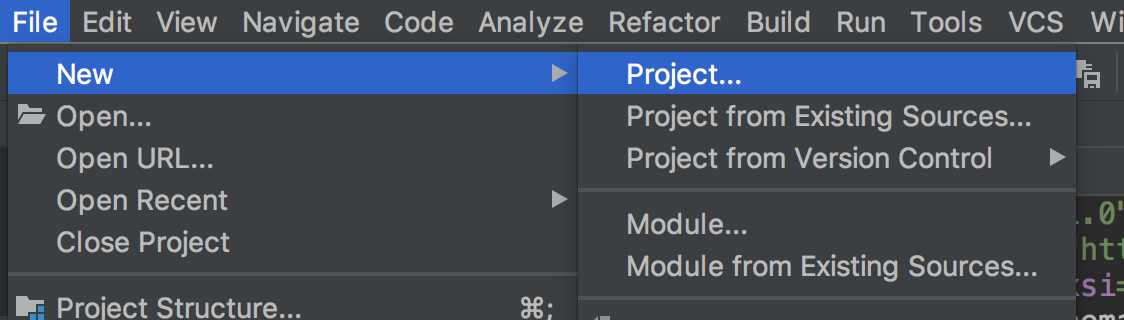
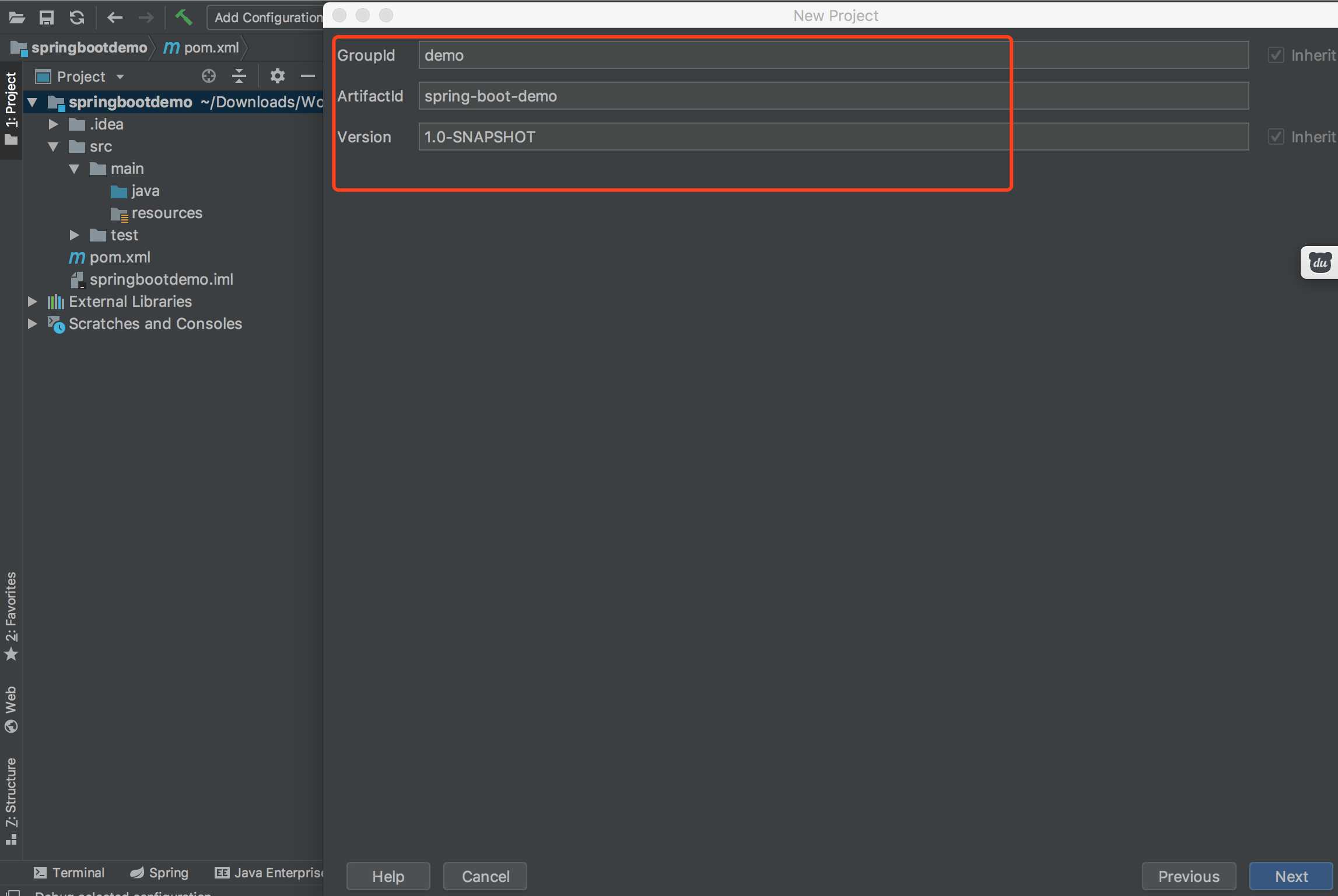
<parent>
<groupId>org.springframework.boot</groupId>
<artifactId>spring-boot-starter-parent</artifactId>
<version>2.2.1.RELEASE</version>
<relativePath/> <!-- lookup parent from repository -->
</parent>
<dependencies>
<dependency>
<groupId>org.springframework.boot</groupId>
<artifactId>spring-boot-starter-web</artifactId>
</dependency>
</dependencies>
<properties>
<java.version>1.8</java.version>
</properties>
<dependencies>
<dependency>
<groupId>org.springframework.boot</groupId>
<artifactId>spring-boot-starter</artifactId>
</dependency>
<dependency>
<groupId>org.springframework.boot</groupId>
<artifactId>spring-boot-starter-test</artifactId>
<scope>test</scope>
<exclusions>
<exclusion>
<groupId>org.junit.vintage</groupId>
<artifactId>junit-vintage-engine</artifactId>
</exclusion>
</exclusions>
</dependency>
</dependencies>
<build>
<plugins>
<plugin>
<groupId>org.springframework.boot</groupId>
<artifactId>spring-boot-maven-plugin</artifactId>
</plugin>
</plugins>
</build>
填写自己创建项目的信息,然后点击generate进行生成,会生成一个demo.zip的包,解压后,使用idea导入即可
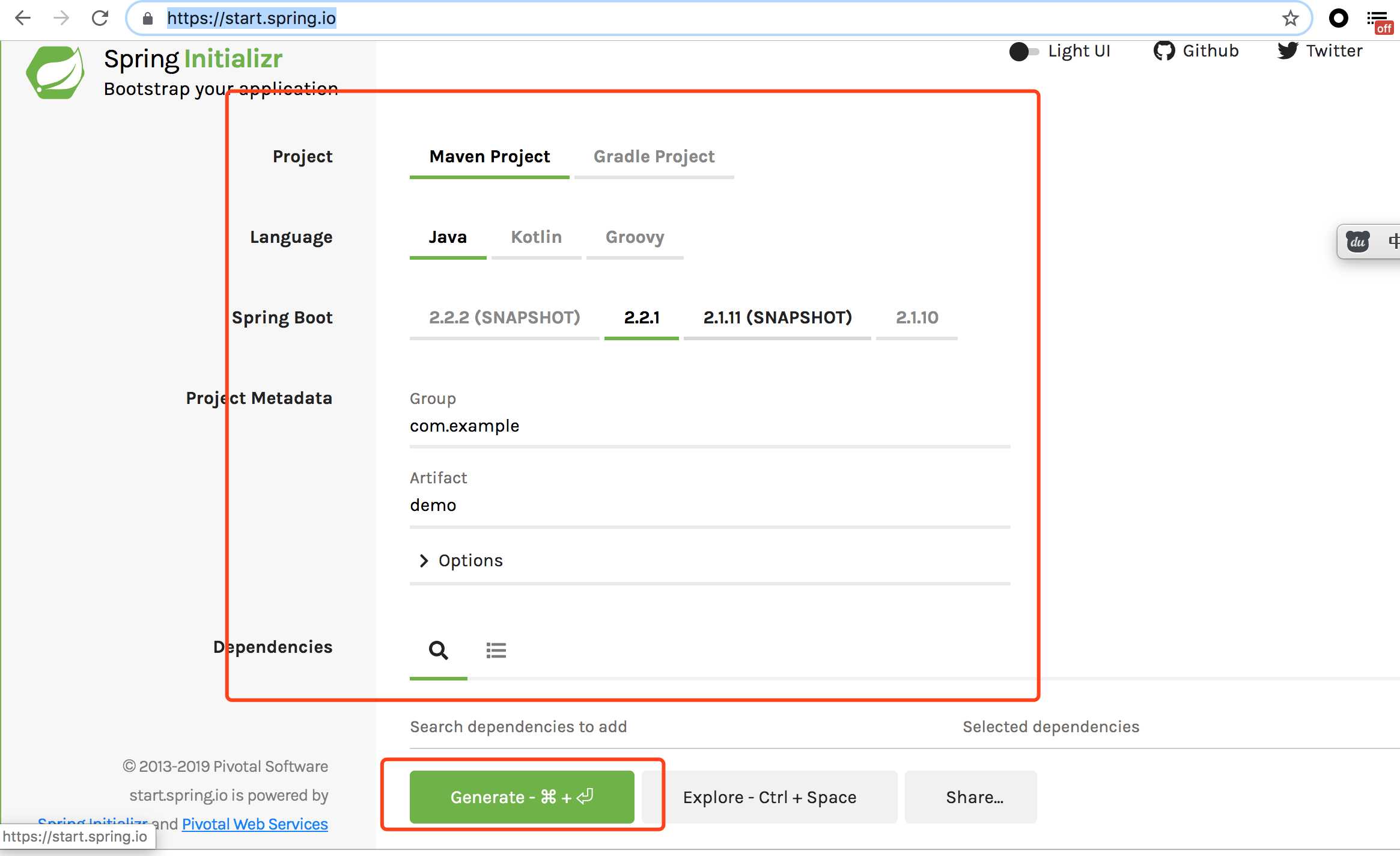
springboot下一章讲解启动类
标签:技术 bsp product 测试 tor and int rod alt
原文地址:https://www.cnblogs.com/guanbin-529/p/11992806.html