标签:targe conf 进入 ade config can control selinux 服务
[root@node10 ~]# cat /etc/selinux/config # This file controls the state of SELinux on the system. # SELINUX= can take one of these three values: # enforcing - SELinux security policy is enforced. # permissive - SELinux prints warnings instead of enforcing. # disabled - No SELinux policy is loaded. SELINUX=enforcing # SELINUXTYPE= can take one of three two values: # targeted - Targeted processes are protected, # minimum - Modification of targeted policy. Only selected processes are protected. # mls - Multi Level Security protection. SELINUXTYPE=targeted [root@node10 ~]# vi /etc/selinux/config # This file controls the state of SELinux on the system. # SELINUX= can take one of these three values: # enforcing - SELinux security policy is enforced. # permissive - SELinux prints warnings instead of enforcing. # disabled - No SELinux policy is loaded. SELINUX=enforcing # SELINUXTYPE= can take one of three two values: # targeted - Targeted processes are protected, # minimum - Modification of targeted policy. Only selected processes are protected. # mls - Multi Level Security protection. SELINUXTYPE=disabled ~ "/etc/selinux/config" 14L, 547C written [root@node10 ~]# [root@node10 ~]# [root@node10 ~]# [root@node10 ~]# reboot
解决方法:
1、重启Linux按e进入系统启动项修改参数
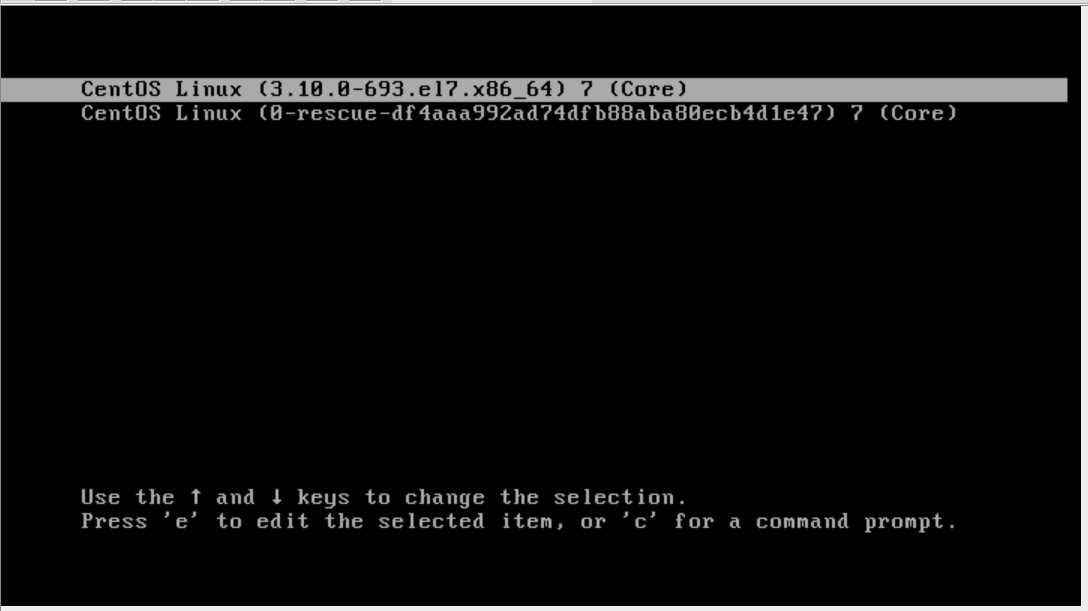
2、在linux16的行位添加 selinux=0
按ctrl + x之后启动linux系统
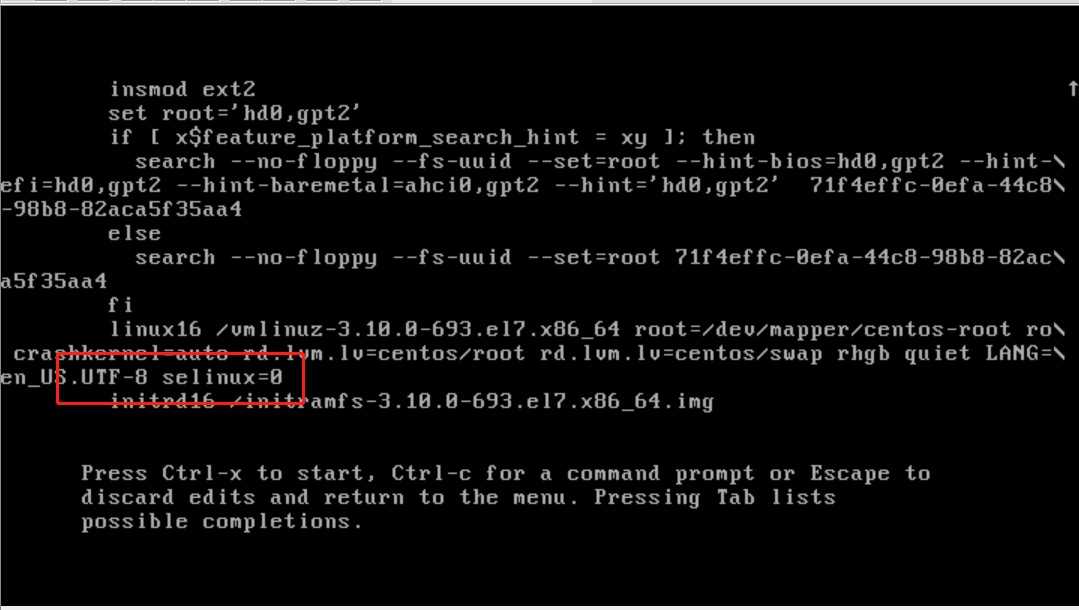
3、启动之后修改/etc/selinux/config文件
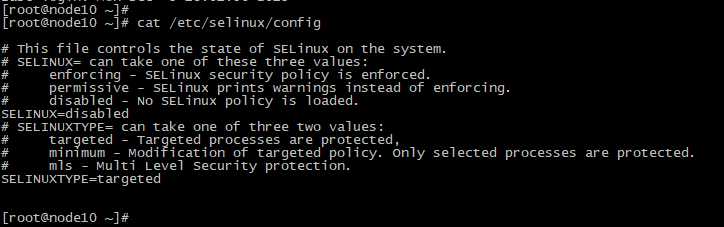
标签:targe conf 进入 ade config can control selinux 服务
原文地址:https://www.cnblogs.com/shwang/p/12012646.html