标签:history path line vim library src histsize 配置 def
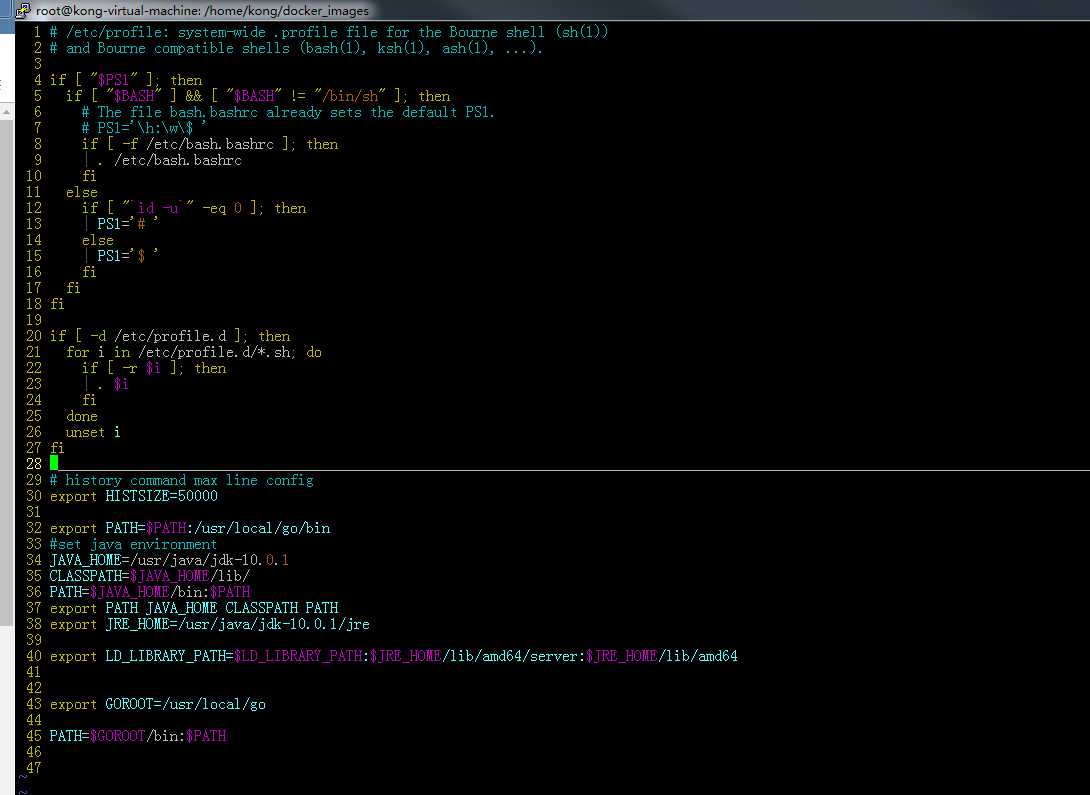
****打开 vim /etc/profile
vim /etc/profile
追加配置
# /etc/profile: system-wide .profile file for the Bourne shell (sh(1))
# and Bourne compatible shells (bash(1), ksh(1), ash(1), ...).
if [ "$PS1" ]; then
if [ "$BASH" ] && [ "$BASH" != "/bin/sh" ]; then
# The file bash.bashrc already sets the default PS1.
# PS1=‘\h:\w\$ ‘
if [ -f /etc/bash.bashrc ]; then
| . /etc/bash.bashrc
fi
else
if [ "`id -u`" -eq 0 ]; then
| PS1=‘# ‘
else
| PS1=‘$ ‘
fi
fi
fi
if [ -d /etc/profile.d ]; then
for i in /etc/profile.d/*.sh; do
if [ -r $i ]; then
| . $i
fi
done
unset i
fi
# history command max line config
export HISTSIZE=50000
export PATH=$PATH:/usr/local/go/bin
#set java environment
JAVA_HOME=/usr/java/jdk-10.0.1
CLASSPATH=$JAVA_HOME/lib/
PATH=$JAVA_HOME/bin:$PATH
export PATH JAVA_HOME CLASSPATH PATH
export JRE_HOME=/usr/java/jdk-10.0.1/jre
export LD_LIBRARY_PATH=$LD_LIBRARY_PATH:$JRE_HOME/lib/amd64/server:$JRE_HOME/lib/amd64
export GOROOT=/usr/local/go
PATH=$GOROOT/bin:$PATH
*** 配置文件生效
source /etc/profile
标签:history path line vim library src histsize 配置 def
原文地址:https://www.cnblogs.com/20170722-kong/p/12080252.html