本博文为WPF编写的 管理系统登录界面,及几个管理系统主界面设计 先上图看一下效果
主界面: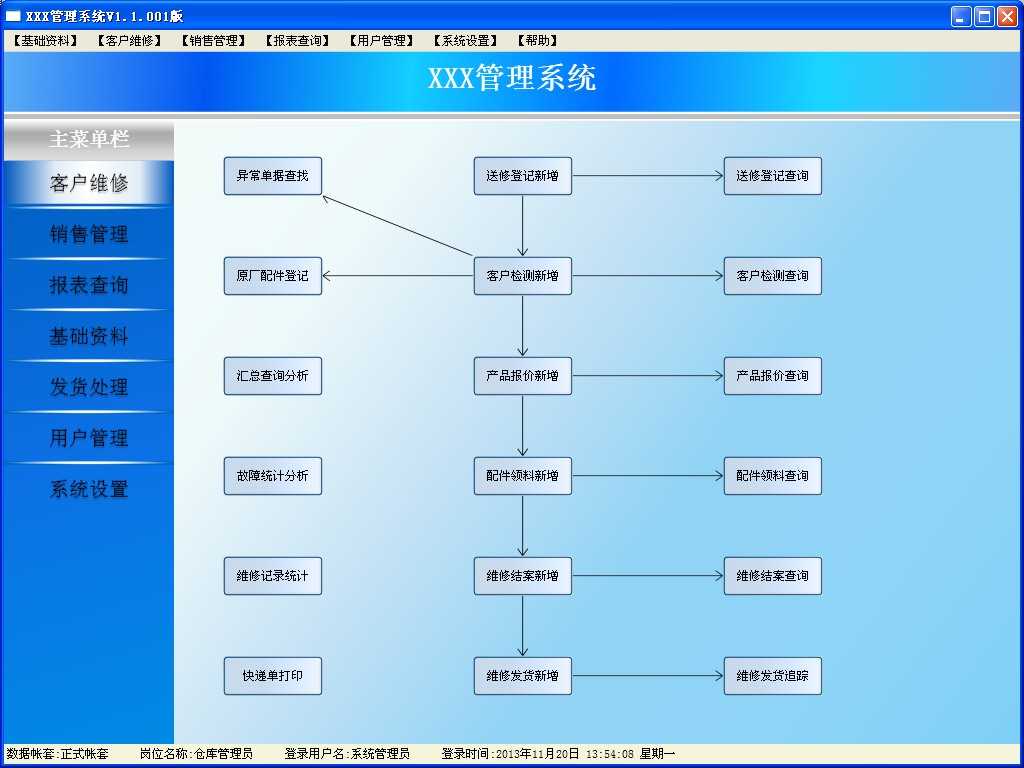
图一:登录界面 

图片二.登录数据准备中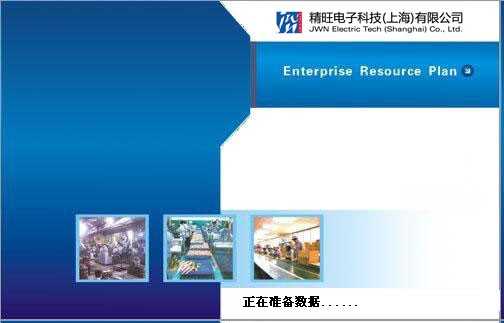
现在开始上源码:
登录界面前台源码:
<Window x:Class="WPFLoginDemo.LoginWindow" xmlns="http://schemas.microsoft.com/winfx/2006/xaml/presentation" xmlns:x="http://schemas.microsoft.com/winfx/2006/xaml" Title="登录" Height="300" Width="400" WindowStartupLocation="CenterScreen" WindowStyle="None" FocusManager.FocusedElement="{Binding ElementName=txt_userName}" Loaded="Window_Loaded"> <Grid> <Grid.RowDefinitions> <RowDefinition Height="*"/> <RowDefinition Height="40"/> <RowDefinition Height="40"/> <RowDefinition Height="40"/> <RowDefinition Height="40"/> <RowDefinition Height="40"/> <RowDefinition Height="*"/> </Grid.RowDefinitions> <Grid.ColumnDefinitions> <ColumnDefinition Width="80"/> <ColumnDefinition Width="*"/> <ColumnDefinition Width="40"/> </Grid.ColumnDefinitions> <Grid.Background> <LinearGradientBrush StartPoint="0,0" EndPoint="1,1"> <GradientStop Color="#5aacf6" Offset="0.0"/> <GradientStop Color="#0056f1" Offset="0.2"/> <GradientStop Color="#13ceff" Offset="0.4"/> <GradientStop Color="#006bff" Offset="0.6"/> <GradientStop Color="#19d5ff" Offset="0.8"/> <GradientStop Color="#5aacf6" Offset="1.0"/> </LinearGradientBrush> </Grid.Background> <TextBlock Grid.Row="2" Grid.ColumnSpan="3" Text="XXX管理系统V1.1.001版" TextAlignment="Center" VerticalAlignment="Center" FontSize="22"></TextBlock> <TextBlock Grid.Row="3" TextAlignment="Right" VerticalAlignment="Center" Text="用户名:"/> <TextBox Grid.Row="3" Grid.Column="1" Height="27" Margin="5 0 5 0" Name="txt_userName"/> <TextBlock Grid.Row="4" TextAlignment="Right" VerticalAlignment="Center" Text="密 码:"/> <PasswordBox Grid.Row="4" Grid.Column="1" Height="27" Margin="5 0 5 0" Name="txt_Pwd"/> <StackPanel Grid.Row="5" Grid.Column="1" Orientation="Horizontal"> <Button Content="登录" Width="70" Margin="30 0 0 0" Height="35" Name="btn_login" Click="btn_login_Click" Foreground="White" FontSize="18" Background="Transparent"/> <Button Content="退出" Width="70" Margin="40 0 0 0" Height="35" Name="btn_exit" Click="btn_exit_Click" Background="Transparent" Foreground="White" FontSize="18"/> </StackPanel> </Grid> </Window>
后台源码
private void btn_login_Click(object sender, RoutedEventArgs e) { Splasher.Show(typeof(frmSplash)); MainWindow mainWindow = new MainWindow(); this.Close(); mainWindow.Show(); } private void btn_exit_Click(object sender, RoutedEventArgs e) { this.Close(); Environment.Exit(0); }
这里顺便说一下。在登录到主界面时,一般程序都要加载一些配置数据信息,这个一般般比较耗时,为了提高更好的用户体验 我们加载了一个加载提示窗口
此提示窗口是修改别人。
第一步:创建一个提示窗口(如图二)(本窗口为Winform窗口),本窗口本打算改为WPF的可是,改了之后发现无法运行,如果谁修改好了 请把源码贴出来学习一下
窗口后台源码:
public partial class frmSplash : Form,ISplashForm { public frmSplash() { InitializeComponent(); } #region ISplashForm void ISplashForm.SetStatusInfo(string NewStatusInfo) { lbStatusInfo.Text = NewStatusInfo; } #endregion }
用到的 接口文件:ISplashForm.cs
public interface ISplashForm { void SetStatusInfo(string NewStatusInfo); }
实现辅助类:Splasher.cs
主界面加载耗时的数据
public MainWindow() { InitializeComponent(); //登录是使用 Splasher.Status = "正在准备数据......"; System.Threading.Thread.Sleep(1000); Splasher.Status = "正在添加组件......"; //此处省略部分加载耗时的代码 Splasher.Status = "正在获取数据库数据......"; System.Threading.Thread.Sleep(1000); Splasher.Status = "初始化完毕"; System.Threading.Thread.Sleep(300); Splasher.Close(); }
主界面布局出来前台源码
<Window xmlns:my="clr-namespace:WPFLoginDemo.CustomerControl" x:Class="WPFLoginDemo.MainWindow" xmlns="http://schemas.microsoft.com/winfx/2006/xaml/presentation" xmlns:x="http://schemas.microsoft.com/winfx/2006/xaml" WindowStartupLocation="CenterScreen" Width="1024" Height="768" Title="XXX管理系统V1.1.001版" Loaded="Window_Loaded" SizeChanged="Window_SizeChanged"> <Window.Resources> <!--Separator控件模块样式--> <Style x:Key="CorrectSeparatorStyle" TargetType="{x:Type Separator}"> <Setter Property="Background"> <Setter.Value> <RadialGradientBrush> <GradientStop Color="#ffffff" Offset="0"/> <GradientStop Color="#ffffff" Offset="0.2"/> <GradientStop Color="#ffffff" Offset="0.3"/> <GradientStop Color="#ffffff" Offset="0.4"/> <GradientStop Color="#0067c9" Offset="1"/> </RadialGradientBrush> </Setter.Value> </Setter> <Setter Property="Margin" Value="0,2,0,2"/> <Setter Property="Focusable" Value="false"/> <Setter Property="Height" Value="1"/> <Setter Property="SnapsToDevicePixels" Value="True"/> <Setter Property="Template"> <Setter.Value> <ControlTemplate TargetType="{x:Type Separator}"> <Border Background="{TemplateBinding Background}"> <Line Stretch="Fill" X2="1" Stroke="{TemplateBinding Background}" StrokeThickness="{TemplateBinding Height}" StrokeStartLineCap="Square" StrokeEndLineCap="Square"/> </Border> </ControlTemplate> </Setter.Value> </Setter> </Style> <!--Button控件模块样式--> <Style x:Key="buttonStyle" TargetType="{x:Type Button}"> <Setter Property="Foreground" Value="Black"/> <Setter Property="Background" Value="Transparent"/> <Setter Property="Height" Value="43"/> <Setter Property="FontSize" Value="20"/> <Setter Property="FocusVisualStyle" Value="{x:Null}"/> <!--修改模板属性--> <Setter Property="Template"> <Setter.Value> <!--控件模板--> <ControlTemplate TargetType="{x:Type Button}"> <Border x:Name="fore" BorderThickness="0" CornerRadius="3" BorderBrush="#5555" Background="{TemplateBinding Background}"> <ContentPresenter x:Name="content" HorizontalAlignment="Center" VerticalAlignment="Center" Content="{TemplateBinding Content}"> <ContentPresenter.BitmapEffect> <DropShadowBitmapEffect Color="#000" Direction="-90" ShadowDepth="2" Softness="0.1" Opacity="0.3"/> </ContentPresenter.BitmapEffect> </ContentPresenter> </Border> <ControlTemplate.Triggers> </ControlTemplate.Triggers> </ControlTemplate> </Setter.Value> </Setter> </Style> </Window.Resources> <Grid> <Grid.RowDefinitions> <RowDefinition Height="Auto"/> <RowDefinition Height="60"/> <RowDefinition Height="Auto"/> <RowDefinition Height="*"/> <RowDefinition Height="Auto"/> </Grid.RowDefinitions> <Grid.ColumnDefinitions> <ColumnDefinition Width="150"/> <ColumnDefinition Width="*"/> <ColumnDefinition Width="10"/> </Grid.ColumnDefinitions> <!--菜单栏--> <Menu Grid.ColumnSpan="3"> <MenuItem Header="【基础资料】"/> <MenuItem Header="【客户维修】"/> <MenuItem Header="【销售管理】"/> <MenuItem Header="【报表查询】"/> <MenuItem Header="【用户管理】"/> <MenuItem Header="【系统设置】"/> <MenuItem Header="【帮助】"/> </Menu> <!--logo图片 Heard 头部--> <TextBlock Text="XXX管理系统" Grid.Row="1" Grid.ColumnSpan="3" TextAlignment="Center" Foreground="#ffffff" Padding="0 8 0 0" FontSize="30" FontWeight="Bold" HorizontalAlignment="Stretch"> <TextBlock.Background> <LinearGradientBrush StartPoint="0,0" EndPoint="1,1"> <GradientStop Color="#5aacf6" Offset="0.0"/> <GradientStop Color="#0056f1" Offset="0.2"/> <GradientStop Color="#13ceff" Offset="0.4"/> <GradientStop Color="#006bff" Offset="0.6"/> <GradientStop Color="#19d5ff" Offset="0.8"/> <GradientStop Color="#5aacf6" Offset="1.0"/> </LinearGradientBrush> </TextBlock.Background> </TextBlock> <!--分割线--> <StackPanel Grid.Row="2" Grid.ColumnSpan="3"> <Separator Style="{StaticResource ResourceKey=CorrectSeparatorStyle}" Height="5" Background="#c0c0c0"> </Separator> </StackPanel> <!--主操作区域--> <Grid Grid.Row="3" Grid.ColumnSpan="3"> <Grid.ColumnDefinitions> <ColumnDefinition Width="170"/> <ColumnDefinition Width="*"/> </Grid.ColumnDefinitions> <!--左侧菜单栏--> <Grid> <Grid.RowDefinitions> <RowDefinition Height="40"/> <RowDefinition Height="*"/> </Grid.RowDefinitions> <TextBlock Text="主菜单栏" Padding="0 7 0 0" TextAlignment="Center" FontSize="20" Foreground="#fafafa" FontWeight="Bold" Height="40"> <TextBlock.Background> <LinearGradientBrush StartPoint="0,0" EndPoint="0,1"> <GradientStop Color="#f9f9f9" Offset="0"/> <GradientStop Color="#ababab" Offset="0.3"/> <GradientStop Color="#b4b4b4" Offset="0.5"/> <GradientStop Color="#d2d2d2" Offset="0.75"/> <GradientStop Color="#dedee0" Offset="1"/> </LinearGradientBrush> </TextBlock.Background> </TextBlock> <StackPanel Name="stackPanel1" Orientation="Vertical" Grid.Row="1" ButtonBase.Click="btn_customer_Click"> <StackPanel.Background> <LinearGradientBrush StartPoint="0,0" EndPoint="1,1"> <GradientStop Color="#005fc3" Offset="0"/> <GradientStop Color="#0c70e5" Offset="0.5"/> <GradientStop Color="#008ae5" Offset="1"/> </LinearGradientBrush> </StackPanel.Background> <!--客户维修--> <Button Name="btn_Repair" Content="客户维修" Style="{StaticResource ResourceKey=buttonStyle}" Click="btn_Repair_Click"></Button> <Separator Height="4" Style="{StaticResource ResourceKey=CorrectSeparatorStyle}"></Separator> <!--销售管理--> <Button Content="销售管理" Style="{StaticResource ResourceKey=buttonStyle}"></Button> <Separator Height="4" Style="{StaticResource ResourceKey=CorrectSeparatorStyle}"></Separator> <!--报表查询--> <Button Content="报表查询" Style="{StaticResource ResourceKey=buttonStyle}"></Button> <Separator Height="4" Style="{StaticResource ResourceKey=CorrectSeparatorStyle}"></Separator> <!--基础资料--> <Button Content="基础资料" Style="{StaticResource ResourceKey=buttonStyle}"></Button> <Separator Height="4" Style="{StaticResource ResourceKey=CorrectSeparatorStyle}"></Separator> <!--发货处理--> <Button Content="发货处理" Style="{StaticResource ResourceKey=buttonStyle}"></Button> <Separator Height="4" Style="{StaticResource ResourceKey=CorrectSeparatorStyle}"></Separator> <!--用户管理--> <Button Content="用户管理" Style="{StaticResource ResourceKey=buttonStyle}"></Button> <Separator Height="4" Style="{StaticResource ResourceKey=CorrectSeparatorStyle}"></Separator> <!--系统设置--> <Button Content="系统设置" Style="{StaticResource ResourceKey=buttonStyle}"></Button> </StackPanel> </Grid> <!--右侧功能处理--> <StackPanel Name="stackPanelRight" Grid.Column="1"> <StackPanel.Background> <LinearGradientBrush StartPoint="0,0" EndPoint="1,1"> <GradientStop Color="#f3fbfa" Offset="0.0"/> <GradientStop Color="#eef9fa" Offset="0.2"/> <GradientStop Color="#c5e2f5" Offset="0.4"/> <GradientStop Color="#91d3f5" Offset="0.6"/> <GradientStop Color="#8ed4f6" Offset="0.8"/> <GradientStop Color="#7ed0f6" Offset="1.0"/> </LinearGradientBrush> </StackPanel.Background> </StackPanel> </Grid> <!--状态栏--> <StatusBar Grid.Row="4" Grid.ColumnSpan="3" VerticalAlignment="Center" Background="Beige"> <StatusBarItem Content="数据帐套:正式帐套"/> <StatusBarItem Content="岗位名称:仓库管理员" Margin="25 0 0 0"/> <StatusBarItem Content="登录用户名:系统管理员" Margin="25 0 0 0"/> <StatusBarItem Content="登录时间:2013年11月20日 13:54:08 星期一" Margin="25 0 0 0"/> </StatusBar> </Grid> </Window>
后台源码出来
public partial class MainWindow : Window { public MainWindow() { InitializeComponent(); //登录是使用 Splasher.Status = "正在准备数据......"; System.Threading.Thread.Sleep(1000); Splasher.Status = "正在添加组件......"; //此处省略部分加载耗时的代码 Splasher.Status = "正在获取数据库数据......"; System.Threading.Thread.Sleep(1000); Splasher.Status = "初始化完毕"; System.Threading.Thread.Sleep(300); Splasher.Close(); } private void Window_Loaded(object sender, RoutedEventArgs e) { btn_Repair_Click(null, null); } /// <summary> /// 获取渐变效果 /// </summary> /// <returns></returns> private LinearGradientBrush GetLinearGradientBrush() { LinearGradientBrush linearGradient = new LinearGradientBrush(); linearGradient.StartPoint = new System.Windows.Point(0, 0.5); linearGradient.EndPoint = new System.Windows.Point(1, 0.5); linearGradient.GradientStops.Add(new GradientStop((System.Windows.Media.Color)System.Windows.Media.ColorConverter.ConvertFromString("#0057bf"), 0.0)); linearGradient.GradientStops.Add(new GradientStop((System.Windows.Media.Color)System.Windows.Media.ColorConverter.ConvertFromString("#4b8acf"), 0.1)); linearGradient.GradientStops.Add(new GradientStop((System.Windows.Media.Color)System.Windows.Media.ColorConverter.ConvertFromString("#e2ecf6"), 0.3)); linearGradient.GradientStops.Add(new GradientStop((System.Windows.Media.Color)System.Windows.Media.ColorConverter.ConvertFromString("#ffffff"), 0.5)); linearGradient.GradientStops.Add(new GradientStop((System.Windows.Media.Color)System.Windows.Media.ColorConverter.ConvertFromString("#e2ecf6"), 0.8)); linearGradient.GradientStops.Add(new GradientStop((System.Windows.Media.Color)System.Windows.Media.ColorConverter.ConvertFromString("#4b8acf"), 0.1)); linearGradient.GradientStops.Add(new GradientStop((System.Windows.Media.Color)System.Windows.Media.ColorConverter.ConvertFromString("#0057bf"), 1.0)); return linearGradient; } private void SetButtonDefaultBackgroud() { LogicTree(stackPanel1); } private void LogicTree(object obj) { if (!(obj is DependencyObject)) { return; } foreach (object child in LogicalTreeHelper.GetChildren(obj as DependencyObject)) { if (child is Button) { Button btn = (Button)child; btn.Background = System.Windows.Media.Brushes.Transparent; } LogicTree(child); } } private double originalHeight = 0.0; private void btn_customer_Click(object sender, RoutedEventArgs e) { originalHeight = stackPanelRight.ActualHeight; SetButtonDefaultBackgroud(); Button btn = e.OriginalSource as Button; btn.Background = GetLinearGradientBrush(); UserControl userControl = null; stackPanelRight.Children.Clear(); if (btn.Content.ToString().Equals("客户维修")) { userControl = new CustomerRepairUserControl(); } stackPanelRight.Children.Add(userControl); } //主界面窗口大小的变化 private void Window_SizeChanged(object sender, SizeChangedEventArgs e) { if (this.WindowState == WindowState.Maximized) { CustomerData.AddHeight = (stackPanelRight.ActualHeight - originalHeight) / 3 + 35.0; } else { CustomerData.AddHeight = 35.0; } } private void btn_Repair_Click(object sender, RoutedEventArgs e) { originalHeight = stackPanelRight.ActualHeight; SetButtonDefaultBackgroud(); Button btn = btn_Repair; btn.Background = GetLinearGradientBrush(); UserControl userControl = null; stackPanelRight.Children.Clear(); if (btn.Content.ToString().Equals("客户维修")) { userControl = new CustomerRepairUserControl(); } stackPanelRight.Children.Add(userControl); }
右侧流程功能处理 为一个布局好UserControl 控件 CustomerRepairUserControl.xaml
UserControl控件布局 图片: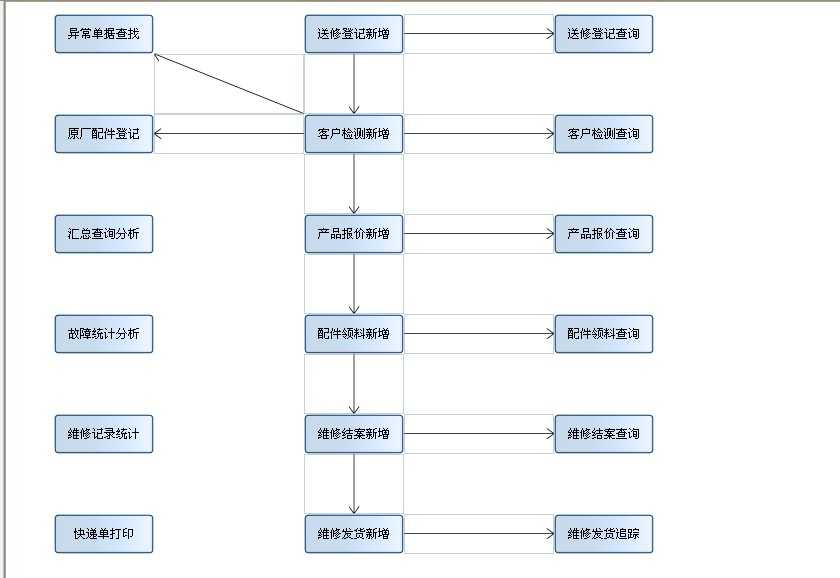
<UserControl x:Class="WPFLoginDemo.CustomerControl.CustomerRepairUserControl" xmlns="http://schemas.microsoft.com/winfx/2006/xaml/presentation" xmlns:x="http://schemas.microsoft.com/winfx/2006/xaml" xmlns:mc="http://schemas.openxmlformats.org/markup-compatibility/2006" xmlns:d="http://schemas.microsoft.com/expression/blend/2008" mc:Ignorable="d" xmlns:shape="clr-namespace:WPFLoginDemo.CustomerControl" d:DesignHeight="600" d:DesignWidth="850" SizeChanged="UserControl_SizeChanged"> <UserControl.Resources> <Style TargetType="{x:Type Button}"> <Setter Property="FocusVisualStyle" Value="{x:Null}"/> <Setter Property="Background"> <Setter.Value> <LinearGradientBrush StartPoint="0,1" EndPoint="1,1"> <GradientStop Color="#c7daea" Offset="0.0"/> <GradientStop Color="#cadcf0" Offset="0.4"/> <GradientStop Color="#d6e9ff" Offset="0.7"/> <GradientStop Color="#eef6ff" Offset="1.0"/> </LinearGradientBrush> </Setter.Value> </Setter> </Style> </UserControl.Resources> <Grid Name="grid1"> <Grid.RowDefinitions> <RowDefinition Height="Auto"/> <RowDefinition Height="40"/> <RowDefinition Height="60"/> <RowDefinition Height="40"/> <RowDefinition Height="60"/> <RowDefinition Height="40"/> <RowDefinition Height="60"/> <RowDefinition Height="40"/> <RowDefinition Height="60"/> <RowDefinition Height="40"/> <RowDefinition Height="60"/> <RowDefinition Height="40"/> <RowDefinition Height="*"/> </Grid.RowDefinitions> <Grid.ColumnDefinitions> <ColumnDefinition Width="*"/> <ColumnDefinition Width="100"/> <ColumnDefinition Width="150"/> <ColumnDefinition Width="100"/> <ColumnDefinition Width="150"/> <ColumnDefinition Width="100"/> <ColumnDefinition Width="100"/> <ColumnDefinition Width="2*"/> </Grid.ColumnDefinitions> <!--内容填充--> <!--客户送修登记--> <TextBlock Name="txtB_row" Grid.ColumnSpan="8" Text=""></TextBlock> <Button Grid.Column="3" Grid.Row="1" Content="送修登记新增"/> <StackPanel Grid.Column="3" Grid.Row="2" Orientation="Vertical"> <shape:Arrow X1="50" Y1="0" X2="50" Y2="60" Height="60" HeadWidth="7" HeadHeight="5" Stroke="Black" StrokeThickness="0.8" /> </StackPanel> <!--送修登记查询--> <StackPanel Grid.Column="4" Grid.Row="1" Orientation="Horizontal"> <shape:Arrow X1="0" Y1="20" X2="150" Y2="20" Width="150" HeadWidth="7" HeadHeight="5" Stroke="Black" StrokeThickness="0.8" /> </StackPanel> <Button Grid.Column="5" Grid.Row="1" Content="送修登记查询"/> <!--客户检测新增--> <Button Grid.Row="3" Grid.Column="3" Content="客户检测新增"/> <StackPanel Grid.Row="4" Grid.Column="3" Orientation="Vertical"> <shape:Arrow X1="50" Y1="0" X2="50" Y2="60" Height="60" HeadWidth="7" HeadHeight="5" Stroke="Black" StrokeThickness="0.8" /> </StackPanel> <!--客户检测查询--> <StackPanel Grid.Column="4" Grid.Row="3" Orientation="Horizontal"> <shape:Arrow X1="0" Y1="20" X2="150" Y2="20" Width="150" HeadWidth="7" HeadHeight="5" Stroke="Black" StrokeThickness="0.8" /> </StackPanel> <Button Grid.Column="5" Grid.Row="3" Content="客户检测查询"/> <!--原厂配件登记--> <StackPanel Grid.Column="2" Grid.Row="3" Orientation="Horizontal"> <shape:Arrow X1="150" Y1="20" X2="0" Y2="20" Width="150" HeadWidth="7" HeadHeight="5" Stroke="Black" StrokeThickness="0.8" /> </StackPanel> <Button Grid.Column="1" Grid.Row="3" Content="原厂配件登记"/> <StackPanel Grid.Column="2" Grid.Row="2" Orientation="Horizontal"> <shape:Arrow X1="150" Y1="60" X2="0" Y2="0" Width="150" HeadWidth="7" HeadHeight="5" Stroke="Black" StrokeThickness="0.8" /> </StackPanel> <Button Grid.Column="1" Grid.Row="1" Content="异常单据查找"/> <!--主要报表查询--> <Button Grid.Column="1" Grid.Row="5" Content="汇总查询分析"/> <Button Grid.Column="1" Grid.Row="7" Content="故障统计分析"/> <Button Grid.Column="1" Grid.Row="9" Content="维修记录统计"/> <Button Grid.Column="1" Grid.Row="11" Content="快递单打印"/> <!--产品报价新增--> <Button Grid.Row="5" Grid.Column="3" Content="产品报价新增"/> <StackPanel Grid.Row="6" Grid.Column="3" Orientation="Vertical"> <shape:Arrow X1="50" Y1="0" X2="50" Y2="60" Height="60" HeadWidth="7" HeadHeight="5" Stroke="Black" StrokeThickness="0.8" /> </StackPanel> <!--产品报价查询--> <StackPanel Grid.Column="4" Grid.Row="5" Orientation="Horizontal"> <shape:Arrow X1="0" Y1="20" X2="150" Y2="20" Width="150" HeadWidth="7" HeadHeight="5" Stroke="Black" StrokeThickness="0.8" /> </StackPanel> <Button Grid.Column="5" Grid.Row="5" Content="产品报价查询"/> <!--配件领料新增--> <Button Grid.Row="7" Grid.Column="3" Content="配件领料新增"/> <StackPanel Grid.Row="8" Grid.Column="3" Orientation="Vertical"> <shape:Arrow X1="50" Y1="0" X2="50" Y2="60" Height="60" HeadWidth="7" HeadHeight="5" Stroke="Black" StrokeThickness="0.8" /> </StackPanel> <!--配件领料查询--> <StackPanel Grid.Column="4" Grid.Row="7" Orientation="Horizontal"> <shape:Arrow X1="0" Y1="20" X2="150" Y2="20" Width="150" HeadWidth="7" HeadHeight="5" Stroke="Black" StrokeThickness="0.8" /> </StackPanel> <Button Grid.Column="5" Grid.Row="7" Content="配件领料查询"/> <!--维修结案新增--> <Button Grid.Row="9" Grid.Column="3" Content="维修结案新增"/> <StackPanel Grid.Row="10" Grid.Column="3" Orientation="Vertical"> <shape:Arrow X1="50" Y1="0" X2="50" Y2="60" Height="60" HeadWidth="7" HeadHeight="5" Stroke="Black" StrokeThickness="0.8" /> </StackPanel> <!--维修结案查询--> <StackPanel Grid.Column="4" Grid.Row="9" Orientation="Horizontal"> <shape:Arrow X1="0" Y1="20" X2="150" Y2="20" Width="150" HeadWidth="7" HeadHeight="5" Stroke="Black" StrokeThickness="0.8" /> </StackPanel> <Button Grid.Column="5" Grid.Row="9" Content="维修结案查询"/> <!--维修发货新增--> <Button Grid.Row="11" Grid.Column="3" Content="维修发货新增"/> <StackPanel Grid.Column="4" Grid.Row="11" Orientation="Horizontal"> <shape:Arrow X1="0" Y1="20" X2="150" Y2="20" Width="150" HeadWidth="7" HeadHeight="5" Stroke="Black" StrokeThickness="0.8" /> </StackPanel> <Button Grid.Column="5" Grid.Row="11" Content="维修发货追踪"/> </Grid> </UserControl>
下面为 画箭头使用的类
public sealed class Arrow : Shape { public static readonly DependencyProperty X1Property = DependencyProperty.Register("X1", typeof(double), typeof(Arrow), new FrameworkPropertyMetadata(0.0, FrameworkPropertyMetadataOptions.AffectsRender | FrameworkPropertyMetadataOptions.AffectsMeasure)); public static readonly DependencyProperty Y1Property = DependencyProperty.Register("Y1", typeof(double), typeof(Arrow), new FrameworkPropertyMetadata(0.0, FrameworkPropertyMetadataOptions.AffectsRender | FrameworkPropertyMetadataOptions.AffectsMeasure)); public static readonly DependencyProperty X2Property = DependencyProperty.Register("X2", typeof(double), typeof(Arrow), new FrameworkPropertyMetadata(0.0, FrameworkPropertyMetadataOptions.AffectsRender | FrameworkPropertyMetadataOptions.AffectsMeasure)); public static readonly DependencyProperty Y2Property = DependencyProperty.Register("Y2", typeof(double), typeof(Arrow), new FrameworkPropertyMetadata(0.0, FrameworkPropertyMetadataOptions.AffectsRender | FrameworkPropertyMetadataOptions.AffectsMeasure)); public static readonly DependencyProperty HeadWidthProperty = DependencyProperty.Register("HeadWidth", typeof(double), typeof(Arrow), new FrameworkPropertyMetadata(0.0, FrameworkPropertyMetadataOptions.AffectsRender | FrameworkPropertyMetadataOptions.AffectsMeasure)); public static readonly DependencyProperty HeadHeightProperty = DependencyProperty.Register("HeadHeight", typeof(double), typeof(Arrow), new FrameworkPropertyMetadata(0.0, FrameworkPropertyMetadataOptions.AffectsRender | FrameworkPropertyMetadataOptions.AffectsMeasure)); [TypeConverter(typeof(LengthConverter))] public double X1 { get { return (double)base.GetValue(X1Property); } set { base.SetValue(X1Property, value); } } [TypeConverter(typeof(LengthConverter))] public double Y1 { get { return (double)base.GetValue(Y1Property); } set { base.SetValue(Y1Property, value); } } [TypeConverter(typeof(LengthConverter))] public double X2 { get { return (double)base.GetValue(X2Property); } set { base.SetValue(X2Property, value); } } [TypeConverter(typeof(LengthConverter))] public double Y2 { get { return (double)base.GetValue(Y2Property); } set { base.SetValue(Y2Property, value); } } [TypeConverter(typeof(LengthConverter))] public double HeadWidth { get { return (double)base.GetValue(HeadWidthProperty); } set { base.SetValue(HeadWidthProperty, value); } } [TypeConverter(typeof(LengthConverter))] public double HeadHeight { get { return (double)base.GetValue(HeadHeightProperty); } set { base.SetValue(HeadHeightProperty, value); } } protected override Geometry DefiningGeometry { get { // Create a StreamGeometry for describing the shape StreamGeometry geometry = new StreamGeometry(); geometry.FillRule = FillRule.EvenOdd; using (StreamGeometryContext context = geometry.Open()) { InternalDrawArrowGeometry(context); } // Freeze the geometry for performance benefits geometry.Freeze(); return geometry; } } private void InternalDrawArrowGeometry(StreamGeometryContext context) { double theta = Math.Atan2(Y1 - Y2, X1 - X2); double sint = Math.Sin(theta); double cost = Math.Cos(theta); Point pt1 = new Point(X1, this.Y1); Point pt2 = new Point(X2, this.Y2); Point pt3 = new Point( X2 + (HeadWidth * cost - HeadHeight * sint), Y2 + (HeadWidth * sint + HeadHeight * cost)); Point pt4 = new Point( X2 + (HeadWidth * cost + HeadHeight * sint), Y2 - (HeadHeight * cost - HeadWidth * sint)); context.BeginFigure(pt1, true, false); context.LineTo(pt2, true, true); context.LineTo(pt3, true, true); context.LineTo(pt2, true, true); context.LineTo(pt4, true, true); } }
public class CustomerData { public static double AddHeight = 35.0; }
本人说水平有限,请批评指正。
UserControl 在加入到 主界面是,Width 会随主界面最大化 变大而变大,而Height 侧不会。望大家提出怎么解决。

