标签:yml ota rest uri tco start enabled pre group
config server 可以从本地或git仓库里读取配置,配置可以放置在一个module里进行管理。
把config-server 配置到eureka-server服务里统一管理,可以把config-server配置成集群:
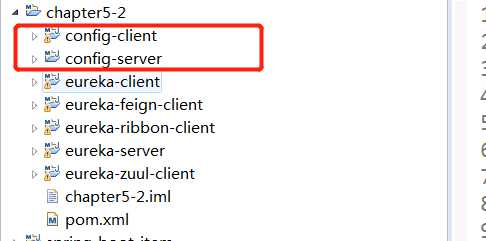
a)引入依赖
<dependency>
<groupId>org.springframework.cloud</groupId>
<artifactId>spring-cloud-config-server</artifactId>
</dependency>
b)配置文件 application.yml
spring: cloud: config: server: native: search-locations: classpath:/shared # search-locations: file:E://Java/本地磁盘 profiles: active: native application: name: config-server #把实例注册到eureka server服务里管理 eureka: client: serviceUrl: defaultZone: http://localhost:8761/eureka/
在项目resource里建shared文件夹,并新建文件config-client-dev.yml,添加如下内容
server: port: 8783 foo: foo version 1
c)启动类添加注解
@EnableConfigServer
a)引入依赖
<dependency>
<groupId>org.springframework.cloud</groupId>
<artifactId>spring-cloud-starter-config</artifactId>
</dependency>
b)配置文件,bootstrap.yml
spring: application: name: config-client cloud: config: fail-fast: true discovery: enabled: true serviceId: config-server profiles: active: dev eureka: client: serviceUrl: defaultZone: http://localhost:8761/eureka/
根据{spring.application.name}-{profiles.active}名称到config-server 模块shared目录下查询配置文件
c)启动类不用添加其它注解
d)使用,和本地配置使用一样
@SpringBootApplication @RestController @EnableEurekaClient public class ConfigClientApplication { public static void main(String[] args) { SpringApplication.run(ConfigClientApplication.class, args); } @Value("${foo}") String foo; @RequestMapping(value = "/foo") public String hi(){ return foo; } }
在浏览器输入地址:http://localhost:8783/foo

如果我们想修改配置文件,又不用重启项目立即生效,则需要用到spring cloud bus刷新配置。
只需求修改config-client模块,即可实现动态刷新
a)引入依赖
<dependency>
<groupId>org.springframework.cloud</groupId>
<artifactId>spring-cloud-starter-bus-amqp</artifactId>
</dependency>
b)修改配置文件,添加如下内容,要先安装RabbitMQ ,
rabbitmq: host: localhost port: 15672 username: guest password: guest publisher-confirms: true virtual-host: /
#先把安全策略设置为false management: security: enabled: false
c)在使用配置的类上添加 @RefreshScope注解
@RestController @RefreshScope public class ConfigClientApplication { @Value("${foo}") String foo; @RequestMapping(value = "/foo") public String hi(){ return foo; } }
修改config-server项目 目录shared下的config-client-dev.yml配置文件内容,然后 发送 post请求 http://localhost:8781/bus/refresh,再http://localhost:8783/foo,你会发现配置文件修改内容已生效
标签:yml ota rest uri tco start enabled pre group
原文地址:https://www.cnblogs.com/tanouou/p/12329434.html