标签:注册 开发 新建文件夹 获取 默认端口 img 修改 查看 构造
文章集合中会包含与文章相关的字段,其中author字段是发表文章的作者,作者就是网站当中的注册用户,而用户信息是存储在另外一个集合中的
问:如何在文章集合中存储发表文章的用户信息呢?
答:实际上,不需要将作者的全部信息拷贝到文章集合中,只需要通过字段_id,将文章集合与用户集合进行关联就可以了。比如在author字段中将用户的_id存入即可。
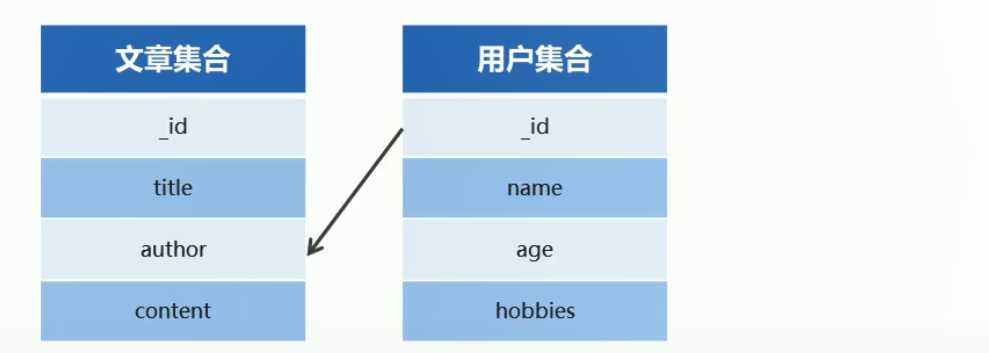
问:如何获取author中具体的信息呢?比如name,age等
答:使用populate方法进行关联集合查询
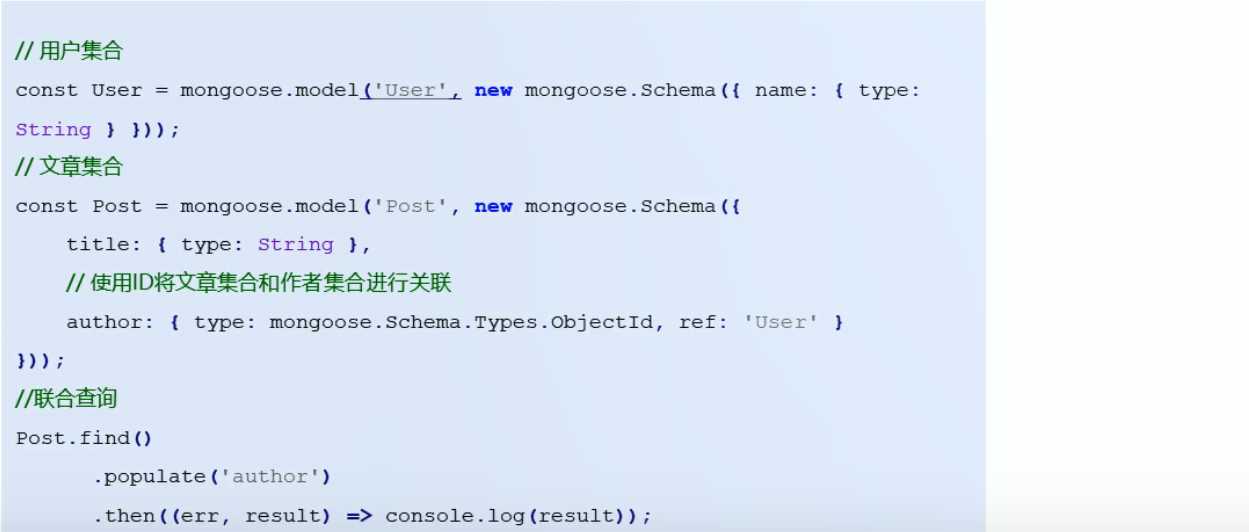
const mongoose = require(‘mongoose‘);
mongoose.connect(‘mongodb://localhost/playground‘, { useNewUrlParser: true })
.then(() => console.log(‘数据库连接成功‘))
.catch(err => console.log(err, ‘数据库连接失败‘));
//用户集合
const userSchema = new mongoose.Schema({
name: {
type: String,
required: true
}
});
//文章集合
const postScheam = new mongoose.Schema({
title: {
type: String
},
author: {
//author 字段将要存储的是一个_id,_id的数据类型就是mongoose.Schema.Types.ObjectId
type: mongoose.Schema.Types.ObjectId,
//将author字段与User集合进行关联
ref: ‘User‘
}
});
//创建用户
const User = mongoose.model(‘User‘, userSchema);
//创建文章
const Post = mongoose.model(‘Post‘, postScheam);
//创建用户
User.create({ name: ‘ithema‘ }).then(res => console.log(res));
//创建文章
Post.create({ title: ‘123‘, author: ‘5e87e0a1a20a1659a07fe33d‘ }).then(res => console.log(res));
运行后
文章集合

用户集合

(1)查询文章信息
在上述代码后追加
//查询文章信息
Post.find().then(res => console.log(res));
运行后
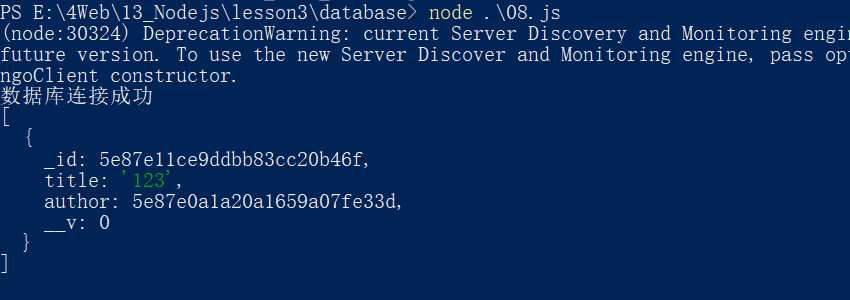
(2)查询文章中关联字段的信息
//查询文章信息
// Post.find().then(res => console.log(res));
//查询文章中author字段的信息
Post.find().populate(‘author‘).then(res => console.log(res));
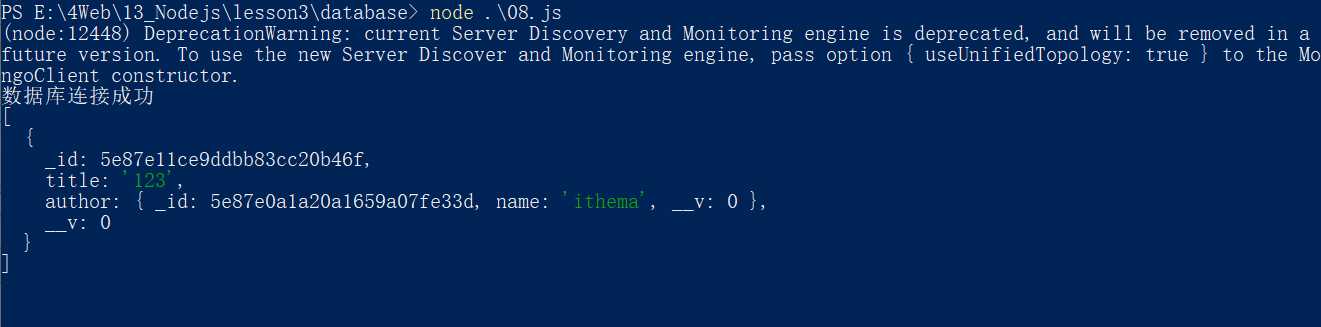
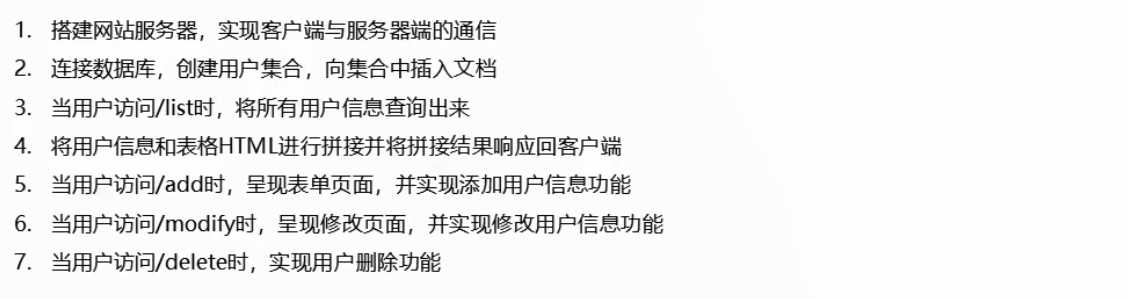
(1)新建文件夹user,在user下新建文件夹app.js
(2)创建服务器,连接数据库,创建用户集合
const http = require(‘http‘);
const mongoose = require(‘mongoose‘); //user文件夹中虽然没有mongose这个第三方模块,那么系统会自动去上一级目录database查找该模块,database下有node_modules,node_modules下有mongoose
//数据库连接 27017是mongodb数据库的默认端口
mongoose.connect(‘mongodb://localhost/playground‘, { useNewUrlParser: true })
.then(() => console.log(‘数据库连接成功‘))
.catch(() => console.log(‘数据库连接失败‘));
//创建用户集合规则
const userSchema = new mongoose.Schema({
name: {
type: String,
required: true,
minlength: 2,
maxlength: 20
},
age: {
type: Number,
min: 18,
max: 80
},
password: String,
email: String,
hobbies: [String] //hobbies是一个数组,数组里面的值都要是字符串类型
});
//创建集合 返回集合的构造函数
const User = mongoose.model(‘User‘, userSchema);
//创建服务器
const app = http.createServer();
//为服务器端对象添加请求事件
app.on(‘request‘, (req, res) => {
res.end(‘ok‘);
})
//监听端口
app.listen(3000);
(3)将database文件夹下的user.json中的数据导入到刚才创建的users集合当中
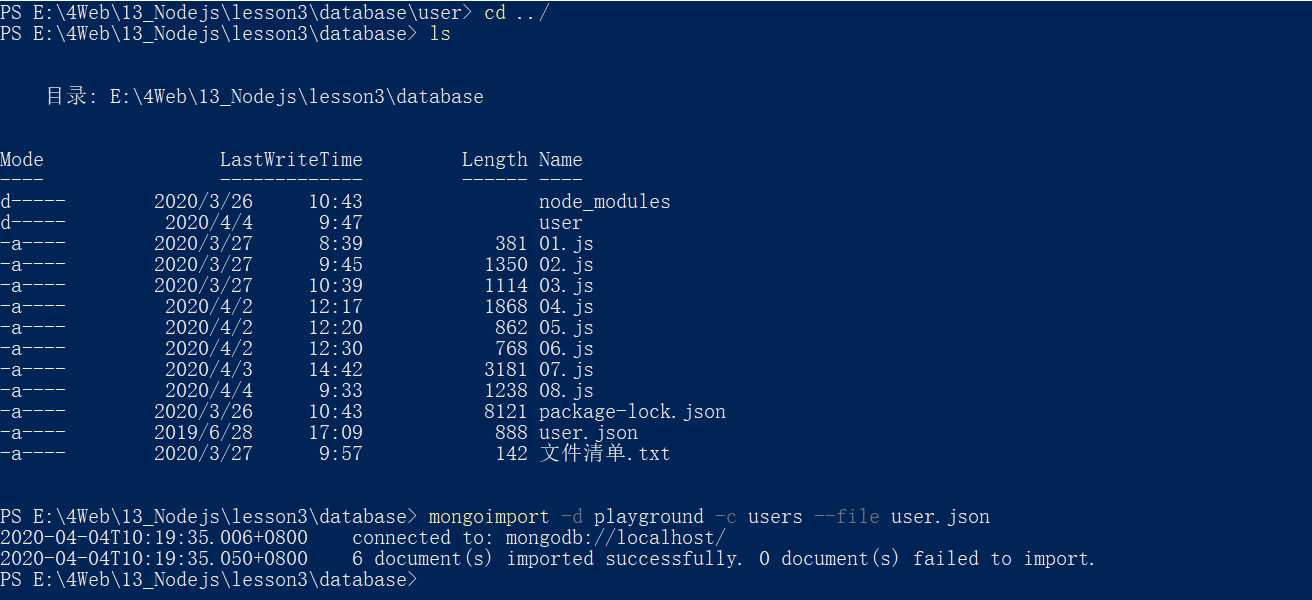
打开campass也可以查看
(4)当用户访问/list的时候,将所有用户信息查询出来
const http = require(‘http‘);
const mongoose = require(‘mongoose‘); //user文件夹中虽然没有mongose这个第三方模块,那么系统会自动去上一级目录database查找该模块,database下有node_modules,node_modules下有mongoose
const url = require(‘url‘);
//数据库连接 27017是mongodb数据库的默认端口
mongoose.connect(‘mongodb://localhost/playground‘, { useNewUrlParser: true })
.then(() => console.log(‘数据库连接成功‘))
.catch(() => console.log(‘数据库连接失败‘));
//创建用户集合规则
const userSchema = new mongoose.Schema({
name: {
type: String,
required: true,
minlength: 2,
maxlength: 20
},
age: {
type: Number,
min: 18,
max: 80
},
password: String,
email: String,
hobbies: [String] //hobbies是一个数组,数组里面的值都要是字符串类型
});
//创建集合 返回集合的构造函数
const User = mongoose.model(‘User‘, userSchema);
//创建服务器
const app = http.createServer();
//为服务器端对象添加请求事件
app.on(‘request‘, async(req, res) => {
//请求方式
const method = req.method;
//请求地址
const { pathname } = url.parse(req.url);
if (method == ‘GET‘) {
//呈现用户列表页面
if (pathname == ‘/list‘) {
//查询用户信息
let users = await User.find();
// console.log(users);是一个数组,数组中的元素是对象,每个对象中包含着每个用户的信息
//将静态代码与查询到的数据进行拼接
let list = `
<!DOCTYPE html>
<html lang="en">
<head>
<meta charset="UTF-8">
<title>用户列表</title>
<link rel="stylesheet" href="https://cdn.jsdelivr.net/npm/bootstrap@3.3.7/dist/css/bootstrap.min.css">
</head>
<body>
<div class="container">
<h6>
<a href="add.html" class="btn btn-primary">添加用户</a>
</h6>
<table class="table table-striped table-bordered">
<tr>
<td>用户名</td>
<td>年龄</td>
<td>爱好</td>
<td>邮箱</td>
<td>操作</td>
</tr>
`;
//对查询到的users数据进行循环操作,准备数据的拼接
users.forEach(item => {
list += `
<tr>
<td>${item.name}</td>
<td>${item.age}</td>
<td>
`;
item.hobbies.forEach(item => {
list += `<span>${item}</span>`;
})
list += `
</td>
<td>${item.email}</td>
<td>
<a href="" class="btn btn-danger btn-xs">删除</a>
<a href="" class="btn btn-success btn-xs">修改</a>
</td>
</tr>`;
});
list += `
</table>
</div>
</body>
</html>
`;
//将list变量响应给客户端
res.end(list);
}
} else if (method == ‘POST‘) {
}
})
//监听端口
app.listen(3000);
刷新浏览器

(5)添加用户功能
Node开发--->12_Node.js_mongoDB集合关联
标签:注册 开发 新建文件夹 获取 默认端口 img 修改 查看 构造
原文地址:https://www.cnblogs.com/deer-cen/p/12631504.html