标签:nginx php-cgi bsp nbsp server remote 查找 style height
之前写PHP程序的都是echo调试,今天感觉太麻烦了就想起研究一下IntelliJ IDEA如何调试PHP程序。
从网上查找了很多资料,大部分都提到在IDE里开启服务,一下就懵了,怎么启这么多服务呢。经过实际操作总结如:
1、之前用phpStudy,后又用nginx+php-cgi,今天发现idea内置了启动PHP服务的插件,根据php项目的不同可以选择新建不同的【Run/Debug Configurations】如下图所示,我这里选择的是PHP Built-in Web Server;
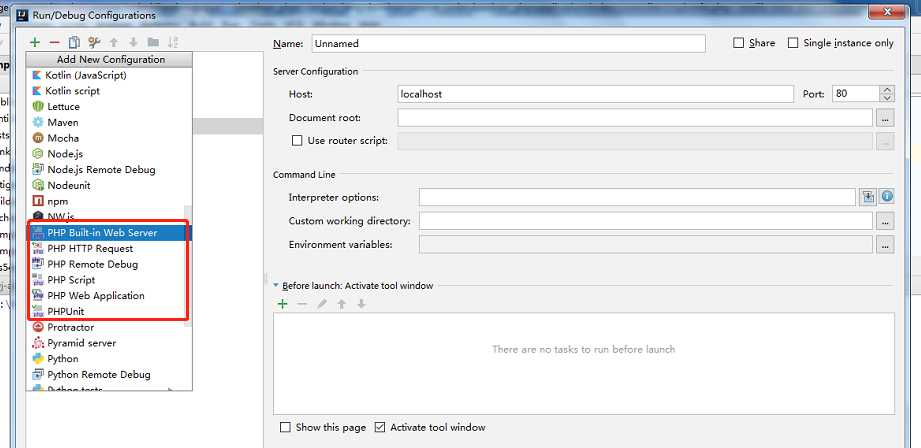
2、添加xdebug扩展,同时配置php.ini文件,我这里用的是phpStudy里面自动的php所以已经有xdebug扩展了,添加这个扩展很简单,不再赘述。
添加如下配置项:
xdebug.profiler_output_dir="D:\ProgramFiles\phpStudy\tmp\xdebug"
xdebug.trace_output_dir="D:\ProgramFiles\phpStudy\tmp\xdebug"
zend_extension="D:\ProgramFiles\phpStudy\php\php-5.6.27-nts\ext\php_xdebug.dll"
xdebug.remote_enable = On
xdebug.remote_host = localhost ;这里是要连接到的IDE中的服务
xdebug.remote_port = 9100 ;IDE中配置的端口
9100 端口是idea里面配置的端口,要进行debug,需要打开监听,即Pre-configuration中的第三步,Enable listening for Debug Connections。
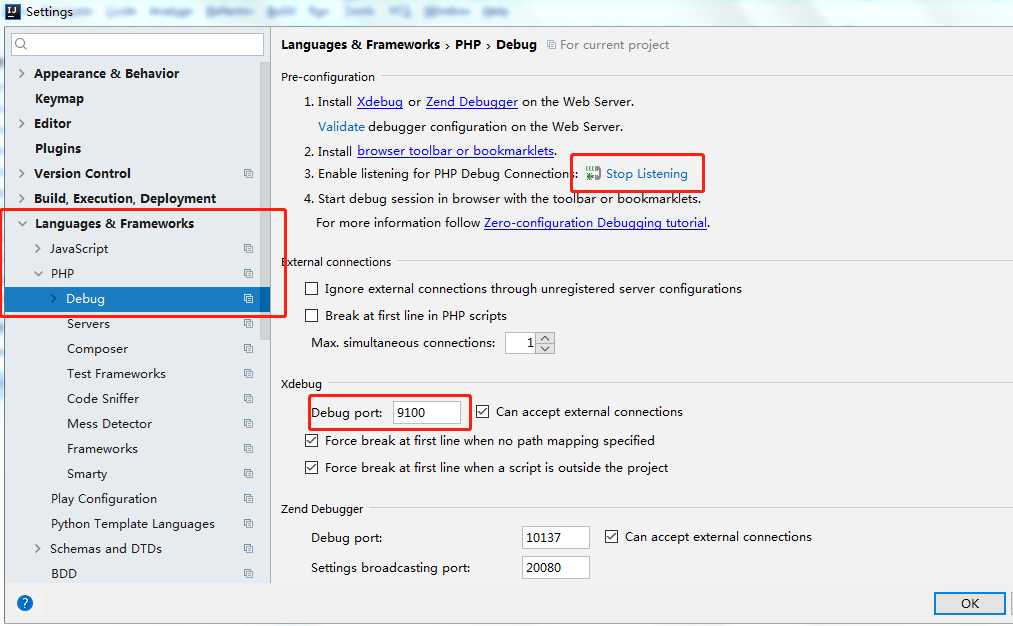
第一次bug时,会出现如下提示,这里要点击Accept,然后会发现在servers里多了一个配置;
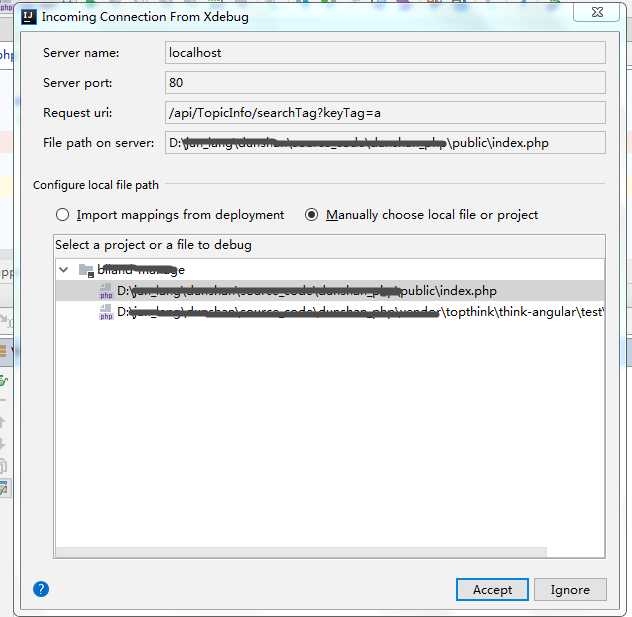
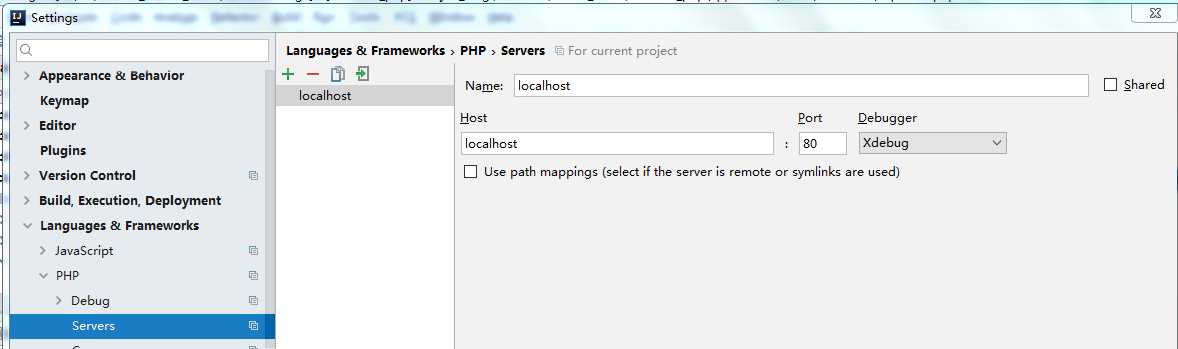
debug PHP程序(xdebug、IntelliJ IDEA)
标签:nginx php-cgi bsp nbsp server remote 查找 style height
原文地址:https://www.cnblogs.com/robertsun/p/12639170.html