标签:VID directory uil 表格 tps read jquery reading soft
Index 页面:模拟调用controller. 实际应用中应该是各个外部系统。
@{ ViewData["Title"] = "Home Page"; } <div class="text-center"> <h1 class="display-4">Welcome</h1> <p>Learn about <a href="https://docs.microsoft.com/aspnet/core">building Web apps with ASP.NET Core</a>.</p> </div> <div id="editor"></div> <script src="https://apps.bdimg.com/libs/jquery/2.1.4/jquery.min.js"></script> <script src="https://unpkg.com/wangeditor/release/wangEditor.min.js"></script> <script type="text/javascript"> $(document).ready(function () { InitEditor(); }); function InitEditor() { var E = window.wangEditor var editor = new E(‘#editor‘) editor.customConfig.menus = [ ‘head‘, // 标题 ‘bold‘, // 粗体 ‘fontSize‘, // 字号 ‘fontName‘, // 字体 ‘italic‘, // 斜体 ‘underline‘, // 下划线 ‘strikeThrough‘, // 删除线 ‘foreColor‘, // 文字颜色 ‘backColor‘, // 背景颜色 ‘link‘, // 插入链接 ‘list‘, // 列表 ‘justify‘, // 对齐方式 ‘quote‘, // 引用 //‘emoticon‘, // 表情 ‘image‘, // 插入图片 ‘table‘, // 表格 //‘video‘, // 插入视频 ‘code‘, // 插入代码 ‘undo‘, // 撤销 ‘redo‘ // 重复 ] editor.customConfig.uploadImgMaxSize = 3 * 1024 * 1024; editor.customConfig.uploadImgMaxLength = 5; editor.customConfig.customUploadImg = function (files, insert) { // files 是 input 中选中的文件列表 // insert 是获取图片 url 后,插入到编辑器的方法 var uploadData = new FormData(); for (var i = 0; i < files.length; i++) { uploadData.append(files[i].name, files[i]); } $.ajax({ type: "POST", url: "http://X.X.X.X/FileUpload/ImagesUpload", beforeSend: function (xhr) { xhr.setRequestHeader("XSRF-TOKEN", $(‘input:hidden[name="__RequestVerificationToken"]‘).val()); }, data: uploadData, processData: false, contentType: false, async: false, success: function (response) { for (var i = 0; i < response.length; i++) { insert(response[i].url); } }, failure: function (response) { alert(response); } }); } editor.create(); } </script>
Controller:
using System; using System.Collections.Generic; using System.IO; using System.Linq; using System.Threading.Tasks; using Microsoft.AspNetCore.Hosting; using Microsoft.AspNetCore.Mvc; namespace FileUpload.Controllers { public class FileUploadController : Controller { public IActionResult Index() { return View(); } [HttpPost] public async Task<IActionResult> ImagesUpload([FromServices]IHostingEnvironment environment) { List<URLTvm> list = new List<URLTvm>(); var files = Request.Form.Files; string webRootPath = environment.WebRootPath; string contentRootPath = environment.ContentRootPath; foreach (var formFile in files) { if (formFile.Length > 0) { var str_directory = DateTime.Now.ToString("yyyyMMdd"); if (!Directory.Exists("D:\\Images\\upload\\" + str_directory))//如果不存在就创建file文件夹 { Directory.CreateDirectory("D:\\Images\\upload\\" + str_directory); } var fileName = Guid.NewGuid().ToString() + ".jpg"; var path = Path.Combine("D:\\Images\\upload\\" + str_directory, fileName); using (var stream = new FileStream(path, FileMode.CreateNew)) { await formFile.CopyToAsync(stream); URLTvm st = new URLTvm(); st.url = @"http://X.X.X.X/wwwroot/Upload/" + str_directory+ "/"+ fileName; list.Add(st); } } } return new JsonResult(list); } } }
其中:
1.需要设置跨域。
2.IIS文件 结构为:
代码部署在C盘,网站下新建一个虚拟目录指向D盘(方便后期文件备份和拓展)。
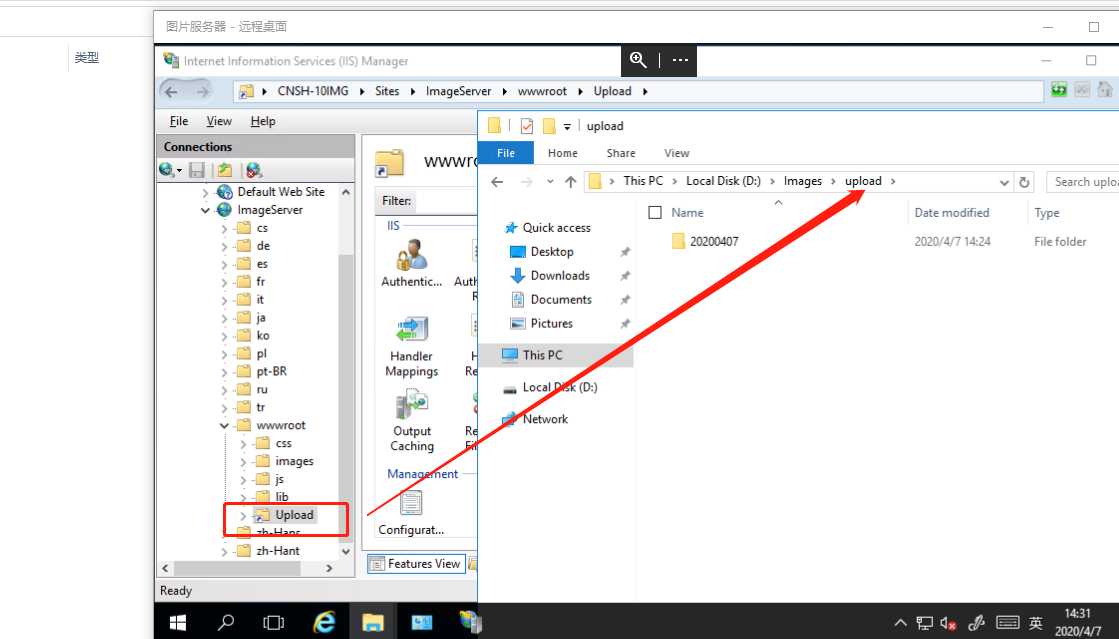
wangEditor 结合Netcore 实现图片上传 (IIS) Demo
标签:VID directory uil 表格 tps read jquery reading soft
原文地址:https://www.cnblogs.com/kim-meng/p/12654824.html