标签:简单 简介 rda 第三方 google 停用 支持 总数 编号
学于黑马和传智播客联合做的教学项目 感谢
黑马官网
传智播客官网
微信搜索"艺术行者",关注并回复关键词"lucene"获取视频和教程资料!
b站在线视频
什么是全文检索,如何实现全文检索
Lucene实现全文检索的流程
a) 创建索引
b) 查询索引
配置开发环境
入门程序
分析器的分析过程
a) 测试分析器的分词效果
b) 第三方中文分析器
索引库维护
a) 添加文档
b) 删除文档
c) 修改文档
索引库查询
a) 使用Query子类查询
b) 使用QueryParser查询
我们生活中的数据总体分为两种:结构化数据和非结构化数据。
结构化数据:指具有固定格式或有限长度的数据,如数据库,元数据等。
非结构化数据:指不定长或无固定格式的数据,如邮件,word文档等磁盘上的文件
常见的结构化数据也就是数据库中的数据。在数据库中搜索很容易实现,通常都是使用sql语句进行查询,而且能很快的得到查询结果。
为什么数据库搜索很容易?
因为数据库中的数据存储是有规律的,有行有列而且数据格式、数据长度都是固定的。
顺序扫描法 (Serial Scanning)
所谓顺序扫描,比如要找内容包含某一个字符串的文件,就是一个文档一个文档的看,对于每一个文档,从头看到尾,如果此文档包含此字符串,则此文档为我们要找的文件,接着看下一个文件,直到扫描完所有的文件。如利用MacOS的搜索也可以搜索文件内容,只是相当的慢。
全文检索 (Full-text Search)
将非结构化数据中的一部分信息提取出来,重新组织,使其变得有一定结构,然后对此有一定结构的数据进行搜索,从而达到搜索相对较快的目的。这部分从非结构化数据中提取出的然后重新组织的信息,我们称之索引。
例如:字典。
字典的拼音表和部首检字表就相当于字典的索引,对每一个字的解释是非结构化的,如果字典没有音节表和部首检字表,在茫茫辞海中找一个字只能顺序扫描。然而字的某些信息可以提取出来进行结构化处理,比如读音,就比较结构化,分声母和韵母,分别只有几种可以一一列举,于是将读音拿出来按一定的顺序排列,每一项读音都指向此字的详细解释的页数。我们搜索时按结构化的拼音搜到读音,然后按其指向的页数,便可找到我们的非结构化数据——也即对字的解释。
这种先建立索引,再对索引进行搜索的过程就叫全文检索(Full-text Search)。
虽然创建索引的过程也是非常耗时的,但是索引一旦创建就可以多次使用,全文检索主要处理的是查询,所以耗时间创建索引是值得的。
可以使用Lucene实现全文检索。Lucene是apache下的一个开放源代码的全文检索引擎工具包。提供了完整的查询引擎和索引引擎,部分文本分析引擎。Lucene的目的是为软件开发人员提供一个简单易用的工具包,以方便的在目标系统中实现全文检索的功能。
对于数据量大、数据结构不固定的数据可采用全文检索方式搜索,比如百度、Google等搜索引擎、论坛站内搜索、电商网站站内搜索等。
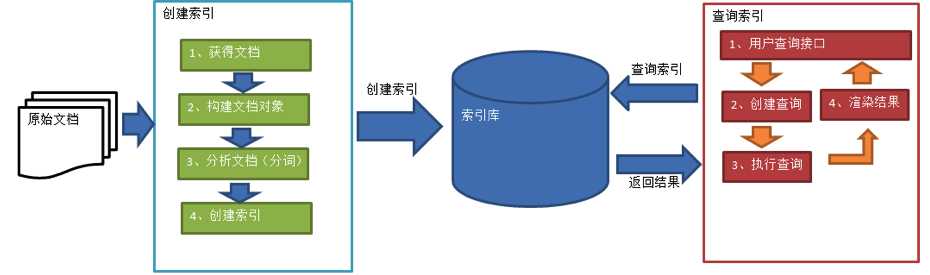
对文档索引的过程,将用户要搜索的文档内容进行索引,索引存储在索引库(index)中。
这里我们要搜索的文档是磁盘上的文本文件,根据案例描述:凡是文件名或文件内容包括关键字的文件都要找出来,这里要对文件名和文件内容创建索引。
原始文档是指要索引和搜索的内容。原始内容包括互联网上的网页、数据库中的数据、磁盘上的文件等。
本案例中的原始内容就是磁盘上的文件,如下图:
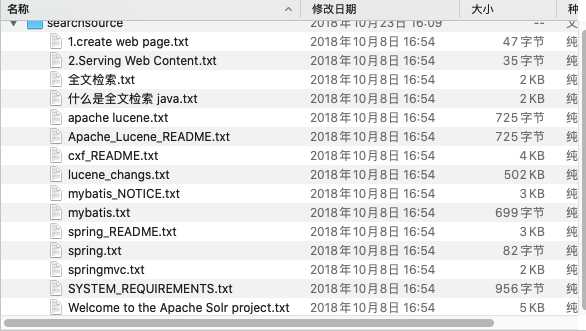
从互联网上、数据库、文件系统中等获取需要搜索的原始信息,这个过程就是信息采集,信息采集的目的是为了对原始内容进行索引。
在Internet上采集信息的软件通常称为爬虫或蜘蛛,也称为网络机器人,爬虫访问互联网上的每一个网页,将获取到的网页内容存储起来。
本案例我们要获取磁盘上文件的内容,可以通过文件流来读取文本文件的内容,对于pdf、doc、xls等文件可通过第三方提供的解析工具读取文件内容,比如Apache POI读取doc和xls的文件内容。
获取原始内容的目的是为了索引,在索引前需要将原始内容创建成文档(Document),文档中包括一个一个的域(Field),域中存储内容。
这里我们可以将磁盘上的一个文件当成一个document,Document中包括一些Field(file_name文件名称、file_path文件路径、file_size文件大小、file_content文件内容),如下图:
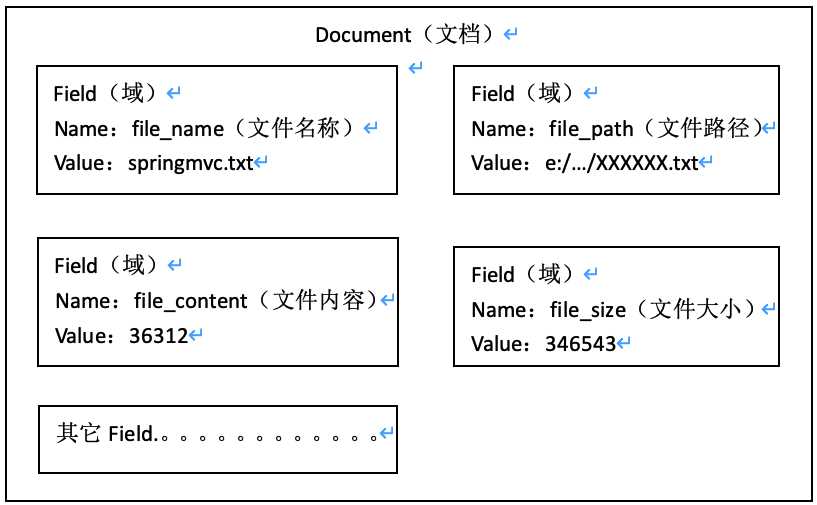
注意:每个Document可以有多个Field,不同的Document可以有不同的Field,同一个Document可以有相同的Field(域名和域值都相同)
每个文档都有一个唯一的编号,就是文档id。
将原始内容创建为包含域(Field)的文档(document),需要再对域中的内容进行分析,分析的过程是经过对原始文档提取单词、将字母转为小写、去除标点符号、去除停用词等过程生成最终的语汇单元,可以将语汇单元理解为一个一个的单词。
比如下边的文档经过分析如下:
原文档内容:
Lucene is a Java full-text search engine. Lucene is not a complete
application, but rather a code library and API that can easily be used
to add search capabilities to applications.
分析后得到的语汇单元:
lucene、java、full、search、engine。。。。
每个单词叫做一个Term,不同的域中拆分出来的相同的单词是不同的term。term中包含两部分:一部分是文档的域名,另一部分是单词的内容。
例如:文件名中包含apache和文件内容中包含的apache是不同的term。
对所有文档分析得出的语汇单元进行索引,索引的目的是为了搜索,最终要实现只搜索被索引的语汇单元从而找到Document(文档)。
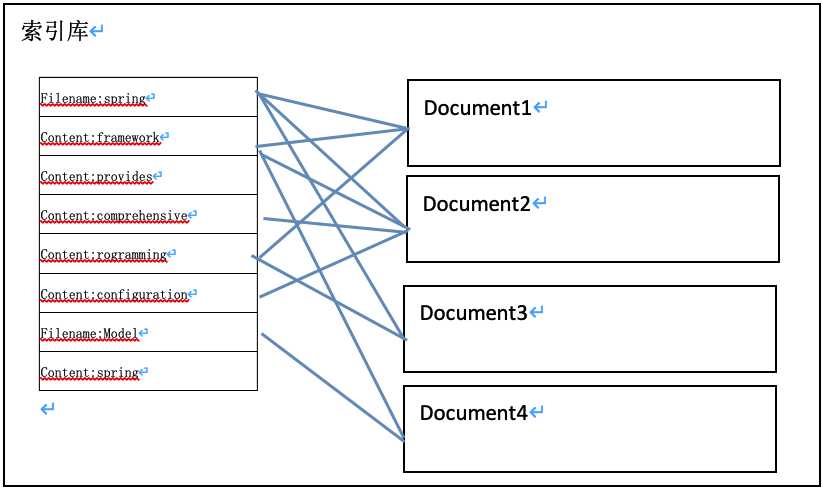
注意:创建索引是对语汇单元索引,通过词语找文档,这种索引的结构叫倒排索引结构。
传统方法是根据文件找到该文件的内容,在文件内容中匹配搜索关键字,这种方法是顺序扫描方法,数据量大、搜索慢。
倒排索引结构是根据内容(词语)找文档,如下图:
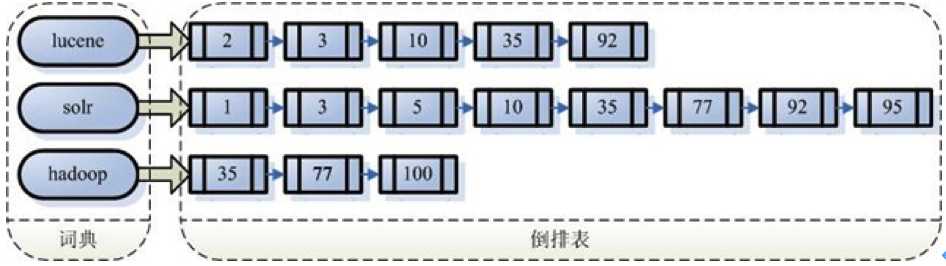
倒排索引结构也叫反向索引结构,包括索引和文档两部分,索引即词汇表,它的规模较小,而文档集合较大。
查询索引也是搜索的过程。搜索就是用户输入关键字,从索引(index)中进行搜索的过程。根据关键字搜索索引,根据索引找到对应的文档,从而找到要搜索的内容(这里指磁盘上的文件)。
全文检索系统提供用户搜索的界面供用户提交搜索的关键字,搜索完成展示搜索结果。
比如:百度

Lucene不提供制作用户搜索界面的功能,需要根据自己的需求开发搜索界面。
用户输入查询关键字执行搜索之前需要先构建一个查询对象,查询对象中可以指定查询要搜索的Field文档域、查询关键字等,查询对象会生成具体的查询语法,
例如:
语法 “fileName:lucene”表示要搜索Field域的内容为“lucene”的文档
搜索索引过程:
根据查询语法在倒排索引词典表中分别找出对应搜索词的索引,从而找到索引所链接的文档链表。
比如搜索语法为“fileName:lucene”表示搜索出fileName域中包含Lucene的文档。
搜索过程就是在索引上查找域为fileName,并且关键字为Lucene的term,并根据term找到文档id列表。
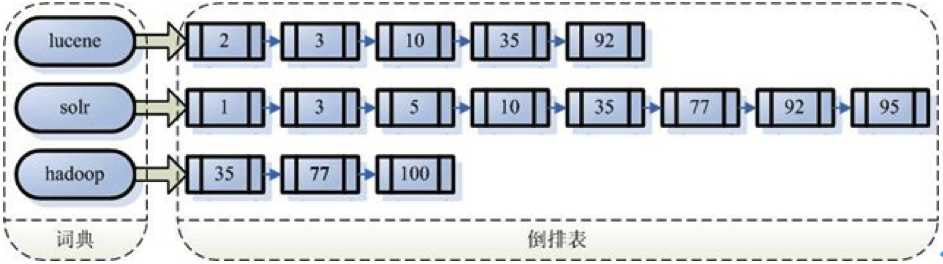
以一个友好的界面将查询结果展示给用户,用户根据搜索结果找自己想要的信息,为了帮助用户很快找到自己的结果,提供了很多展示的效果,比如搜索结果中将关键字高亮显示,百度提供的快照等。

Lucene是开发全文检索功能的工具包,从官方网站下载lucene-7.4.0,并解压。

版本:lucene-7.4.0
JDK要求:1.8以上
/lucene-7.4.0/core/lucene-core-7.4.0.jar
/lucene-7.4.0/analysis/common/lucene-analyzers-common-7.4.0.jar
实现一个文件的搜索功能,通过关键字搜索文件,凡是文件名或文件内容包括关键字的文件都需要找出来。还可以根据中文词语进行查询,并且需要支持多个条件查询。
本案例中的原始内容就是磁盘上的文件,如下图:
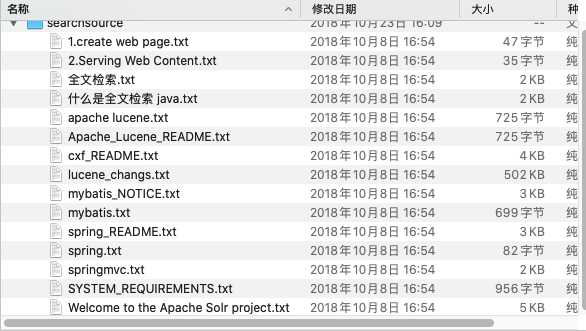
第一步:创建一个java工程,并导入jar包。
包结构:
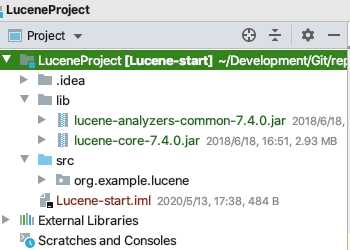
第二步:创建一个indexwriter对象。
? 1)指定索引库的存放位置Directory对象
? 2)指定一个IndexWriterConfig对象。
第二步:创建document对象。
第三步:创建field对象,将field添加到document对象中。
第四步:使用indexwriter对象将document对象写入索引库,此过程进行索引创建。并将索引和document对象写入索引库。
第五步:关闭IndexWriter对象。
package org.example.lucene;
import org.apache.commons.io.FileUtils;
import org.apache.lucene.document.Document;
import org.apache.lucene.document.Field;
import org.apache.lucene.document.TextField;
import org.apache.lucene.index.IndexWriter;
import org.apache.lucene.index.IndexWriterConfig;
import org.apache.lucene.store.Directory;
import org.apache.lucene.store.FSDirectory;
import org.apache.lucene.store.RAMDirectory;
import org.junit.Test;
import java.io.File;
/**
* @author HackerStar
* @create 2020-05-13 17:40
*/
public class LuceneFirst {
/**
* 创建索引
*
* @throws Exception
*/
@Test
public void createIndex() throws Exception {
//1、创建一个Director对象,指定索引库保存的位置
//把索引库保存在内存中
//Directory directory = new RAMDirectory();
//把索引库保存在磁盘
Directory directory = FSDirectory.open(new File("/Users/xxx/Development/Lucene/index").toPath());
//2、基于Directory对象创建一个IndexWriter对象
IndexWriterConfig config = new IndexWriterConfig();
IndexWriter indexWriter = new IndexWriter(directory, config);
//3、读取磁盘上的文件(原始文档),对应每个文件创建一个文档对象。
File dir = new File("/Users/xxx/Development/Lucene/searchsource");
for (File file :
dir.listFiles()) {
//文件名
String fileName = file.getName();
//文件内容(导入commons-io-2.6.jar包到lib文件夹)
String fileContent = FileUtils.readFileToString(file);
//文件路径
String filePath = file.getPath();
//文件大小
long fileSize = FileUtils.sizeOf(file);
//4、创建域
//第一个参数:域的名称
//第二个参数:域的内容
//第三个参数:是否存储
//文件名域
Field fileNameField = new TextField("fileName", fileName, Field.Store.YES);
//文件内容域
Field fileContentField = new TextField("fileContent", fileContent, Field.Store.YES);
//文件路径域(不分析、不索引、只存储)
Field filePathField = new TextField("filePath", filePath, Field.Store.YES);
//文件大小域
Field fileSizeField = new TextField("fileSize", fileSize + "", Field.Store.YES);
//5、创建document对象
Document document = new Document();
document.add(fileNameField);
document.add(fileContentField);
document.add(filePathField);
document.add(fileSizeField);
//6、创建索引,把文档对象写入索引库
indexWriter.addDocument(document);
}
//7、关闭indexwriter对象
indexWriter.close();
}
}
我们使用的luke的版本是luke-7.4.0,跟lucene的版本对应的。可以打开7.4.0版本的lucene创建的索引库。需要注意的是此版本的Luke是jdk9编译的,所以要想运行此工具还需要jdk9才可以。
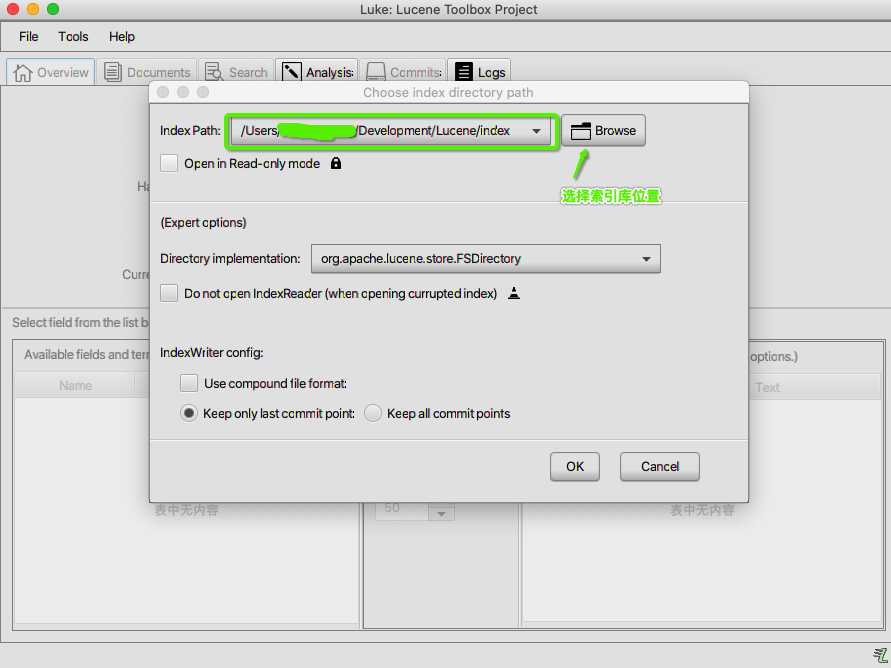
第一步:创建一个Directory对象,也就是索引库存放的位置。
第二步:创建一个indexReader对象,需要指定Directory对象。
第三步:创建一个indexsearcher对象,需要指定IndexReader对象
第四步:创建一个TermQuery对象,指定查询的域和查询的关键词。
第五步:执行查询。
第六步:返回查询结果。遍历查询结果并输出。
第七步:关闭IndexReader对象
@Test
public void searchIndex() throws Exception {
//指定索引库存放的路径
Directory directory = FSDirectory.open(new File("/Users/xxx/Development/Lucene/index").toPath());
//创建indexReader对象
IndexReader indexReader = DirectoryReader.open(directory);
//创建indexsearcher对象
IndexSearcher indexSearcher = new IndexSearcher(indexReader);
//创建查询
Query query = new TermQuery(new Term("fileName", "apache"));
//执行查询
//第一个参数:查询对象
//第二个参数:查询结果返回的最大值
TopDocs topDocs = indexSearcher.search(query, 10);
System.out.println("查询结果的总条数" + topDocs.totalHits);
//遍历查询结果
//topDocs.scoreDocs存储了document对象的id
for (ScoreDoc scoreDoc
: topDocs.scoreDocs
) {
//scoreDoc.doc属性就是document对象的id
//根据document的id找到document对象
Document document = indexSearcher.doc(scoreDoc.doc);
System.out.println("文件名:" + document.get("fileName"));
System.out.println("文件内容:" + document.get("fileContent"));
System.out.println("文件路径:" + document.get("filePath"));
System.out.println("文件大小:" + document.get("fileSize"));
System.out.println("---------------------------------------------------");
}
//关闭indexReader对象
indexReader.close();
}
标准分析器的分词效果
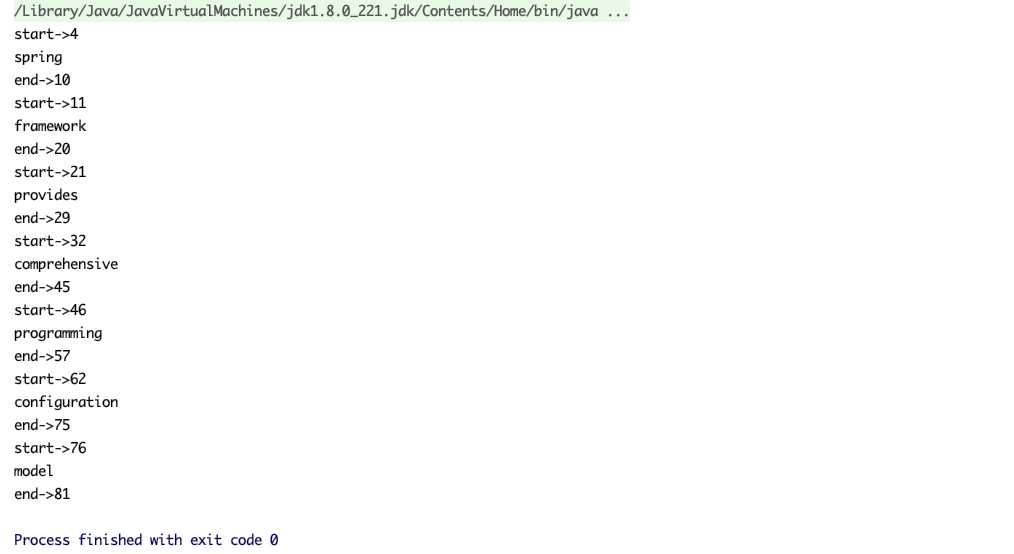

代码
@Test
public void testTokenStream() throws Exception {
//创建一个标准分析器对象
Analyzer analyzer = new StandardAnalyzer();
//获得tokenStream对象
//第一个参数:域名(此处可以随便指定)
//第二个参数:要分析的文本内容
TokenStream tokenStream = analyzer.tokenStream("test", "千里之行,始于足下");
//添加一个引用,可以获得每个关键词
CharTermAttribute charTermAttribute = tokenStream.addAttribute((CharTermAttribute.class));
//添加一个偏移量的引用,记录了关键词的开始位置以及结束位置
OffsetAttribute offsetAttribute = tokenStream.addAttribute(OffsetAttribute.class);
//将指针调整到列表的头部
tokenStream.reset();
//遍历关键词列表,通过incrementToken方法判断列表是否结束
while(tokenStream.incrementToken()) {
//关键词的起始位置
System.out.println("start->" + offsetAttribute.startOffset());
//取关键词
System.out.println(charTermAttribute);
//结束位置
System.out.println("end->" + offsetAttribute.endOffset());
}
tokenStream.close();
}
StandardAnalyzer:单字分词:就是按照中文一个字一个字地进行分词。如:“我爱中国”,效果:“我”、“爱”、“中”、“国”。
l SmartChineseAnalyzer:对中文支持较好,但扩展性差,扩展词库,禁用词库和同义词库等不好处理
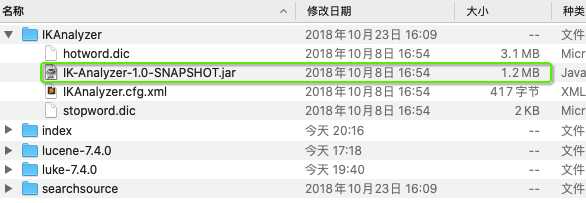
使用方法:
第一步:把jar包添加到工程中
第二步:把配置文件和扩展词典和停用词词典添加到classpath下
包结构:
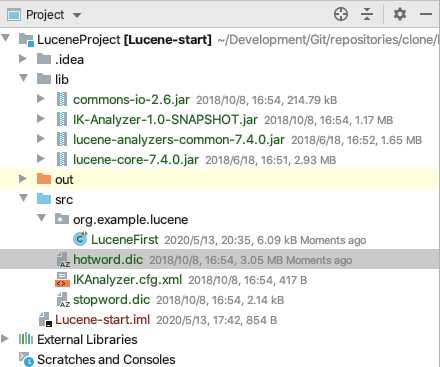
注意:hotword.dic和ext_stopword.dic文件的格式为UTF-8,注意是无BOM 的UTF-8 编码。
也就是说禁止使用windows记事本编辑扩展词典文件
效果:
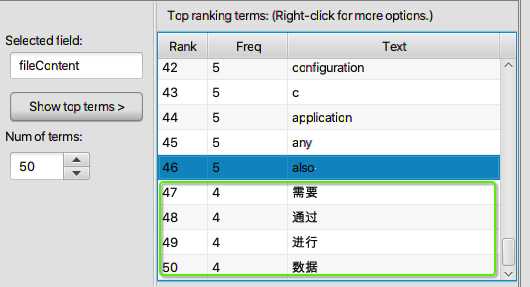
代码:
@Test
public void userIK() throws Exception {
//1、索引库存放位置
Directory directory = FSDirectory.open(new File("/Users/XinxingWang/Development/Lucene/index").toPath());
IndexWriterConfig config = new IndexWriterConfig(new IKAnalyzer());
//2、创建一个indexWriter对象
IndexWriter indexWriter = new IndexWriter(directory, config);
//3、读取磁盘上的文件(原始文档),对应每个文件创建一个文档对象。
File dir = new File("/Users/xxx/Development/Lucene/searchsource");
for (File file :
dir.listFiles()) {
//文件名
String fileName = file.getName();
//文件内容(导入commons-io-2.6.jar包到lib文件夹)
String fileContent = FileUtils.readFileToString(file);
//文件路径
String filePath = file.getPath();
//文件大小
long fileSize = FileUtils.sizeOf(file);
//4、创建域
//第一个参数:域的名称
//第二个参数:域的内容
//第三个参数:是否存储
//文件名域
Field fileNameField = new TextField("fileName", fileName, Field.Store.YES);
//文件内容域
Field fileContentField = new TextField("fileContent", fileContent, Field.Store.YES);
//文件路径域(不分析、不索引、只存储)
Field filePathField = new TextField("filePath", filePath, Field.Store.YES);
//文件大小域
Field fileSizeField = new TextField("fileSize", fileSize + "", Field.Store.YES);
//5、创建document对象
Document document = new Document();
document.add(fileNameField);
document.add(fileContentField);
document.add(filePathField);
document.add(fileSizeField);
//6、创建索引,把文档对象写入索引库
indexWriter.addDocument(document);
}
//7、关闭indexwriter对象
indexWriter.close();
}
是否分析:是否对域的内容进行分词处理。前提是我们要对域的内容进行查询。
是否索引:将Field分析后的词或整个Field值进行索引,只有索引方可搜索到。
比如:商品名称、商品简介分析后进行索引,订单号、身份证号不用分析但也要索引,这些将来都要作为查询条件。
是否存储:将Field值存储在文档中,存储在文档中的Field才可以从Document中获取
比如:商品名称、订单号,凡是将来要从Document中获取的Field都要存储。
是否存储的标准:是否要将内容展示给用户
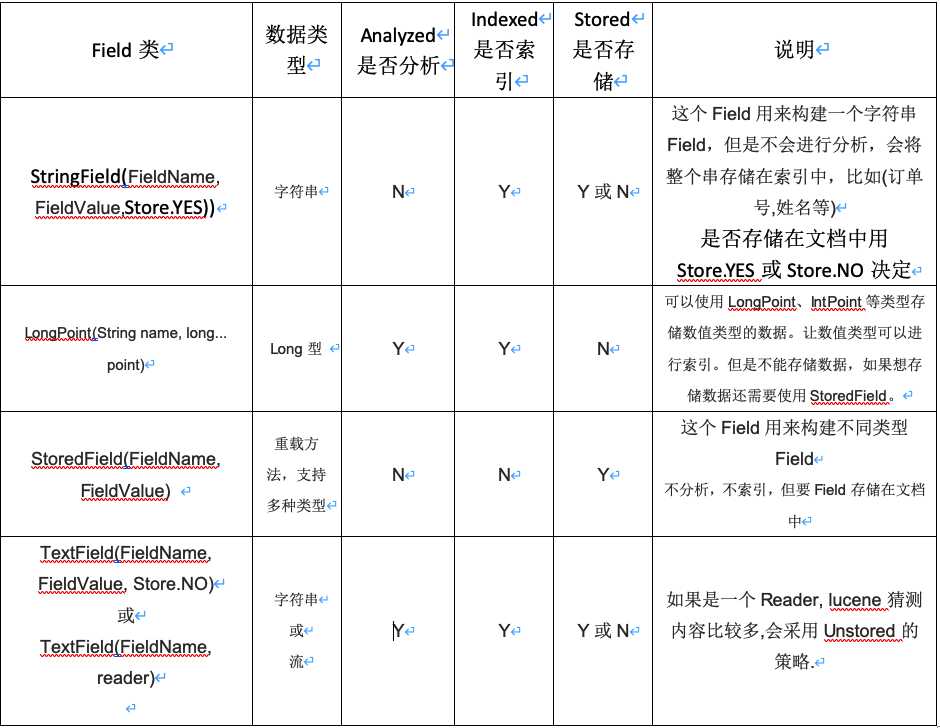
package org.example.lucene;
import org.apache.lucene.document.*;
import org.apache.lucene.index.IndexWriter;
import org.apache.lucene.index.IndexWriterConfig;
import org.apache.lucene.store.Directory;
import org.apache.lucene.store.FSDirectory;
import org.junit.Test;
import org.wltea.analyzer.lucene.IKAnalyzer;
import java.io.File;
/**
* @author HackerStar
* @create 2020-05-13 20:52
*/
public class LuceneSecond {
@Test
public void addDocument() throws Exception {
//索引库存放路径
Directory directory = FSDirectory.open(new File("/Users/xxx/Development/Lucene/index").toPath());
IndexWriterConfig config = new IndexWriterConfig(new IKAnalyzer());
//创建一个indexwriter对象
IndexWriter indexWriter = new IndexWriter(directory, config);
//创建一个Document对象
Document document = new Document();
//向document对象中添加域
//不同的document可以有不同的域,同一个document可以有相同的域
document.add(new TextField("fileName", "新添加的文档", Field.Store.YES));
document.add(new TextField("content", "新添加的文档的内容", Field.Store.NO));
//LongPoint创建索引
document.add(new LongPoint("size", 10000));
//StoredField存储数据
document.add(new StoredField("size", 10000));
//不需要创建索引的就使用StoredField存储
document.add(new StoredField("path", "/Users/XinxingWang/Development/Lucene/index/test.txt"));
//添加文档到索引库
indexWriter.addDocument(document);
//关闭indexwriter
indexWriter.close();
}
}
@Test
public void deleteAllIndex() throws Exception {
IndexWriter indexWriter = getIndexWriter();
//删除全部索引
indexWriter.deleteAll();
//关闭indexWriter
indexWriter.close();
}
public IndexWriter getIndexWriter() throws Exception{
//索引库存放路径
Directory directory = FSDirectory.open(new File("/Users/xxx/Development/Lucene/index").toPath());
IndexWriterConfig config = new IndexWriterConfig(new IKAnalyzer());
//创建一个indexwriter对象
IndexWriter indexWriter = new IndexWriter(directory, config);
return indexWriter;
}
说明:将索引目录的索引信息全部删除,直接彻底删除,无法恢复。
此方法慎用!!
@Test
public void deleteByQuery() throws Exception {
IndexWriter indexWriter = getIndexWriter();
//创建一个查询条件
Query query = new TermQuery(new Term("fileName", "apache"));
//根据查询条件删除
indexWriter.deleteDocuments(query);
//关闭indexwriter
indexWriter.close();
}
原理就是先删除后添加
@Test
public void updateIndex() throws Exception {
IndexWriter indexWriter = getIndexWriter();
//创建一个Document对象
Document document = new Document();
//向document对象中添加域
document.add(new TextField("fileName", "要更新的文档", Field.Store.YES));
document.add(new TextField("fileContent", "Lucene 简介 Lucene 是一个基于 Java 的全文信息检索工具包, 它不是一个完整的搜索应用程序,而是为你的应用程序提供索引和搜索功能。"
,Field.Store.YES));
indexWriter.updateDocument(new Term("fileContent", "java"), document);
//关闭indexWriter
indexWriter.close();
}
对要搜索的信息创建Query查询对象,Lucene会根据Query查询对象生成最终的查询语法,类似关系数据库Sql语法一样,Lucene也有自己的查询语法,比如:“name:lucene”表示查询Field的name为“lucene”的文档信息。
? 可通过两种方法创建查询对象:
? 1)使用Lucene提供Query子类
? 2)使用QueryParse解析查询表达式
TermQuery,通过项查询,TermQuery不使用分析器,所以建议匹配不分词的Field域查询,比如订单号、分类ID号等。
指定要查询的域和要查询的关键词。
package org.example.lucene;
import org.apache.lucene.document.Document;
import org.apache.lucene.index.DirectoryReader;
import org.apache.lucene.index.IndexReader;
import org.apache.lucene.index.Term;
import org.apache.lucene.search.*;
import org.apache.lucene.store.Directory;
import org.apache.lucene.store.FSDirectory;
import org.junit.Test;
import java.io.File;
/**
* @author HackerStar
* @create 2020-05-13 21:56
*/
public class LuceneThird {
@Test
public void testTermQuery() throws Exception {
Directory directory = FSDirectory.open(new File("/Users/XinxingWang/Development/Lucene/index").toPath());
IndexReader indexReader = DirectoryReader.open(directory);
IndexSearcher indexSearcher = new IndexSearcher(indexReader);
//创建查询对象
Query query = new TermQuery(new Term("fileContent", "lucene"));
//执行查询
TopDocs topDocs = indexSearcher.search(query, 10);
//共查询到的document个数
System.out.println("查询结果总数量:" + topDocs.totalHits);
//遍历查询结果
for (ScoreDoc scoreDoc : topDocs.scoreDocs) {
Document document = indexSearcher.doc(scoreDoc.doc);
System.out.println(document.get("fileName"));
//System.out.println(document.get("fileContent"));
System.out.println(document.get("filePath"));
System.out.println(document.get("fileSize"));
}
//关闭indexreader
indexSearcher.getIndexReader().close();
}
}
public IndexSearcher getIndexSearcher() throws Exception{
Directory directory = FSDirectory.open(new File("/Users/XinxingWang/Development/Lucene/index").toPath());
IndexReader indexReader = DirectoryReader.open(directory);
IndexSearcher indexSearcher = new IndexSearcher(indexReader);
return indexSearcher;
}
public void printResult(Query query, IndexSearcher indexSearcher) throws Exception {
//执行查询
TopDocs topDocs = indexSearcher.search(query, 10);
//共查询到的document个数
System.out.println("查询结果总数量:" + topDocs.totalHits);
//遍历查询结果
for (ScoreDoc scoreDoc : topDocs.scoreDocs) {
Document document = indexSearcher.doc(scoreDoc.doc);
System.out.println(document.get("fileName"));
System.out.println(document.get("fileContent"));
System.out.println(document.get("filePath"));
System.out.println(document.get("fileSize"));
System.out.println("-----------------------------------");
}
//关闭indexreader
indexSearcher.getIndexReader().close();
}
@Test
public void testRangeQuery() throws Exception {
IndexSearcher indexSearcher = getIndexSearcher();
Query query = LongPoint.newRangeQuery("fileSize", 0l, 700l);
printResult(query, indexSearcher);
}
没有效果,不知道为什么???
通过QueryParser也可以创建Query,QueryParser提供一个Parse方法,此方法可以直接根据查询语法来查询。Query对象执行的查询语法可通过System.out.println(query);查询。
需要使用到分析器。建议创建索引时使用的分析器和查询索引时使用的分析器要一致。
需要加入queryParser依赖的jar包。
/lucene-7.4.0/queryparser/lucene-queryparser-7.4.0.jar
包结构:
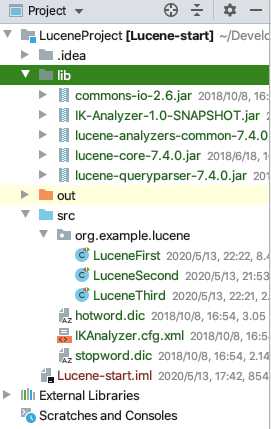
@Test
public void testQueryParser() throws Exception {
IndexSearcher indexSearcher = getIndexSearcher();
//创建queryparser对象
//第一个参数默认搜索的域
//第二个参数就是分析器对象
QueryParser queryParser = new QueryParser("fileContent", new IKAnalyzer());
Query query = queryParser.parse("Lucene是java开发的");
System.out.println(query);
//执行查询
printResult(query, indexSearcher);
}
标签:简单 简介 rda 第三方 google 停用 支持 总数 编号
原文地址:https://www.cnblogs.com/artwalker/p/12885397.html