标签:info 运行 默认 nod 开始 文件 安装python python 端口
最近玩了下web项目,需要部署到本地查看效果。
一:准备
1.安装python或者安装node.js
2.html项目文件
二:python搭建
1.进入html文件的路径
2.通过python命令部署
python -m http.server
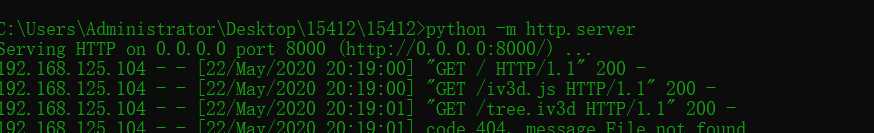
默认端口8000,如果需要修改端口则命令改为
python -m http.server 9000
三.通过node.js命令部署
安装http服务
cmd运行以下命令安装
npm install http-server -g
然后开始部署
1.进入html文件路径
2.执行命令
http-server
3.修改端口
http-server -p 9090
标签:info 运行 默认 nod 开始 文件 安装python python 端口
原文地址:https://www.cnblogs.com/hy546880109/p/12939601.html