标签:Owner 授权 perm 认证 用户登录 ons 获取 项目 conf
前面已经可以通过SpringCloud可以来构建对外的接口,现在来介绍一下怎么通过使用OAuth2来进行接口的鉴权。
本文源地址:搭建微服务框架(服务接口鉴权)
Github地址:SQuid
OAuth2网上介绍的例子太多太多,简单点介绍它就是一个授权的标准。
OAuth2目前拥有四种授权机制:
授权码模式(authorization code)
授权码模式大多数用于互联网登录的场景,比如在京东商城网站中,使用QQ号进行授权登录:
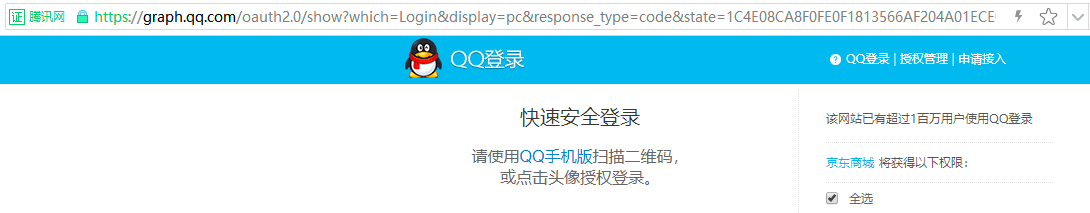
简化模式(implicit)
一般很少用到,目前对这种模式自己也没有代码上的实现,所以还是不进行叙述,免得误人子弟了??
密码模式(resource owner password credentials)
密码模式对于一般的企业B/S架构系统用到的非常多,毕竟系统中已经存储了用户名和密码,而密码模式则就是需要提供用户名和密码。客户端使用这些信息,向“服务商提供商(也就是企业开发的系统)”索要授权。
客户端模式(client credentials)
客户端模式多用于对第三方接口的使用,分配给对方一个secret就行,用对方来进行acess_token的获取。
关键名词说明:
本次集成的是
Spring Security OAuth,集成后的项目仅支持密码模式和客户端模式两种。
在集成OAuth时,我们需要拥有以下环境:
Mysql5.7+
MySQL用来记录OAuth的必要信息: client_id、clien_secret、grant、scope,SQL脚本地址:oauth2.sql
Redis
Redis则用来控制 access_token 的有效期。
新建工程
首先我们先在原有的工程下新建一个 squid-oatuh2 的工程,引入下列maven依赖:
<dependency>
<groupId>org.springframework.security.oauth</groupId>
<artifactId>spring-security-oauth2</artifactId>
<version>2.3.3.RELEASE</version>
</dependency>
<dependency>
<groupId>org.springframework.cloud</groupId>
<artifactId>spring-cloud-starter-security</artifactId>
</dependency>
<dependency>
<groupId>org.springframework.boot</groupId>
<artifactId>spring-boot-starter-data-redis</artifactId>
</dependency>
<dependency>
<groupId>mysql</groupId>
<artifactId>mysql-connector-java</artifactId>
</dependency>
<dependency>
<groupId>org.springframework</groupId>
<artifactId>spring-jdbc</artifactId>
</dependency>
<dependency>
<groupId>com.alibaba.cloud</groupId>
<artifactId>spring-cloud-alibaba-nacos-discovery</artifactId>
</dependency>
<dependency>
<groupId>com.alibaba.cloud</groupId>
<artifactId>spring-cloud-alibaba-nacos-config</artifactId>
</dependency>
引入依赖后,我们开始编写使用OAuth的代码,为了方便,我先将我的工程截图:

紧接着,贴下代码:
@EnableResourceServer
@Configuration
public class AuthResourceConfig extends ResourceServerConfigurerAdapter {
@Autowired
RedisConnectionFactory redisConnectionFactory;
// @Autowired
// DataSource dataSource;
@Override
public void configure(ResourceServerSecurityConfigurer resources) throws Exception {
super.configure(resources);
}
@Override
public void configure(HttpSecurity http) throws Exception {
http.
csrf().disable()
.authorizeRequests().anyRequest().authenticated()
.and()
.httpBasic();
}
// @Bean
// ResourceServerTokenServices resourceServerTokenServices() {
// RemoteTokenServices tokenServices = new RemoteTokenServices();
// tokenServices.setCheckTokenEndpointUrl("http://localhost:8081/oauth/check_token");
// tokenServices.setAccessTokenConverter(accessTokenConverter());
// return tokenServices;
// }
@Bean
public AccessTokenConverter accessTokenConverter() {
return new DefaultAccessTokenConverter();
}
@Bean
RedisTokenStore redisTokenStore() {
return new RedisTokenStore(redisConnectionFactory);
}
// @Bean
// ClientDetailsService clientDetailsService() {
// return new JdbcClientDetailsService(dataSource);
// }
@Bean
@Primary
DefaultTokenServices defaultTokenServices() {
DefaultTokenServices tokenServices = new DefaultTokenServices();
tokenServices.setTokenStore(redisTokenStore());
// tokenServices.setSupportRefreshToken(true);
// tokenServices.setClientDetailsService(clientDetailsService());
// tokenServices.setAccessTokenValiditySeconds(60 * 60 * 12); // token有效期自定义设置,默认12小时
// tokenServices.setRefreshTokenValiditySeconds(60 * 60 * 24 * 7);//默认30天,这里修改
return tokenServices;
}
}
AuthResourceConfig,作为资源授权模块来说,它更多的出现在业务模块工程中,做的是资源授权的操作,每一个微服务模块都会被当成一个资源来定义,而请求资源,则需要每次校验 access_token
,这个类可以出现在任意一个微服务工程中。
@Configuration
@EnableAuthorizationServer
public class AuthServerConfig extends AuthorizationServerConfigurerAdapter {
@Autowired
RedisConnectionFactory redisConnectionFactory;
@Autowired
DataSource dataSource;
@Autowired
private AuthenticationManager authenticationManager;
@Autowired
private UserDetailsServiceImpl userServices;
@Bean
RedisTokenStore redisTokenStore() {
return new RedisTokenStore(redisConnectionFactory);
}
@Bean
ClientDetailsService clientDetailsService() {
return new JdbcClientDetailsService(dataSource);
}
@Bean
@Primary
DefaultTokenServices defaultTokenServices() {
DefaultTokenServices tokenServices = new DefaultTokenServices();
tokenServices.setTokenStore(redisTokenStore());
tokenServices.setSupportRefreshToken(true);
tokenServices.setClientDetailsService(clientDetailsService());
tokenServices.setAccessTokenValiditySeconds(60 * 60 * 12); // token有效期自定义设置,默认12小时
tokenServices.setRefreshTokenValiditySeconds(60 * 60 * 24 * 7);//默认30天,这里修改
return tokenServices;
}
@Override
public void configure(AuthorizationServerSecurityConfigurer security) throws Exception {
security.tokenKeyAccess("permitAll()");
security.checkTokenAccess("isAuthenticated()");
security.allowFormAuthenticationForClients();
}
@Override
public void configure(ClientDetailsServiceConfigurer clients) throws Exception {
clients.withClientDetails(clientDetailsService());
}
@Override
public void configure(AuthorizationServerEndpointsConfigurer endpoints) throws Exception {
endpoints.tokenStore(redisTokenStore()).userDetailsService(userServices).authenticationManager(authenticationManager).tokenServices(defaultTokenServices());
}
}
认证授权,顾名思义,看到实现的代码也明白,做的是与 Mysql和Redis的交互,做到关键的用户登录信息处理,以及token的有效期定义。
@Configuration
@EnableWebSecurity
@EnableGlobalMethodSecurity(prePostEnabled = true)
public class WebSecurityConfig extends WebSecurityConfigurerAdapter {
@Autowired
private UserDetailsServiceImpl userServices;
@Bean
PasswordEncoder passwordEncoder() {
return new BCryptPasswordEncoder();
}
@Override
@Bean
public AuthenticationManager authenticationManagerBean() throws Exception {
return super.authenticationManagerBean();
}
@Override
protected void configure(AuthenticationManagerBuilder auth) throws Exception {
auth.userDetailsService(userServices).passwordEncoder(passwordEncoder());
}
@Override
public void configure(WebSecurity web) throws Exception {
web.ignoring().antMatchers("/css/**", "/js/**", "/plugins/**", "/favicon.ico");
}
@Override
protected void configure(HttpSecurity http) throws Exception {
http.csrf().disable();
// http
// .authorizeRequests()
// .anyRequest().authenticated()
// .antMatchers("/oauth/**").permitAll()
// .and()
// .csrf().disable();
}
public static void main(String[] args) {
BCryptPasswordEncoder encoder = new BCryptPasswordEncoder();
boolean matches = encoder.matches("123456", "$2a$10$cKRbR9IJktfmKmf/wShyo.5.J8IxO/7YVn8twuWFtvPgruAF8gtKq");
System.out.println(matches);
// System.out.println(encoder.encode("123456"));
}
}
@Service
public class UserDetailsServiceImpl implements UserDetailsService {
// @Autowired
// private SysUserDao sysUserDao;
@Override
public UserDetails loadUserByUsername(String s) throws UsernameNotFoundException {
// SysUser sysUser = sysUserDao.findByUserName(s);
//
// if (sysUser == null) {
// throw new UsernameNotFoundException("用户名或密码错误");
// }
return new User(s, "$2a$10$cKRbR9IJktfmKmf/wShyo.5.J8IxO/7YVn8twuWFtvPgruAF8gtKq", new HashSet<>());
}
}
由于目前还没有介绍到使用 SpringDataJPA 以及 MyBatils-Plus,这里我们先将用户密码写死 123456。
server:
port: 8081
spring:
redis:
host: yanzhenyidai.com
port: 6379
password: ****
datasource:
url: jdbc:mysql://yanzhenyidai.com:3306/oauth2?useUnicode=true&characterEncoding=utf-8
username: yanzhenyidai
password: password
druid:
driver-class-name: com.mysql.jdbc.Driver
main:
allow-bean-definition-overriding: true
cloud:
nacos:
discovery:
server-addr: yanzhenyidai.com:8848
application:
name: squid-oauth2
show-sql: true
logging:
config: classpath:logback.xml
level:
org:
springframework:
web: info
@SpringBootApplication
@EnableDiscoveryClient
@RestController
public class OAuthApplication {
public static void main(String[] args) {
SpringApplication.run(OAuthApplication.class, args);
}
@GetMapping("/test")
public String test() {
return "test";
}
@RequestMapping("/user")
public Principal principal(Principal principal) {
return principal;
}
}
一切完成后,我们启动服务,来进行测试,这个时候需要使用到 POSTMAN
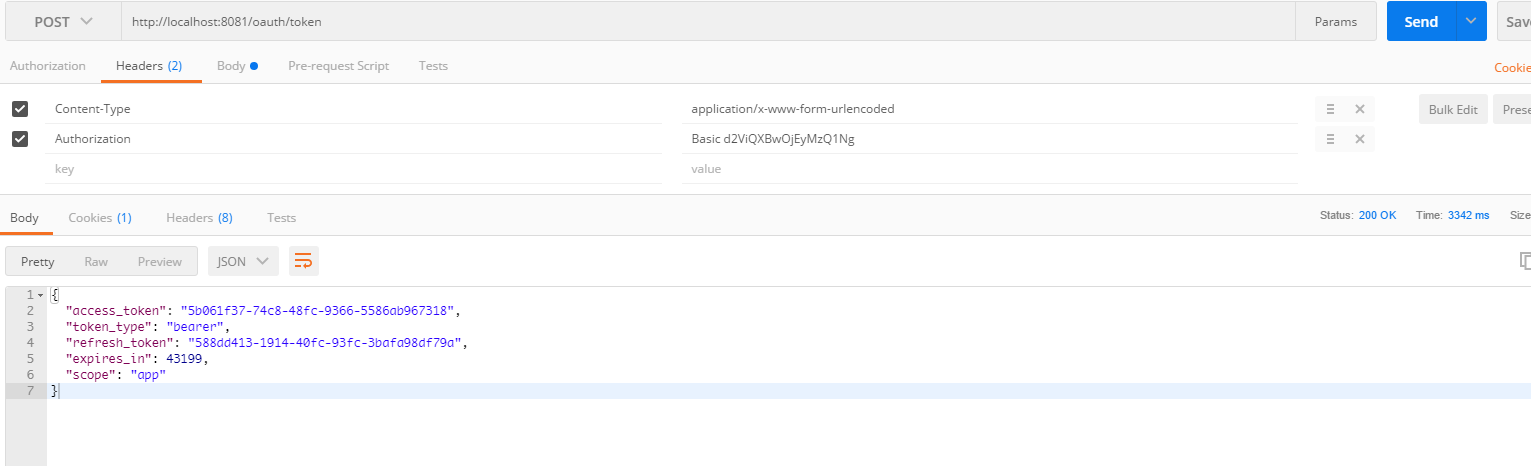
Authorization 中的 Basic 为固定值,后续加密字符串为 scope+password 的Base64解密值。
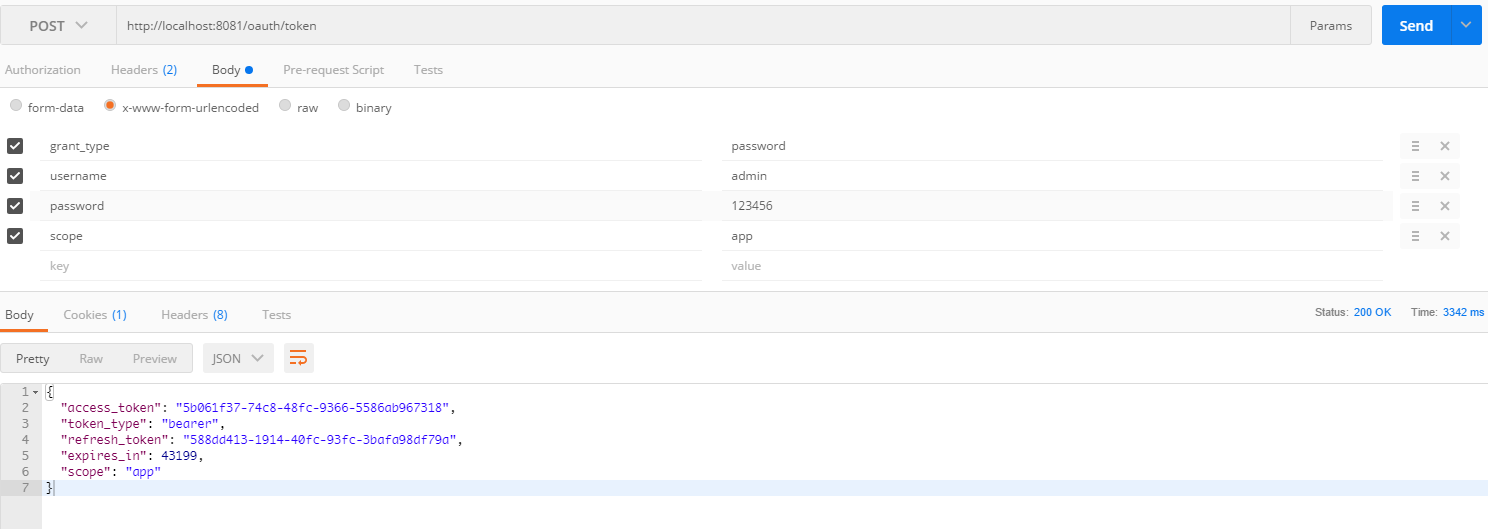
使用OAuth2可以帮助我们进行鉴权,也可以解决CSRF跨域,在选型到OAuth的时候,还担心它会很复杂,毕竟之前是深深的体会使用 SpringSecurity 的无奈。
参考资料:
OAuth-example
Spring-Security-OAuth
OAuth 2.0 的一个简单解释
BAELDUNG.com (OAUTH)
搭建SpringCloud微服务框架:四、Spring-Security-OAuth 服务接口鉴权
标签:Owner 授权 perm 认证 用户登录 ons 获取 项目 conf
原文地址:https://www.cnblogs.com/yanzhenyidai/p/12988540.html