标签:org config ase ora github仓库 guest 清除 rest onclick
分布式微服务想要热更新配置文件,还需要 消息中间件 配合使用 ,一般使用 rabbitMQ 或 Kafka ,这里不解释 。
这篇随笔 只讲解 底层的 单机热更新配置文件
spring boot : 2.1.6.RELEASE
spring cloud : Greenwich.SR2
jdk 1.8
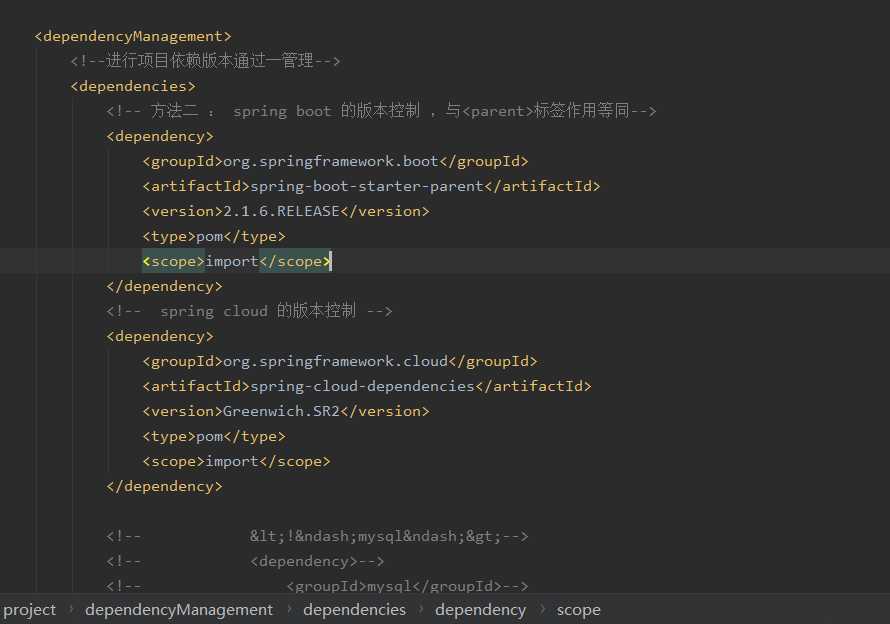
目录结构
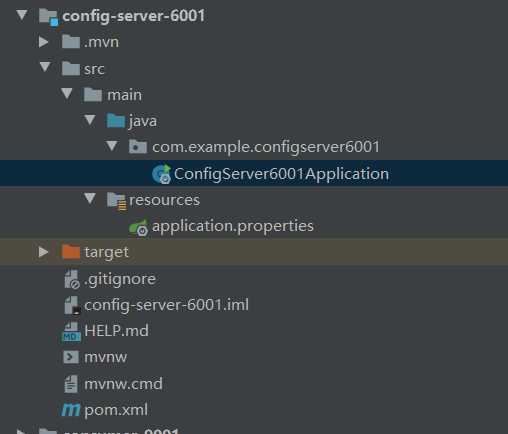
pom.xml

# 设置本机服务名称 spring.application.name=config-server-6001 # 设置本机服务端口 server.port=6001 #注册中心地址 eureka.client.serviceUrl.defaultZone=http://localhost:7001/eureka/ # # ##本地配置文件,默认获取在resources路径下的文件 #spring.profiles.active=native #指定本地文件路径 #spring.cloud.config.server.native.search-locations=classpath:properties/ 或者写 D:/common/ 都是文件夹路径,只获取改文件夹内的文件 # # #配置的Git仓库的地址 spring.cloud.config.server.git.uri=https://github.com/cen-xi/test #分支 spring.cloud.config.label=master #git仓库地址下的相对地址 多个用逗号","分割。 spring.cloud.config.server.git.search-paths=/blob/master/gittest.properties,/blob/master/README.md,/blob/master/gittest2.yml #git仓库的账户 spring.cloud.config.server.git.username= #git仓库的密码 spring.cloud.config.server.git.password=
application.properties

# 设置本机服务名称 spring.application.name=config-server-6001 # 设置本机服务端口 server.port=6001 #注册中心地址 eureka.client.serviceUrl.defaultZone=http://localhost:7001/eureka/ # # ##本地配置文件,默认获取在resources路径下的文件 #spring.profiles.active=native #指定本地文件路径 #spring.cloud.config.server.native.search-locations=classpath:properties/ 或者写 D:/common/ 都是文件夹路径,只获取改文件夹内的文件 # # #配置的Git仓库的地址 spring.cloud.config.server.git.uri=https://github.com/cen-xi/test #分支 spring.cloud.config.label=master #git仓库地址下的相对地址 多个用逗号","分割。 spring.cloud.config.server.git.search-paths=/blob/master/gittest.properties,/blob/master/README.md,/blob/master/gittest2.yml #git仓库的账户 spring.cloud.config.server.git.username=cen-xi #git仓库的密码 spring.cloud.config.server.git.password=c853396015 #http://localhost:100/master/gittest-1.properties #http://localhost:100/master/README-1.md #http://localhost:100/master/gittest2-1.yml # ## spring cloud bus 刷新配置 #spring.rabbitmq.host=localhost ##127.0.0.1 ##默认端口 #spring.rabbitmq.port=5672 ##spring.rabbitmq.password=guest ##spring.rabbitmq.username=guest #spring.rabbitmq.password= #spring.rabbitmq.username= ## #spring.cloud.bus.enabled=true #spring.cloud.bus.trace.enabled=true ###消息总线设置 , , , ,开启rabbit mq 暴露的服务端口 ,用于 执行 bus ,更新接口 ##management.endpoints.web.exposure.include=bus-refresh #management.endpoints.web.exposure.include="*" #management.endpoints.bus-refresh.enabled=true
启动类

package com.example.configserver6001; import org.springframework.boot.SpringApplication; import org.springframework.boot.autoconfigure.SpringBootApplication; import org.springframework.cloud.client.discovery.EnableDiscoveryClient; import org.springframework.cloud.config.server.EnableConfigServer; @SpringBootApplication //开启发现服务 ,,也可以使用 EnableEurekaClient @EnableDiscoveryClient //开启配置中心服务端 @EnableConfigServer public class ConfigServer6001Application { public static void main(String[] args) { SpringApplication.run(ConfigServer6001Application.class, args); } }
目录结构
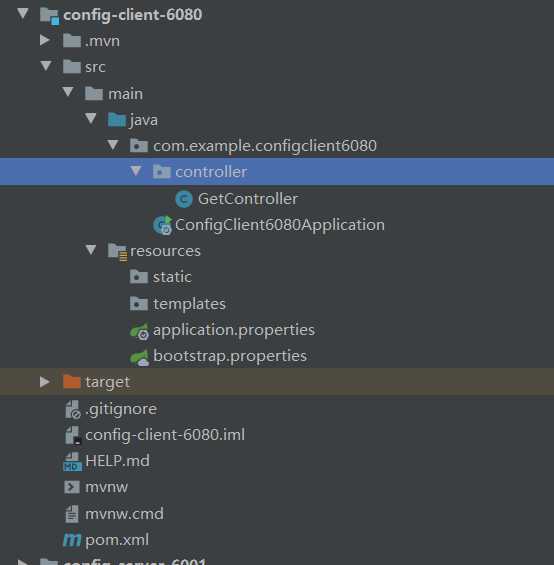
pom.xml

<?xml version="1.0" encoding="UTF-8"?> <project xmlns="http://maven.apache.org/POM/4.0.0" xmlns:xsi="http://www.w3.org/2001/XMLSchema-instance" xsi:schemaLocation="http://maven.apache.org/POM/4.0.0 https://maven.apache.org/xsd/maven-4.0.0.xsd"> <modelVersion>4.0.0</modelVersion> <parent> <groupId>cen.cloud</groupId> <artifactId>cen-mycloud</artifactId> <version>0.0.1-SNAPSHOT</version> <relativePath/> <!-- lookup parent from repository --> </parent> <groupId>com.example</groupId> <artifactId>config-client-6080</artifactId> <version>0.0.1-SNAPSHOT</version> <name>config-client-6080</name> <description>Demo project for Spring Boot</description> <properties> <java.version>1.8</java.version> </properties> <dependencies> <dependency> <groupId>org.springframework.boot</groupId> <artifactId>spring-boot-starter-web</artifactId> </dependency> <dependency> <groupId>org.springframework.boot</groupId> <artifactId>spring-boot-starter-test</artifactId> <scope>test</scope> <exclusions> <exclusion> <groupId>org.junit.vintage</groupId> <artifactId>junit-vintage-engine</artifactId> </exclusion> </exclusions> </dependency> <!--eureka 注册中心依赖包 --> <dependency> <groupId>org.springframework.cloud</groupId> <artifactId>spring-cloud-starter-netflix-eureka-server</artifactId> </dependency> <!--配置中心-客户端依赖包--> <dependency> <groupId>org.springframework.cloud</groupId> <artifactId>spring-cloud-starter-config</artifactId> </dependency> <!--健康检测管理中心 ,可刷新配置文件--> <dependency> <groupId>org.springframework.boot</groupId> <artifactId>spring-boot-starter-actuator</artifactId> </dependency> </dependencies> <build> <plugins> <plugin> <groupId>org.springframework.boot</groupId> <artifactId>spring-boot-maven-plugin</artifactId> </plugin> </plugins> </build> </project>
新建文件 bootstrap.properties 【 优先级 bootstrap.properties > application.properties > xxx.yml 】

#心得: #需要提前知道远程配置中心的服务名称 和 远程配置文件名 # # # #工程名/项目名/应用名/服务名 spring.application.name=config-client-6080 #端口号 server.port=6080 #获取指定配置文件名称 ,多个则以英文符号 , 隔开,不可有空格 spring.cloud.config.name=gittest # ,configText ,gittest2 #经过测试发现,在不同文件【可能是properties或者yml】,如果其中有相同的字段,那么左边的文件的这个字段的值会被右边文件的覆盖,不区分properties和yml优先级 # # #获取配置信息,客户端不需要管这个文件是从git来的还是在服务端的本地文件 # #获取配置的策略 , 读取文件:dev开发环境、test测试、pro生产 spring.cloud.config.profile=dev #spring.cloud.config.profile.active=dev #获取配置文件的分支,默认是master。如果是是本地获取的话,则无用, spring.cloud.config.label=master #开启配置信息发现 spring.cloud.config.discovery.enabled=true # #指定配置中心的service-id,便于扩展为高可用配置集群,不区分大小写 spring.cloud.config.discovery.serviceId=config-server-6001 #使用这个写法也一样,至于为啥有两种写法,还不清除 #spring.cloud.config.discovery.service-id=config-service # #是否启动快速失败功能,功能开启则优先判断config server是否正常,可开可不开 #spring.cloud.config.fail-fast=true # # #这个是设置与Eureka Server交互的地址,客户端的查询服务和注册服务都需要依赖这个地址。 eureka.client.serviceUrl.defaultZone=http://localhost:7001/eureka/ # #springboot 1.5.X 以上默认开通了安全认证,这里可加可不加,不影响 #management.security.enabled=false #springboot 2.x 默认只开启了info、health的访问接口,*代表开启所有访问接口 management.endpoints.web.exposure.include=* # #可以使用 window指令框 发送post请求 刷新配置文件 ,curl -X POST http://localhost:200/actuator/refresh # #
启动类

package com.example.configclient6080; import org.springframework.boot.SpringApplication; import org.springframework.boot.autoconfigure.SpringBootApplication; import org.springframework.cloud.client.discovery.EnableDiscoveryClient; @SpringBootApplication //开启发现服务 ,也可以使用 EnableEurekaClient @EnableDiscoveryClient public class ConfigClient6080Application { public static void main(String[] args) { SpringApplication.run(ConfigClient6080Application.class, args); } }
Controller层接口

package com.example.configclient6080.controller; import org.springframework.beans.factory.annotation.Value; import org.springframework.cloud.context.config.annotation.RefreshScope; import org.springframework.web.bind.annotation.RequestMapping; import org.springframework.web.bind.annotation.RequestMethod; import org.springframework.web.bind.annotation.RestController; import java.util.Date; @RefreshScope @RestController public class GetController { @Value("${yourname}") private String namestr; @RequestMapping(value = "/getname", method = RequestMethod.GET) public String getConfig() { String str = "获取远程配置文件信息:" + namestr + "===" + new Date(); System.out.println(str); return str; } // http://localhost:6080/getname }
(1).提前准备配置 一个 端口为7001 的服务注册中心
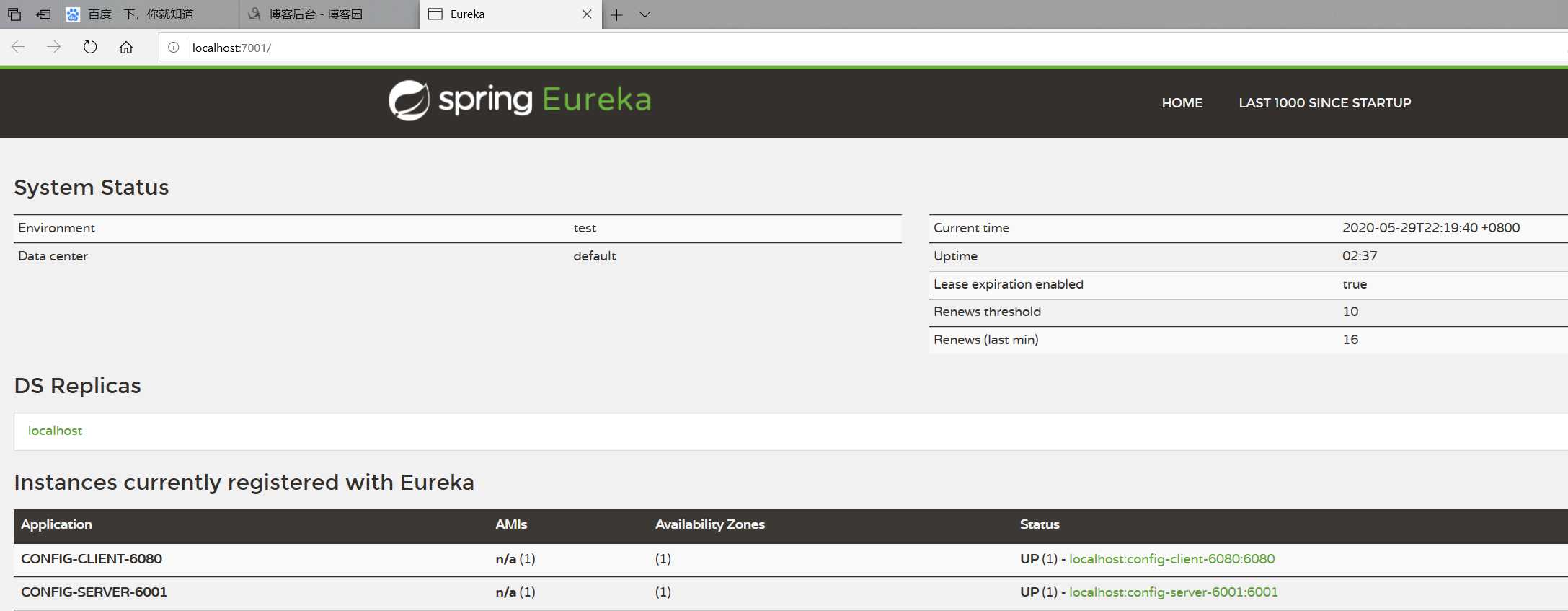
(2). GitHub仓库准备文件
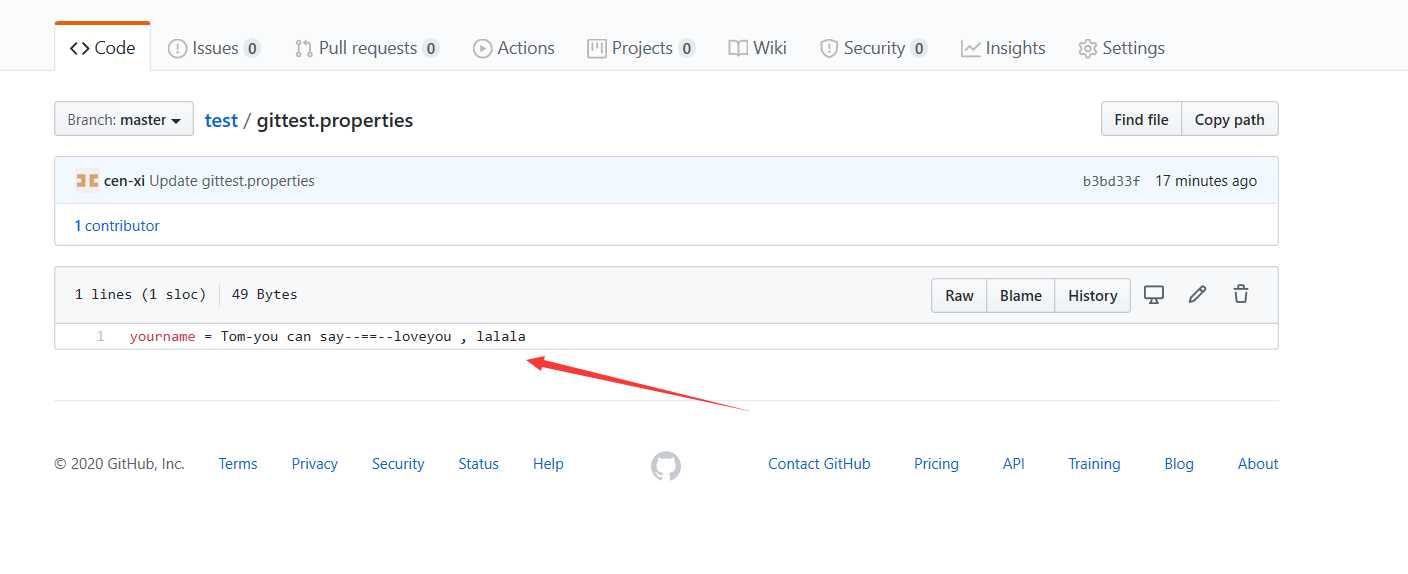
网址访问 端口 6080 , http://localhost:6080/getname
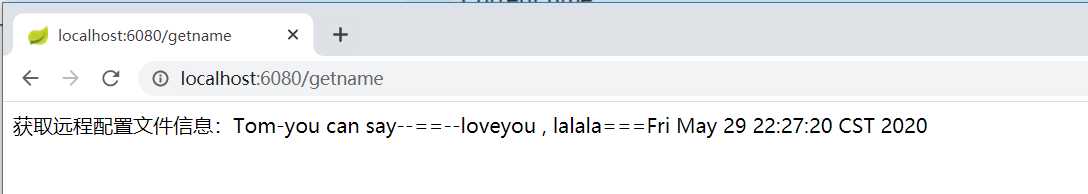
修改GitHub仓库 gittest.properties 文件
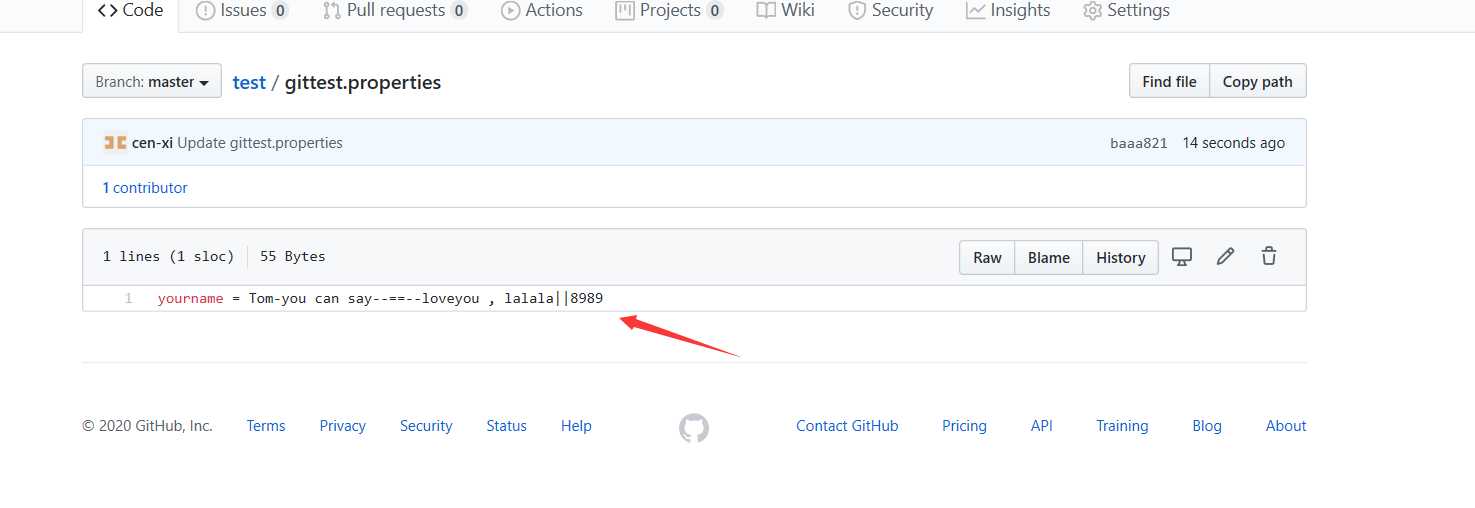
再次 网址访问 端口 6080 , http://localhost:6080/getname ,发现配置文件没有更新
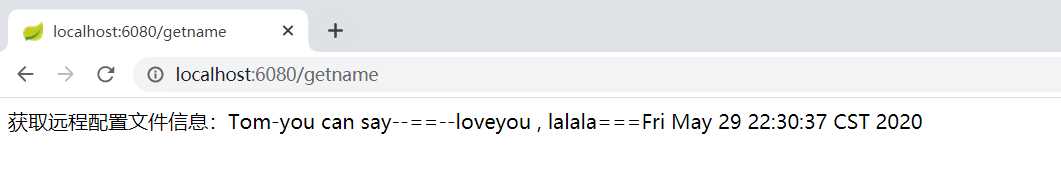
访问请求刷新配置文件接口, ,需要以post方式请求 http://localhost:6080/actuator/refresh
在window 系统 可以 cmd 打开指令框 执行 curl -X POST http://localhost:6080/actuator/refresh
也可以使用软件 postman ,
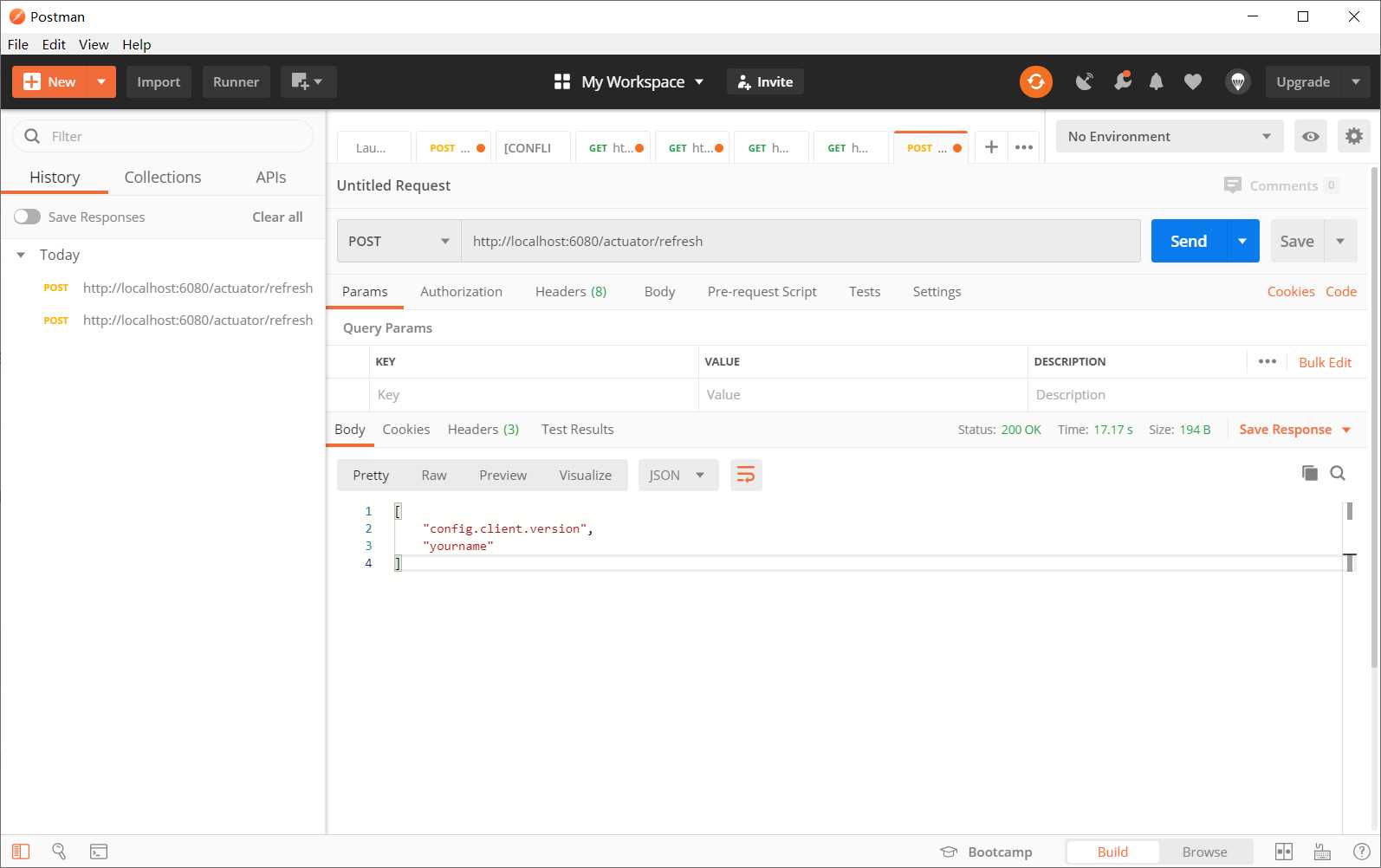
返回结果 显示 更新的字段内容 ,
如果是 【】则表示远程配置文件没有变化 ,但是仍然刷新成功了
现在 再次 网址访问 端口 6080 , http://localhost:6080/getname ,发现配置文件已经 更新
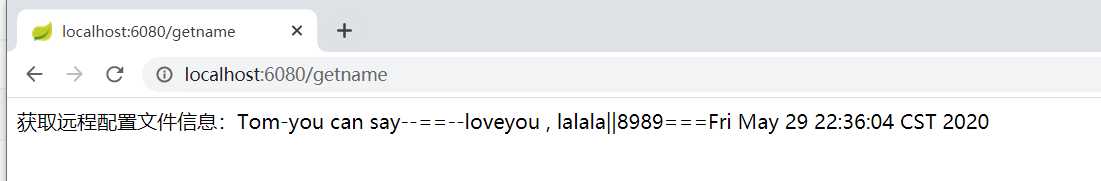
spring cloud --- 使用 actuator 热更新【刷新】单机配置文件
标签:org config ase ora github仓库 guest 清除 rest onclick
原文地址:https://www.cnblogs.com/c2g5201314/p/12989978.html