标签:config find ast rem windows scala play lis dht
Cerebrocerebro is an open source(MIT License) elasticsearch web admin tool built using Scala, Play Framework, AngularJS and Bootstrap.
cerebro needs Java 1.8 or newer to run.
wget https://github.com/lmenezes/cerebro/releases/download/v0.9.1/cerebro-0.9.1.tgztar zxvf cerebro-0.9.1.tgz./cerebro/cerebro-0.9.1/bin/cerebro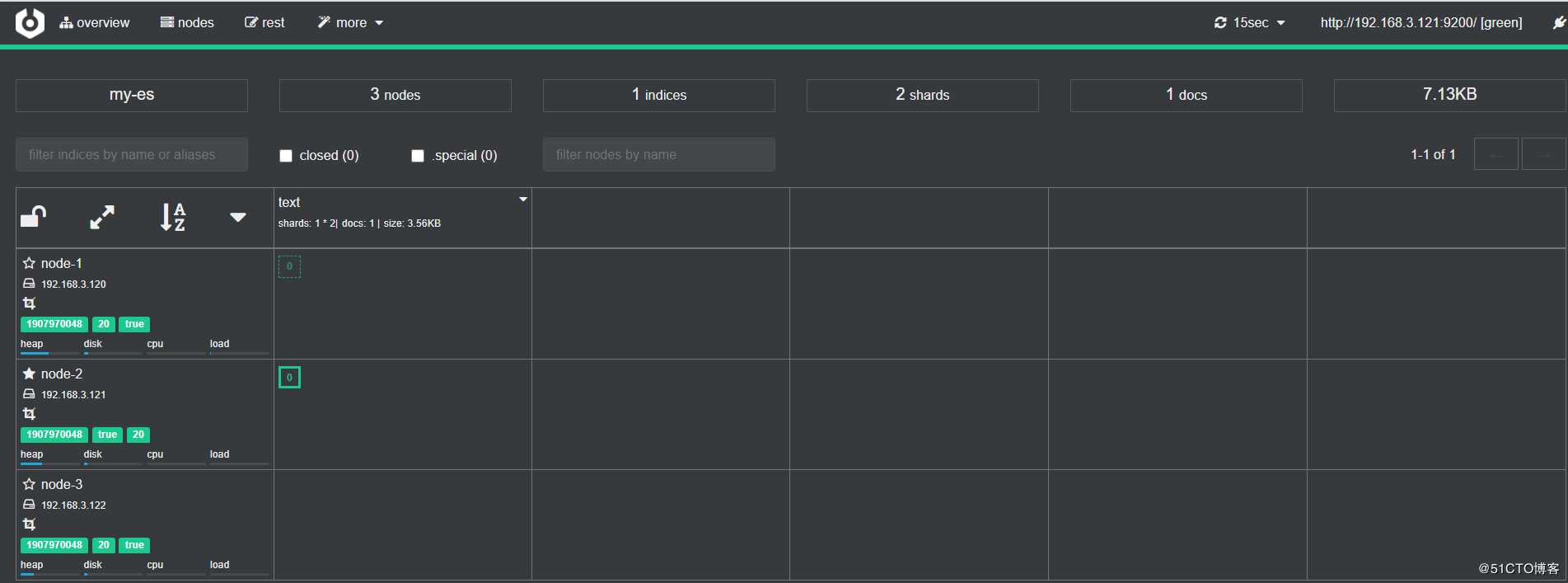
You can find the official docker images in the official docker hub repo.
docker run --name cerebro -d -p 9000:9000 lmenezes/cerebro:0.9.1You can run cerebro listening on a different host and port(defaults to 0.0.0.0:9000):
./cerebro/cerebro-0.9.1/bin/cerebro -Dhttp.port=1234 -Dhttp.address=127.0.0.1标签:config find ast rem windows scala play lis dht
原文地址:https://blog.51cto.com/cstsncv/2499855