标签:bec dir gif nis 新建 lips webroot 没有 内容
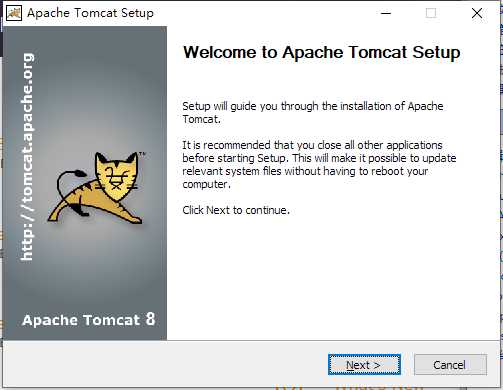
一路next直到
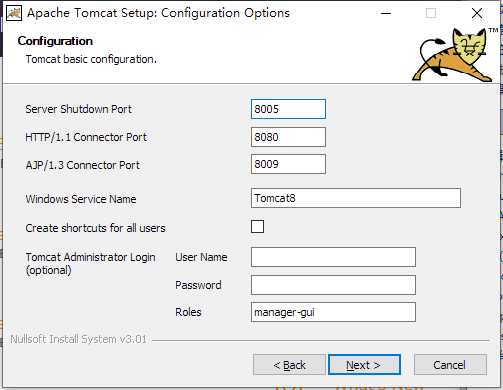
端口一般不需要更改,如果8080没有有其他web容器在使用的话(继续一路next)选择安装路径
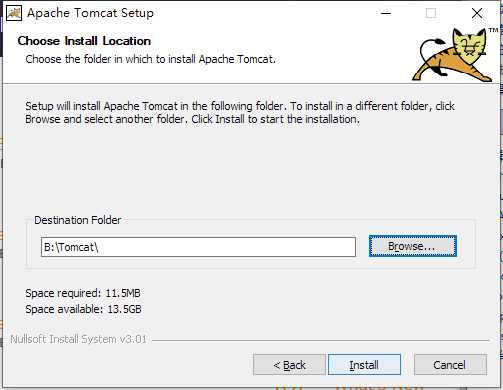
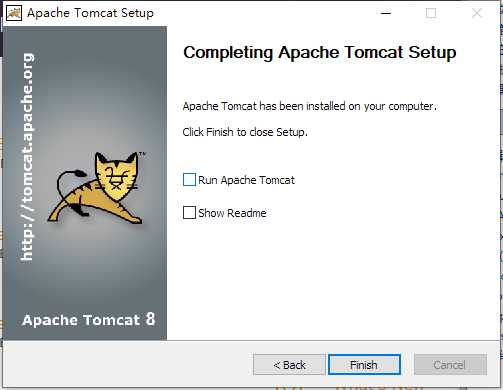
Tomcat服务已存在错误解决方法(报错的内容大概是Can not install Tomcat with the given name because is exist)
管理员模式打开cmd
删掉旧版本的Tomcat服务即可
Window -> Preferences -> Server -> Runtime Environment
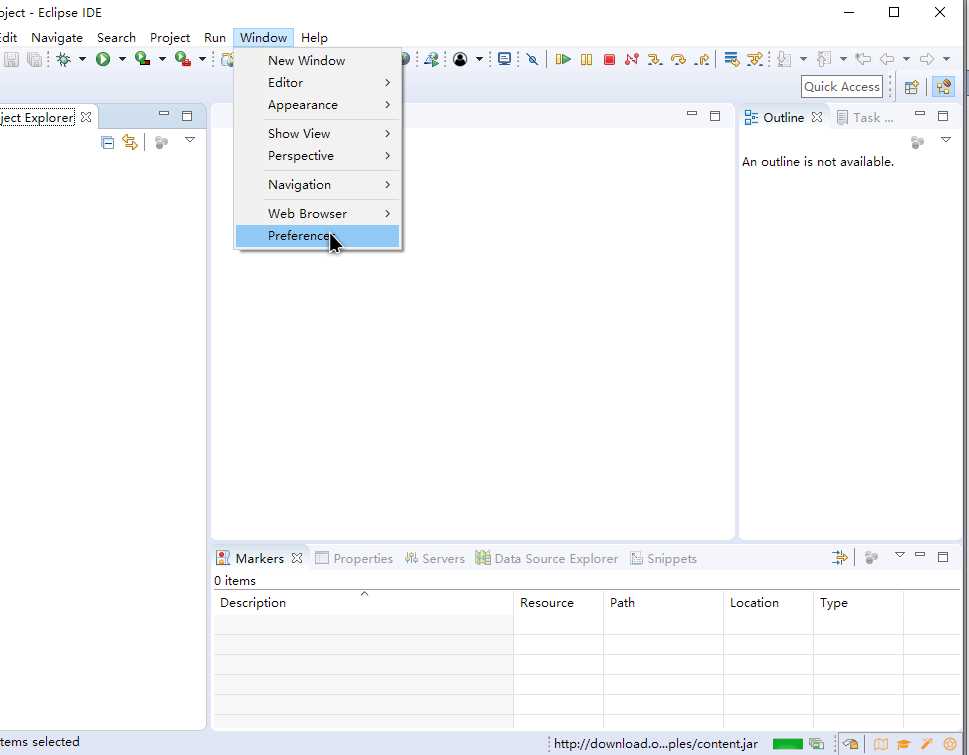
选择Tomcat8.5(对应自己使用的Tomcat版本)
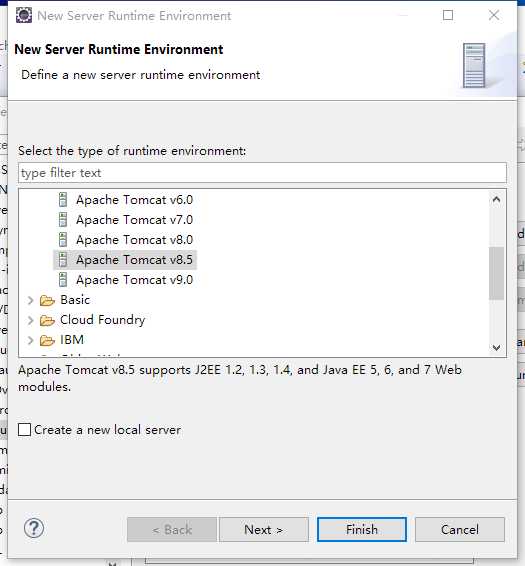
next选择Tomcat路径
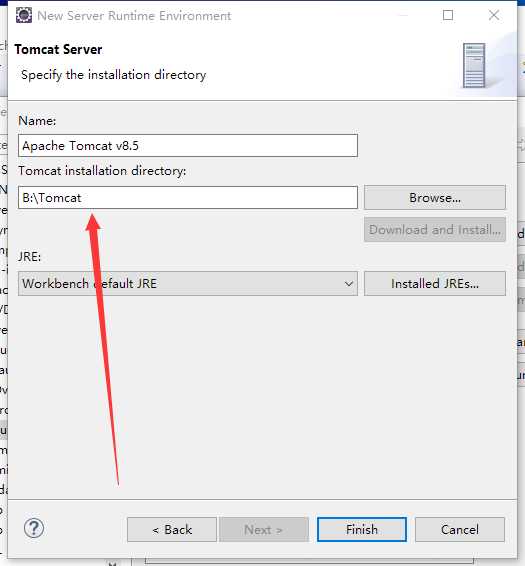
finish -> add and close完成
File -> new -> Dynamic Web Project
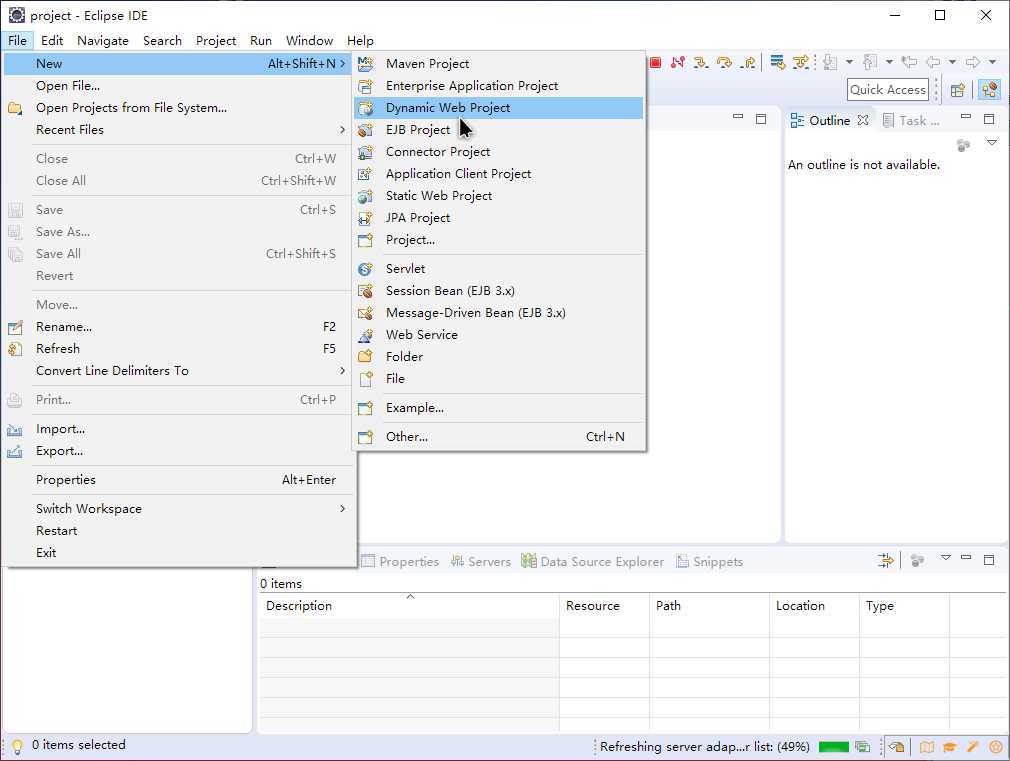
填写 Project name (项目位置在此不做更改)然后next
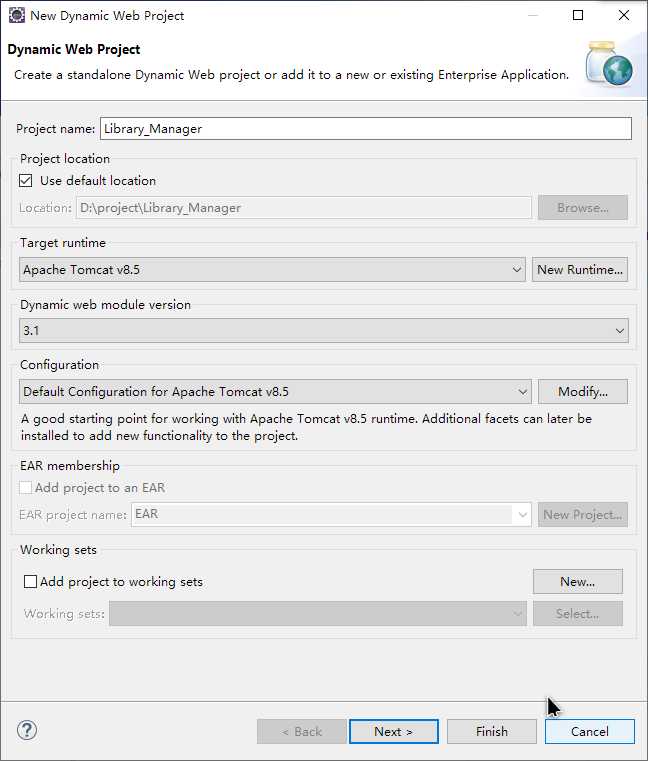
Content directory为Web所在容器更改为WebRoot
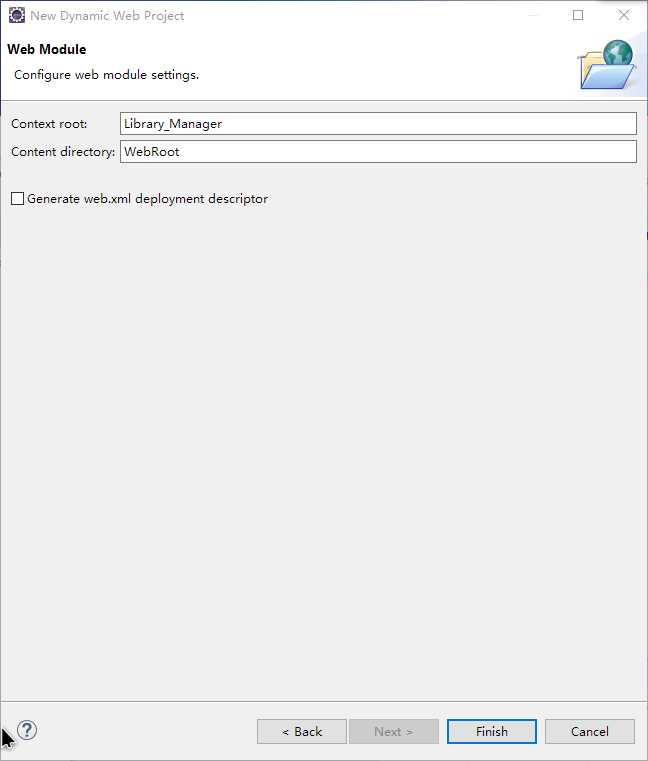
finish完成
Window -> show view -> server
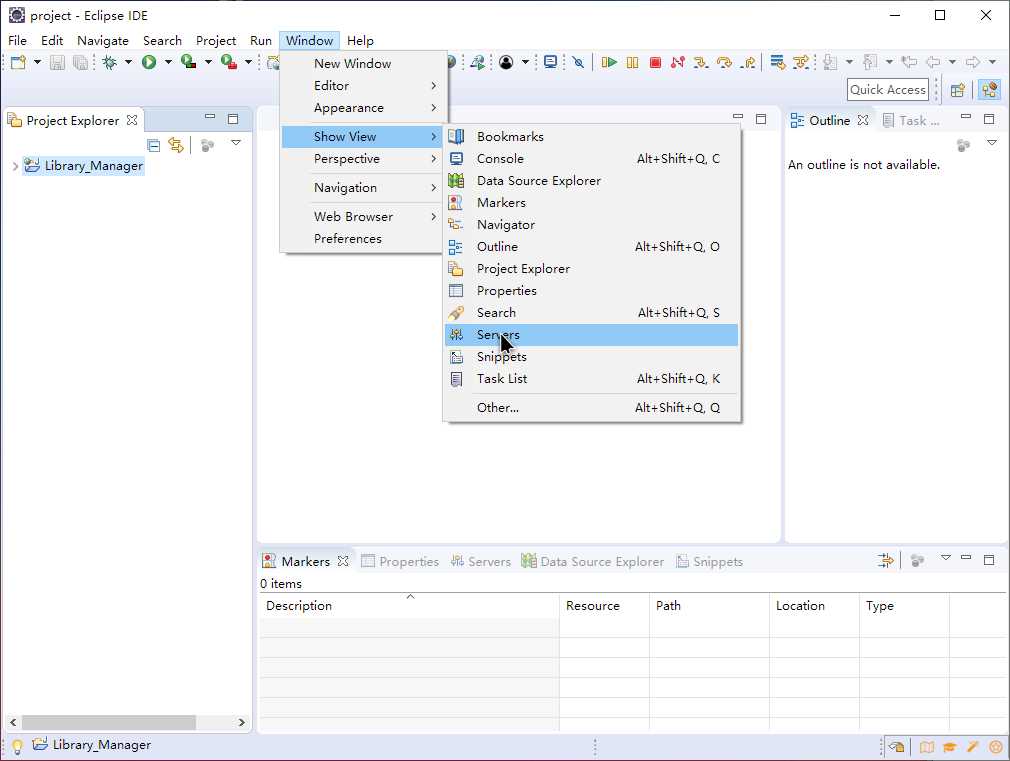
点击No servers are available. Click this link to create a new server...
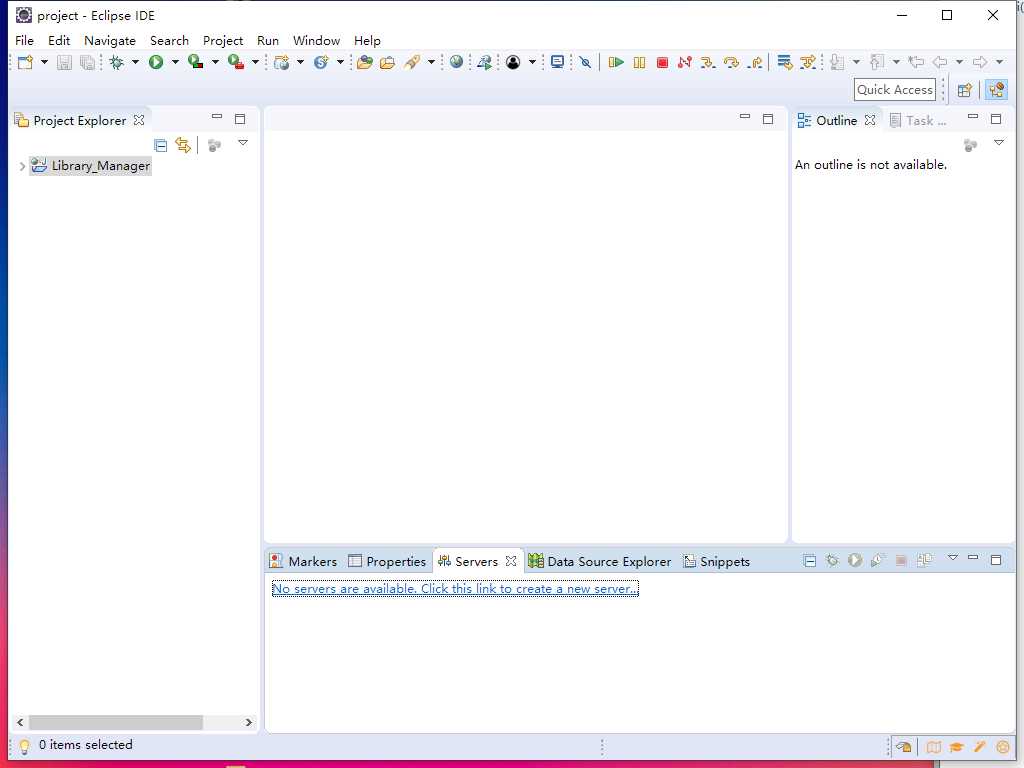
next
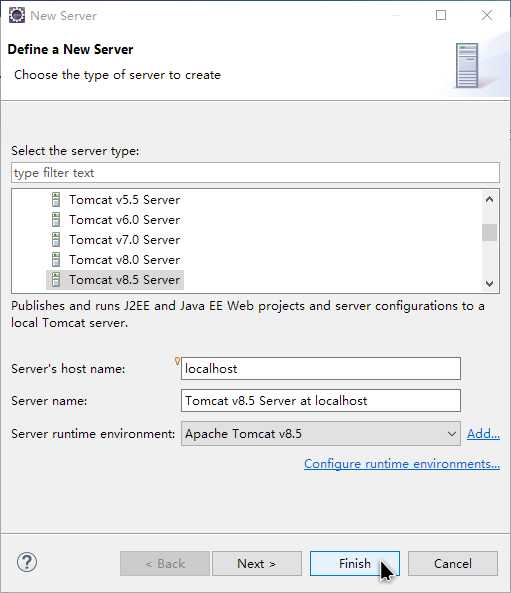
将Library_Manager添加到Configured
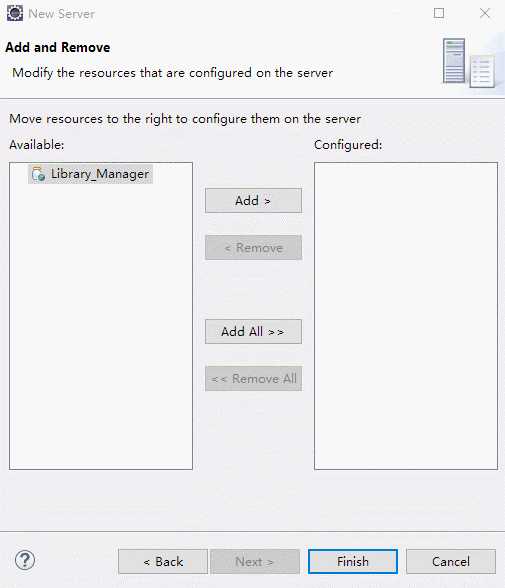
finish完成
右键Tomcat v8.5 Server at localhost [Stoped, Republish] -> start
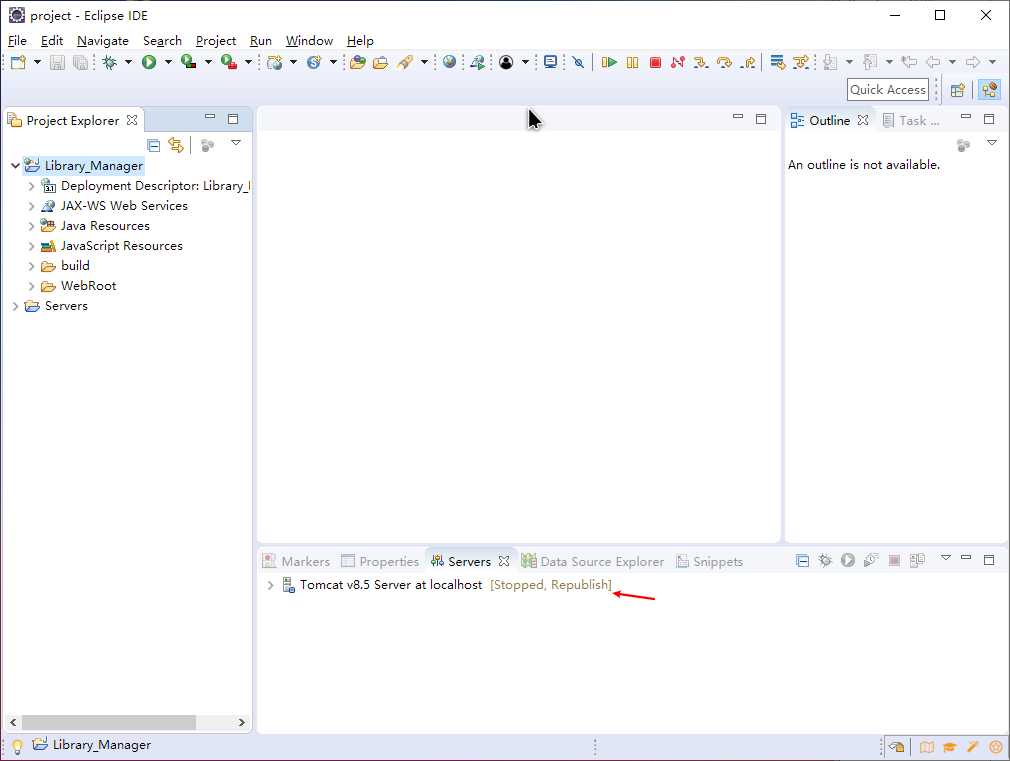
Tomcat v8.5 Server at localhost [Started, Synchronized]即开启成功
在WebRoot目录下新建一个JSP file
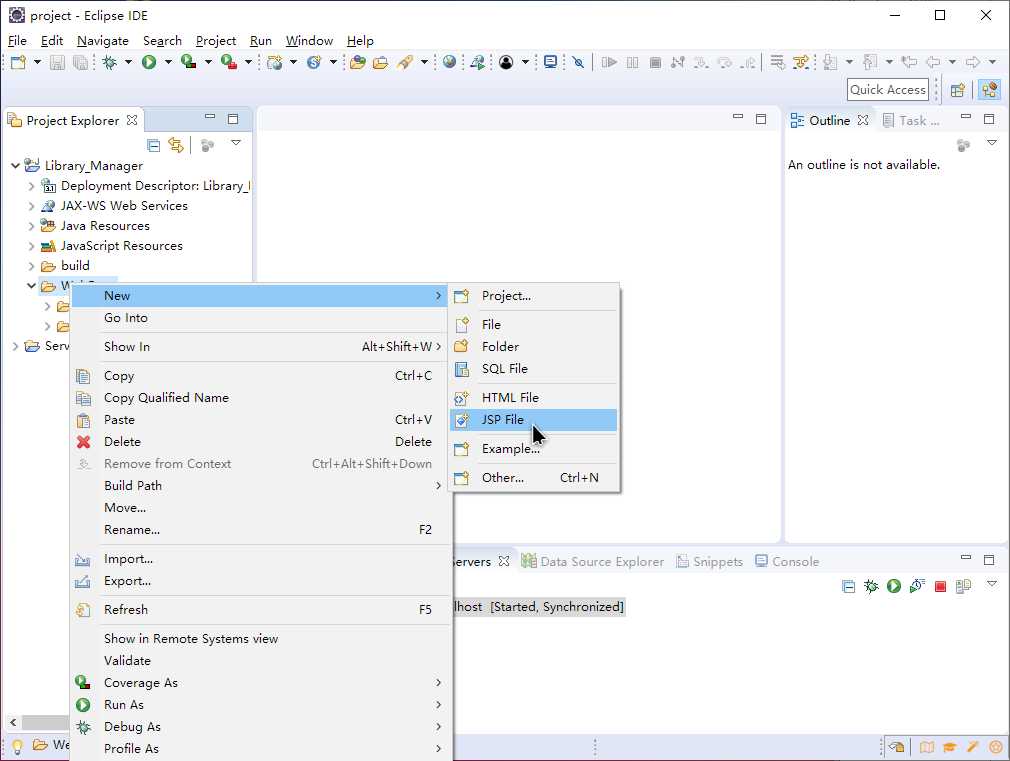
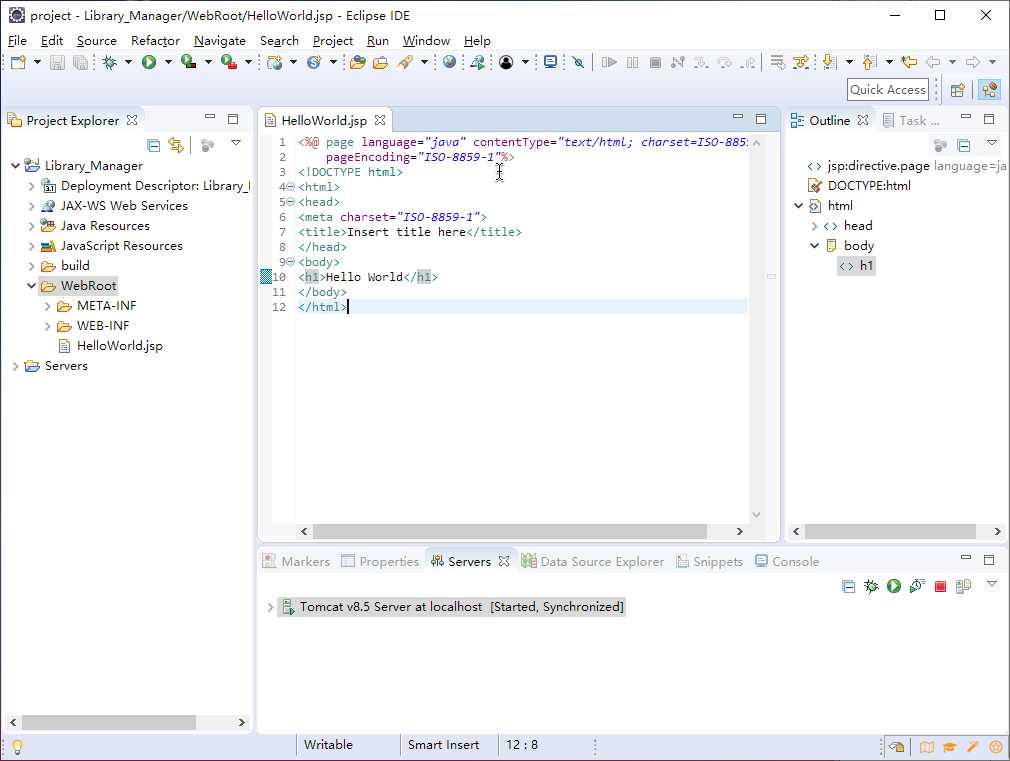
右键Run As
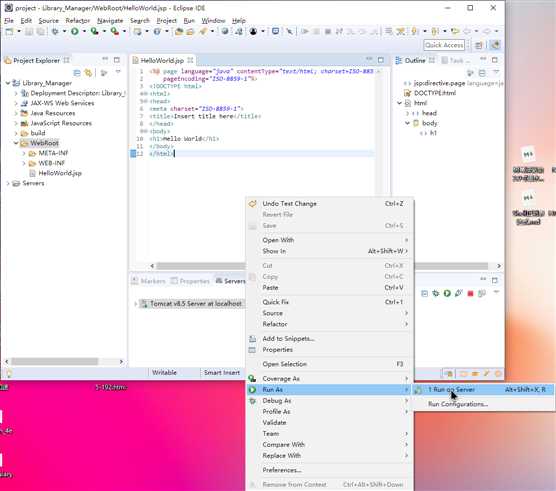
成功
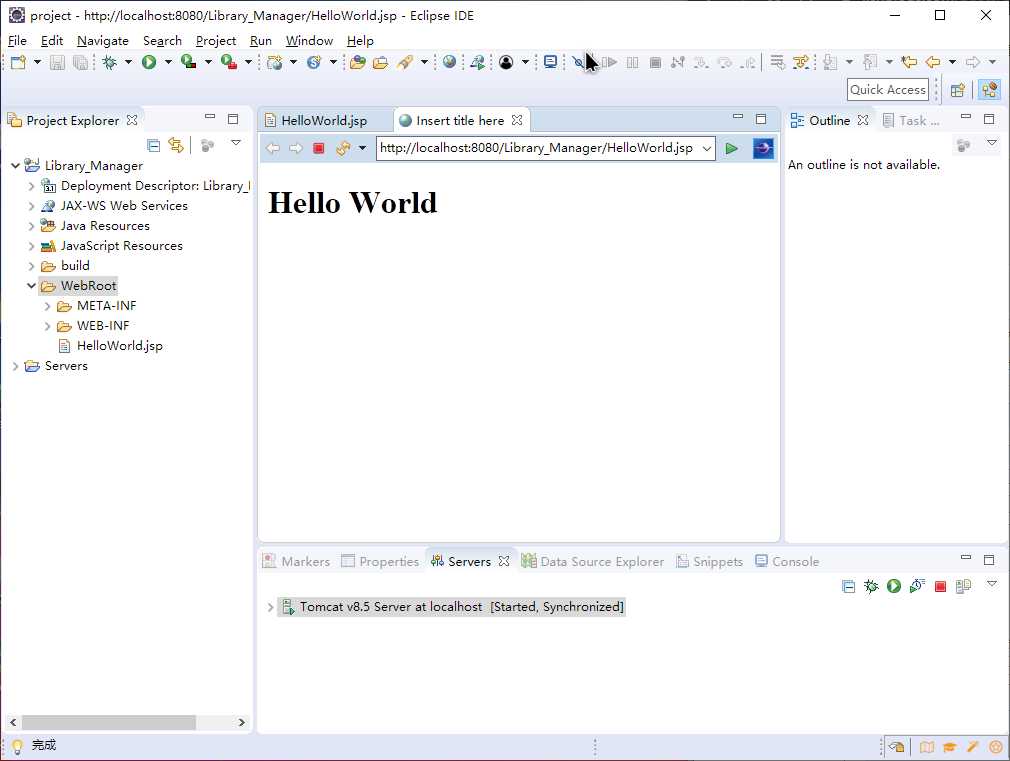
标签:bec dir gif nis 新建 lips webroot 没有 内容
原文地址:https://www.cnblogs.com/1328497946TS/p/13029751.html