标签:play art 序列 样式 series 标签 bsp poi lazy
1、甘特图
前台View代码

1 <lvc:CartesianChart Grid.Row="2" Zoom="None" Margin="0,40"> 2 <lvc:CartesianChart.AxisX> 3 <!--LabelFormatter-轴坐标标签样式;MinValue-轴坐标起点;MaxValue-轴坐标终点--> 4 <lvc:Axis Foreground="White" FontSize="14" FontFamily="Source Han Serif CN" 5 LabelFormatter="{Binding Path=Formatter}" 6 MinValue="{Binding Path=From, Mode=TwoWay}" 7 MaxValue="{Binding Path=To, Mode=TwoWay}"> 8 <!--Separator-坐标平面分割线 StrokeDashArray-分割线虚线间隔--> 9 <lvc:Axis.Separator> 10 <lvc:Separator Stroke="#33ffffff" StrokeDashArray="5"/> 11 </lvc:Axis.Separator> 12 </lvc:Axis> 13 </lvc:CartesianChart.AxisX> 14 <lvc:CartesianChart.AxisY> 15 <!--Labels-轴坐标标签列表--> 16 <lvc:Axis Foreground="White" FontSize="14" FontFamily="Source Han Serif CN" 17 Labels="{Binding Path=Labels}"> 18 <lvc:Axis.Separator> 19 <lvc:Separator Stroke="#33ffffff" StrokeDashArray="5"/> 20 </lvc:Axis.Separator> 21 </lvc:Axis> 22 </lvc:CartesianChart.AxisY> 23 <!--Series-数据序列--> 24 <lvc:CartesianChart.Series> 25 <!--RowSeries-数据序列按行显示 LabelPosition-数据标签位置 DataLabels-是否显示数据标签 Values-数据序列值--> 26 <lvc:RowSeries Foreground="White" FontSize="9" FontFamily="Source Han Serif CN" 27 Fill="#008bd3" LabelsPosition="Top" DataLabels="False" Values="{Binding Path=Values}"/> 28 </lvc:CartesianChart.Series> 29 </lvc:CartesianChart>
后台ViewModel代码

1 private double _from; 2 private double _to; 3 private Func<double, string> _formatter; 4 private string[] _labels; 5 private ChartValues<GanttPoint> _values; 6 public double From { get { return _from; } set { _from = value; NotifyOfPropertyChange(() => From); } } 7 public double To { get { return _to; } set { _to = value; NotifyOfPropertyChange(() => To); } } 8 public Func<double, string> Formatter { get { return _formatter; } set { _formatter = value; NotifyOfPropertyChange(() => Formatter); } } 9 public string[] Labels { get { return _labels; } set { _labels = value; NotifyOfPropertyChange(() => Labels); } } 10 public ChartValues<GanttPoint> Values { get { return _values; } set { _values = value; NotifyOfPropertyChange(() => Values); } } 11 12 public void ShowGanttChart() 13 { 14 var now = DateTime.Now; 15 16 Values = new ChartValues<GanttPoint> 17 { 18 new GanttPoint(now.Ticks, now.AddSeconds(2).Ticks), 19 new GanttPoint(now.AddSeconds(1).Ticks, now.AddSeconds(3).Ticks), 20 new GanttPoint(now.AddSeconds(3).Ticks, now.AddSeconds(5).Ticks), 21 new GanttPoint(now.AddSeconds(5).Ticks, now.AddSeconds(8).Ticks), 22 new GanttPoint(now.AddSeconds(6).Ticks, now.AddSeconds(10).Ticks) 23 }; 24 25 Formatter = value => new DateTime((long)value).ToString("MM-dd HH:mm:ss"); 26 27 Labels = new[] 28 { 29 "原材料出库", "智能装配","个性化定制", "智能包装", "智能仓储" 30 }; 31 From = _values.First().StartPoint; 32 To = _values.Last().EndPoint; 33 }
效果图
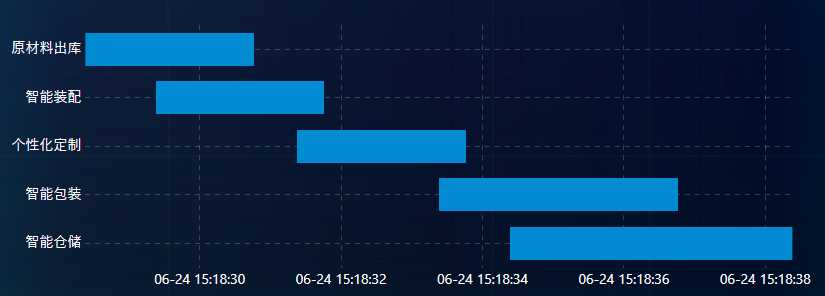
2、进度环
前台View代码

1 <!--Gauge进度环 GaugeBackground背景环颜色 HighFontSize环内数字字号 Uses360Mode半圆还是整圆 InnerRadius内圆半径 Value环内数字值--> 2 <lvc:Gauge Grid.Row="0" GaugeBackground="#11ffffff" HighFontSize="24" 3 Uses360Mode="False" From="0" To="100" InnerRadius="35" Value="{Binding OrderProgress}" > 4 <!--该设置:起点零点 方向逆时针--> 5 <lvc:Gauge.GaugeRenderTransform> 6 <TransformGroup> 7 <RotateTransform Angle="90"></RotateTransform> 8 <ScaleTransform ScaleX="-1"></ScaleTransform> 9 </TransformGroup> 10 </lvc:Gauge.GaugeRenderTransform> 11 <!--设置圆环的颜色渐变--> 12 <lvc:Gauge.GaugeActiveFill> 13 <LinearGradientBrush> 14 <GradientStop Color="#539fff" Offset="0.0" /> 15 <GradientStop Color="#00eaff" Offset="0.5" /> 16 <GradientStop Color="#6af0ff" Offset="1.0" /> 17 </LinearGradientBrush> 18 </lvc:Gauge.GaugeActiveFill> 19 </lvc:Gauge>
后台ViewModel代码

1 private double _orderProgress; 2 public double OrderProgress { get { return _orderProgress; } set { _orderProgress = value; NotifyOfPropertyChange(() => OrderProgress); } } 3 4 private void ShowGauge() 5 { 6 OrderProgress = 90; 7 }
效果图

3、
标签:play art 序列 样式 series 标签 bsp poi lazy
原文地址:https://www.cnblogs.com/zwh1993/p/13187616.html