标签:ack condition options sorted _for 数字 native targe 新建
1.修改主 vim /etc/my.cnf文件
# For advice on how to change settings please see # http://dev.mysql.com/doc/refman/5.7/en/server-configuration-defaults.html [mysqld] # # Remove leading # and set to the amount of RAM for the most important data # cache in MySQL. Start at 70% of total RAM for dedicated server, else 10%. # innodb_buffer_pool_size = 128M # # Remove leading # to turn on a very important data integrity option: logging # changes to the binary log between backups. # log_bin # # Remove leading # to set options mainly useful for reporting servers. # The server defaults are faster for transactions and fast SELECTs. # Adjust sizes as needed, experiment to find the optimal values. # join_buffer_size = 128M # sort_buffer_size = 2M # read_rnd_buffer_size = 2M datadir=/var/lib/mysql socket=/var/lib/mysql/mysql.sock # Disabling symbolic-links is recommended to prevent assorted security risks symbolic-links=0 log-error=/var/log/mysqld.log pid-file=/var/run/mysqld/mysqld.pid character_set_server=utf8 init_connect=‘SET NAMES utf8‘ #主服务器唯一ID,跟数字大小没有关系,只是唯一 server-id=1 #启用二进制日志 log-bin=mysql-bin ## 设置不要复制的数据库(可设置多个) binlog-ignore-db=mysql binlog-ignore-db=information_schema ##设置需要复制的数据库 binlog-do-db=mydb ##设置logbin格式 binlog_format=STATEMENT
binlog日志三种格式:
1. STATEMENT 不能保证数据一致性 如insert into ...now();
2.ROW 把每条语句都写上,造成数据庞大。
3.MIXED 不能识别@@host name 语句
2.修改从 :
# For advice on how to change settings please see
# http://dev.mysql.com/doc/refman/5.7/en/server-configuration-defaults.html
[mysqld]
#
# Remove leading # and set to the amount of RAM for the most important data
# cache in MySQL. Start at 70% of total RAM for dedicated server, else 10%.
# innodb_buffer_pool_size = 128M
#
# Remove leading # to turn on a very important data integrity option: logging
# changes to the binary log between backups.
# log_bin
#
# Remove leading # to set options mainly useful for reporting servers.
# The server defaults are faster for transactions and fast SELECTs.
# Adjust sizes as needed, experiment to find the optimal values.
# join_buffer_size = 128M
# sort_buffer_size = 2M
# read_rnd_buffer_size = 2M
datadir=/var/lib/mysql
socket=/var/lib/mysql/mysql.sock
# Disabling symbolic-links is recommended to prevent assorted security risks
symbolic-links=0
log-error=/var/log/mysqld.log
pid-file=/var/run/mysqld/mysqld.pid
character_set_server=utf8
init_connect=‘SET NAMES utf8‘
#主服务器唯一ID,跟数字大小没有关系,只是唯一
server-id=2
#启用中继日志
relay-log=mysql-relay
3. 主机、从机重启MySQL服务,主机从机都关闭防火墙,不关防火墙需开放端口,在主机上建立帐户并授权slave
#在主机MySQL里执行授权命令 %表示任意IP
进入主机MySQL客户端: mysql -uroot -p密码; 从机也是如此
GRANT REPLICATION SLAVE ON *.* TO ‘lvym(可随意命名,但要与后面一致)‘@‘%‘ IDENTIFIED BY ‘密码‘;
#查询master的状态
show master status;
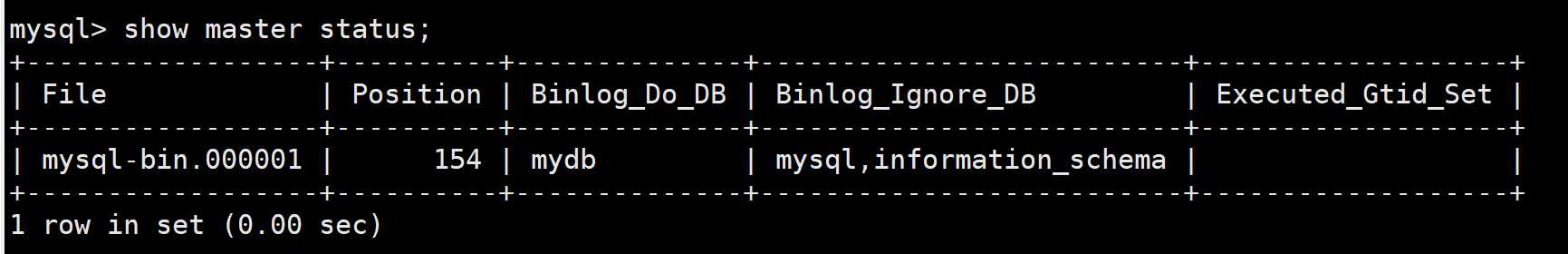
#记录下File和Position的值 #执行完此步骤后不要再操作主服务器MySQL,防止主服务器状态值变化
在从机上配置需要复制的主机:
CHANGE MASTER TO MASTER_HOST=‘主机IP‘,
MASTER_USER=‘lvym(授权用户)‘,
MASTER_PASSWORD=‘Lvym777@(密码)‘,
MASTER_LOG_FILE=‘mysql-bin.000001‘,MASTER_LOG_POS=154;
#启动从服务器复制功能:
start slave;
#查看从服务器状态:
show slave status\G;
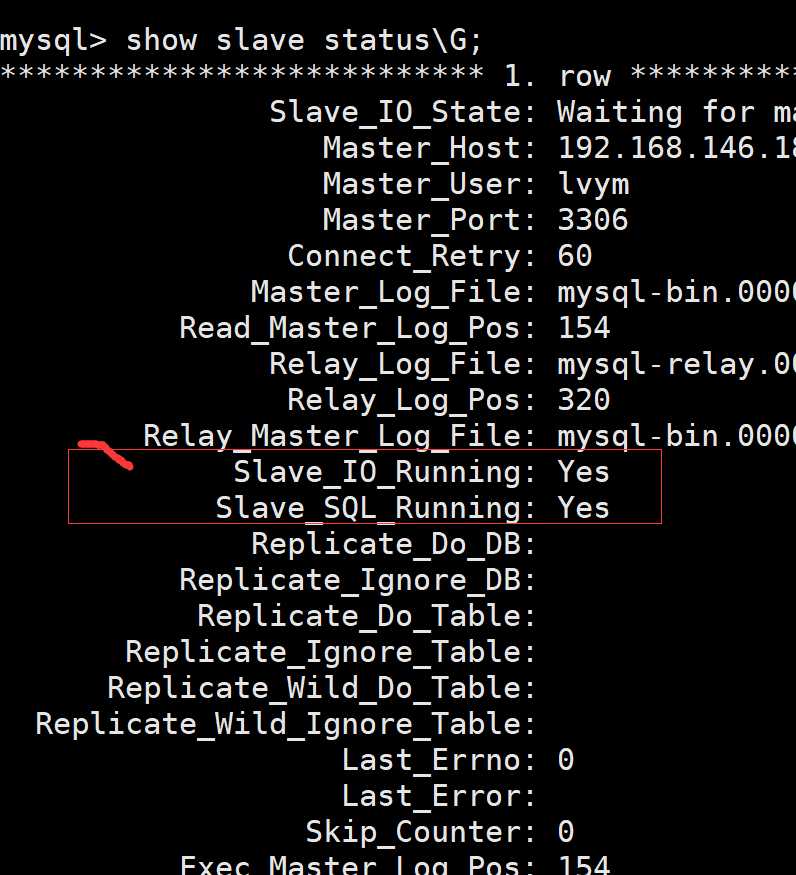
#上面两个参数都是Yes,则说明主从配置成功!#Slave_IO_Running: Yes #Slave_SQL_Running: Yes
如何重新配置主从:主机从机任意都可输入
stop slave;
reset master;
在主数据库写操作,从数据库会有,在从数据库写操作,主数据库不会有。
------------------------------------------------------Docker 搭建MySQL8主从复制------------------------------------------
1.主机新建my.cnf文件用于挂载 必须

# For advice on how to change settings please see
# http://dev.mysql.com/doc/refman/5.7/en/server-configuration-defaults.html
[mysqld]
#
# Remove leading # and set to the amount of RAM for the most important data
# cache in MySQL. Start at 70% of total RAM for dedicated server, else 10%.
# innodb_buffer_pool_size = 128M
#
# Remove leading # to turn on a very important data integrity option: logging
# changes to the binary log between backups.
# log_bin
#
# Remove leading # to set options mainly useful for reporting servers.
# The server defaults are faster for transactions and fast SELECTs.
# Adjust sizes as needed, experiment to find the optimal values.
# join_buffer_size = 128M
# sort_buffer_size = 2M
# read_rnd_buffer_size = 2M
datadir=/var/lib/mysql
socket=/var/lib/mysql/mysql.sock
# Disabling symbolic-links is recommended to prevent assorted security risks
symbolic-links=0
log-error=/var/log/mysqld.log
pid-file=/var/run/mysqld/mysqld.pid character_set_server=utf8 #主服务器唯一ID,跟数字大小没有关系,只是唯一 server-id=1 #启用二进制日志 log-bin=mysql-bin ## 设置不要复制的数据库(可设置多个) binlog-ignore-db=mysql binlog-ignore-db=information_schema ##设置需要复制的数据库 binlog-do-db=mydb ##设置logbin格式 binlog_format=STATEMENT
主机新建data,logs文件夹 用于挂载 可选
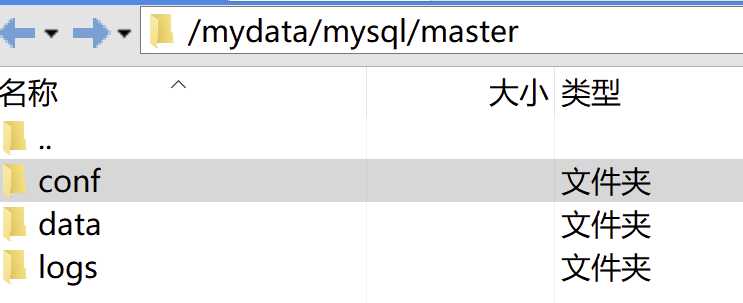
2.从机新建my.cnf文件用于挂载 必须
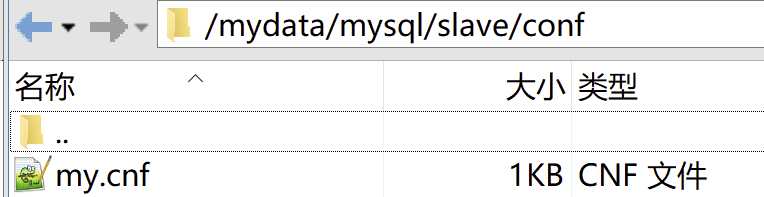
...... #主服务器唯一ID,跟数字大小没有关系,只是唯一 server-id=2 #启用中继日志 relay-log=mysql-relay
从机新建data,logs文件夹 用于挂载 可选
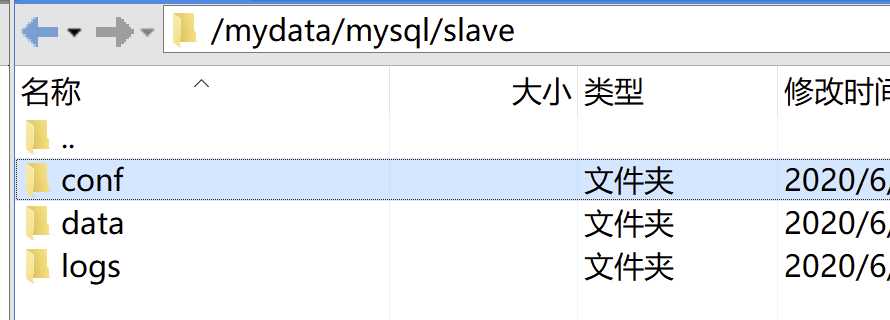
3.拉取并运行MySQL
主机
docker run -d -p 3306:3306 -v /mydata/mysql/master/conf:/etc/mysql/conf.d -v /mydata/mysql/master/logs:/logs -v /mydata/mysql/master/data:/var/lib/mysql -e MYSQL_ROOT_PASSWORD=123456 mysql
从机
docker run -d -p 3307:3306 -v /mydata/mysql/slave/conf:/etc/mysql/conf.d -v /mydata/mysql/slave/logs:/logs -v /mydata/mysql/slave/data:/var/lib/mysql -e MYSQL_ROOT_PASSWORD=123456 mysql
4.进入MySQL容器,登录MySQL
主机操作
[root@lvym springboot]# docker ps
CONTAINER ID IMAGE COMMAND CREATED STATUS PORTS NAMES
7238de2486fa mysql "docker-entrypoint.s…" About a minute ago Up About a minute 0.0.0.0:3306->3306/tcp, 33060/tcp angry_euler
进入容器
[root@lvym springboot]# docker exec -it 7238de2486fa bash
登录
root@7238de2486fa:/# mysql -uroot -p123456 或 mysql -uroot -p123456 -h 192.168.146.140 -P 3306
主机授权
CREATE USER ‘slave‘@‘%‘ IDENTIFIED BY ‘slave‘;
GRANT REPLICATION SLAVE ON *.* TO ‘slave‘@‘%‘;
alter user ‘slave‘@‘%‘ identified with mysql_native_password by ‘slave‘;
flush privileges;
mysql> CREATE USER ‘slave‘@‘%‘ IDENTIFIED BY ‘slave‘;
Query OK, 0 rows affected (0.01 sec)
mysql> GRANT REPLICATION SLAVE ON *.* TO ‘slave‘@‘%‘;
Query OK, 0 rows affected (0.00 sec)
mysql> alter user ‘slave‘@‘%‘ identified with mysql_native_password by ‘slave‘;
Query OK, 0 rows affected (0.01 sec)
mysql> flush privileges; 刷新权限
Query OK, 0 rows affected (0.01 sec)
mysql> SHOW MASTER STATUS;
+------------------+----------+--------------+--------------------------+-------------------+
| File | Position | Binlog_Do_DB | Binlog_Ignore_DB | Executed_Gtid_Set |
+------------------+----------+--------------+--------------------------+-------------------+
| mysql-bin.000003 | 1132 | mydb | mysql,information_schema | |
+------------------+----------+--------------+--------------------------+-------------------+
1 row in set (0.01 sec)
从机操作
root@lvym springboot]# docker ps
CONTAINER ID IMAGE COMMAND CREATED STATUS PORTS NAMES
c13eb9c67a43 mysql "docker-entrypoint.s…" 18 minutes ago Up 18 minutes 33060/tcp, 0.0.0.0:3307->3306/tcp strange_tesla
进入容器
[root@lvym springboot]# docker exec -it c13eb9c67a43 bash
登录
root@c13eb9c67a43:/# mysql -uroot -p123456 或 mysql -uroot -p123456 -P 3307 -h 192.168.146.141
连接主机
CHANGE MASTER TO MASTER_HOST=‘192.168.146.140‘,
MASTER_USER=‘slave‘,
master_port=3306,
MASTER_PASSWORD=‘slave‘,
MASTER_LOG_FILE=‘mysql-bin.000003‘,
MASTER_LOG_POS=1132;
mysql> CHANGE MASTER TO MASTER_HOST=‘192.168.146.140‘,
-> MASTER_USER=‘slave‘,
-> master_port=3306,
-> MASTER_PASSWORD=‘slave‘,
-> MASTER_LOG_FILE=‘mysql-bin.000003‘,
-> MASTER_LOG_POS=1132;
Query OK, 0 rows affected, 1 warning (0.01 sec)
mysql> start slave;
Query OK, 0 rows affected (0.01 sec)
mysql> show slave status\G;
*************************** 1. row ***************************
Slave_IO_State: Waiting for master to send event
Master_Host: 192.168.146.140
Master_User: slave
Master_Port: 3306
Connect_Retry: 60
Master_Log_File: mysql-bin.000003
Read_Master_Log_Pos: 1132
Relay_Log_File: mysql-relay.000002
Relay_Log_Pos: 324
Relay_Master_Log_File: mysql-bin.000003
Slave_IO_Running: Yes
Slave_SQL_Running: Yes
Replicate_Do_DB:
Replicate_Ignore_DB:
Replicate_Do_Table:
Replicate_Ignore_Table:
Replicate_Wild_Do_Table:
Replicate_Wild_Ignore_Table:
Last_Errno: 0
Last_Error:
Skip_Counter: 0
Exec_Master_Log_Pos: 1132
Relay_Log_Space: 529
Until_Condition: None
Until_Log_File:
Until_Log_Pos: 0
Master_SSL_Allowed: No
Master_SSL_CA_File:
Master_SSL_CA_Path:
Master_SSL_Cert:
Master_SSL_Cipher:
Master_SSL_Key:
Seconds_Behind_Master: 0
Master_SSL_Verify_Server_Cert: No
Last_IO_Errno: 0
Last_IO_Error:
Last_SQL_Errno: 0
Last_SQL_Error: 下面也不要报错
Replicate_Ignore_Server_Ids:
Master_Server_Id: 1
Master_UUID: 6958c5fe-bab9-11ea-8bc7-0242ac110002
Master_Info_File: mysql.slave_master_info
SQL_Delay: 0
SQL_Remaining_Delay: NULL
Slave_SQL_Running_State: Slave has read all relay log; waiting for more updates
Master_Retry_Count: 86400
Master_Bind:
Last_IO_Error_Timestamp:
Last_SQL_Error_Timestamp:
Master_SSL_Crl:
Master_SSL_Crlpath:
Retrieved_Gtid_Set:
Executed_Gtid_Set:
Auto_Position: 0
Replicate_Rewrite_DB:
Channel_Name:
Master_TLS_Version:
Master_public_key_path:
Get_master_public_key: 0
Network_Namespace:
1 row in set (0.00 sec)
进行验证
翻译 朗读 复制 正在查询,请稍候…… 重试 朗读 复制 复制 朗读 复制 via 谷歌翻译(国内) 译
翻译 朗读 复制 正在查询,请稍候…… 重试 朗读 复制 复制 朗读 复制 via 谷歌翻译(国内) 译
标签:ack condition options sorted _for 数字 native targe 新建
原文地址:https://www.cnblogs.com/lvym/p/12669887.html