标签:inf 后端 folder ima ret lib trace tst code
说明:通常项目中,如果图片比较多的话,都会把图片放在专门的服务器上,而不会直接把图片放在业务代码所在的服务器上。下面的例子只是为了学习基本流程,所以放在了本地。
1、单张图片上传
1.1、前端用表单提交
前端代码:
<!DOCTYPE html>
<html lang="en">
<head>
<meta charset="UTF-8">
<title>Title</title>
</head>
<body>
<form method="post" action="/uploads" enctype="multipart/form-data">
<input type="file" name="files" multiple>
<input type="submit" value="上传">
</form>
</body>
</html>
后端代码;
SimpleDateFormat formatter = new SimpleDateFormat("/yyyy/MM/dd/"); @RequestMapping("/upload") public String fileUpload(MultipartFile file, HttpServletRequest request){ String time = formatter.format(new Date()); //图片上传服务器后所在的文件夹 String realPath = request.getServletContext().getRealPath("/img") + time; File folder = new File(realPath); if(!folder.exists()) folder.mkdirs(); //通常需要修改图片的名字(防止重复) String oldName = file.getOriginalFilename(); String newName = UUID.randomUUID() + oldName.substring(oldName.lastIndexOf(".")); try { //将文件放到目标文件夹 file.transferTo(new File(folder, newName)); //通常还需要返回图片的URL,为了通用性,需要动态获取协议,不要固定写死 String returnUrl = request.getScheme() + "://" + request.getServerName() + ":" + request.getServerPort() + "/img" + time + newName; return returnUrl; } catch (IOException e) { e.printStackTrace(); } return null; }
1.2、前端用ajax提交
前端代码与上面的略有不同,后台代码是一样的。
<!DOCTYPE html> <html lang="en"> <head> <meta charset="UTF-8"> <title>Title</title> </head> <body> <input type="file" id="file"> <input type="submit" value="上传" onclick="uploadFile()"> <h1 id="result"></h1> </body> <script src="https://apps.bdimg.com/libs/jquery/2.1.4/jquery.min.js"> </script> <script> function uploadFile() { var file = $("#file")[0].files[0]; var formData = new FormData(); formData.append("file", file); $.ajax({ type:"post", url:"/upload", processData:false, contentType:false, data:formData, success:function (msg) { $("#result").html(msg); } }) } </script> </html>
2、多个文件上传
前端代码:
<!DOCTYPE html> <html lang="en"> <head> <meta charset="UTF-8"> <title>Title</title> </head> <body> <form method="post" action="/uploads" enctype="multipart/form-data"> <input type="file" name="files" multiple> <input type="submit" value="上传"> </form> </body> </html>
后台代码:
@RequestMapping("/uploads")
public String fileUploads(MultipartFile[]files, HttpServletRequest request){
String time = formatter.format(new Date());
//图片上传服务器后所在的文件夹
String realPath = request.getServletContext().getRealPath("/img") + time;
File folder = new File(realPath);
if(!folder.exists())
folder.mkdirs();
for (MultipartFile file : files) {
//通常需要修改图片的名字(防止重复)
String oldName = file.getOriginalFilename();
String newName = UUID.randomUUID() + oldName.substring(oldName.lastIndexOf("."));
try {
//将文件放到目标文件夹
file.transferTo(new File(folder, newName));
//通常还需要返回图片的URL,为了通用性,需要动态获取协议,不要固定写死
String returnUrl = request.getScheme() + "://" + request.getServerName() + ":" + request.getServerPort() + "/img" + time + newName;
System.out.println(returnUrl);
} catch (IOException e) {
e.printStackTrace();
}
}
return null;
}
3、问题记录
在后台代码中,有一行需要注意下:
String realPath = request.getServletContext().getRealPath("/img") + time;
需要理解一下realPath究竟指的是什么。刚开始测试的时候,图片上传成功后,后台idea里找不到对应的图片,然后根据它返回的realPath,在C盘用户目录下的某个文件夹里找到了该图片(user/AppData/....)。
参考博客: https://www.cnblogs.com/netcorner/p/12001668.html
shift+shift 全局搜索 getCommonDocumentRoot这个方法,点进去,有个静态数组:COMMON_DOC_ROOTS
private static final String[] COMMON_DOC_ROOTS = new String[]{"src/main/webapp", "public", "static"};
发现默认是指webapp下,或者根目录下的public、static文件夹(与src并列)。然而这些目录都没有,所以Spring定向到了工程目录以外的一个位置。
于是我在根目录下新建一个static文件夹,再次上传,果然有效了。
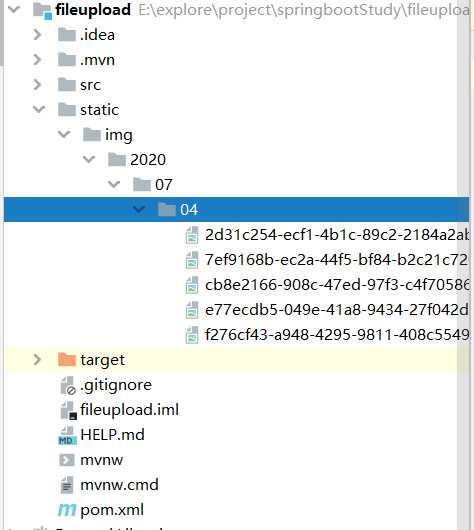
标签:inf 后端 folder ima ret lib trace tst code
原文地址:https://www.cnblogs.com/phdeblog/p/13236363.html