标签:clientx ons style mouse onclick 定义 btn gif lse
在IE、chrome中它是全局变量
与事件相关的信息会保存在event对象中,只有在事件发生的过程中,event才有信息
在其他浏览器中;
通过事件函数的第一个参数传入的
event属性及属性值:
clientX(Y):在可视区内的发生事件时 鼠标的坐标
鼠标移动事件触发的频率 不是跟移动的像素成正比的,而是 在一定的时间间隔内,如果鼠标的坐标发生改变,那个就会触发鼠标移动事件。
window.onload=function(){
var oBtn=document.getElementById(‘btn‘);
document.onclick=function(ev){
ev=ev||event;
console.log(ev.target);
alert(ev[‘clientX‘]);
};
};<input type="button" value="点击" id="btn" />
获取鼠标坐标:
document.onmousemove=function(ev){
ev=ev||event;
var scrollTop=document.documentElement.scrollTop||document.body.scrollTop;
oDiv1.style.left=ev.clientX+‘px‘;
oDiv1.style.top=ev.clientY+scrollTop+‘px‘;
};
$("#container").hover(function(){
$(‘#div1‘).css(‘width‘,in_wid+‘px‘)
.css(‘height‘,in_wid+‘px‘)
.css(‘margin‘,(out_wid-in_wid)/2+‘px ‘+(out_hei-in_hei)/2+‘px‘);
},function(){
$(‘#div1‘).css(‘width‘,‘200px‘)
.css(‘height‘,‘200px‘)
.css(‘margin‘,‘0‘);
});
<button id="btn1" onclick="fun(this)">按钮</button>
<script>
function fun(ev) {
alert($(ev).html())
}
})
</script>
$(父选择器).on(‘click‘, 子选择器, function(){})
$(body).on(‘click‘, ‘.div1‘, function(){})
先接触绑定
$().unbind(‘mousewheel DOMMouseScroll‘).bind(‘mousewheel DOMMouseScroll‘, function(){{});
$(document).bind("panelWidthChange",function(){
console.log(‘hello‘)
});
$(document).trigger("panelWidthChange");
$("#ip-img-preview").unbind(‘mousewheel DOMMouseScroll‘).bind(‘mousewheel DOMMouseScroll‘, this.onMouseScrollEvent);
function onMouseScrollEvent(e) {
e.preventDefault();
var wheel = e.originalEvent.wheelDelta || -e.originalEvent.detail;
var delta = Math.max(-1, Math.min(1, wheel));
if (delta < 0) { //向下滚动
$(this).width($(this).width() / 1.1);
$(this).height($(this).height() / 1.1);
} else { //向上滚动
$(this).width($(this).width() * 1.1);
$(this).height($(this).height() * 1.1);
}
}
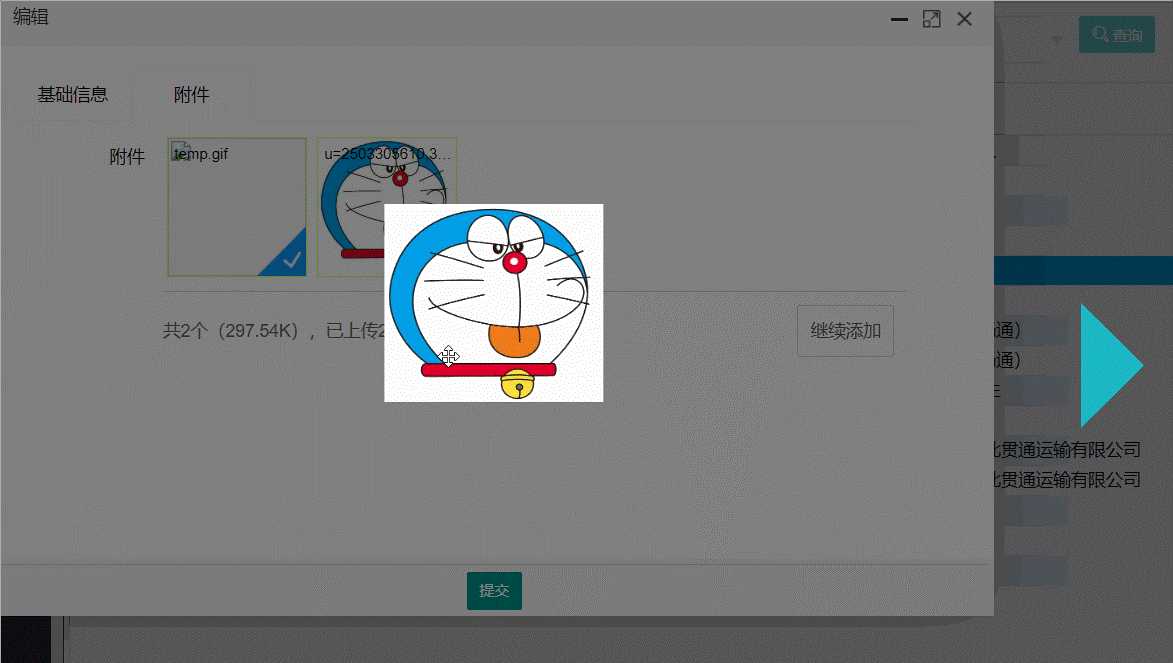
标签:clientx ons style mouse onclick 定义 btn gif lse
原文地址:https://www.cnblogs.com/zhuxiang1633/p/13256360.html