标签:inux mysql mysq 记录 有用 权限 linu auth password
太久没有用Linux的Mysql,忘记密码。这里记录一下在Ubuntu下重置Mysql密码。
1.使用命令:cat /etc/mysql/debian.cnf
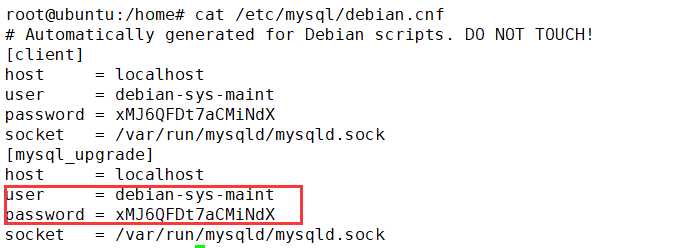
2.使用user和password登陆mysql,然后切换到mysql数据库。缺省有两个数据库:mysql和test。 mysql库存放着mysql的系统和用户权限信息,我们改密码和新增用户,实际上就是对这个库进行操作。
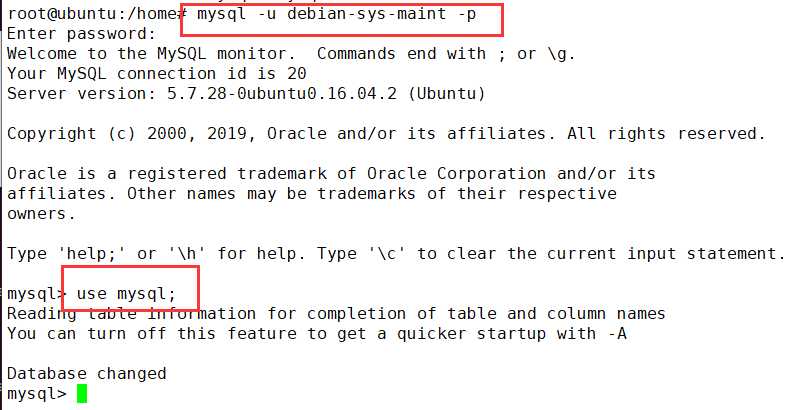
3.使用命令更新root密码
update mysql.user set authentication_string=password(‘123456‘) where user=‘root‘ and Host=‘localhost‘;
update user set plugin=‘mysql_native_password‘;
flush privileges;
标签:inux mysql mysq 记录 有用 权限 linu auth password
原文地址:https://www.cnblogs.com/thresh/p/13351529.html