标签:width 标签 except 出版社 def mic 来源 %s app
来自 《Python项目案例开发从入门到实战》(清华大学出版社 郑秋生 夏敏捷主编)中爬虫应用——抓取百度图片
想要爬取指定网页中的图片主要需要以下三个步骤:
(1)指定网站链接,抓取该网站的源代码(如果使用google浏览器就是按下鼠标右键 -> Inspect-> Elements 中的 html 内容)
(2)根据你要抓取的内容设置正则表达式以匹配要抓取的内容
(3)设置循环列表,重复抓取和保存内容
实现抓取指定网页中图片的代码如下:
1 # 第一个简单的爬取图片的程序
2 import urllib.request # python自带的爬操作url的库
3 import re # 正则表达式
4
5
6 # 该方法传入url,返回url的html的源代码
7 def getHtmlCode(url):
8 # 以下几行注释的代码在本程序中有加没加效果一样
9 # headers = {
10 # ‘User-Agent‘: ‘Mozilla/5.0(Linux; Android 6.0; Nexus 5 Build/MRA58N) \
11 # AppleWebKit/537.36(KHTML, like Gecko) Chrome/56.0.2924.87 Mobile Safari/537.36‘
12 # }
13 # # 将headers头部添加到url,模拟浏览器访问
14 # url = urllib.request.Request(url, headers=headers)
15
16 # 将url页面的源代码保存成字符串
17 page = urllib.request.urlopen(url).read()
18 # 字符串转码
19 page = page.decode(‘UTF-8‘)
20 return page
21
22
23 # 该方法传入html的源代码,通过截取其中的img标签,将图片保存到本机
24 def getImage(page):
25 # [^\s]*? 表示最小匹配, 两个括号表示列表中有两个元组
26 imageList = re.findall(r‘(https:[^\s]*?(jpg|png|gif))"‘, page)
27 x = 0
28 # 循环列表
29 for imageUrl in imageList:
30 try:
31 print(‘正在下载: %s‘ % imageUrl[0])
32 # 这个image文件夹需要先创建好才能看到结果
33 image_save_path = ‘./image/%d.png‘ % x
34 # 下载图片并且保存到指定文件夹中
35 urllib.request.urlretrieve(imageUrl[0], image_save_path)
36 x = x + 1
37 except:
38 continue
39
40 pass
41
42
43 if __name__ == ‘__main__‘:
44 # 指定要爬取的网站
45 url = "https://www.cnblogs.com/ttweixiao-IT-program/p/13324826.html"
46 # 得到该网站的源代码
47 page = getHtmlCode(url)
48 # 爬取该网站的图片并且保存
49 getImage(page)
50 # print(page)
注意,代码中需要修改的就是 imageList = re.findall(r‘(https:[^\s]*?(jpg|png|gif))"‘, page) 这一块内容,如何设计正则表达式需要根据你想要抓取的内容设置。我的设计来源如下:
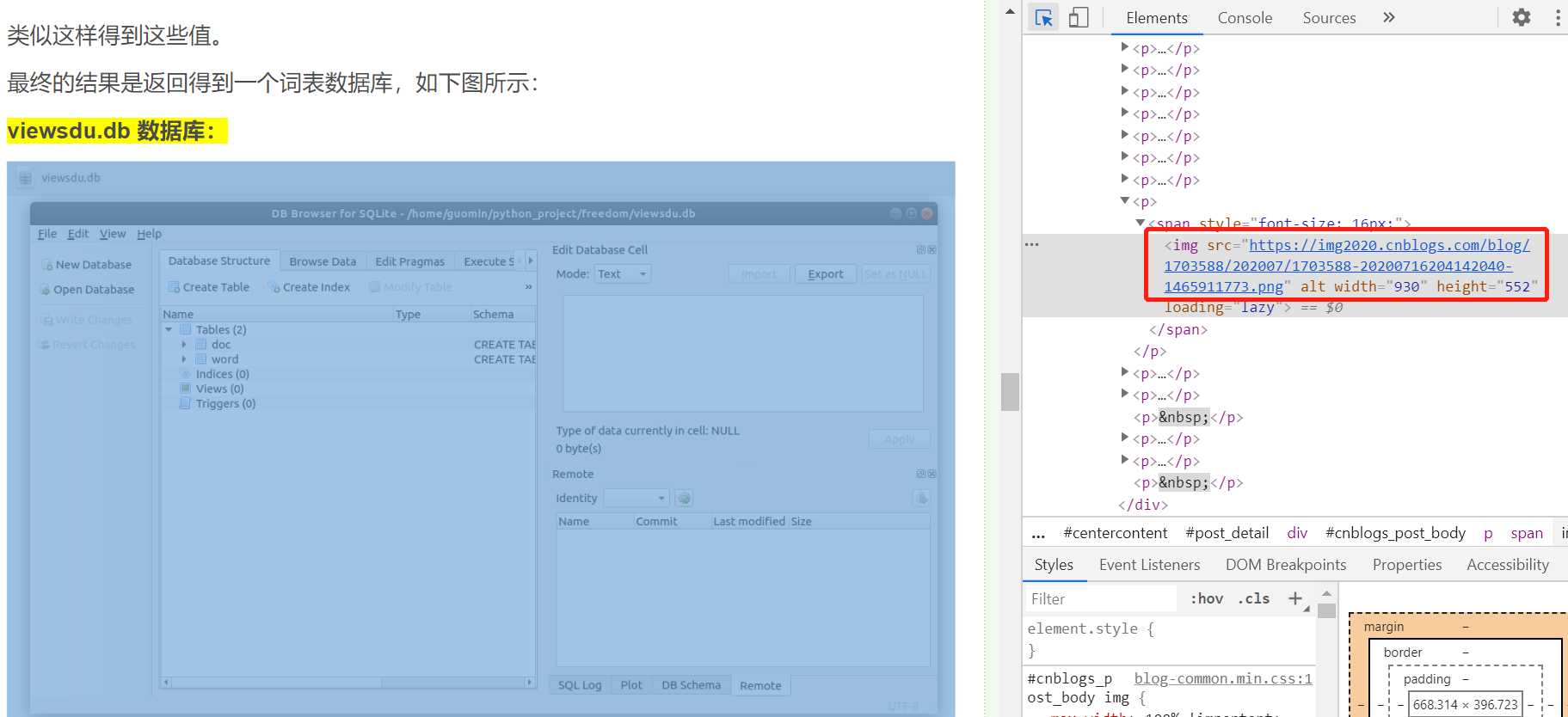
可以看到,因为这个网页上的图片都是 png 格式,所以写成 imageList = re.findall(r‘(https:[^\s]*?(png))"‘, page) 也是可以的。
python 爬取指定网页中的图片(python crawls the image in the specified page)
标签:width 标签 except 出版社 def mic 来源 %s app
原文地址:https://www.cnblogs.com/ttweixiao-IT-program/p/13356789.html