标签:虚拟机 问题解决 this href inf ons vmware src --
VMware Workstation cannot connect to the virtual machine. Make sure you have rights to run the program, access all directories the program uses, and access all directories for temporary files.
The VMware Authorization Service is not running。
具体如下图所示:
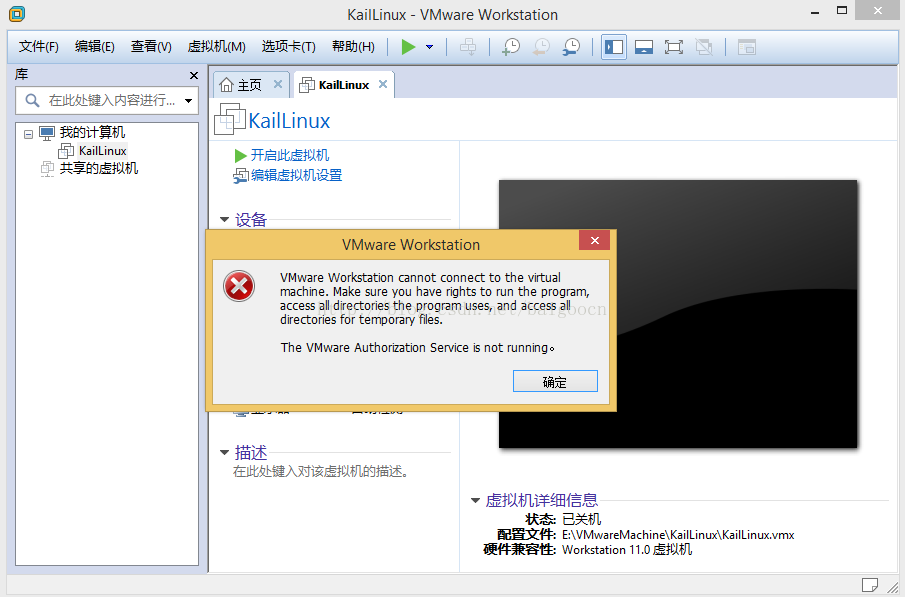
解决方法:
从提示消息我们可以看到,问题在于VMware授权服务没有开启,具体处理方法如下:
No1. "This PC(我的电脑)"---右键"manage(管理)"---"Service and Applications(服务和应用)"---"Service(服务)"---右栏"Vmware Authorization Service".
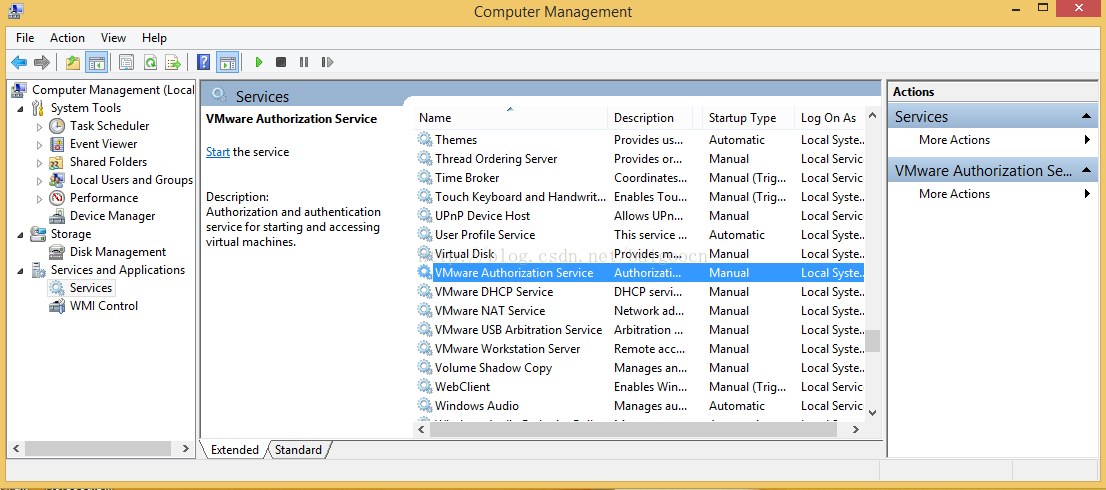
No2. 找到Vmware Authorization Service,点击右键属性.
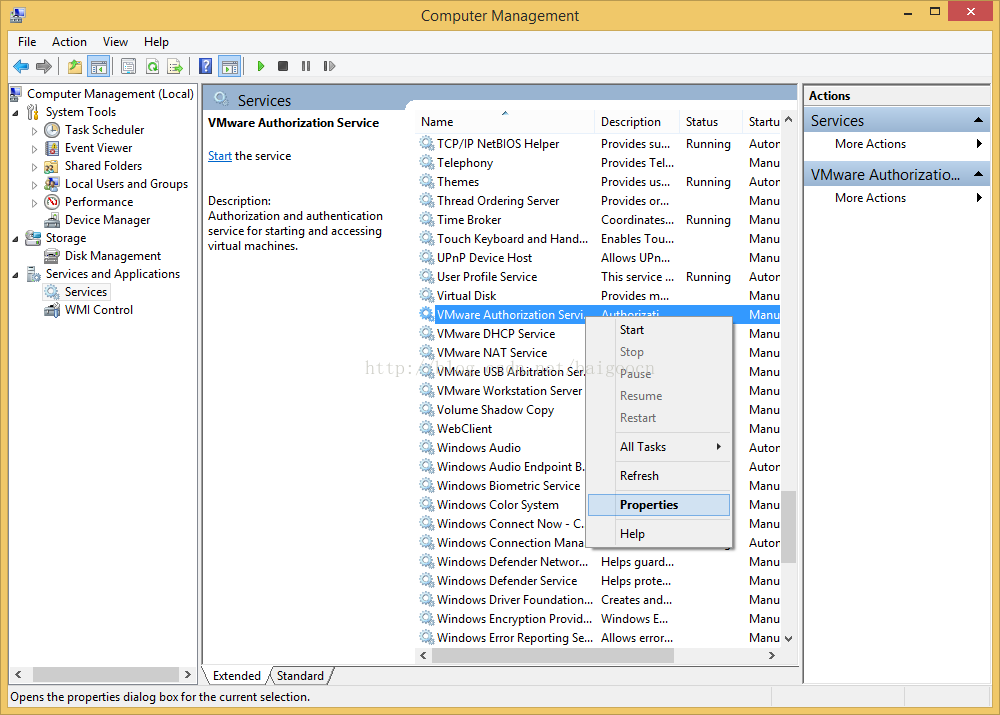
No3. 将Startup Type(启动类型)改为Automatic(自动),点击“OK”.
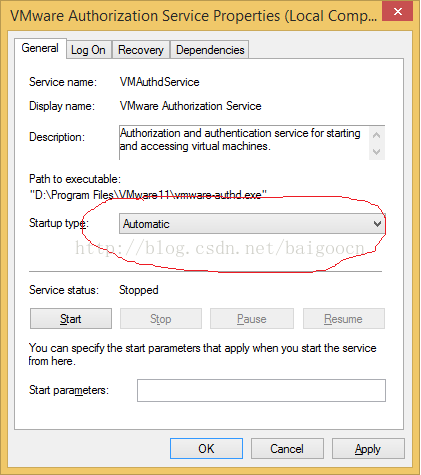
No4. 在Vmware Authorization Service上,点击右键start(开始),即可看到已经在Running(运行).
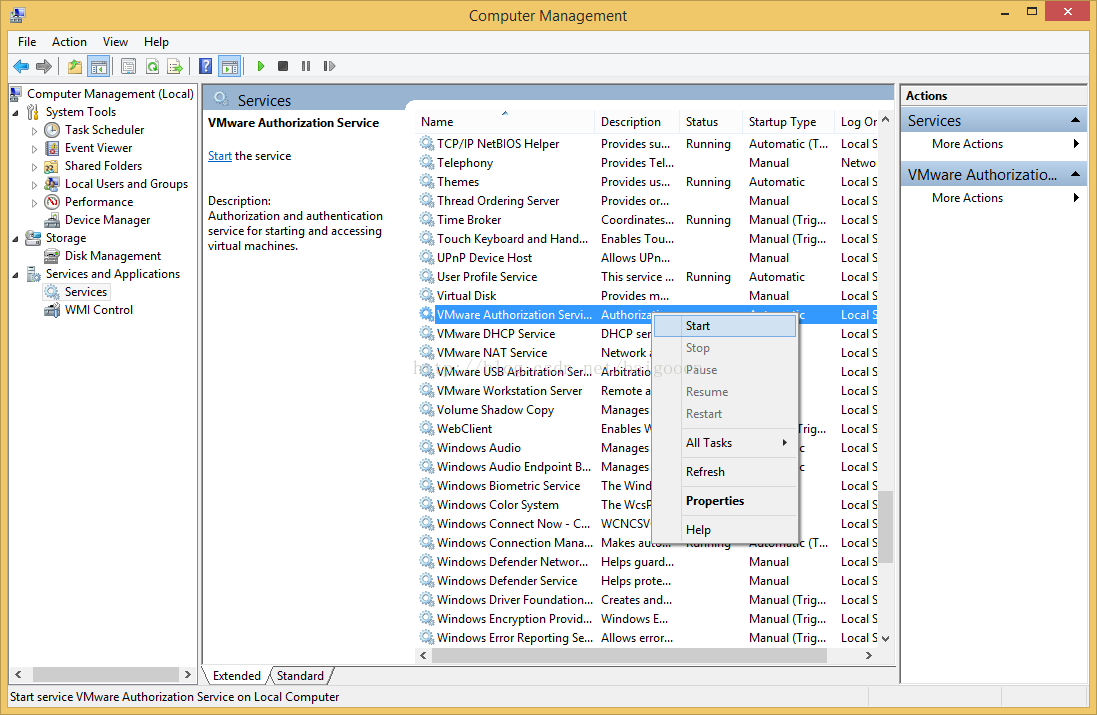
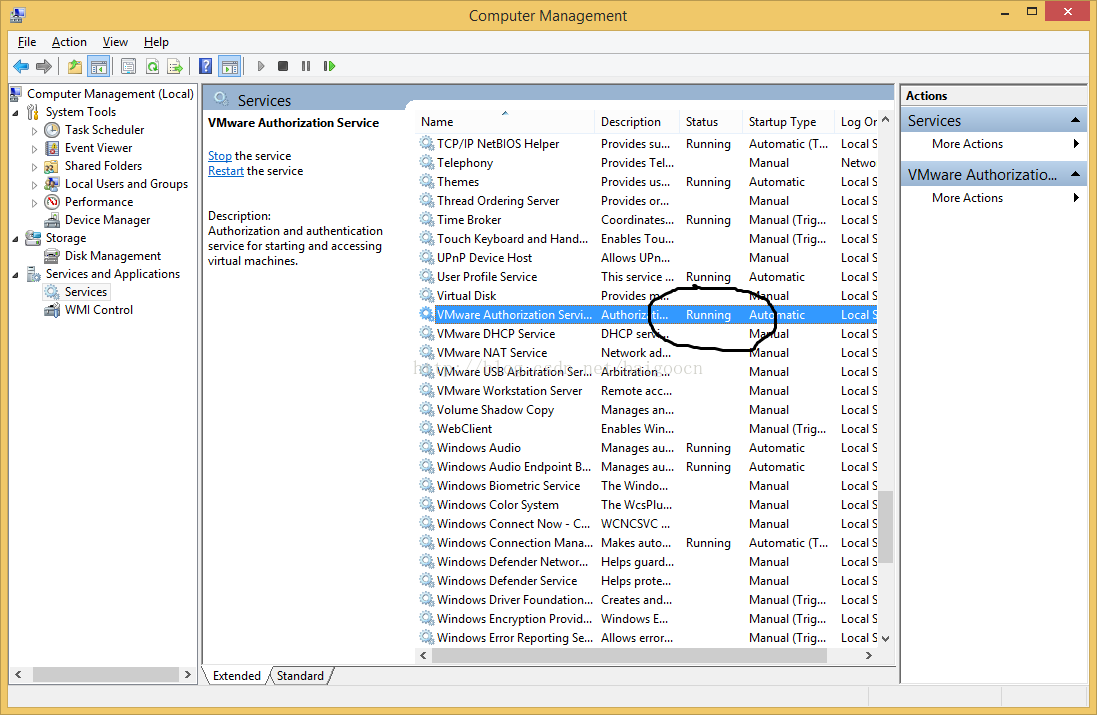
至此,已经OK,打开虚拟机中的系统正常,问题解决。
素材来源于https://blog.csdn.net/baigoocn/article/details/42267261
解决虚拟机提示VMware Workstation cannot connect to the virtual machine的问题
标签:虚拟机 问题解决 this href inf ons vmware src --
原文地址:https://www.cnblogs.com/hsp1269/p/13722398.html