标签:mysql medium let spec into rom release cto 情况
一、环境信息CentOS Linux release 7.8.2003 (Core)
4.4.240-1.el7.elrepo.x86_64
k8s 集群版本:1.15
docker 版本:Docker version 17.03.3-ce
集群信息:
NAME STATUS ROLES AGE VERSION
km-1.11 Ready master 7d7h v1.15.1
kn-1.11 Ready <none> 7d7h v1.15.1
kn1-1.11 Ready <none> 31h v1.15.1MySQL高可用方案采用主从复制+读写分离,即由单一的master和多个slave所构成。其中,客户端通过master对数据库进行写操作,通过slave端进行读操作。master出现问题后,可以将应用切换到slave端。 此方案是MySQL官方提供的一种高可用解决方案,节点间的数据同步采用MySQL Replication技术。MySQL Replication从一个MySQL数据库服务器(master)的数据复制到一个或多个MySQL数据库服务器(slave)。在默认情况下,复制是异步的;slave不需要一直接收来自主机的更新。根据配置,可以复制数据库中的所有数据库、选定的数据库,或者特定的表。
通过mysql+xtrabackup的模式来组成数据库master+slave的模式,具体的架构图如下所示:
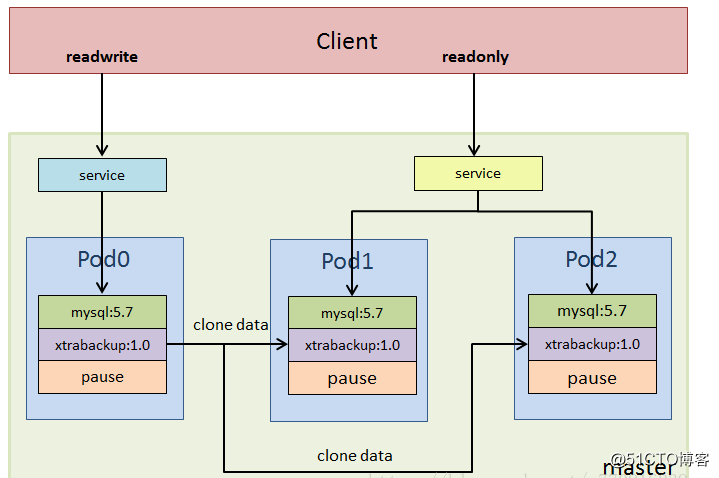
因为需要把数据库数据持久化存储,因此需要为pod自动创建pv,pvc
参考:https://blog.51cto.com/lingxudong/2546982
[root@km-1 storageclass]# cat nfs-client.yaml
kind: Deployment
apiVersion: apps/v1
metadata:
name: nfs-client-provisioner
namespace: blog
spec:
replicas: 1
strategy:
type: Recreate
selector:
matchLabels:
app: nfs-client-provisioner
template:
metadata:
namespace: blog
labels:
app: nfs-client-provisioner
spec:
serviceAccountName: nfs-client-provisioner
containers:
- name: nfs-client-provisioner
image: quay.io/external_storage/nfs-client-provisioner:latest
volumeMounts:
- name: nfs-client-root
mountPath: /persistentvolumes
env:
- name: PROVISIONER_NAME
value: fuseim.pri/ifs
- name: NFS_SERVER
value: 192.168.140.50
- name: NFS_PATH
value: /data/k8s
volumes:
- name: nfs-client-root
nfs:
server: 192.168.140.50
path: /data/k8s
[root@km-1 storageclass]# cat nfs-client-sa.yaml
apiVersion: v1
kind: ServiceAccount
metadata:
namespace: blog
name: nfs-client-provisioner
---
kind: ClusterRole
apiVersion: rbac.authorization.k8s.io/v1
metadata:
namespace: blog
name: nfs-client-provisioner-runner
rules:
- apiGroups: [""]
resources: ["persistentvolumes"]
verbs: ["get", "list", "watch", "create", "delete"]
- apiGroups: [""]
resources: ["persistentvolumeclaims"]
verbs: ["get", "list", "watch", "update"]
- apiGroups: ["storage.k8s.io"]
resources: ["storageclasses"]
verbs: ["get", "list", "watch"]
- apiGroups: [""]
resources: ["events"]
verbs: ["list", "watch", "create", "update", "patch"]
- apiGroups: [""]
resources: ["endpoints"]
verbs: ["create", "delete", "get", "list", "watch", "patch", "update"]
---
kind: ClusterRoleBinding
apiVersion: rbac.authorization.k8s.io/v1
metadata:
namespace: blog
name: run-nfs-client-provisioner
subjects:
- kind: ServiceAccount
name: nfs-client-provisioner
namespace: blog
roleRef:
kind: ClusterRole
name: nfs-client-provisioner-runner
apiGroup: rbac.authorization.k8s.io
[root@km-1 storageclass]# cat nfs-client-class.yaml
apiVersion: storage.k8s.io/v1
kind: StorageClass
metadata:
namespace: blog
name: course-nfs-storage
provisioner: fuseim.pri/ifs
Yaml配置如下:
[root@km-1 mysql]# cat configmap.yaml
apiVersion: v1
kind: ConfigMap
metadata:
namespace: blog
name: mysql
labels:
app: mysql
data:
master.cnf: |
# Apply this config only on the master.
[mysqld]
log-bin
slave.cnf: |
# Apply this config only on slaves.
[mysqld]
super-read-only
部署headless服务,有状态服务都需要,让服务旗下的Pod彼此发现
[root@km-1 mysql]# cat service.yaml
# Headless service for stable DNS entries of StatefulSet members.
apiVersion: v1
kind: Service
metadata:
namespace: blog
name: mysql
labels:
app: mysql
spec:
ports:
- name: mysql
port: 3306
clusterIP: None
selector:
app: mysql
---
# Client service for connecting to any MySQL instance for reads.
# For writes, you must instead connect to the master: mysql-0.mysql.
#apiVersion: v1
#kind: Service
#metadata:
# namespace: blog
# name: mysql-read
# labels:
# app: mysql
#spec:
# ports:
#- name: mysql
# port: 3306
#selector:
# app: mysql
[root@km-1 mysql]# cat statefulset.yaml
apiVersion: apps/v1
kind: StatefulSet
metadata:
namespace: blog
name: mysql
spec:
selector:
matchLabels:
app: mysql
serviceName: mysql
replicas: 3
template:
metadata:
namespace: blog
labels:
app: mysql
spec:
initContainers:
- name: init-mysql
image: mysql:5.7
command:
- bash
- "-c"
- |
set -ex
# Generate mysql server-id from pod ordinal index.
[[ `hostname` =~ -([0-9]+)$ ]] || exit 1
ordinal=${BASH_REMATCH[1]}
echo [mysqld] > /mnt/conf.d/server-id.cnf
# Add an offset to avoid reserved server-id=0 value.
echo server-id=$((100 + $ordinal)) >> /mnt/conf.d/server-id.cnf
# Copy appropriate conf.d files from config-map to emptyDir.
if [[ $ordinal -eq 0 ]]; then
cp /mnt/config-map/master.cnf /mnt/conf.d/
else
cp /mnt/config-map/slave.cnf /mnt/conf.d/
fi
volumeMounts:
- name: conf
mountPath: /mnt/conf.d
- name: config-map
mountPath: /mnt/config-map
- name: clone-mysql
image: hub.c.163.com/combk8s/xtrabackup:1.0
command:
- bash
- "-c"
- |
set -ex
# Skip the clone if data already exists.
[[ -d /var/lib/mysql/mysql ]] && exit 0
# Skip the clone on master (ordinal index 0).
[[ `hostname` =~ -([0-9]+)$ ]] || exit 1
ordinal=${BASH_REMATCH[1]}
[[ $ordinal -eq 0 ]] && exit 0
# Clone data from previous peer.
ncat --recv-only mysql-$(($ordinal-1)).mysql 3307 | xbstream -x -C /var/lib/mysql
# Prepare the backup.
xtrabackup --prepare --target-dir=/var/lib/mysql
volumeMounts:
- name: data
mountPath: /var/lib/mysql
subPath: mysql
- name: conf
mountPath: /etc/mysql/conf.d
containers:
- name: mysql
image: mysql:5.7
env:
- name: MYSQL_ALLOW_EMPTY_PASSWORD
value: "1"
ports:
- name: mysql
containerPort: 3306
volumeMounts:
- name: data
mountPath: /var/lib/mysql
subPath: mysql
- name: conf
mountPath: /etc/mysql/conf.d
resources:
requests:
# cpu: 200m
memory: 1Gi
livenessProbe:
exec:
command: ["mysqladmin", "ping"]
initialDelaySeconds: 30
periodSeconds: 10
timeoutSeconds: 5
readinessProbe:
exec:
# Check we can execute queries over TCP (skip-networking is off).
command: ["mysql", "-h", "127.0.0.1", "-e", "SELECT 1"]
initialDelaySeconds: 5
periodSeconds: 2
timeoutSeconds: 1
- name: xtrabackup
image: hub.c.163.com/combk8s/xtrabackup:1.0
ports:
- name: xtrabackup
containerPort: 3307
command:
- bash
- "-c"
- |
set -ex
cd /var/lib/mysql
# Determine binlog position of cloned data, if any.
if [[ -f xtrabackup_slave_info ]]; then
# XtraBackup already generated a partial "CHANGE MASTER TO" query
# because we‘re cloning from an existing slave.
mv xtrabackup_slave_info change_master_to.sql.in
# Ignore xtrabackup_binlog_info in this case (it‘s useless).
rm -f xtrabackup_binlog_info
elif [[ -f xtrabackup_binlog_info ]]; then
# We‘re cloning directly from master. Parse binlog position.
[[ `cat xtrabackup_binlog_info` =~ ^(.*?)[[:space:]]+(.*?)$ ]] || exit 1
rm xtrabackup_binlog_info
echo "CHANGE MASTER TO MASTER_LOG_FILE=‘${BASH_REMATCH[1]}‘, MASTER_LOG_POS=${BASH_REMATCH[2]}" > change_master_to.sql.in
fi
# Check if we need to complete a clone by starting replication.
if [[ -f change_master_to.sql.in ]]; then
echo "Waiting for mysqld to be ready (accepting connections)"
until mysql -h 127.0.0.1 -e "SELECT 1"; do sleep 1; done
echo "Initializing replication from clone position"
# In case of container restart, attempt this at-most-once.
mv change_master_to.sql.in change_master_to.sql.orig
mysql -h 127.0.0.1 <<EOF
$(<change_master_to.sql.orig),
MASTER_HOST=‘mysql-0.mysql‘,
MASTER_USER=‘root‘,
MASTER_PASSWORD=‘‘,
MASTER_CONNECT_RETRY=10;
START SLAVE;
EOF
fi
# Start a server to send backups when requested by peers.
exec ncat --listen --keep-open --send-only --max-conns=1 3307 -c "xtrabackup --backup --slave-info --stream=xbstream --host=127.0.0.1 --user=root"
volumeMounts:
- name: data
mountPath: /var/lib/mysql
subPath: mysql
- name: conf
mountPath: /etc/mysql/conf.d
resources:
#requests:
# cpu: 100m
# memory: 100Mi
volumes:
- name: conf
emptyDir: {}
- name: config-map
configMap:
name: mysql
volumeClaimTemplates:
- metadata:
namespace: blog
name: data
annotations:
volume.beta.kubernetes.io/storage-class: course-nfs-storage
spec:
accessModes: ["ReadWriteMany"]
resources:
requests:
storage: 1.5Gi
创建成功会显示:
[root@km-1 mysql]# kubectl get statefulset/mysql -n blog -o wide
NAME READY AGE CONTAINERS IMAGES
mysql 2/2 29h mysql,xtrabackup mysql:5.7,hub.c.163.com/combk8s/xtrabackup:1.0
[root@km-1 mysql]# kubectl get pods -lapp=mysql --watch --namespace=blog
NAME READY STATUS RESTARTS AGE
mysql-0 2/2 Running 9 29h
mysql-1 2/2 Running 7 29h
如果遇到失败,查看日志执行:
kubectl logs -f pod/mysql-0 --all-containers=true -n blog通过运行一个临时的容器(使用mysql:5.7镜像),使用MySQL 客户端发送测试请求给MySQL master节点(主机名为mysql-0.mysql;跨命名空间的话,主机名请使用mysql-0.mysql.blog)
kubectl run mysql-client --image=mysql:5.7 -it --rm --restart=Never -- mysql -h mysql-0.mysql.blogCREATE DATABASE demo;
CREATE TABLE demo.messages (message VARCHAR(250));
INSERT INTO demo.messages VALUES (‘hello‘);使用主机名为mysql-read来发送测试请求给服务器:
kubectl run mysql-client --image=mysql:5.7 -i -t --rm --restart=Never -- mysql -h mysql-read.blog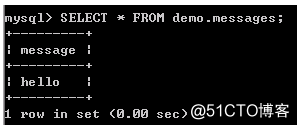
写入数据
insert into message values("hello world");此时会报错 ERROR 1290 (HY000): The MySQL server is running with the --super-read-only option so it cannot execute this statement
这是因为mysql-1是一个只读备库,无法进行写操作。
//扩容至5副本
kubectl scale statefulset mysql --replicas=5
//缩容只2副本
kubectl scale statefulset mysql --replicas=2apiVersion: v1
kind: Service
metadata:
namespace: blog
name: mysql-read
labels:
app: mysql
spec:
ports:
- name: mysql
port: 3306
targetPort: 3306
nodePort: 30036
type: NodePort
selector:
app: mysql
[root@k8s-master ~]# kubectl get pods --show-labels -n blog | grep mysql-0 | awk ‘{print $6}‘ | awk -F, ‘{print $3}‘
statefulset.kubernetes.io/pod-name=mysql-0
得到该标签后写入如下selector字段
apiVersion: v1
kind: Service
metadata:
namespace: blog
name: mysql-writeandread
labels:
app: mysql
spec:
ports:
- name: mysql
port: 3306
targetPort: 3306
nodePort: 30006
selector:
statefulset.kubernetes.io/pod-name: mysql-0
type: NodePort
使用集群任意节点IP:nodePort进行连接
标签:mysql medium let spec into rom release cto 情况
原文地址:https://blog.51cto.com/lingxudong/2547094