标签:cli 文件 支持 pid encoding details 文件中 记忆 extc
如果在集群环境下,多台服务器中只希望有一台执行,那 Spring 自带的这种定时器方式可能不太符合你的需要。
但是,如果每台服务器都需要独立执行该定时器任务,且相互之间不存在同步,那么还是可以考虑的
本文着重介绍的是 SpringMVC 配置定时器的方式,而不是 SpringBoot 配置定时器的方式。
首先,在 Clock 类上添加 @Component,然后,在需要定时执行的方法上面加上 @Scheduled,最后指定 cron 表达式。
项目结构:
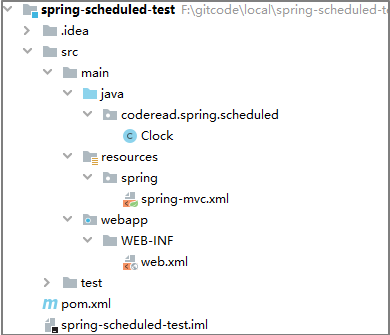
Clock.java
package coderead.spring.scheduled;
import org.springframework.scheduling.annotation.Scheduled;
import org.springframework.stereotype.Component;
import java.util.Date;
@Component
public class Clock {
// 每5秒钟执行一次
@Scheduled(cron = "*/5 * * * * ?")
public void testTime() {
System.out.println(new Date());
}
}
spring-mvc.xml
<?xml version="1.0" encoding="UTF-8"?>
<beans xmlns="http://www.springframework.org/schema/beans"
xmlns:mvc="http://www.springframework.org/schema/mvc"
xmlns:task="http://www.springframework.org/schema/task"
xmlns:xsi="http://www.w3.org/2001/XMLSchema-instance"
xmlns:context="http://www.springframework.org/schema/context"
xsi:schemaLocation="http://www.springframework.org/schema/beans
http://www.springframework.org/schema/beans/spring-beans.xsd
http://www.springframework.org/schema/mvc
http://www.springframework.org/schema/mvc/spring-mvc.xsd
http://www.springframework.org/schema/context
http://www.springframework.org/schema/context/spring-context.xsd
http://www.springframework.org/schema/task
http://www.springframework.org/schema/task/spring-task.xsd">
<mvc:annotation-driven />
<context:component-scan base-package="coderead.spring.*" />
<!-- 定时任务支持注解 -->
<task:annotation-driven />
</beans>
web.xml
<?xml version="1.0" encoding="UTF-8"?>
<web-app xmlns="http://xmlns.jcp.org/xml/ns/javaee"
xmlns:xsi="http://www.w3.org/2001/XMLSchema-instance"
xsi:schemaLocation="http://xmlns.jcp.org/xml/ns/javaee http://xmlns.jcp.org/xml/ns/javaee/web-app_3_1.xsd"
version="3.1">
<!--配置多个上下文会导致多次执行-->
<context-param>
<param-name>contextConfigLocation</param-name>
<param-value>classpath:spring/spring-mvc.xml</param-value>
</context-param>
<!-- ================================== listener ================================== -->
<listener>
<listener-class>org.springframework.web.context.ContextLoaderListener</listener-class>
</listener>
<!-- ================================== servlet ================================== -->
<!-- 前端控制器 -->
<servlet>
<servlet-name>dispatcherServlet</servlet-name>
<servlet-class>org.springframework.web.servlet.DispatcherServlet</servlet-class>
<init-param>
<param-name>contextConfigLocation</param-name>
<param-value></param-value>
</init-param>
<load-on-startup>1</load-on-startup>
</servlet>
<servlet-mapping>
<servlet-name>dispatcherServlet</servlet-name>
<url-pattern>/</url-pattern>
</servlet-mapping>
</web-app>
pom.xml
<?xml version="1.0" encoding="UTF-8"?>
<project xmlns="http://maven.apache.org/POM/4.0.0"
xmlns:xsi="http://www.w3.org/2001/XMLSchema-instance"
xsi:schemaLocation="http://maven.apache.org/POM/4.0.0 http://maven.apache.org/xsd/maven-4.0.0.xsd">
<modelVersion>4.0.0</modelVersion>
<groupId>coderead.spring</groupId>
<artifactId>spring-scheduled-test</artifactId>
<version>1.0-SNAPSHOT</version>
<packaging>war</packaging>
<properties>
<spring.version>5.1.6.RELEASE</spring.version>
<project.build.sourceEncoding>UTF-8</project.build.sourceEncoding>
</properties>
<dependencies>
<dependency>
<groupId>org.springframework</groupId>
<artifactId>spring-webmvc</artifactId>
<version>${spring.version}</version>
</dependency>
</dependencies>
<build>
<plugins>
<plugin>
<groupId>org.apache.maven.plugins</groupId>
<artifactId>maven-compiler-plugin</artifactId>
<version>3.1</version>
<configuration>
<source>1.8</source>
<target>1.8</target>
<encoding>UTF-8</encoding>
</configuration>
</plugin>
<plugin>
<groupId>org.eclipse.jetty</groupId>
<artifactId>jetty-maven-plugin</artifactId>
<version>9.4.33.v20201020</version>
</plugin>
</plugins>
</build>
</project>
如果你不知道怎么用 jetty 启动项目,你可以考虑参考 使用maven-Jetty9-plugin插件运行第一个Servlet
如果你需要使用 xml 配置,你会发现 @Scheduled 注解和 <task:scheduled> 有着相同的属性。因此我们将上一节的代码稍稍改动一下:
Clock.java 去掉注解
package coderead.spring.scheduled;
import java.util.Date;
public class Clock {
public void testTime() {
System.out.println(new Date());
}
}
spring-mvc.xml
<?xml version="1.0" encoding="UTF-8"?>
<beans xmlns="http://www.springframework.org/schema/beans"
xmlns:mvc="http://www.springframework.org/schema/mvc"
xmlns:task="http://www.springframework.org/schema/task"
xmlns:xsi="http://www.w3.org/2001/XMLSchema-instance"
xmlns:context="http://www.springframework.org/schema/context"
xsi:schemaLocation="http://www.springframework.org/schema/beans
http://www.springframework.org/schema/beans/spring-beans.xsd
http://www.springframework.org/schema/mvc
http://www.springframework.org/schema/mvc/spring-mvc.xsd
http://www.springframework.org/schema/context
http://www.springframework.org/schema/context/spring-context.xsd
http://www.springframework.org/schema/task
http://www.springframework.org/schema/task/spring-task.xsd">
<mvc:annotation-driven />
<context:component-scan base-package="coderead.spring.*" />
<!--用 xml 方式注入 Clock Bean-->
<bean id="clock" class="coderead.spring.scheduled.Clock" />
<!--用 xml 方式设置定时器-->
<task:scheduled-tasks>
<task:scheduled ref="clock" method="testTime" cron="*/5 * * * * ?"/>
</task:scheduled-tasks>
</beans>
还有一种可能就是没有在 spring-mvc.xml 文件中加入 <task:annotation-driven /> 而不仅仅是加入 <mvc:annotation-driven />
@Scheduled Spring定时任务每次执行两次解决方案
主要原因是 web.xml 同时设置了 <context-param> 和 <init-param> 都设置了 contextConfigLocation,两次加载配置文件
<web-app ....>
<context-param>
<param-name>contextConfigLocation</param-name>
<param-value>classpath:spring/spring-mvc.xml</param-value>
</context-param>
...
<servlet>
<servlet-name>dispatcherServlet</servlet-name>
<servlet-class>org.springframework.web.servlet.DispatcherServlet</servlet-class>
<init-param>
<param-name>contextConfigLocation</param-name>
<param-value>classpath:spring/spring-mvc.xml</param-value>
</init-param>
<load-on-startup>1</load-on-startup>
</servlet>
...
</web-app>
cron 表达式是用来规定代码执行周期的一种表达式,cron表达式详解 这篇文章详细的讲解了 cron 表达式的使用细节。
以我的浅陋的经验,我对 cron 表达式的记忆是:
常用的 cron 表达式由 6 个域组成,域和域之间以空格分开
域从左到右,时间单位从秒开始逐步增大。他们分别是 "秒 分 时 日期 月份 星期"
因为日期和星期会相互影响,通常如果其中一个用 非? 表示任意,则另一个必须用 ? 表示“任意”。
原因:通常,在指定日期条件之后,我们虽然希望“任意星期几”,但是实际上,此时星期需要根据日期的变化而相应变化,做不到完全任意。
你还可以通过 在线 Cron 表达式 来帮助你理解前人代码中的 cron 表达式的含义,或者根据你的需求生成一个新的 cron 表达式。
使用SpringMVC自带的@Scheduled完成定时任务
标签:cli 文件 支持 pid encoding details 文件中 记忆 extc
原文地址:https://www.cnblogs.com/kendoziyu/p/spring-mvc-cron-scheduled.html