标签:tps tar hibernate java resource hiberna clu embed pst
1、在Web项目开发过程中,错误信息提示页是一个重要的组成部分。为了不让用户直接看见异常信息的页面,此时,就需要有一个错误信息提示页。错误页面一般都属于静态页面,这里在src/main/resources/static目录下创建error-404.html。
首先,在pom.xml里面新增几个配置,在src/main/resources目录下面要加下,不然无法进行加载,修改完毕之后,maven -> Update Project一下。
1 <?xml version="1.0" encoding="UTF-8"?> 2 <project xmlns="http://maven.apache.org/POM/4.0.0" 3 xmlns:xsi="http://www.w3.org/2001/XMLSchema-instance" 4 xsi:schemaLocation="http://maven.apache.org/POM/4.0.0 5 https://maven.apache.org/xsd/maven-4.0.0.xsd"> 6 <modelVersion>4.0.0</modelVersion> 7 <parent> 8 <groupId>org.springframework.boot</groupId> 9 <artifactId>spring-boot-starter-parent</artifactId> 10 <version>2.3.5.RELEASE</version> 11 <relativePath /> <!-- lookup parent from repository --> 12 </parent> 13 <groupId>com.example</groupId> 14 <artifactId>demo</artifactId> 15 <version>0.0.1-SNAPSHOT</version> 16 <name>demo</name> 17 <description>Demo project for Spring Boot</description> 18 19 <properties> 20 <java.version>1.8</java.version> 21 <maven-jar-plugin.version>3.1.1</maven-jar-plugin.version> 22 </properties> 23 24 <dependencies> 25 <dependency> 26 <groupId>org.springframework.boot</groupId> 27 <artifactId>spring-boot-starter-web</artifactId> 28 </dependency> 29 30 <dependency> 31 <groupId>org.springframework.boot</groupId> 32 <artifactId>spring-boot-starter-test</artifactId> 33 <scope>test</scope> 34 <exclusions> 35 <exclusion> 36 <groupId>org.junit.vintage</groupId> 37 <artifactId>junit-vintage-engine</artifactId> 38 </exclusion> 39 </exclusions> 40 </dependency> 41 <!-- https://mvnrepository.com/artifact/org.hibernate/hibernate-validator --> 42 <dependency> 43 <groupId>org.hibernate</groupId> 44 <artifactId>hibernate-validator</artifactId> 45 <version>6.1.0.Final</version> 46 </dependency> 47 </dependencies> 48 49 <build> 50 <plugins> 51 <plugin> 52 <groupId>org.springframework.boot</groupId> 53 <artifactId>spring-boot-maven-plugin</artifactId> 54 </plugin> 55 </plugins> 56 <resources> 57 <resource> 58 <directory>src/main/resources</directory> 59 <includes> 60 <include>**/*.properties</include> 61 <include>**/*.yml</include> 62 <include>**/*.xml</include> 63 <include>**/*.p12</include> 64 <include>**/*.html</include> 65 <include>**/*.jpg</include> 66 <include>**/*.png</include> 67 </includes> 68 </resource> 69 </resources> 70 </build> 71 72 </project>
搞一个html静态界面放到src/main/resources/static下面,如下所示:
1 <!DOCTYPE html> 2 <html> 3 <head> 4 <meta charset="UTF-8"> 5 <title>Insert title here</title> 6 </head> 7 <body> 8 9 <img alt="错误页面" src="images/error.jpg"> 10 11 </body> 12 </html>
建立错误页配置,springboot2.x此类EmbeddedServletContainerCustomizer已经被替换为WebServerFactoryCustomizer,如下所示:
1 package com.demo.config; 2 3 import org.springframework.boot.web.server.ConfigurableWebServerFactory; 4 import org.springframework.boot.web.server.ErrorPage; 5 import org.springframework.boot.web.server.WebServerFactoryCustomizer; 6 import org.springframework.context.annotation.Bean; 7 import org.springframework.context.annotation.Configuration; 8 import org.springframework.http.HttpStatus; 9 10 /** 11 * 12 * @author 13 * 14 * springboot2.x此类EmbeddedServletContainerCustomizer已经被替换为WebServerFactoryCustomizer 15 * 16 */ 17 @Configuration 18 public class ErrorPageConfig { 19 20 @Bean 21 public WebServerFactoryCustomizer<ConfigurableWebServerFactory> webServerFactoryCustomizer() { 22 WebServerFactoryCustomizer<ConfigurableWebServerFactory> customizer = new WebServerFactoryCustomizer<ConfigurableWebServerFactory>() { 23 24 @Override 25 public void customize(ConfigurableWebServerFactory factory) { 26 // 定义404错误页 27 HttpStatus notFound = HttpStatus.NOT_FOUND; 28 System.out.println(notFound); 29 // 定义404错误页 30 ErrorPage errorPage404 = new ErrorPage(notFound, "/error-404.html"); 31 // 追加错误页,替换springboot默认的错误页 32 factory.addErrorPages(errorPage404); 33 // 设置tomcat服务器的端口号 34 factory.setPort(8081); 35 } 36 37 }; 38 return customizer; 39 } 40 41 }
配置完错误页之后,会根据用户请求时的http状态码跳转到不同的页面进行显示。
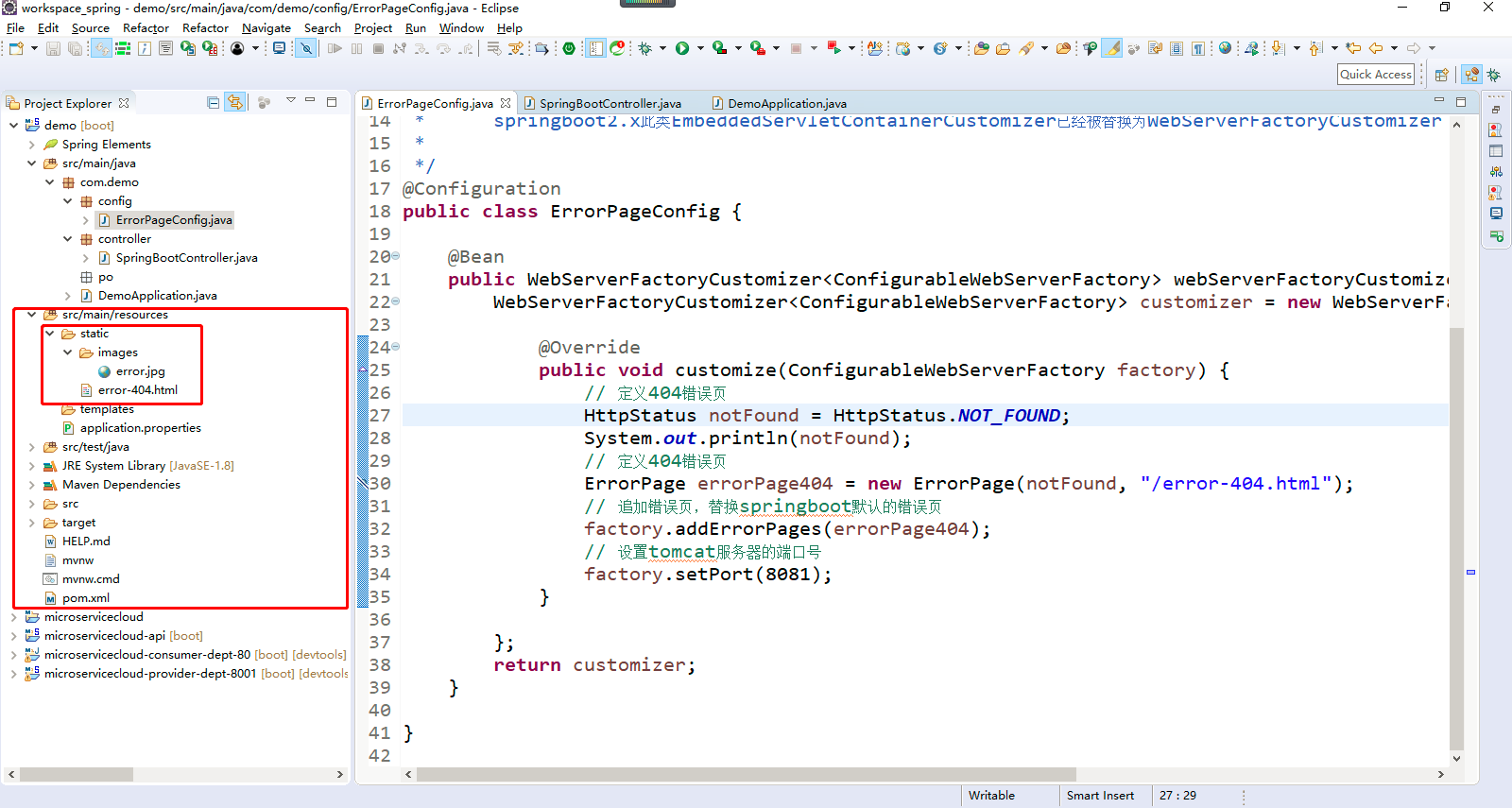
运行效果,如下所示:
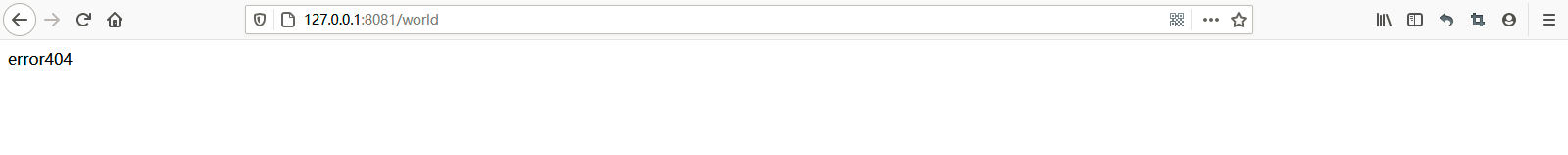
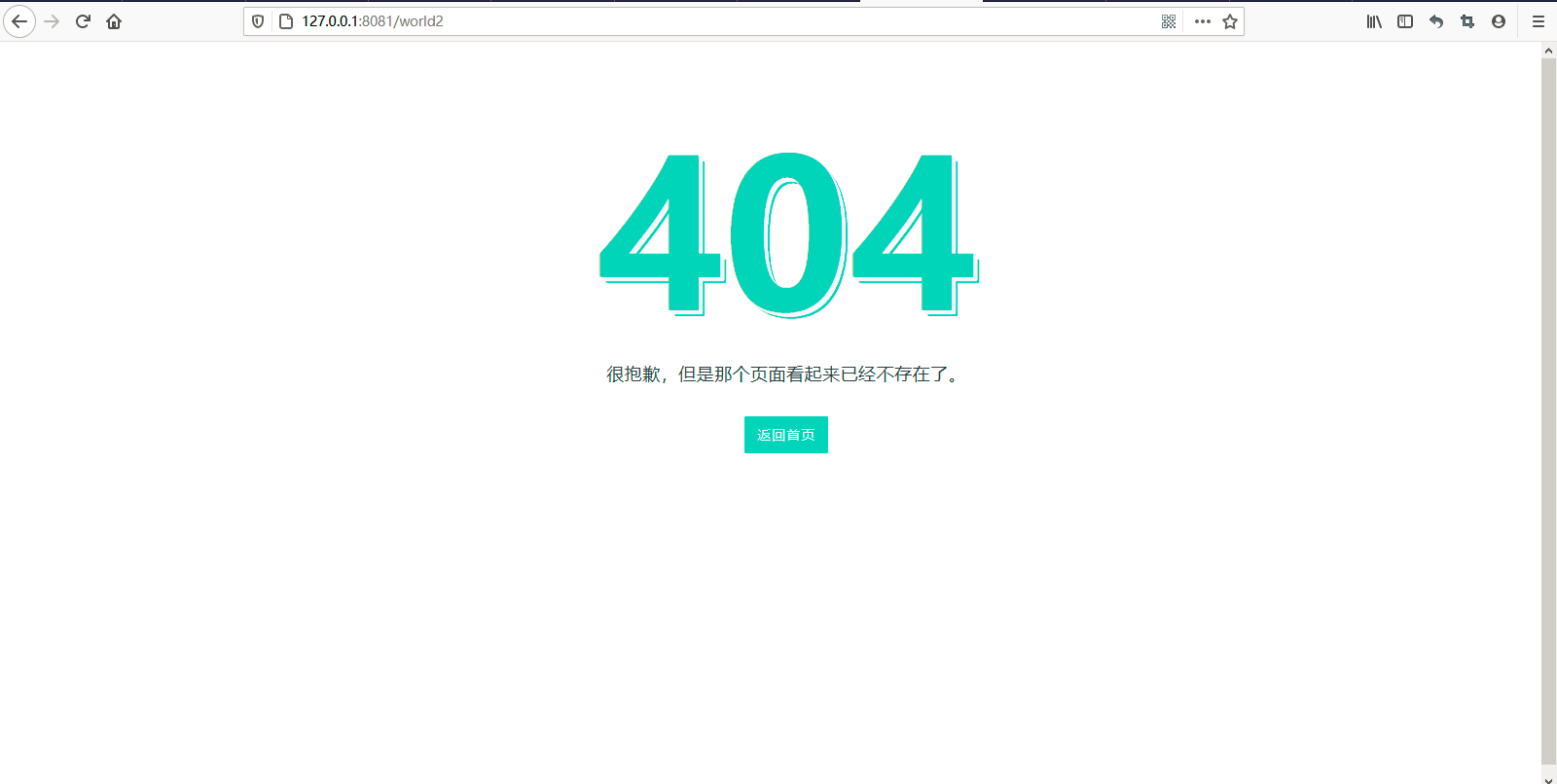
标签:tps tar hibernate java resource hiberna clu embed pst
原文地址:https://www.cnblogs.com/biehongli/p/13959028.html