标签:code dea image inf ctrl The tin editor settings
在IDEA中HTML格式化(快捷键:Ctrl+Alt+L)时默认不缩进。
1.File→Settings
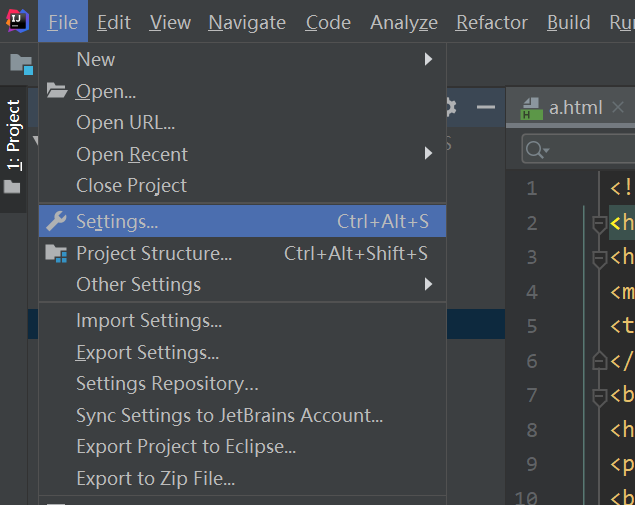
2.Editor→Code Style→HTML
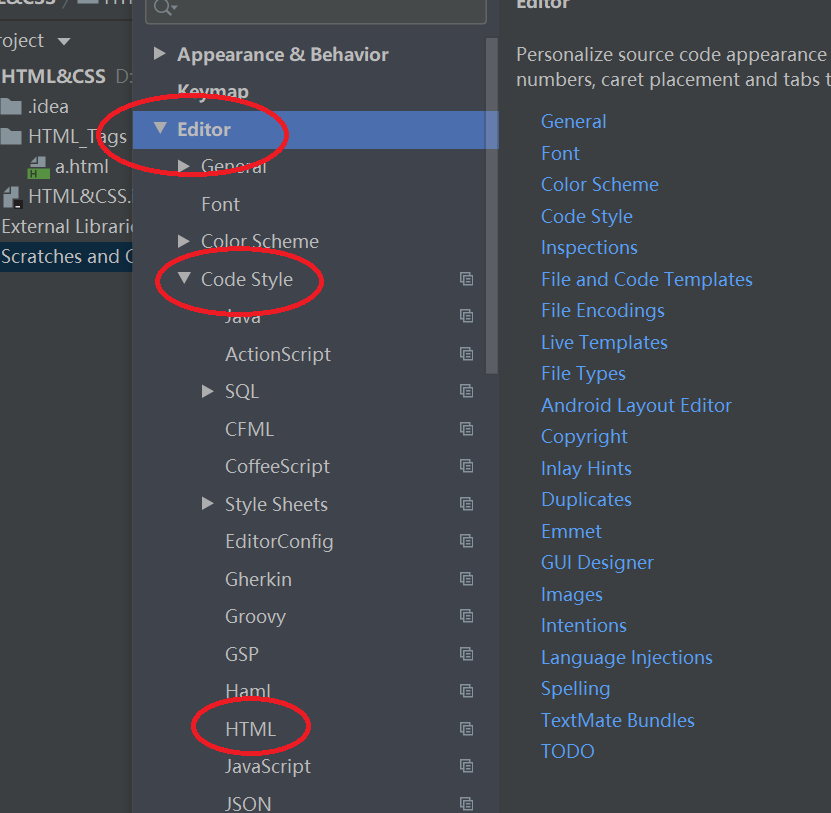
3.Other→Do not indent children of
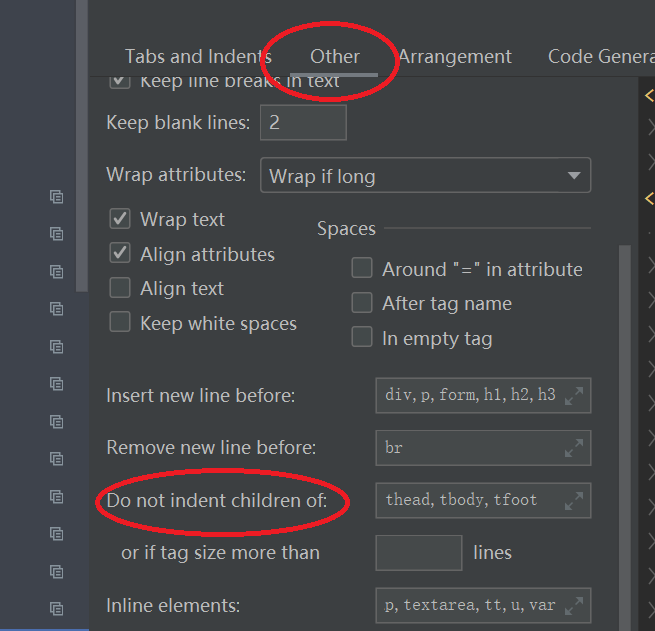
4.将里面的html,body,head统统删掉,然后点击OK,问题解决。
——
标签:code dea image inf ctrl The tin editor settings
原文地址:https://www.cnblogs.com/lzk-20011119/p/14071677.html