标签:文件 $2 tomcat else lis awk grep ng2 结构
1. 批量操作Tomcat Shell脚本_1.sh
#!/bin/bash tom="/opt/ronghelist" product=$1 usage="{gongcheng1|all} {start|stop|restart|status}" if [ "$1" == "" -o "$2" == "" ];then echo "Usage: $0 $usage" exit 1 fi # 按项目启动(参数:项目名称) singlestart() { singlestop $1 for file in `ls $tom"/"$1` do echo "---------------------->正在启动"$tom"/"$1"/"$file"融合版" if [ -x $tom"/"$1"/"$file"/bin/startup.sh" ] then $tom"/"$1"/"$file"/bin/startup.sh" echo "启动成功"$file else echo "未发现可执行的"$file"/bin/startup.sh" fi done } # 按项目停止(参数:项目名称) singlestop() { for file in `ls $tom"/"$1` do echo "---------------------->正在停止"$tom"/"$1"/"$file"融合版(旧)" tomcatpid=`ps -ef | grep $tom"/"$1"/"$file"/" | grep -v grep | awk ‘{print $2}‘` if [ ! -z $tomcatpid ] then kill -9 $tomcatpid fi done } #启动 tomcatstart() { case $product in "all") for ronghesub in `ls $tom` do singlestart $ronghesub done;; *) if [ -d $tom"/"$product ] then singlestart $product else echo "未发现指定项目:"$tom"/"$product fi;; esac } #停止 tomcatstop() { case $product in "all") for ronghesub in `ls $tom` do singlestop $ronghesub done;; *) if [ -d $tom"/"$product ] then singlestop $product else echo "未发现指定项目:"$tom"/"$product fi;; esac } case $2 in "start") tomcatstart;; "stop") tomcatstop;; *) echo "Usage: $0 $usage";; esac
2. 文件夹结构图
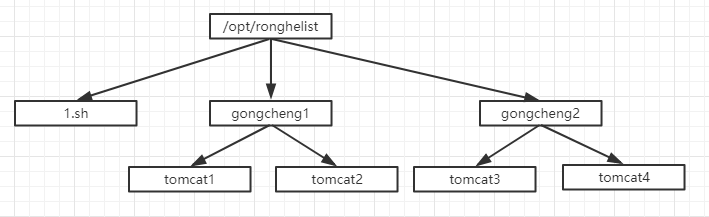
3. 操作方式
# 启动所有项目下的工程 sh ./1.sh all start # 启动项目"gongcheng2"文件夹下的所有tomcat sh ./1.sh gongcheng2 start # 停止所有项目下的工程 sh ./1.sh all stop # 停止项目"gongcheng2"文件夹下的所有tomcat sh ./1.sh gongcheng2 stop
标签:文件 $2 tomcat else lis awk grep ng2 结构
原文地址:https://www.cnblogs.com/yifanSJ/p/14083691.html