标签:for toc 客户端 sum install 模式 连接 reg std
FTP:(File Transfer Protocal)文件传输协议
vsftp:(very secure ftp daemon) 非常安全的FTP守护进程。
FTP:是一种在互联网中进行文件传输的协议。
FTP协议: 服务器/客户端模式
20端口用于数据传输,21端口接受客户端的命令
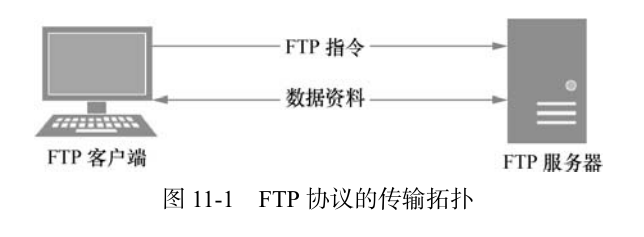
FTP服务器:按照FTP协议在互联网中提供文件存储和访问服务的主机。
FTP客户端:向服务器发送连接请求,以建立数据传输链路的主机。
以下实验中PC1作为服务器,PC2作为客户端。
1、 在PC1服务器端安装vsftp服务
[root@PC1 ~]# yum install vsftpd
Loaded plugins: langpacks, product-id, subscription-manager
This system is not registered to Red Hat Subscription Management. You can use subscription-manager to register.
rhel7 | 4.1 kB 00:00
Resolving Dependencies
--> Running transaction check
---> Package vsftpd.x86_64 0:3.0.2-9.el7 will be installed
--> Finished Dependency Resolution
Dependencies Resolved
================================================================================
Package Arch Version Repository Size
================================================================================
Installing:
vsftpd x86_64 3.0.2-9.el7 rhel7 166 k
Transaction Summary
================================================================================
Install 1 Package
Total download size: 166 k
Installed size: 343 k
Is this ok [y/d/N]: y
Downloading packages:
Running transaction check
Running transaction test
Transaction test succeeded
Running transaction
Installing : vsftpd-3.0.2-9.el7.x86_64 1/1
rhel7/productid | 1.6 kB 00:00
Verifying : vsftpd-3.0.2-9.el7.x86_64 1/1
Installed:
vsftpd.x86_64 0:3.0.2-9.el7
Complete!
2、iptables防火墙默认禁止了FTP传输协议的端口号,在服务器端PC1清空防火墙策略并保存
[root@PC1 ~]# iptables -F
[root@PC1 ~]# service iptables save
iptables: Saving firewall rules to /etc/sysconfig/iptables:[ OK ]
3、在PC1主机中精简vsftpd服务的配置文件
[root@PC1 ~]# cd /etc/vsftpd/
[root@PC1 vsftpd]# ls
ftpusers user_list vsftpd.conf vsftpd_conf_migrate.sh
[root@PC1 vsftpd]# cp vsftpd.conf vsftpd.conf.bak
[root@PC1 vsftpd]# grep -v "#" vsftpd.conf > a && mv a vsftpd.conf
mv: overwrite ‘vsftpd.conf’? y
[root@PC1 vsftpd]# cat vsftpd.conf
anonymous_enable=YES
local_enable=YES
write_enable=YES
local_umask=022
dirmessage_enable=YES
xferlog_enable=YES
connect_from_port_20=YES
xferlog_std_format=YES
listen=NO
listen_ipv6=YES
pam_service_name=vsftpd
userlist_enable=YES
tcp_wrappers=YES
标签:for toc 客户端 sum install 模式 连接 reg std
原文地址:https://www.cnblogs.com/liujiaxin2018/p/14129711.html