标签:code png style 语句 mysql忘记密码 nbsp img start blog
1、查看mysql服务是否起来
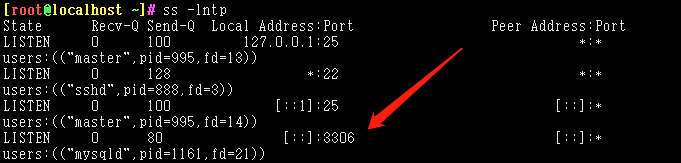
2、通过修改mysql的配置文件/etc/my.conf,跳过验证,:wq保存退出
skip-grant-tables
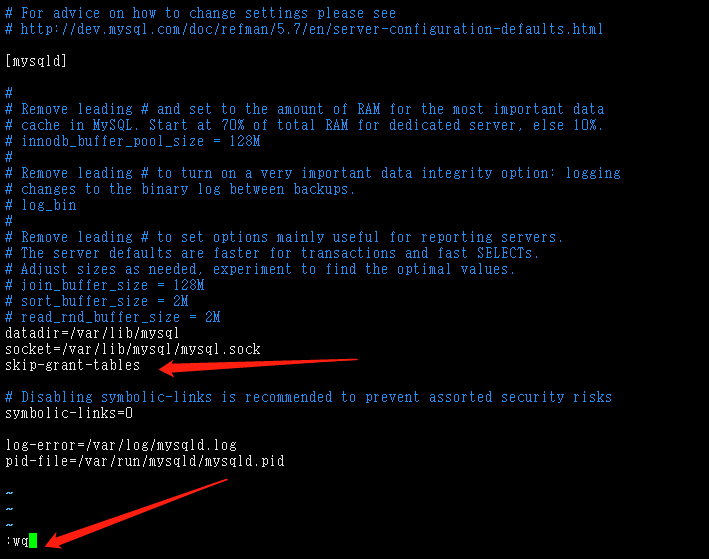
3.重启数据库
运行命令:systemctl restart mysqld
4.进入到mysql数据库
运行命令:mysql -u root
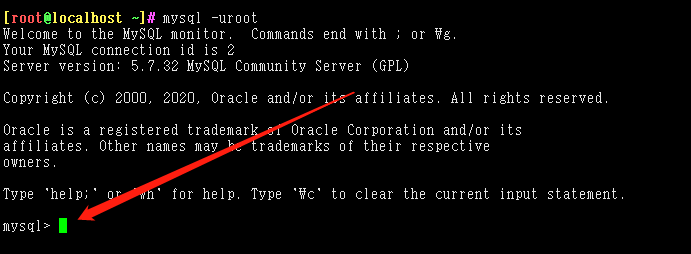
5、修改密码
运行语句:use mysql; 继续运行语句:update mysql.user set authentication_string=password(‘root_password‘) where user=‘root‘; root_password替换成你想要的密码,符合密码复杂程度
最后运行语句:flush privileges;
7、将刚才添加的语句从/etc/my.cnf删除
重启mysql服务,即可
参考:https://www.cnblogs.com/black-fact/p/11613361.html
标签:code png style 语句 mysql忘记密码 nbsp img start blog
原文地址:https://www.cnblogs.com/peng9527/p/14154030.html