标签:ddr 请求 抓取 src 数据 实现 tor hang runtime
因为Prometheus是通过http接口的形式来采集数据的,所以需要向Prometheus server暴露端点。spring boot2.x版本在Actuator中集成了Prometheus,此外也可以手动向其暴露端点。接下来就说第二种。
@Spi public interface MeterRegistryFactory { public MeterRegistry createMeterRegistry(); }
通过spi方式定义接口,方便使用其他时序数据库扩展。通过扩展点来加载Prometheus的实现:
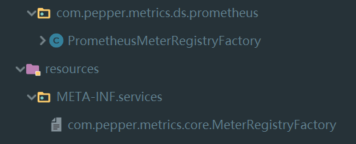
@SpiMeta(name = "promMeterRegistryFactory") public class PrometheusMeterRegistryFactory implements MeterRegistryFactory { private static final PrometheusMeterRegistry prometheusRegistry = new PrometheusMeterRegistry(PrometheusConfig.DEFAULT); static { try { final int port = NumberUtils.toInt(System.getProperty("pepper.port"), 9146); //创建一个Http服务 HttpServer server = HttpServer.create(new InetSocketAddress(port), 0); //服务设置一个针对/metrics路径请求的监听,并设置处理器HttpHandler server.createContext("/metrics", httpExchange -> { //由PrometheusMeterRegistry抓取数据,它会将抓取的数据按Prometheus所需要的格式处理好 String response = prometheusRegistry.scrape(); //接下来有httpExchange将数据返回给Prometheus服务器 httpExchange.sendResponseHeaders(200, response.getBytes().length); try (OutputStream os = httpExchange.getResponseBody()) { os.write(response.getBytes()); } }); //开启一个线程来处理Prometheus服务器抓取数据的请求 new Thread(server::start).start(); } catch (IOException e) { throw new RuntimeException(e); } } @Override public MeterRegistry createMeterRegistry() { return prometheusRegistry; } }
micrometer官网:https://micrometer.io/docs/registry/prometheus
此外,再次安利一下同事开源的轻量级metrics收集框架:https://github.com/zrbcool/pepper-metrics
标签:ddr 请求 抓取 src 数据 实现 tor hang runtime
原文地址:https://www.cnblogs.com/jing-yi/p/14382302.html