标签:deb code path mamicode lazy test alt 保护 anti
使用debug模式不对代码加密保护,当使用用Release模式自动对编译成功项目加密保护,这样真的方便不少。
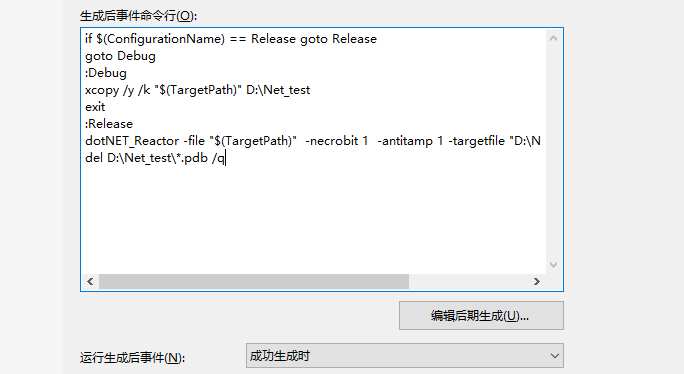
if $(ConfigurationName) == Release goto Release
goto Debug
:Debug
xcopy /y /k "$(TargetPath)" D:\Net_test
exit
:Release
dotNET_Reactor -file "$(TargetPath)" -necrobit 1 -antitamp 1 -targetfile "D:\Net_test\<AssemblyFileName>"
del D:\Net_test\*.pdb /q
使用dotNET_Reactor命令行功能,编译成功后自动输出加密代码
标签:deb code path mamicode lazy test alt 保护 anti
原文地址:https://www.cnblogs.com/sunny26cn/p/14708623.html