标签:tin code har dom set oid ring get private
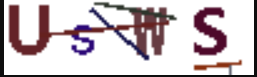
import java.awt.*;
import java.awt.image.BufferedImage;
import java.util.Random;
/**
* 生成4个字符的验证码,背景颜色、字体颜色、字体类型都随机生成,另外加上干扰线条
*/
public class VerifyCode {
private Random random = new Random();
private int width = 100;// 生成验证码图片的宽度
private int height = 30;// 生成验证码图片的高度
// 字体
private String[] fontNames = {"宋体", "楷体", "隶书", "微软雅黑"};
// 背景颜色
private Color bgColor = new Color(255, 255, 255);
// 从下面的字符串中挑选字符放入验证码集中
private String codes = "0123456789abcdefghijkmnopqrstuvwxyzABCDEFGHJKLMNPQRSTUVWXYZ";
// 记录随机字符串
private String text;
public VerifyCode() {
getVerifyCode();
}
/**
* 获得一个随机颜色
*
* @return
*/
private Color randomColor() {
int red = random.nextInt(150);
int green = random.nextInt(150);
int blue = random.nextInt(150);
return new Color(red, green, blue);
}
/**
* 获得一个随机字体
*
* @return
*/
private Font randomFont() {
String name = fontNames[random.nextInt(fontNames.length)];
int style = random.nextInt(4);
int size = random.nextInt(5) + 24;
return new Font(name, style, size);
}
/**
* 获得一个随机字符
*
* @return
*/
private char randomChar() {
return codes.charAt(random.nextInt(codes.length()));
}
/**
* BufferedImage
* 验证码背景图
*
* @return
*/
private BufferedImage createImage() {
BufferedImage image = new BufferedImage(width, height, BufferedImage.TYPE_INT_RGB);
Graphics2D g2 = (Graphics2D) image.getGraphics();
g2.setColor(bgColor);// 设置验证码图片的背景颜色
g2.fillRect(0, 0, width, height);
return image;
}
/**
* 给图片添加干扰线条
*
* @param image
*/
private void drawLine(BufferedImage image) {
Graphics2D g2 = (Graphics2D) image.getGraphics();
int num = 5;
for (int i = 0; i < num; i++) {
int x1 = random.nextInt(width);
int y1 = random.nextInt(height);
int x2 = random.nextInt(width);
int y2 = random.nextInt(height);
g2.setColor(randomColor());
g2.setStroke(new BasicStroke(1.5f));
g2.drawLine(x1, y1, x2, y2);
}
}
/**
* 得到验证码图片
*
* @return
*/
public BufferedImage getVerifyCode() {
BufferedImage image = createImage();
Graphics2D g2 = (Graphics2D) image.getGraphics();
StringBuffer sb = new StringBuffer();
for (int i = 0; i < 4; i++) {
// 字符
String s = randomChar() + "";
sb.append(s);
// 字符属性
g2.setColor(randomColor());
g2.setFont(randomFont());
float x = i * width * 1.0f / 4;
g2.drawString(s, x, height - 8);
}
this.text = sb.toString();
drawLine(image);
return image;
}
public String getText() {
return text;
}
public void setText(String text) {
this.text = text;
}
}
标签:tin code har dom set oid ring get private
原文地址:https://www.cnblogs.com/lyd447113735/p/14874614.html