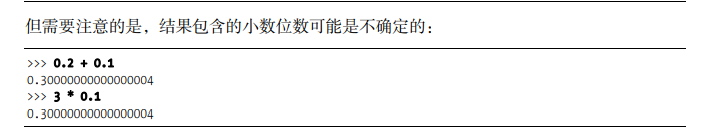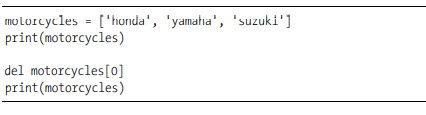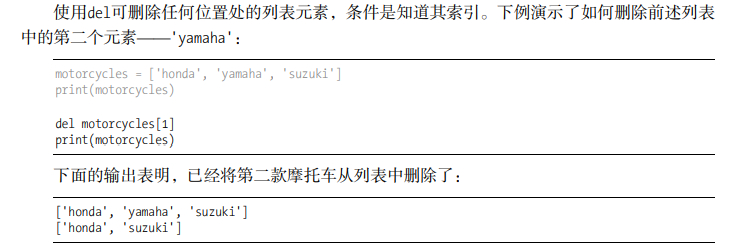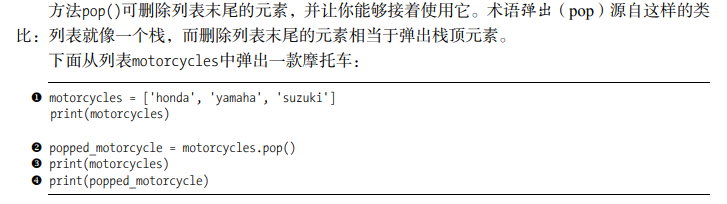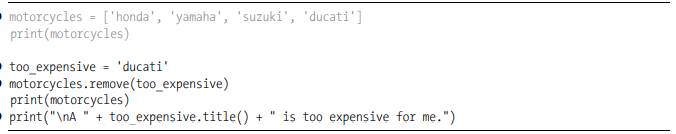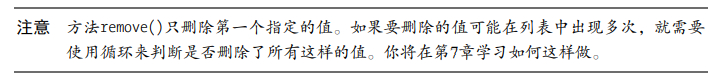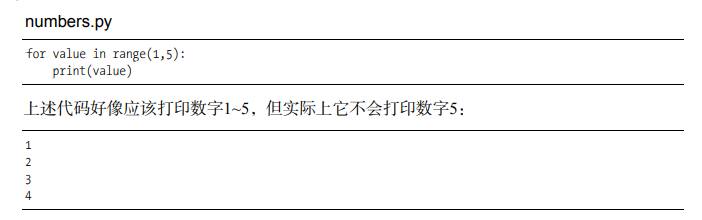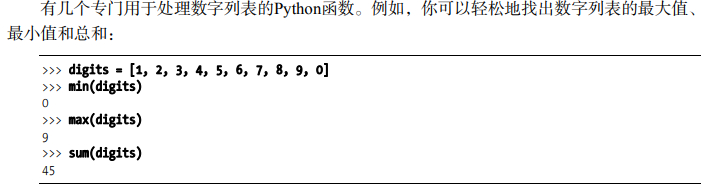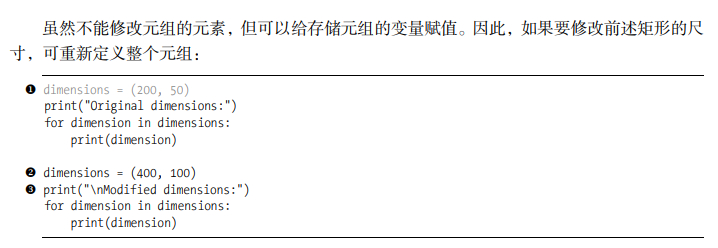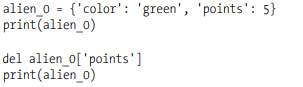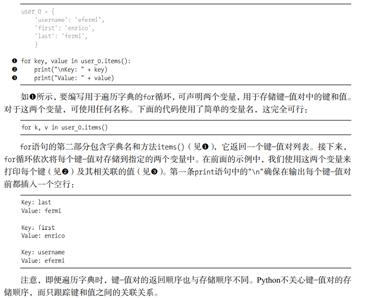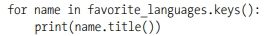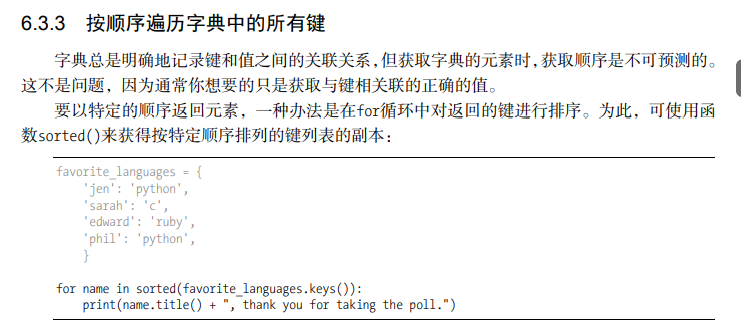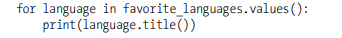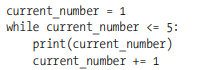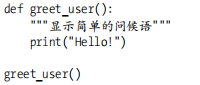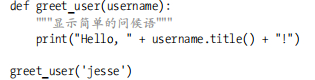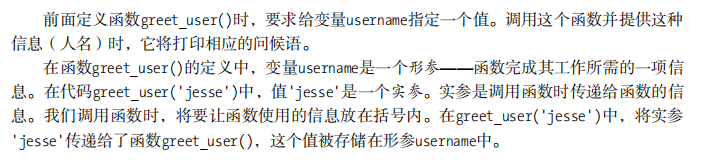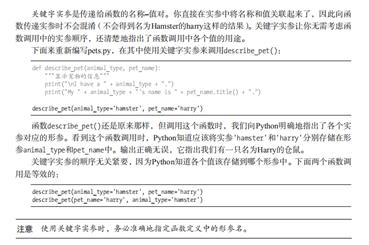标签:dia NPU bic dad replace cat end 将不 yota
修改字符串的大小写:
首字母大写
>>> name = "gao ziqiang"
>>> print(name.title())
Gao Ziqiang
全部大写或者全部小写
>>> print(name.upper())
GAO ZIQIANG
>>> print(name.lower())
gao ziqiang
合并(拼接)字符串
>>> first_name = "ada"
>>> last_name = "loveLace"
>>> full_name = first_name + " " + last_name
>>> print(full_name)
ada loveLace
使用制表符或换行符来添加空白
>>> print("\thello\npython")
hello
python
删除空白
>>> print("asdad aadasdas asdasd ".rstrip())
asdad aadasdas asdasd结尾
>>> print(" asdad aadasdas asdasd a ".lstrip())
asdad aadasdas asdasd a 开头
>>> print(" asdad aadasdas asdasd a ".strip())
asdad aadasdas asdasd a两端
>>> a = " a b c "
>>> a.replace(" ", "")
‘abc‘全部(实现的方法很多)
2的3,4次方
>>> 2 ** 3
8
>>> 2 ** 4
16
整数除法
>>> 3 / 2
1.5
>>> 3 // 2
1
>>> int(0.2 + 0.1)
0
>>> int(0.3 + 0.2)
0
>>> 0.3 + 0.2
0.5
>>> int(0.8 + 0.1)
0
str()
>>> age = 23
>>> message = str(23) + "岁"
>>> print(message)
23岁
列表
>>> bicycles = [‘trek‘, ‘cannondale‘, ‘redline‘, ‘specialized‘]
>>> print(bicycles)
[‘trek‘, ‘cannondale‘, ‘redline‘, ‘specialized‘]
访问列表元素
>>> print(bicycles[0])
trek
索引从 0 而不是 1 开始
访问最后一个元素
>>> print(bicycles[-1])
specialized
修改列表元素
>>> bicycles[0] = ‘asdasd‘
>>> print(bicycles)
[‘asdasd‘, ‘cannondale‘, ‘redline‘, ‘specialized‘]
添加元素
>>> bicycles.append(‘new‘)
>>> print(bicycles)
[‘asdasd‘, ‘cannondale‘, ‘redline‘, ‘specialized‘, ‘new‘]
插入元素
>>> bicycles.insert(0, ‘ducati‘)
>>> print(bicycles)
[‘ducati‘, ‘asdasd‘, ‘cannondale‘, ‘redline‘, ‘specialized‘, ‘new‘]
>>> bicycles.insert(2, ‘2‘)
>>> print(bicycles)
[‘ducati‘, ‘asdasd‘, ‘2‘, ‘cannondale‘, ‘redline‘, ‘specialized‘, ‘new‘]
删除元素
组织列表
list.sort()(按字母排序)
list.sort(reverse=True)(和上面的相反)
要保留列表元素原来的排列顺序,同时以特定的顺序呈现它们,可使用函数sorted()。函数 sorted()让你能够按特定顺序显示列表元素,同时不影响它们在列表中的原始排列顺序。
sorted(list)(不会影响原来的序列)
反转列表:reverse(list)
确定列表长度:len(list)
操作列表
遍历整个列表
list = [‘a‘,‘b‘,‘c‘]
for temp in list:
print(temp)
numbers = list(range(1,6)) [1, 2, 3, 4, 5]
even_numbers = list(range(2,11,2)) [2, 4, 6, 8, 10]
squares = []
for value in range(1,11):
square = value**2
squares.append(square)
print(squares) [1, 4, 9, 16, 25, 36, 49, 64, 81, 100]
squares = [value**2 for value in range(1,11)]
列表切片
列表复制
my_foods = [‘pizza‘, ‘falafel‘, ‘carrot cake‘]
friend_foods = my_foods[:]
>>> list1=[‘a‘,‘b‘]
>>> list2=list1 这样不是复制,只是让两个变量名指向一个列表而已
>>> print(list2)
[‘a‘, ‘b‘]
>>> list1.append(‘c‘)
>>> print(list2)
[‘a‘, ‘b‘, ‘c‘]
元组
列表非常适合用于存储在程序运行期间可能变化的数据集。列表是可以修改的,这对处理网 站的用户列表或游戏中的角色列表至关重要。然而,有时候你需要创建一系列不可修改的元素,元组可以满足这种需求。Python将不能修改的值称为不可变的,而不可变的列表被称为元组。
dimensions = (200, 50)
修改元组的 操作是被禁止的,因此Python指出不能给元组的元素赋值
dimensions = (200, 50)
for dimension in dimensions:
print(dimension)
if语句
cars = [‘audi‘, ‘bmw‘, ‘subaru‘, ‘toyota‘]
for car in cars:
if car == ‘bmw‘:
print(car.upper())
else:
print(car.title())
and or
if elif else
字典
alien_0 = {‘color‘: ‘green‘, ‘points‘: 5}
print(alien_0[‘color‘])
print(alien_0[‘points‘])
字典是一种动态结构,可随时在其中添加键—值对。要添加键—值对,可依次指定字典名、用 方括号括起的键和相关联的值。
注意,键—值对的排列顺序与添加顺序不同。Python不关心键—值对的添加顺序, 而只关心键和值之间的关联关系。
要修改字典中的值,可依次指定字典名、用方括号括起的键以及与该键相关联的新值。
对于字典中不再需要的信息,可使用del语句将相应的键—值对彻底删除。使用del语句时, 必须指定字典名和要删除的键。
输入
函数input()
raw_input() python2.7
int() ‘23’-》23
while循环
函数:
定义函数:
向函数传递信息:
函数参数可以添加默认值
01、python基础知识
标签:dia NPU bic dad replace cat end 将不 yota
原文地址:https://www.cnblogs.com/koss/p/14921234.html