标签:tab serve 时间 service start log 同步 http 经验
工作中经验遇到搭建时间服务器的任务,如何搭建网上找的例子总是有些许问题,如下自己动手操作一遍总结一下,方便自己和后来人直接上手使用。
准备工作:
192.168.0.1 服务端: ntp服务器
192.168.0.2 客户端: 定时与192.168.0.1的服务器同步时间
一、服务端操作
1、查看操作系统版本
[root@qjczqp2 ~]# cat /etc/issue
Red Hat Enterprise Linux Server release 6.1 (Santiago)
Kernel \r on an \m
2、 NTP server的主配置文件为/etc/ntp.conf 配置前做好备份
cd /etc/
mv ntp.conf ntp.bak.conf
3、添加配置
vi /etc/ntp.conf
增加如下内容
#prefer意味着首选IP地址
server ntp.sjtu.edu.cn prefer #上海交通大学网络中心NTP服务器地址
server s1a.time.edu.cn #北京邮电大学
server s1b.time.edu.cn #清华大学
server s1c.time.edu.cn #北京大学
server s1d.time.edu.cn #东南大学
#restrict 127.0.0.1 #允许本机使用这个时间服务器
# 指定某台机器时间同步
#restrict 192.168.10.2
#允许192.168.0.0/254子网内主机时间同步
#restrict 192.168.0.0 mask 255.255.255.0
#允许任何主机跟进行时间同步
#restrict 0.0.0.0 mask 0.0.0.0 nomodify notrap
driftfile /var/lib/ntp/ #记录当前时间服务器,与上游服务器的时间差的文件
logfile /var/log/ntp/ntp.log #指定日志文件位置,需要手动创建
4、NTP server操作
----添加为服务
chkconfig --level 345 ntpd on
----启动
[root@etc]# service ntpd start
正在启动 ntpd:
[root@etc]# ps -ef|grep ntp
ntp 1843 1 0 2020 ? 00:01:22 ntpd -u ntp:ntp -p /var/run/ntpd.pid -g
root 8585 8533 0 19:39 pts/0 00:00:00 grep ntp
----停止
[root@etc]# service ntpd stop
关闭 ntpd: [确定]
----查看运行状况
[root@etc]# service ntpd status
ntpd (pid 8619) 正在运行...
---查看时间服务器状态
[root@ntp]# ntpstat
synchronised to NTP server (120.25.115.20) at stratum 3
time correct to within 975 ms
polling server every 64 s
#synchronised:表示时间同步完成(ntp可以正常工作了)
#unsynchronised:表示时间同步尚未完成
# 或者用 ntpq -p查看状态
[root@ntp]# ntpq -p
remote refid st t when poll reach delay offset jitter
==============================================================================
undefined.hostn 216.218.192.202 2 u 38 64 7 248.916 -680.69 7.870
60.10.112.202.i .INIT. 16 u - 64 0 0.000 0.000 0.000
202.112.1.34 .INIT. 16 u - 64 0 0.000 0.000 0.000
202.112.7.150 .INIT. 16 u - 64 0 0.000 0.000 0.000
time.njnet.edu. .INIT. 16 u - 64 0 0.000 0.000 0.000
----如果npt服务器不正常可以查看日志
tail -f /var/log/messages
二、配置客户端
1、配置定时任务
crontab -e
添加
00 */1 * * * root /usr/sbin/ntpdate 192.168.0.1;/sbin/hwclock -w
可以手工执行看是否成功
/usr/sbin/ntpdate 192.168.0.1;/sbin/hwclock -w
注:同步的时候遇到 the NTP socket is in use, exiting错误,先关闭npt服务service ntpd stop在同步
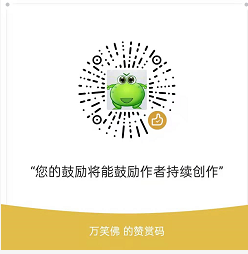
标签:tab serve 时间 service start log 同步 http 经验
原文地址:https://www.cnblogs.com/yclh/p/14930407.html