标签:byte outbound 开发 info his 简单的 end positive while
ChannelHandler 是 Netty 程序的关键元素,所以彻底地测试它们应该是你的开发过程中的一个标准部分,EmbeddedChannel 是 Netty 专门为改进针对 ChannelHandler 的单元测试而提供的。Netty 提供了它所谓的 Embedded 传输,这个传输是 EmbeddedChannel 的功能,提供了通过 ChannelPipeline 传播事件的简便方法
这个方法是:将入站数据或者出站数据写入到 EmbeddedChannel 中,然后检查是否有任何东西到达 CHannelPipeline 的尾端。通过这种方式,你可以确定消息是否已经被编码或者解码过,以及是否触发了任何 ChannelHandler 动作
下表列出了 EmbeddedChannel 的相关方法
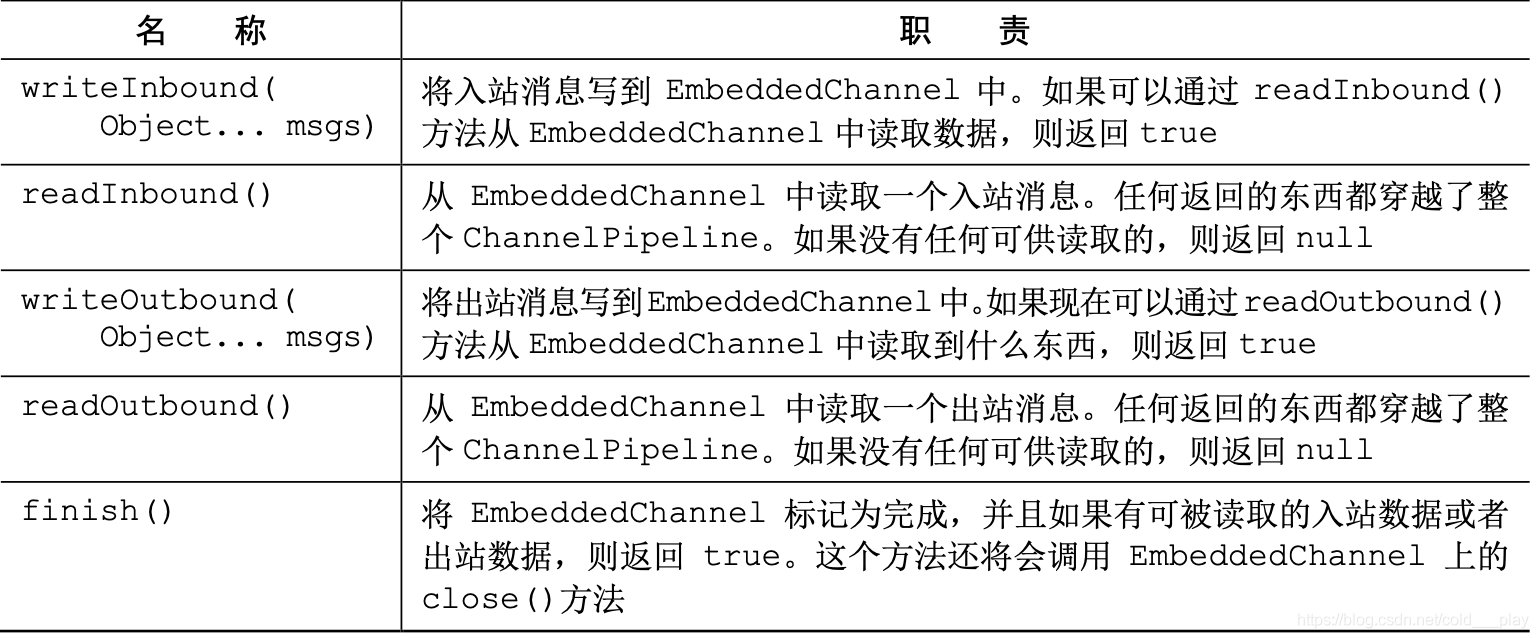
入站数据由 ChannelInboundHandler 处理,代表从远程节点读取的数据。出站数据由 ChannelOutboundHandler 处理,代表将要写到远程节点的数据。根据你要测试的 ChannelHandler,你可以使用 Inbound() 或者 Outbound() 方法对,或者兼而有之
下图展示了使用 EmbeddedChannel 的方法,数据是如何流经 ChannelPipeline 的。 你可以使用 writeOutbound()方法将消息写到 Channel 中,并通过 ChannelPipeline 沿 着出站的方向传递。随后,你可以使用 readOutbound()方法来读取已被处理过的消息,以确 定结果是否和预期一样。类似地,对于入站数据,你需要使用 writeInbound()和 readInbound() 方法

下述代码展示了一个简单的 ByteToMessageDecoder 实现,给定足够的数据,这个实现将产生固定大小的帧。如果没有足够的数据可供读取,它将等待下一个数据块的到来,并将再次检查是否能够产生一个新的帧
public class FixedLengthFrameDecoder extends ByteToMessageDecoder {
// 指定要生成的帧的长度
private final int frameLength;
public FixedLengthFrameDecoder(int frameLength) {
if (frameLength <= 0) {
throw new IllegalArgumentException("frameLength must be a positive integer:" + frameLength);
}
this.frameLength = frameLength;
}
@Override
protected void decode(ChannelHandlerContext ctx, ByteBuf in, List<Object> out) throws Exception {
//检查是否有足够的字节可以被读取,以生成下一个帧
while (in.readableBytes() >= frameLength) {
//从 ByteBuf 中读取一个新帧
ByteBuf buf = in.readBytes(frameLength);
//将该帧添加到已被解码的消息列表中
out.add(buf);
}
}
}
下述代码展示了使用 EmbeddedChannel 的对于前面代码的测试
public class FixedLengthFrameDecoderTest {
@Test
public void testFrameDecoded() {
//创建一个 ByteBuf,并存储 9 字节
ByteBuf buf = Unpooled.buffer();
for (int i = 0; i < 9; i++) {
buf.writeByte(i);
}
ByteBuf input = buf.duplicate();
EmbeddedChannel channel = new EmbeddedChannel(new FixedLengthFrameDecoder(3));
//将数据写入 EmbeddedChannel
System.out.println(channel.writeInbound(input.retain()));//true
//标记 Channel 为已完成状态
System.out.println(channel.finish());//true
//读取所生成的消息,并且验证是否有 3 帧,其中每帧都为 3 字节
ByteBuf read = channel.readInbound();
System.out.println(buf.readSlice(3).equals(read));// true
read = channel.readInbound();
System.out.println(buf.readSlice(3).equals(read));// true
read.release();
read = channel.readInbound();
System.out.println(buf.readSlice(3).equals(read));// true
read.release();
System.out.println(channel.readInbound() == null);// true
buf.release();
}
@Test
public void testFramesDescode2() {
ByteBuf buf = Unpooled.buffer();
for (int i = 0; i < 9; i++) {
buf.writeByte(i);
}
ByteBuf input = buf.duplicate();
EmbeddedChannel channel = new EmbeddedChannel(new FixedLengthFrameDecoder(3));
//返回 false,因为没有一个完整的可供读取的帧
System.out.println(channel.writeInbound(input.readBytes(2)));// false
System.out.println(channel.writeInbound(input.readBytes(7)));// true
System.out.println(channel.finish());// true
ByteBuf read = channel.readInbound();
System.out.println(buf.readSlice(3) == read);// false
read.release();
read = channel.readInbound();
System.out.println(buf.readSlice(3) == read);// false
read.release();
read = channel.readInbound();
System.out.println(buf.readSlice(3) == read);// false
read.release();
System.out.println(channel.readInbound() == null);// true
buf.release();
}
}
测试出站消息的处理过程和刚才所看到的类似,在下面的例子中,我们将会展示如何使用 EmbeddedChannel 来测试另一个编码器形式的 ChannelOutboundHandler,编码器是一种将一种消息格式转换为另一种的组件
该示例将会按照下列方式工作:
下述代码展示了这个逻辑
public class AbsIntegerEncoder extends MessageToMessageEncoder<ByteBuf> {
@Override
protected void encode(ChannelHandlerContext ctx, ByteBuf msg, List<Object> out) throws Exception {
while (msg.readableBytes() >= 4) {
//从输入的 ByteBuf 中读取下一个整数,并且计算其绝对值
int value = Math.abs(msg.readInt());
//将该整数写入到编码消息的 List 中
out.add(value);
}
}
}
使用 EmbeddedChannel 来测试代码
public class AbsIntegerEncoderTest {
@Test
public void testEncoded() {
ByteBuf buf = Unpooled.buffer();
for (int i = 1; i < 10; i++) {
buf.writeInt(i * -1);
}
// 创建一个 EmbeddedChanel,并安装一个要测试的 AbsIntegerEncoder
EmbeddedChannel channel = new EmbeddedChannel(new AbsIntegerEncoder());
// 写入 ByteBuf,调用 readOutbound() 方法将会产生数据
System.out.println(channel.writeOutbound(buf));
System.out.println(channel.finish());
channel.readOutbound();
for (int i = 1; i < 10; i++) {
int temp = channel.readOutbound();
System.out.println(temp);
}
System.out.println(channel.readOutbound() == null);
}
}
下面是代码中执行的步骤。
应用程序通常需要执行比转换数据更加复杂的任务。例如,你可能需要处理格式不正确的输 入或者过量的数据。在下一个示例中,如果所读取的字节数超出了某个特定的限制,我们将会抛出一个 TooLongFrameException,这是一种经常用来防范资源被耗尽的方法
实现的代码如下
// 扩展 ByteToMessageDecoder 以将入站字节码为消息
public class FrameChunkDecoder extends ByteToMessageDecoder {
private final int maxFrameSize;
public FrameChunkDecoder(int maxFrameSize) {
this.maxFrameSize = maxFrameSize;
}
@Override
protected void decode(ChannelHandlerContext ctx, ByteBuf in, List<Object> out) throws Exception {
int readableBytes = in.readableBytes();
if (readableBytes > maxFrameSize) {
// 如果该帧太大,则丢弃它并抛出一个 TooLongFrameException
in.clear();
throw new TooLongFrameException();
}
// 否则,从 ByteBuf 中读取一个新的帧
ByteBuf buf = in.readBytes(readableBytes);
// 该帧添加到解码消息的List中
out.add(buf);
}
}
再使用 EmbeddedChannel 来测试这段代码
public class FrameChunkDecoderTest {
@Test
public void testFramesDecoded() {
ByteBuf buf = Unpooled.buffer();
for (int i = 0; i < 9; i++) {
buf.writeByte(i);
}
ByteBuf input = buf.duplicate();
// 创建一个 EmbeddedChannel,并向其安装一个帧大小为 3 字节的 FixedLengthFrameDecoder
EmbeddedChannel channel = new EmbeddedChannel(new FrameChunkDecoder(3));
System.out.println(channel.writeInbound(input.readBytes(2)));
try {
// 写入一个 4 字节大小的帧,并捕获预期的异常
channel.writeInbound(input.readBytes(4));
} catch (TooLongFrameException e) {
e.printStackTrace();
}
// 写入剩余的 2 字节,会产生一个有效帧
System.out.println(channel.writeInbound(input.readBytes(3)));//true
System.out.println(channel.finish());
// 读取产生的消息,并且验证值
ByteBuf read = channel.readInbound();
System.out.println(read.equals(buf.readSlice(2)));//true
read.release();
read = channel.readInbound();
System.out.println(read.equals(buf.skipBytes(4).readSlice(3)));//true
read.release();
buf.release();
}
}
标签:byte outbound 开发 info his 简单的 end positive while
原文地址:https://www.cnblogs.com/Yee-Q/p/14932482.html