标签:style blog http io ar color os 使用 sp
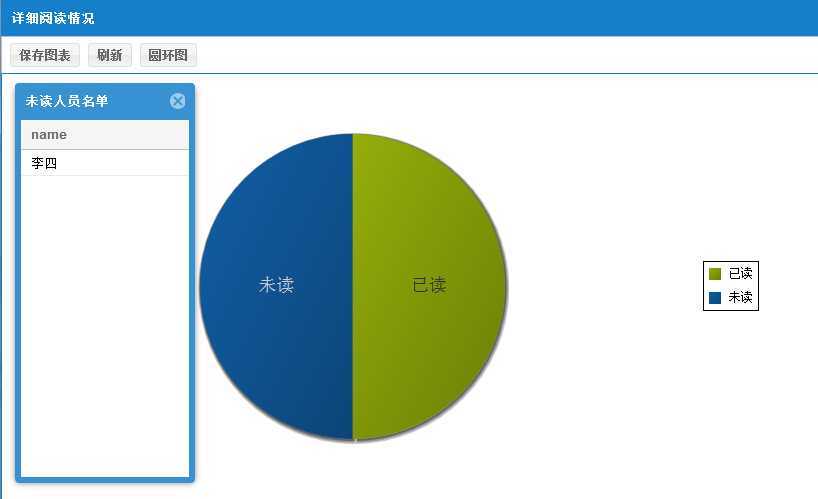
这次做的比较简单,是一个消息阅读情况的展示。
是模仿Example中chart的pie.js做的。
贴下改造后的pie.js:
Ext.require(‘Ext.chart.*‘); Ext.require([‘Ext.layout.container.Fit‘, ‘Ext.window.MessageBox‘]); Ext.onReady(function () { //store1.loadData(generateData(6, 20)); var donut = false, chart = Ext.create(‘Ext.chart.Chart‘, { xtype: ‘chart‘, animate: true, id: ‘domid‘, store: store1, shadow: true, legend: { position: ‘right‘ }, insetPadding: 60, theme: ‘Base:gradients‘, /*listeners: { click: { element: Ext.get(‘domid‘), //bind to the underlying el property on the panel fn: function(o) { //alert(o.index); var items = chart.series.get(0).items, i; alert(items[1].storeItem.get(‘name‘)); } } },*/ series: [{ type: ‘pie‘, field: ‘data1‘, showInLegend: true, donut: donut, listeners : { itemclick : function(o) { if(o.index == 1){ var noReadStore = Ext.create(‘Ext.data.Store‘, { fields: [‘id‘, ‘name‘], proxy: { type: ‘ajax‘, api: { read: ‘../mail/getNoReadMember.dhtml‘ }, reader: { type: ‘json‘, root: ‘members‘ } } }); noReadStore.load(); var noReadGrid = Ext.create(‘Ext.grid.Panel‘, { border: false, store: noReadStore, columns: [{//实现图标 header : ‘name‘, dataIndex : ‘name‘, flex: 1 }], emptyText: ‘无未读人员。‘ }); Ext.create(‘Ext.Window‘, { title: ‘未读人员名单‘, width: 180, height: 400, x: 100, y: 80, plain: true, headerPosition: ‘top‘, layout: ‘fit‘, items: noReadGrid }).show(); }else if(o.index == 0){ var readStore = Ext.create(‘Ext.data.Store‘, { fields: [‘id‘, ‘name‘], proxy: { type: ‘ajax‘, api: { read: ‘../mail/getReadMember.dhtml‘ }, reader: { type: ‘json‘, root: ‘members‘ } } }); readStore.load(); var readGrid = Ext.create(‘Ext.grid.Panel‘, { border: false, store: readStore, columns: [{//实现图标 header : ‘name‘, dataIndex : ‘name‘, flex: 1 }], emptyText: ‘无已读人员。‘ }); Ext.create(‘Ext.Window‘, { title: ‘已读人员名单‘, width: 180, height: 400, x: 430, y: 80, plain: true, headerPosition: ‘top‘, layout: ‘fit‘, items: readGrid }).show(); } } }, tips: { trackMouse: true, width: 140, height: 28, renderer: function(storeItem, item) { //calculate percentage. var total = 0; store1.each(function(rec) { total += rec.get(‘data1‘); }); this.setTitle(storeItem.get(‘name‘) + ‘: ‘ + Math.round(storeItem.get(‘data1‘) / total * 100) + ‘%‘); } }, highlight: { segment: { margin: 20 } }, label: { field: ‘name‘, display: ‘rotate‘, contrast: true, font: ‘18px Arial‘ } }] }); var panel1 = Ext.create(‘widget.panel‘, { autoWidth: true, height: 500, title: ‘详细阅读情况‘, renderTo: Ext.getBody(), layout: ‘fit‘, tbar: [{ text: ‘保存图表‘, handler: function() { Ext.MessageBox.confirm(‘确定下载‘, ‘您想将该图表保存为图片么?‘, function(choice){ if(choice == ‘yes‘){ chart.save({ type: ‘image/png‘ }); } }); } }, { text: ‘刷新‘, handler: function() { // Add a short delay to prevent fast sequential clicks window.loadTask.delay(100, function() { store1.reload(); }); } }, { enableToggle: true, pressed: false, text: ‘圆环图‘, toggleHandler: function(btn, pressed) { chart.series.first().donut = pressed ? 35 : false; chart.refresh(); } }], items: chart }); });
使用基本如上,说下点击图表元素事件的使用。
开始写在chart中,找不到点击区域的表示,之后添加在series中,通过返回参数o.index即可获得点击区域的标签位置,这对于只有两块的图表很好用,如果多了,应该是按右边的索引顺序来的吧。我没试,仅是猜测。
事件部分:
series: [{ type: ‘pie‘, field: ‘data1‘, showInLegend: true, donut: donut, listeners : { itemclick : function(o) { alert(o.index); } } }]
之后我按照index交后台处理数据发送前台生成window显示。
ZP的EXTJS学习笔记(四)——图表的简单使用(图表点击事件)
标签:style blog http io ar color os 使用 sp
原文地址:http://www.cnblogs.com/peachzhan/p/4107988.html