标签:style blog http io ar color os 使用 sp
第一步:右键项目->MyEclipse->添加Hibernate组件,指定数据库连接配置如下(src/hibernate.cfg.xml)(需要在mysql中设置wait_timeout变量延长连接保持时间)
<?xml version=‘1.0‘ encoding=‘UTF-8‘?> <!DOCTYPE hibernate-configuration PUBLIC "-//Hibernate/Hibernate Configuration DTD 3.0//EN" "http://hibernate.sourceforge.net/hibernate-configuration-3.0.dtd"> <!-- Generated by MyEclipse Hibernate Tools. --> <hibernate-configuration> <session-factory> <property name="hbm2ddl.auto">update</property> <property name="dialect"> org.hibernate.dialect.MySQLDialect </property> <property name="connection.url"> jdbc:mysql://127.0.0.1:3306/test </property> <property name="connection.username">root</property> <property name="connection.password">rootpwd</property> <property name="connection.driver_class"> com.mysql.jdbc.Driver </property> <property name="myeclipse.connection.profile">smartecs</property> <mapping resource="com/smartecs/dao/Account.hbm.xml" /> </session-factory> </hibernate-configuration>
src/applicationContext.xml自动添加配置如下,需要将mysql-connector-{version}-java-bin.jar添加到项目的classpath中
<?xml version="1.0" encoding="UTF-8"?> <beans xmlns="http://www.springframework.org/schema/beans" xmlns:xsi="http://www.w3.org/2001/XMLSchema-instance" xmlns:p="http://www.springframework.org/schema/p" xsi:schemaLocation="http://www.springframework.org/schema/beans http://www.springframework.org/schema/beans/spring-beans-3.0.xsd"> <bean id="sessionFactory" class="org.springframework.orm.hibernate3.LocalSessionFactoryBean"> <property name="configLocation" value="classpath:hibernate.cfg.xml"> </property> </bean> </beans>
第二步:创建ORM映射(可使用MyEclipse Hibernate Tool生成持久化类,可参照这里),src/com/smartecs/dao里的文件如下
package com.smartecs.dao; import javax.persistence.Entity; import javax.persistence.GeneratedValue; import javax.persistence.Id; @Entity public class Account { @Id @GeneratedValue private int id; private String username; private String password; protected Account() { } public Account(String username, String password) { super(); this.username = username; this.password = password; } public int getId() { return id; } public void setId(int id) { this.id = id; } public String getUsername() { return username; } public void setUsername(String username) { this.username = username; } public String getPassword() { return password; } public void setPassword(String password) { this.password = password; } }
Account.hbm.xml文件如下
<?xml version="1.0" encoding="utf-8"?> <!DOCTYPE hibernate-mapping PUBLIC "-//Hibernate/Hibernate Mapping DTD 3.0//EN" "http://hibernate.sourceforge.net/hibernate-mapping-3.0.dtd"> <!-- Mapping file autogenerated by MyEclipse Persistence Tools --> <hibernate-mapping> <class name="com.smartecs.dao.Account" table="account"> <!-- 必须先定义<id>元素,后定义<property>元素 --> <id name="id" type="java.lang.Integer"> <column name="id" /> <!-- 主键的生成方式 --> <generator class="increment" /> </id> <!-- name属性,类型为String,对应的数据库中的列为name,长度为20 --> <property name="username" type="java.lang.String"> <column name="username" length="100" /> </property> <property name="password" type="java.lang.String"> <column name="passwd" length="100" /> </property> </class> </hibernate-mapping>
第三步:测试代码:
Session session = HibernateSessionFactory.getSession(); Transaction tx = session.beginTransaction(); Account account = new Account("ciaos", "ciaospwd"); try { session.save(account); tx.commit(); } catch (Exception e) { tx.rollback(); e.printStackTrace(); }finally{ session.close(); }
附,JDBC驱动配置如下
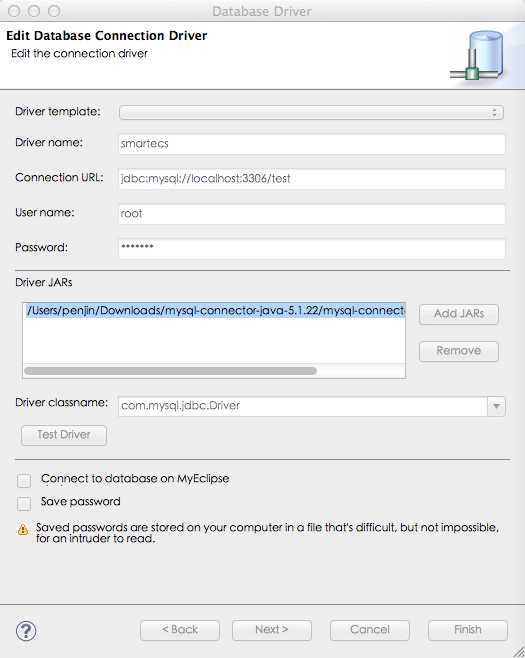
数据库中表结构如下:
CREATE TABLE `account` ( `id` int(11) NOT NULL AUTO_INCREMENT, `username` varchar(100) DEFAULT NULL, `passwd` varchar(100) DEFAULT NULL, PRIMARY KEY (`id`) ) ENGINE=MyISAM AUTO_INCREMENT=2 DEFAULT CHARSET=latin1
标签:style blog http io ar color os 使用 sp
原文地址:http://www.cnblogs.com/ciaos/p/4119705.html