标签:des 分页控件 style blog http io ar color os
原文地址:http://www.codeproject.com/Articles/808213/Developing-a-Large-Scale-Application-with-a-Single
AngularUI
下面的示例中使用了AngularUI的各种UI组件。AngularUI 是AngularJS 框架的一个辅助套件。示例中使用的主要组件大部分来在AngularUI 的一个子集UI Bootstrap。UI Bootstrap是从Twitter Bootstrap派生出来的,它使用AngularJS编码实现。 UI Bootstrap库包含了一套使用Bootstrap标识和样式的AngularJS 指令。 这使得它不依赖jQuery.js和Bootstrap.js。
Alert (ui.bootstrap.alert)
AngularJS Alert 是由Bootstrap alert 派生过来的。 使用ng-repeat指令,可以实现动态弹窗提示模型里的数据问题。
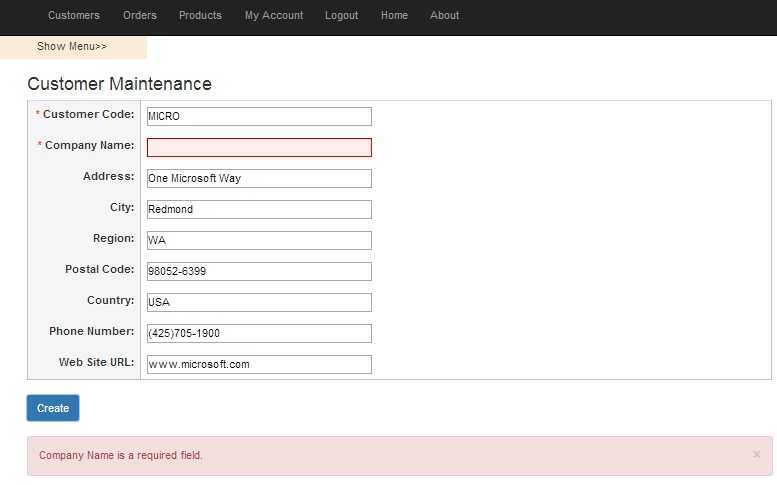
<div style="padding-top:20px"> <alert ng-repeat="alert in alerts" type="{{alert.type}}" close="closeAlert($index)"> <div ng-bind-html="MessageBox"></div> </alert> </div>
为了更好的拓展警告指令, 这个示例应用程序包含了一个自定义的指令服务(custom alerts service).它可以在整个应用程序中使用,以渲染警告信息.信息的内容设置在$rootScope里面,它来自于服务器的业务层的验证过程,并在AJAX请求完成后渲染到客户端.
// alertsService.js
define([‘application-configuration‘], function (app)
{
app.register.service(‘alertsService‘, [‘$rootScope‘, function ($rootScope) {
$rootScope.alerts = [];
$rootScope.MessageBox = "";
this.SetValidationErrors = function (scope, validationErrors) {
for (var prop in validationErrors) {
var property = prop + "InputError";
scope[property] = true;
}
}
this.RenderErrorMessage = function (message) {
var messageBox = formatMessage(message);
$rootScope.alerts = [];
$rootScope.MessageBox = messageBox;
$rootScope.alerts.push({ ‘type‘: ‘danger‘, ‘msg‘: ‘‘ });
};
this.RenderSuccessMessage = function (message) {
var messageBox = formatMessage(message);
$rootScope.alerts = [];
$rootScope.MessageBox = messageBox;
$rootScope.alerts.push({ ‘type‘: ‘success‘, ‘msg‘: ‘‘ });
};
this.RenderWarningMessage = function (message) {
var messageBox = formatMessage(message);
$rootScope.alerts = [];
$rootScope.MessageBox = messageBox;
$rootScope.alerts.push({ ‘type‘: ‘warning‘, ‘msg‘: ‘‘ });
};
this.RenderInformationalMessage = function (message) {
var messageBox = formatMessage(message);
$rootScope.alerts = [];
$rootScope.MessageBox = messageBox;
$rootScope.alerts.push({ ‘type‘: ‘info‘, ‘msg‘: ‘‘ });
};
this.closeAlert = function (index) {
$rootScope.alerts.splice(index, 1);
};
function formatMessage(message) {
var messageBox = "";
if (angular.isArray(message) == true) {
for (var i = 0; i < message.length; i++) {
messageBox = messageBox + message[i];
}
}
else {
messageBox = message;
}
return messageBox;
}
}]);
});
当新增一个客户记录出错时,下面的代码被执行,同时调用警告服务.
$scope.createCustomerError = function (response) { alertsService.RenderErrorMessage(response.ReturnMessage); $scope.clearValidationErrors(); alertsService.SetValidationErrors($scope, response.ValidationErrors); }
UI Bootstrap Datepicker控件 是一种清洁、灵活和完全可定制的日期选择器。
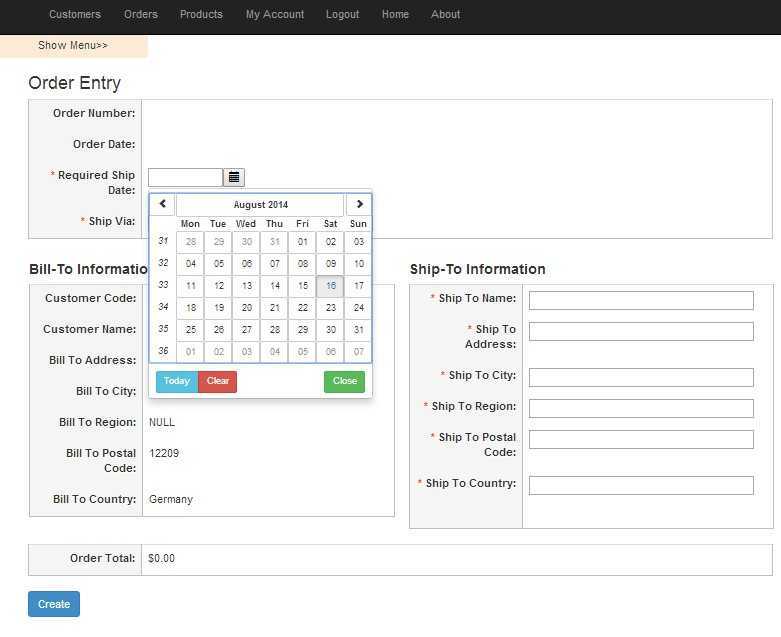
把Datepicker相关的参数添加到输入框,然后添加一个按钮,用户可以通过单击日历图标显示Datepicker。
<tr> <td class="input-label" align="right"><label class="required">Required Ship Date:</label></td> <td class="input-box" style="height:50px"> <div ng-bind="RequiredDate" ng-show="DisplayMode"></div> <div ng-show="EditMode"> <div class="row"> <div class="col-md-6"> <p class="input-group"> <input ng-class="{‘validation-error‘: RequiredDateInputError}" type="text" style="width:100px" datepicker-popup="MM/dd/yyyy" ng-model="RequiredDate" is-open="opened" datepicker-options="dateOptions" date-disabled="disabled(date, mode)" ng-required="true" close-text="Close" /> <button type="button" ng-click="open($event)"><i style="height:10px" class="glyphicon glyphicon-calendar"></i></button> </p> </div> </div> </div> </td> </tr>
UI Bootstrap的Modal是一种服务,它可以快速的创建拥有Angular属性的模态对话框.创建定制化的modal是很简单,只需创建部分视图,增加一个控制器,然后在使用服务的时候引用它们.
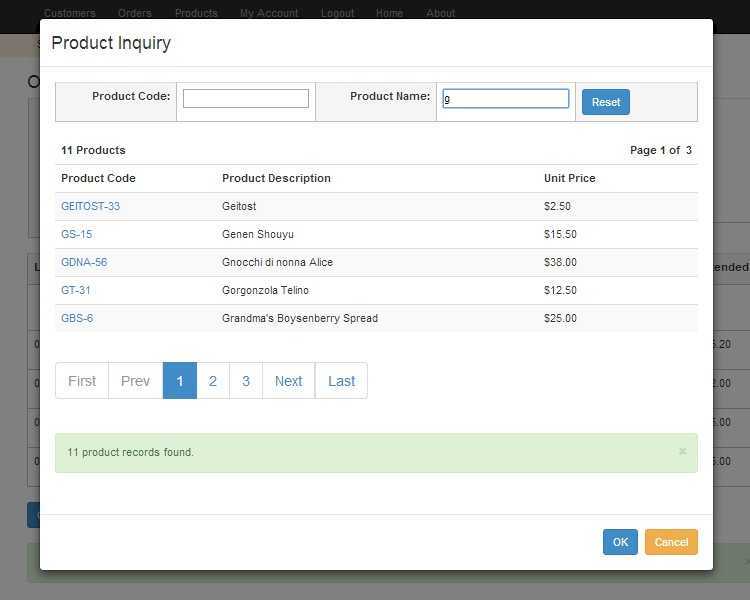
下面的JavaScript代码为Product Inquiry Modal打开了一个HTML模板,并创建了一个modal实例.当一个产品项目被选中的时候,产品id通过modal实例的结果方法返回.这个modal实例从服务器获取产品信息.产品信息返回到调用页面后,modal消失.
$scope.openModal = function () { var modalInstance = $modal.open({ templateUrl: ‘productLookupModal.html‘, controller: ModalInstanceCtrl, windowClass: ‘app-modal-window‘ }); modalInstance.result.then(function (productID) { var getProduct = new Object(); getProduct.ProductID = productID; productService.getProduct(getProduct, $scope.getProductCompleted, $scope.getProductError); }, function () { // function executed on modal dismissal }); }; var ModalInstanceCtrl = function ($scope, $modalInstance) { $scope.ProductCode = ""; $scope.ProductDescription = ""; $scope.productSelected = function (productID) { $modalInstance.close(productID); }; $scope.cancel = function () { $modalInstance.dismiss(‘cancel‘); }; };
Typeahead是AngularJS Bootstrap v2版本的typeahead插件.这个指令可以快速创建一个漂亮的基于任意文本框的typeahead控件.Product Inquiry Modal窗口使用了Typeahead指令
<input type="text" ng-model="Description" typeahead="product for products in getProducts($viewValue)">
在上面例子中的typeahead指令,将把输入框中的输入信息作为参数并执行getProducts函数.然后getProducts函数会调用Products Service来执行一个AJAX请求.这个请求将返回一个基于用户输入信息的产品数据的页面,并设置产品查询数据列表.
$scope.getProducts = function () { var productInquiry = $scope.createProductInquiryObject(); productService.getProducts(productInquiry, $scope.productInquiryCompleted, $scope.productInquiryError); }
Pagination是一个轻量级的分页指令,它可以提供数据列表分页,显示分页栏以及正确启用和禁用翻页按钮.
<pagination boundary-links="true" total-items="TotalProducts" items-per-page="PageSize" ng-change="pageChanged()" ng-model="CurrentPageNumber" class="pagination-lg" previous-text="Prev" next-text="Next" first-text="First" last-text="Last"></pagination>
这个应用程序的所有的数据列表都使用了UI Bootstrap分页控件.实际上,有了HTML模板和数据绑定功能,实现多用途的数据列表是很容易的.这个数据列表包含类似于这个应用程序的分页和排序功能.
下面的产品查询数据列表的HTML模板,详细描述了如何使用视图来排序以及分页.在控制器的视图模型中的数据是和表格绑定,其中表格的行是通过AngularJS的ng-repeat指令动态渲染的.这个指令也用于动态创建表头.用户可以通过点击表头来排序.HTML模板和数据绑定功能提供了强大的和简洁的动态生成功能.使用一段时间的HTML模板后,你将不愿再回到使用ASP.NET控件的一团糟的状况了.
<!-- productLookupModal.html --> <table class="table table-striped table-hover" style="width: 100%;"> <thead> <tr> <th colspan="2" style="width: 50%"> <span ng-bind="TotalProducts"></span> Products </th> <th colspan="5" style="text-align: right; width: 50%"> Page <span ng-bind="CurrentPageNumber"></span> of <span ng-bind="TotalPages"></span> </th> </tr> <tr> <th ng:repeat="tableHeader in tableHeaders" ng:class="setSortIndicator(tableHeader.label)" ng:click="changeSorting(tableHeader.label)">{{tableHeader.label}}</th> </tr> </thead> <tbody> <tr ng-repeat="product in products"> <td style="width: 25%; height: 25px"><a ng-click="ok(product.ProductID)" style=" cursor pointer; text-decoration underline; color black">{{product.ProductCode}}</a></td> <td style="width: 50%; white-space: nowrap"><div ng-bind="product.Description"></div></td> <td style="width: 25%; text-align:left; white-space: nowrap"> <div>{{product.UnitPrice | currency}}</diV></td> </tr> </tbody> </table> <pagination boundary-links="true" total-items="TotalProducts" items-per-page="PageSize" ng-change="pageChanged()" ng-model="CurrentPageNumber" class="pagination-lg" previous-text="Prev" next-text="Next" first-text="First" last-text="Last"> </pagination>
最后,包装一下产品查询列表,下面的产品查询模态控制器包含了一个自定义数据列表服务引用.它用来在示例应用程序中,为所有的数据列表实现排序功能.这是又一个使用AngularJS Services和Factories的例子.它把代码封装成小的可重复使用的,简洁的,易读的和易于维护的模块.
// productLookupModalController.js "use strict"; define([‘application-configuration‘, ‘productsService‘, ‘alertsService‘, ‘dataGridService‘], function (app) { app.register.controller(‘productLookupModalController‘, [‘$scope‘, ‘$rootScope‘, ‘productsService‘, ‘alertsService‘, ‘dataGridService‘, function ($scope, $rootScope, productService, alertsService, dataGridService) { $scope.initializeController = function () { $rootScope.alerts = []; dataGridService.initializeTableHeaders(); dataGridService.addHeader("Product Code", "ProductCode"); dataGridService.addHeader("Product Description", "Description"); dataGridService.addHeader("Unit Price", "UnitPrice"); $scope.tableHeaders = dataGridService.setTableHeaders(); $scope.defaultSort = dataGridService.setDefaultSort("Description"); $scope.changeSorting = function (column) { dataGridService.changeSorting( column, $scope.defaultSort, $scope.tableHeaders); $scope.defaultSort = dataGridService.getSort(); $scope.SortDirection = dataGridService.getSortDirection(); $scope.SortExpression = dataGridService.getSortExpression(); $scope.CurrentPageNumber = 1; $scope.getProducts(); }; $scope.setSortIndicator = function (column) { return dataGridService.setSortIndicator(column, $scope.defaultSort); }; $scope.ProductCode = ""; $scope.Description = ""; $scope.PageSize = 5; $scope.SortDirection = "ASC"; $scope.SortExpression = "Description"; $scope.CurrentPageNumber = 1; $rootScope.closeAlert = dataGridService.closeAlert; $scope.products = []; $scope.getProducts(); } $scope.productInquiryCompleted = function (response, status) { alertsService.RenderSuccessMessage(response.ReturnMessage); $scope.products = response.Products; $scope.TotalProducts = response.TotalRows; $scope.TotalPages = response.TotalPages; } $scope.searchProducts = function () { $scope.CurrentPageNumber = 1; $scope.getProducts(); } $scope.pageChanged = function () { $scope.getProducts(); } $scope.getProducts = function () { var productInquiry = $scope.createProductInquiryObject(); productService.getProducts(productInquiry( $scope.productInquiryCompleted, $scope.productInquiryError); } $scope.getProductsTypeAheadProductCode = function (productCode) { $scope.ProductCode = productCode; var productInquiry = $scope.createProductInquiryObject(); productService.getProductsWithNoBlock(productInquiry, $scope.productInquiryCompleted, $scope.productInquiryError); } $scope.getProductsTypeAheadDescription = function (description) { $scope.Description = description; var productInquiry = $scope.createProductInquiryObject(); productService.getProductsWithNoBlock(productInquiry, $scope.productInquiryCompleted, $scope.productInquiryError); } $scope.productInquiryError = function (response, status) { alertsService.RenderErrorMessage(response.Error); } $scope.resetSearchFields = function () { $scope.ProductCode = ""; $scope.Description = ""; $scope.getProducts(); } $scope.createProductInquiryObject = function () { var productInquiry = new Object(); productInquiry.ProductCode = $scope.ProductCode; productInquiry.Description = $scope.Description; productInquiry.CurrentPageNumber = $scope.CurrentPageNumber; productInquiry.SortExpression = $scope.SortExpression; productInquiry.SortDirection = $scope.SortDirection; productInquiry.PageSize = $scope.PageSize; return productInquiry; } $scope.setHeaderAlignment = function (label) { if (label == "Unit Price") return { ‘textAlign‘: ‘right‘ } else return { ‘textAlign‘: ‘left‘ } } }]); });
我敢说jQuery过时了吗?当然,jQuery仍然很流行并广泛使用.但是,过去的一些年见证了结构化设计模式的框架和库,如MVC和MVVM(Model-View-ViewModel)的崛起.这些框架和库包括Backbone.js, Ember.js和AngularJS等.
AngularJS是一个MVC/MVVM framework.它由google创建,以开发具有良好体系结构的和可维护的web应用程序.AngularJS定义了大量的概念来合理的组织web应用程序.应用程序由相互依赖的模块来定义.它通过新的属性或者标签和表达式,关联指令到页面来增强HTML,以定义功能强大的模板.它也将应用程序的行为封装到控制器,这些控制器通过依赖注入的方式实例化.这有利于结构化,而且非常容易测试JavaScript代码.是的,这里有你开发大型应用程序前端代码所需的所有东西.AngularJS可能是自jQuery之后,下一个JavaScript大事件.
AngularJS
RequireJS
Visual Studio Express 2013 for Web
Microsoft .NET 4.5.1
Microsoft .NET C#
Microsoft Web API 2
Microsoft Entity Framework 6.0
SQL Server Express
完~~~
[译]用AngularJS构建大型ASP.NET单页应用(三)
标签:des 分页控件 style blog http io ar color os
原文地址:http://www.cnblogs.com/lazio10000/p/4153928.html