标签:des style blog http io ar color os 使用
?
hadoop在虚拟机上(远程连接也是一样只需要知道master的ip和core-site.xml配置即可。
Vmware上搭建了hadoop分布式平台:
?
192.168.11.134 master
192.168.11.135 slave1
192.168.11.136 slave2
?
core-site.xml 配置文件:
<property> ????????<name>fs.defaultFS</name> ????????<value>hdfs://master:9000</value> ????<description>The name of the default file system.</description> </property> <property> ????????<name>hadoop.tmp.dir</name> ????????<!-- 注意创建相关的目录结构 --> ????????????<value>/usr/setup/hadoop/temp</value> ????????<description>A base for other temporary ????????directories.</description> </property> |
1 下载插件
????hadoop-eclipse-plugin-2.5.1.jar
?
github上下载源码后需要自己编译。这里使用已经编译好的插件即可
2 配置插件
把插件放到..\eclipse\plugins目录下,重启eclipse,配置Hadoop installation directory???,
????如果插件安装成功,打开Windows—Preferences后,在窗口左侧会有Hadoop Map/Reduce选项,点击此选项,在窗口右侧设置Hadoop安装路径。(windows下只需把hadoop-2.5.1.tar.gz解压到指定目录)
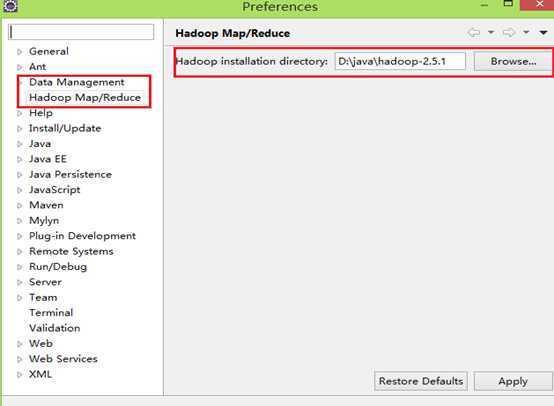
?
?
3 配置Map/Reduce Locations
?????打开Windows—Open Perspective—Other,选择Map/Reduce,点击OK,控制台会出现:

右键 new Hadoop location 配置hadoop:输入
Location Name,任意名称即可.
配置Map/Reduce Master和DFS Mastrer,Host和Port配置成与core-site.xml的设置一致即可。
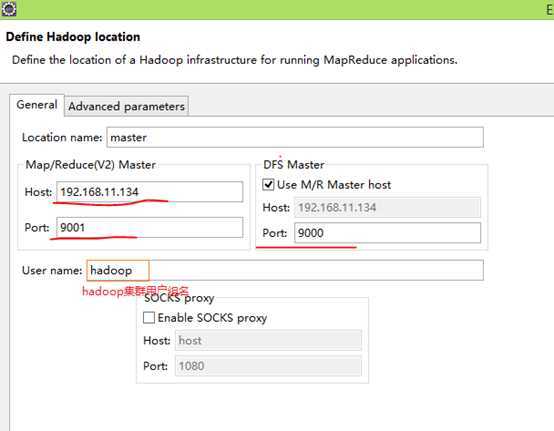
点击"Finish"按钮,关闭窗口。
? 点击左侧的DFSLocations—>master (上一步配置的location name),如能看到user,表示安装成功
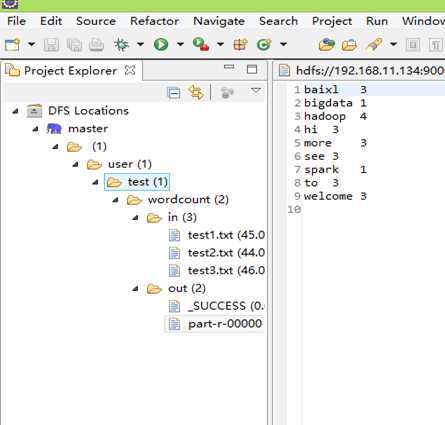
?
4 wordcount实例
????? File—>Project,选择Map/Reduce Project,输入项目名称WordCount等。在WordCount项目里新建class,名称为WordCount,代码如下:
????
import java.io.IOException; import java.util.StringTokenizer; ? import org.apache.hadoop.conf.Configuration; import org.apache.hadoop.fs.Path; import org.apache.hadoop.io.IntWritable; import org.apache.hadoop.io.Text; import org.apache.hadoop.mapreduce.Job; import org.apache.hadoop.mapreduce.Mapper; import org.apache.hadoop.mapreduce.Reducer; import org.apache.hadoop.mapreduce.lib.input.FileInputFormat; import org.apache.hadoop.mapreduce.lib.output.FileOutputFormat; import org.apache.hadoop.util.GenericOptionsParser; ? public class WordCount { ????public static class TokenizerMapper extends Mapper<Object,Text,Text,IntWritable>{ ????????private final static IntWritable one=new IntWritable(1); ????????private Text word =new Text(); ????????public void map(Object key,Text value,Context context) throws IOException,InterruptedException{ ????????????StringTokenizer itr=new StringTokenizer(value.toString()); ????????????while (itr.hasMoreTokens()) { ????????????????word.set(itr.nextToken()); ????????????????context.write(word, one); ????????????} ????????} ????} ????public static class IntSumReducer extends Reducer<Text,IntWritable,Text,IntWritable> { ????????private IntWritable result = new IntWritable(); ????????public void reduce(Text key, Iterable<IntWritable> values,Context context) throws IOException, InterruptedException { ????????????int sum = 0; ????????????for (IntWritable val : values) { ????????????????sum += val.get(); ????????????} ????????????result.set(sum); ????????????context.write(key, result); ????????} ????} ? ????public static void main(String[] args) throws Exception { ????????Configuration conf = new Configuration(); ????????Job job = new Job(conf, "word count"); ????????job.setJarByClass(WordCount.class); ????????job.setMapperClass(TokenizerMapper.class); ????????job.setCombinerClass(IntSumReducer.class); ????????job.setReducerClass(IntSumReducer.class); ????????job.setOutputKeyClass(Text.class); ????????job.setOutputValueClass(IntWritable.class); ????????FileInputFormat.addInputPath(job, new Path("hdfs://192.168.11.134:9000/in/test*.txt"));//路径1 ????????FileOutputFormat.setOutputPath(job, new Path("hdfs://192.168.11.134:9000/output"));//输出路径 ????????System.exit(job.waitForCompletion(true) ? 0 : 1); ????} } |
?
上面的路径1 和路径2 由于在代码中已经定义,这不需要在配置文件中定义,若上面路径1和路径2 代码为:
FileInputFormat.addInputPath(job, new Path(otherArgs[0])); FileOutputFormat.setOutputPath(job, new Path(otherArgs[1])); |
?
这需要配置运行路径:类 右键 Run As—>Run Configurations
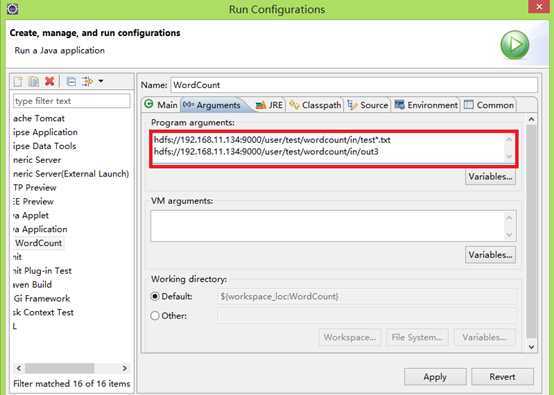
?
红色部分为配置的hdfs上文件路径,
点击run 或或者:Run on Hadoop,运行结果会显示在DFS Locations。若运行中有更新,右键DFS Locations,点disconnect更新
?
?
?
运行结果:
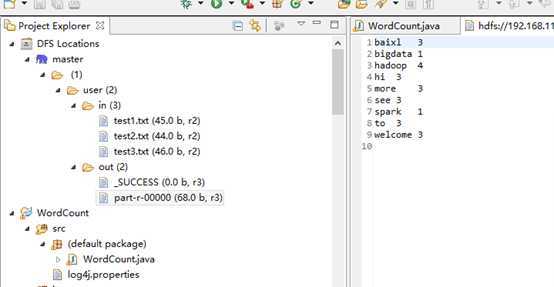
5 问题及解决办法
1 在Hadoop的bin目录下放winutils.exe,
2 在环境变量中配置 HADOOP_HOME,
3 hadoop.dll拷贝到C:\Windows\System32下面即可
?
上面的文件已经下载 ,在文件hadoop-common-2.2.0-bin-master.zip中。
安装过程中由于已经在hdfs上上传了文件,当重启在 hdfs namenode –format时,后,会提示无法上传文件,此时需要删除hdfs已经存在的副本:
在master上删除dfs上name目录下的current目录: rm –rf current/
在slave上删除dfs上的整个data目录 :rm –rf data/
????将文件log4j.properties放到src下和java文件同目录.
参考博客:http://www.linuxidc.com/Linux/2014-08/105335.htm
?
方法1:这种方法无效
Eclipse连接远程Hadoop集群开发时权限不足问题解决方案:
当前登录windows的用户名和hadoop集群的用户名不一致,将没有权限访问
解决方案:
管理DFS system目录。目前做法是将hadoop服务集群关闭权限认证,修改hadoop安装集群master的hadoop-1.2.0/conf/hdfs-site.xml,增加:
<property> <name>dfs.permissions</name> <value>false</value> </property> |
正式发布时,可以在服务器创建一个和hadoop集群用户名一致的用户,即可不用修改master的permissions策略。
?
方法2:在master节点执行:(有效)
????hadoop fs -chmod 777 /user
其中/user是我上传文件的路径(这个视具体情况而定)
方法3 :计算机用户名改为hadoop
标签:des style blog http io ar color os 使用
原文地址:http://www.cnblogs.com/baixl/p/4154429.html