标签:blog http io ar os 使用 sp for strong
一、libcurl
void curl_post_cswuyg()
{
curl_global_init(CURL_GLOBAL_ALL);
CURL* hCurl = curl_easy_init();
if(hCurl != NULL)
{
//也许有Expect: 100-continue,去掉它
curl_slist* pOptionList = NULL;
pOptionList = curl_slist_append(pOptionList, "Expect:");
curl_easy_setopt(hCurl, CURLOPT_HTTPHEADER, pOptionList);
curl_httppost* pFormPost = NULL;
curl_httppost* pLastElem = NULL;
//上传文件,指定本地文件完整路径
curl_formadd(&pFormPost, &pLastElem, CURLFORM_COPYNAME, "ufile01", CURLFORM_FILE, "C:\\temp\\upload_test_curl_cswuyg.txt", CURLFORM_CONTENTTYPE, "application/octet-stream", CURLFORM_END);
//上传自定义文件内容的文件,CURLFORM_BUFFER指定服务端文件名
//http://curl.haxx.se/libcurl/c/curl_formadd.html
char* file_info = "file_info——cswuyg";
int record_length = std::string(file_info).length();
curl_formadd(&pFormPost, &pLastElem,
CURLFORM_COPYNAME, "ufile01",
CURLFORM_BUFFER, "cswuyg_test.txt",
CURLFORM_BUFFERPTR, file_info,
CURLFORM_BUFFERLENGTH, record_length,
CURLFORM_END);
//不加一个结束的hfs服务端无法写入文件,一般不存在这种问题,这里加入只是为了测试.
//curl_formadd(&pFormPost, &pLastElem, CURLFORM_COPYNAME, "end", CURLFORM_COPYCONTENTS, "end", CURLFORM_END);
curl_easy_setopt(hCurl, CURLOPT_HTTPPOST, pFormPost);
curl_easy_setopt(hCurl, CURLOPT_URL, "http://127.0.0.1/hfs_up/");
CURLcode res = curl_easy_perform(hCurl);
if(res != CURLE_OK)
{
std::wcout << "Error" << std::endl;
}
curl_formfree(pFormPost);
curl_easy_cleanup(hCurl);
}
curl_global_cleanup();
}
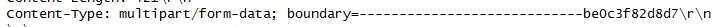
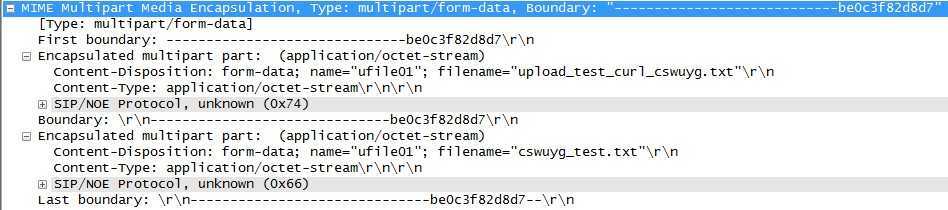
二、WinHTTP
void cswuyg_winhttp_post()
{
HINTERNET hSession = ::WinHttpOpen(L"cswuyg post test/1.0", WINHTTP_ACCESS_TYPE_NO_PROXY, NULL, NULL, NULL);
HINTERNET hConnect = ::WinHttpConnect(hSession, L"127.0.0.1", INTERNET_DEFAULT_HTTP_PORT, 0);
if (hConnect == NULL)
{
int i = ERROR_WINHTTP_INCORRECT_HANDLE_TYPE;
return;
}
const wchar_t* lpszAcceptedType[] = {L"*/*", NULL};
HINTERNET hRequest = ::WinHttpOpenRequest(hConnect, L"POST", L"hfs_up", L"HTTP/1.1", WINHTTP_NO_REFERER, lpszAcceptedType, 0);
if (hRequest == NULL)
{
return;
}
DWORD dwTime = 5000;
::WinHttpSetOption(hRequest, WINHTTP_OPTION_CONNECT_TIMEOUT, &dwTime, sizeof(DWORD));
std::wstring strHeader = L"Content-Type: multipart/form-data; boundary=--boundary_cswuygtest\r\n";
::WinHttpAddRequestHeaders(hRequest, strHeader.c_str(), strHeader.length(), WINHTTP_ADDREQ_FLAG_ADD | WINHTTP_ADDREQ_FLAG_REPLACE);
std::string strMIME = "----boundary_cswuygtest\r\n";
strMIME += "Content-Disposition: form-data; name=\"ufile01\"; filename=\"upload_test_http_cswuyg.txt\"\r\n";
strMIME += "Content-Type:application/octet-stream\r\n\r\n";
strMIME += "1\r\n";
/////////////////////////////
//除了这个表单之外,后头还必须要有另外的表单信息,否则hfs服务端那边无法写入文件,这里仅为测试。
//strMIME += "----boundary_cswuygtest\r\n" ;
//strMIME += "Content-Disposition: form-data; name=\"name\"\r\n\r\n";
//strMIME += "temp.txt\r\n";
/////////////////////////
strMIME += "----boundary_cswuygtest--\r\n";
/////////////////////////
//可以直接写入
//::WinHttpSendRequest(hRequest, strHeader.c_str(), strHeader.length(), (LPVOID)strMIME.c_str(), strMIME.length(), strMIME.length(), 0);
//也可以后面分步写入
::WinHttpSendRequest(hRequest, NULL, 0, NULL, 0, strMIME.length(), 0);
DWORD dwWritten = 0;
while(!strMIME.empty())
{
::WinHttpWriteData(hRequest, strMIME.c_str(), strMIME.length(), &dwWritten);
if (strMIME.length() > dwWritten)
{
strMIME.substr(dwWritten);
}
else
{
strMIME = "";
}
}
::WinHttpReceiveResponse(hRequest, NULL);
char buf[1024] = { 0 };
DWORD dwToRead = 1024;
DWORD dwHaveRead = 0;
::WinHttpReadData(hRequest, buf, dwToRead, &dwHaveRead);
std::cout << buf << std::endl;
::WinHttpCloseHandle(hRequest);
::WinHttpCloseHandle(hConnect);
::WinHttpCloseHandle(hSession);
}
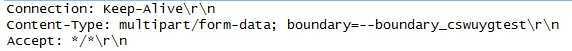
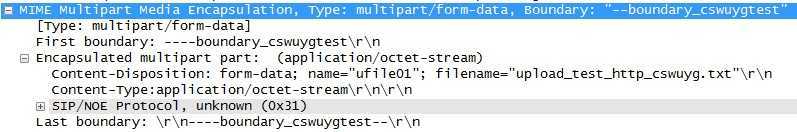
三、总结
MIME:http://baike.baidu.com/view/160611.htm
MIME来源 : Multipurpose Internet Mail Extensions 多用途互联网邮件扩展。服务器会将它们发送的多媒体数据的类型告诉浏览器,而通知手段就是说明该多媒体数据的MIME类型。
GZIP文件:application/x-gzip
任意的二进制数据:application/octet-stream.
普通文本:text/plain
标签:blog http io ar os 使用 sp for strong
原文地址:http://www.cnblogs.com/lidabo/p/4159618.html