标签:style blog http ar io color os 使用 sp
CSRF攻击的全称是跨站请求伪造(cross site request forgery),是一种对网站的恶意利用,尽管听起来跟XSS跨站脚本攻击有点相似,但事实上CSRF与XSS差别很大,XSS利用的是站点内的信任用户,而CSRF则是通过伪装来自受信任用户的请求来利用受信任的网站。你可以这么理解CSRF攻击:攻击者盗用了你的身份,以你的名义向第三方网站发送恶意请求。CRSF能做的事情包括利用你的身份发邮件、发短信、进行交易转账等等,甚至盗取你的账号。
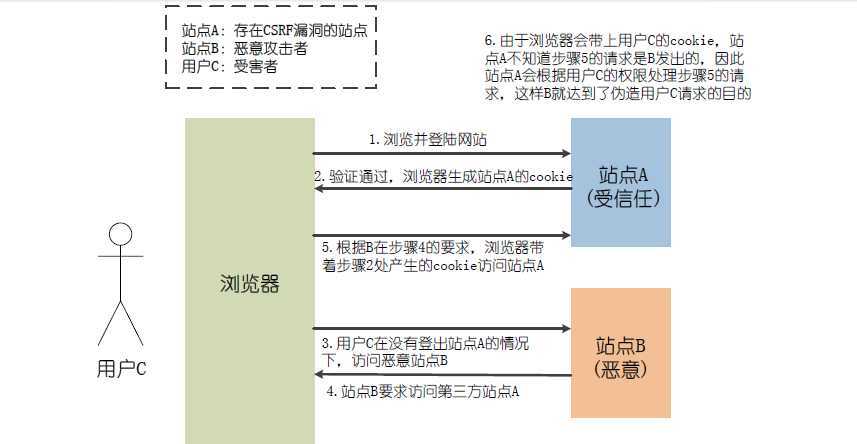
C#代码实现,本想自己写一个,但是发现万能的MSDN上避免有个现成的果断拿来之,MSDN上的啰嗦:
该属性有助于缓解跨站点脚本威胁,这种威胁可能导致 Cookie 被窃取。 窃取的 Cookie 可以包含标识站点用户的敏感信息,如 ASP.NET 会话 ID 或 Forms 身份验证票证,攻击者可以重播窃取的 Cookie,以便伪装成用户或获取敏感信息。 如果兼容浏览器接收到 HttpOnly Cookie,则客户端脚本不能对它进行访问。
警告说明
将 HttpOnly 属性设置为 true,并不能防止对网络频道具有访问权限的攻击者直接访问该 Cookie。 针对这种情况,应考虑使用安全套接字层 (SSL) 来提供帮助。 工作站的安全也很重要,原因是恶意用户可能使用打开的浏览器窗口或包含持久性 Cookie 的计算机,以合法用户的标识获取对网站的访问。
<%@ Page Language="C#" %> <!DOCTYPE html PUBLIC "-//W3C//DTD XHTML 1.0 Transitional//EN" "http://www.w3.org/TR/xhtml1/DTD/xhtml1-transitional.dtd"> <script runat="server"> void Page_Load(object sender, EventArgs e) { // Create a new HttpCookie. HttpCookie myHttpCookie = new HttpCookie("LastVisit", DateTime.Now.ToString()); // By default, the HttpOnly property is set to false // unless specified otherwise in configuration. myHttpCookie.Name = "MyHttpCookie"; Response.AppendCookie(myHttpCookie); // Show the name of the cookie. Response.Write(myHttpCookie.Name); // Create an HttpOnly cookie. HttpCookie myHttpOnlyCookie = new HttpCookie("LastVisit", DateTime.Now.ToString()); // Setting the HttpOnly value to true, makes // this cookie accessible only to ASP.NET. myHttpOnlyCookie.HttpOnly = true; myHttpOnlyCookie.Name = "MyHttpOnlyCookie"; Response.AppendCookie(myHttpOnlyCookie); // Show the name of the HttpOnly cookie. Response.Write(myHttpOnlyCookie.Name); } </script> <html xmlns="http://www.w3.org/1999/xhtml" > <head runat="server"> <title>ASP.NET Example</title> </head> <body> <script type="text/javascript"> function getCookie(NameOfCookie) { if (document.cookie.length > 0) { begin = document.cookie.indexOf(NameOfCookie+"="); if (begin != -1) { begin += NameOfCookie.length+1; end = document.cookie.indexOf(";", begin); if (end == -1) end = document.cookie.length; return unescape(document.cookie.substring(begin, end)); } } return null; } </script> <script type="text/javascript"> // This code returns the cookie name. alert("Getting HTTP Cookie"); alert(getCookie("MyHttpCookie")); // Because the cookie is set to HttpOnly, // this returns null. alert("Getting HTTP Only Cookie"); alert(getCookie("MyHttpOnlyCookie")); </script> </body> </html>
相关资料:http://msdn.microsoft.com/zh-cn/library/ms533046(vs.85).aspx
http://msdn.microsoft.com/zh-cn/library/ms533046(vs.85).aspx
http://kb.cnblogs.com/page/115136/
图片来自陈康贤<<大型分布式网站架构设计与实践>>
标签:style blog http ar io color os 使用 sp
原文地址:http://www.cnblogs.com/wangn/p/4170781.html