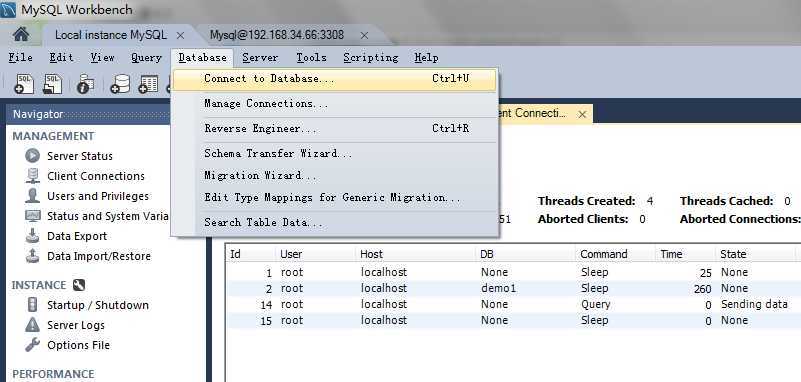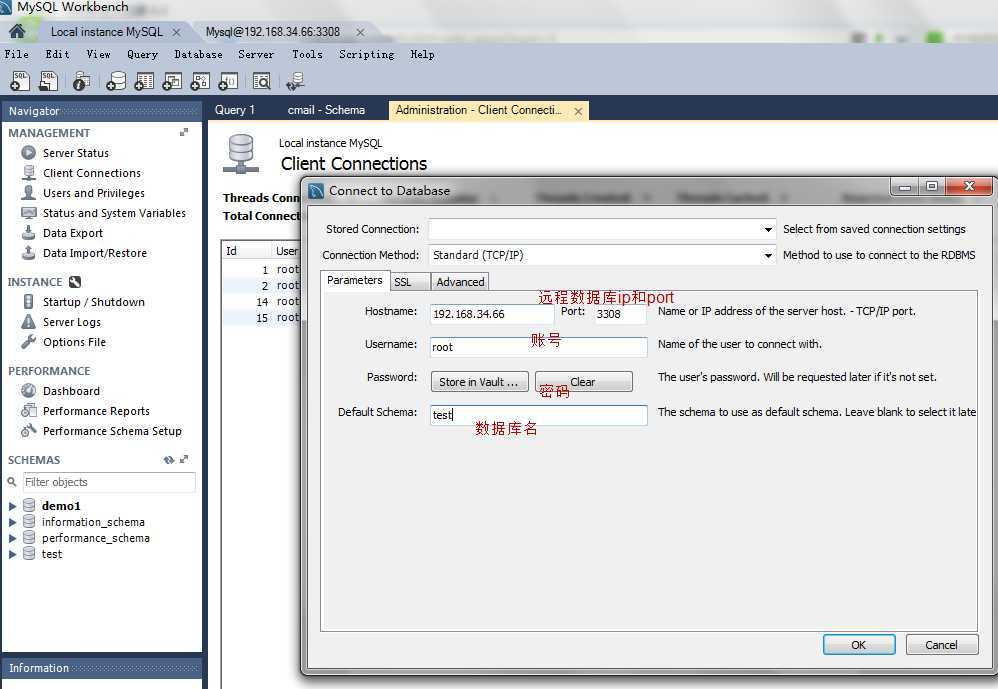标签:style c blog http a width
一、连接远程数据库:
1、显示密码
如:MySQL
连接远程数据库(192.168.5.116),端口“3306”,用户名为“root”,密码“123456”
C:/>mysql -h 192.168.5.116 -P 3306 -u root
-p123456
2、隐藏密码
如:MySQL 连接本地数据库,用户名为“root”,
C:/>mysql -h localhost -u root -p
Enter
password:
二、配置mysql允许远程链接
默认情况下,mysql帐号不允许从远程登陆,只能在localhost登录。本文提供了二种方法设置mysql可以通过远程主机进行连接。
一、改表法
在localhost登入mysql后,更改 "mysql" 数据库里的 "user" 表里的
"host" 项,将"localhost"改称"%"
例如:
#mysql -u root -p
Enter password:
……
mysql>
mysql>update user set host = ‘%‘ where user =
‘root‘;
mysql>select host, user from user;
二、授权法
例如: 你想myuser使用mypassword(密码)从任何主机连接到mysql服务器的话。
mysql>GRANT ALL PRIVILEGES ON *.* TO ‘myuser‘@‘%‘IDENTIFIED
BY ‘mypassword‘ WITH GRANT OPTION;
如果你想允许用户myuser从ip为192.168.1.6的主机连接到mysql服务器,并使用mypassword作为密码
mysql>GRANT ALL PRIVILEGES ON *.* TO
‘myuser‘@‘192.168.1.3‘IDENTIFIED BY
‘mypassword‘ WITH GRANT OPTION;
mysql>FLUSH PRIVILEGES
使修改生效,就可以了
常见问题:
1、在采用法二授权法之后,无法在本地登录mysql(如:#mysql -u
root -p -h 192.168.5.116
Enter password:
ERROR 1045 (28000): Access
denied for user ‘root‘@‘loadb116‘ (using password:
YES)
上例中loadb116是主机名.
解决方法:
1、这时可以使用:mysql -u
root -p 登录,进入到mysql后。
mysql> grant all privileges on *.*
to ‘root‘@‘loadb116‘
identified by ‘123456‘ with grant option;
Query OK, 0 rows
affected (0.00 sec)
mysql> flush
privileges;
Query OK, 0 rows affected (0.00
sec)
2、在本地使用ip地址登录
# mysql -u root -p -h
192.168.5.116
Enter password:
Welcome to the
MySQL monitor. Commands end with ; or /g.
Your MySQL connection id is
60
Server version: 5.1.45 MySQL Community Server (GPL)
Type ‘help;‘ or
‘/h‘ for help. Type ‘/c‘ to clear the buffer.
mysql>
用工具连接远程数据库:
2、输入远程数据库的信息,如下图
mysql 远程连接数据库的二种方法,布布扣,bubuko.com
mysql 远程连接数据库的二种方法
标签:style c blog http a width
原文地址:http://www.cnblogs.com/duanxz/p/3746146.html