标签:
(1)通过CRC(循环冗余校对)序列的计算,掌握C#语言中类的静态方法与动态方法的区别。
(2)Shell与Windows Form 的通信作为扩展提高内容。
CRC的计算过程总结如下:
1、 设置CRC寄存器,并给其赋值0xffff;
2、 读数据文件,并将数据的第一个8-bit字符与16位CRC寄存器的低8位进行异或,并把 结果存入到CRC寄存器中。
3、 将CRC寄存器的数据右移一位,高位补零,并检查溢出位。
4、 如果移出位为0,重复第三步;若低位为1,CRC寄存器与多项式码(此处取0xA001 即二进制1010 0000 0000 0001)相异或。
5、 重复第3步与第4步直到8次移位全部完成。此时一个8-bit数据处理完毕。
6、 重复第2至第5步直到所有数据所有数据全部处理完毕。
7、 最后将寄存器的高8位数值与寄存器的低8位数值交换位置,即得到CRC的最终值。
l 需要设计的主要内容如下:
1) 需要设计计算一次8-bit数据的算法calculate( byte data);
2) 使用文件输入流打开指定路径的文件,并使用readByte()方法,逐字节读入文件,调用上述calculate方法,直到文件尾;
3) 将最终CRC计算数值,高低位换位置,并将结果转化为16进制
l 设计好程序流程图如下:
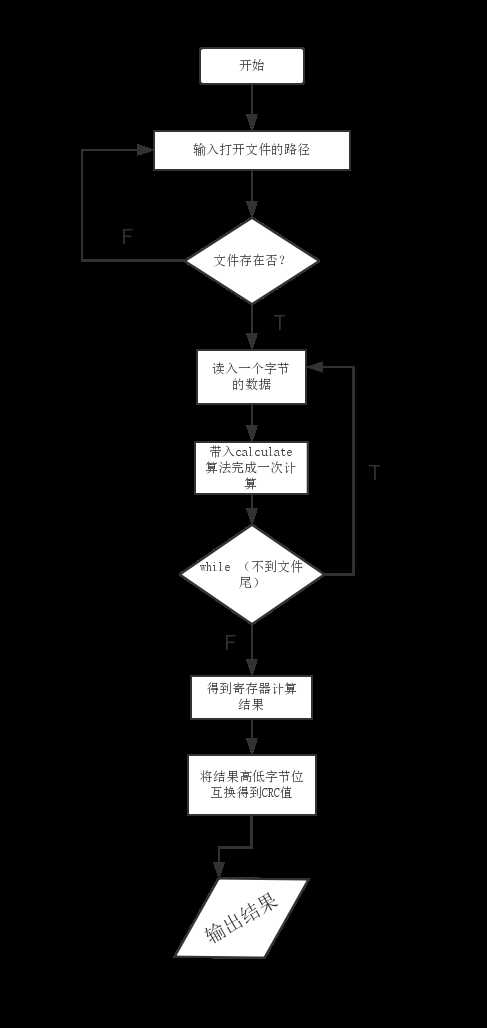
l 因此,重点为设计calculate算法:
Calculate()代码如下:以静态方法为例
static ushort CRC = 0xffff;
static string result;
// 静态函数计算CRC
public static void calculate(byte y)
{
int count = 0; // 统计移位次数
ushort z = (ushort)(CRC ^ y);
int temp = z; // 移位前的数
int temp2;
while (count < 8)
{
temp2 = temp >> 1; // 移位后的数
count++;
if (temp2 * 2 == temp) // 溢出的为0
{
temp = temp2;
}
else // 溢出的为1
{
temp = temp2 ^ 0xA001;
}
}
CRC = (ushort)temp;
}
l 剩下的只需在main 函数中打开输入文件流,并读入数据,迭代计算即可
l 调试的过程:
1、打开文件输出流,创建文本文件,将byte a = 02,byte b = 07, 输出到该文件中,准备测试。
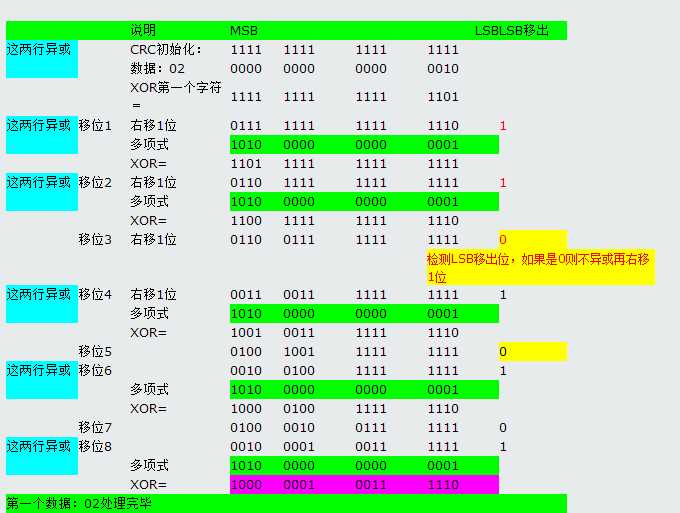

2、程序调试结果为:
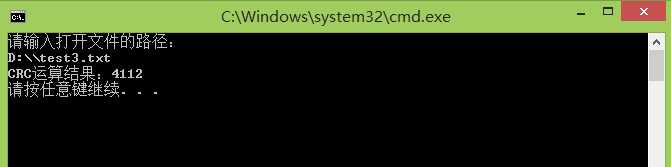
多组数据验证了程序的正确性。
using System;
using System.Collections.Generic;
using System.IO;
using System.Linq;
using System.Text;
using System.Threading.Tasks;
namespace CALCULATING_CRC
{
class Program
{
static ushort CRC = 0xffff;
static string result;
// 静态函数计算CRC
public static void calculate(byte y)
{
int count = 0; // 统计移位次数
ushort z = (ushort)(CRC ^ y);
int temp = z; // 移位前的数
int temp2;
while (count < 8)
{
temp2 = temp >> 1; // 移位后的数
count++;
if (temp2 * 2 == temp) // 溢出的为0
{
temp = temp2;
}
else // 溢出的为1
{
temp = temp2 ^ 0xA001;
}
}
CRC = (ushort)temp;
}
// 非静态函数计算CRC
public void calculation(byte y)
{
int count = 0;
ushort z = (ushort)(CRC ^ y);
int temp = z; // 移位前的数
int temp2;
while (count < 8)
{
temp2 = temp >> 1; // 移位后的数
count++;
if (temp2 * 2 == temp) // 溢出的为0
{
temp = temp2;
}
else // 溢出的为1
{
temp = temp2 ^ 0xA001;
}
}
CRC = (ushort)temp;
}
// 静态函数将10进制数转化为16进制
public static char changeToH(ref int num1)
{
if (num1 > 9)
{
return (char)(‘A‘ + num1 - 10);
}
else
return (char)(‘0‘ + num1);
}
static void Main(string[] args)
{
Program example = new Program();
ushort x = 0xffff;
Console.WriteLine("请输入打开文件的路径:");
string filePath = Console.ReadLine();
while(!File.Exists(@filePath)) // 打开文件失败
{
Console.WriteLine("请重新输入打开文件的路径:");
filePath = Console.ReadLine();
}
// 文件存在
FileStream Myfile = new FileStream(filePath, FileMode.Open, FileAccess.Read);
int readByte = 0;
readByte = Myfile.ReadByte();
while (readByte != -1)
{
//Program.calculate((byte)readByte); // 调用静态函数
example.calculation((byte)readByte); // 调用非静态函数,需要通过对象实 例调用
readByte = Myfile.ReadByte();
}
Myfile.Close();
int n1 = CRC % 16;
CRC /= 16;
int n2 = CRC % 16;
CRC /= 16;
int n3 = CRC % 16;
CRC /= 16;
int n4 = CRC % 16;
// 交换高低位并产生CRC结果
Program.result = (Program.changeToH(ref n2) + "" + Program.changeToH(ref n1)
+ "" + Program.changeToH(ref n4) + "" + Program.changeToH(ref n3));
Console.WriteLine("CRC运算结果:" + Program.result);
}
}
}
l 控制台应用程序测试数据及结果:(打开文件test2)
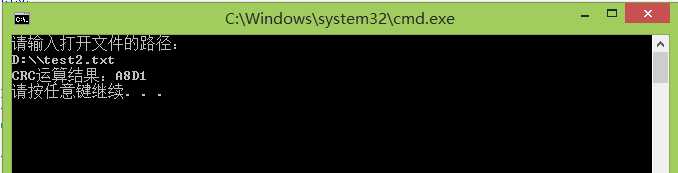
l Windows窗口程序测试及结果:(打开文件test2)
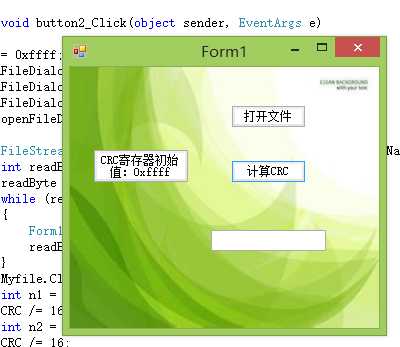
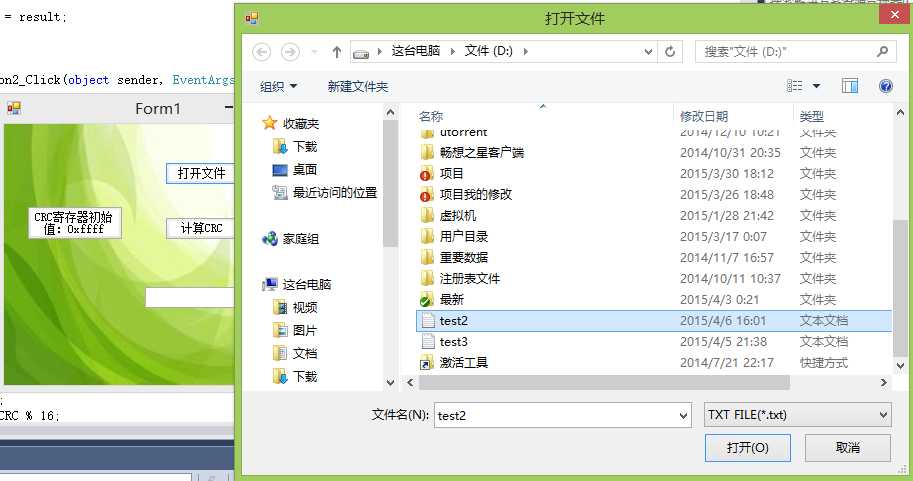
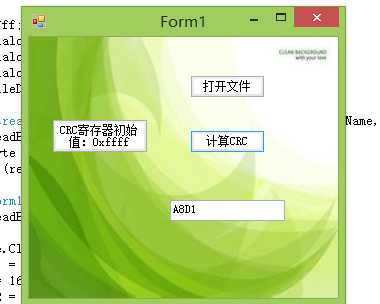
过程中遇到的问题:
学到的东西
1.静态的方法在整个应用程序其间存储在内存中,速度快,但占用内存.
2.动态的方法在先声明类实例才能调用类中的方法.
3.一般使用频繁的方法用静态方法,用的少的方法用动态的。静态的速度快,占内存。动态的速度相对慢些,但调用完后,立即释放类,可以节省内存,可以根据自己的需要选择是用动态方法还是静态方法。
标签:
原文地址:http://www.cnblogs.com/1995hxt/p/4396177.html