标签:style blog http java color os
此小程序实现了计算器的基本功能:
import java.awt.*;
import java.awt.event.*;
import javax.swing.*;
public class SimpleCalc extends JFrame{
private static final long serialVersionUID = 1L;
String[] labels = {"←","CE","±","√",
"7","8","9","/",
"4","5","6","*",
"1","2","3","-",
"0",".","=","+"};
JButton[] btn;
JTextField tf;
Double n1 = 0.0, n2 = 0.0;
String opt = "";
SimpleCalc(String name)
{
super(name);
this.setVisible(true);
this.setBounds(400,300,300,400);
this.addWindowListener(new WindowAdapter()
{
public void windowClosing(WindowEvent e)
{
System.exit(0);
}
});
}
public void init()
{
tf = new JTextField();
tf.setComponentOrientation(ComponentOrientation.LEFT_TO_RIGHT);
tf.setFont(new Font("宋体", 30,20));
btn = new JButton[labels.length];
for(int i=0;i<labels.length;i++)
{
btn[i] = new JButton(labels[i]);
btn[i].setForeground(Color.blue);
//System.out.print(btn[i].getActionCommand()+" ");
}
JPanel p = new JPanel();
p.setLayout(new GridLayout(5,5,3,3));
for(int i=0;i<labels.length;i++)
p.add(btn[i]);
this.add(BorderLayout.NORTH,tf);
this.add(BorderLayout.CENTER,p);
this.pack();
for(int i=0;i<labels.length;i++)
btn[i].addActionListener(new Monitor());
}
public static void main(String[] args) {
// TODO Auto-generated method stub
new SimpleCalc("java简易计算器").init();
}
class Monitor implements ActionListener
{
@Override
public void actionPerformed(ActionEvent e) {
try{
String cmd = e.getActionCommand();
if(cmd.equals("0")||cmd.equals("1")||cmd.equals("2")||cmd.equals("3")||cmd.equals("4")||
cmd.equals("5")||cmd.equals("6")||cmd.equals("7")||cmd.equals("8")||cmd.equals("9"))
{
tf.setText(tf.getText().trim()+e.getActionCommand());
n1 = Double.parseDouble(tf.getText().trim());
}
if(cmd.equals("←"))
{
tf.setText(tf.getText().trim().substring(0,tf.getText().trim().length()-1));
}
else if(cmd.equals("CE"))
{
tf.setText("");
}
else if(cmd.equals("±"))
{
n1 = Double.parseDouble(tf.getText().trim());
tf.setText(-n1+"");
}
else if(cmd.equals("√"))
{
n1 = Double.parseDouble(tf.getText().trim());
tf.setText(Math.sqrt(n1)+"");
}
else if(cmd.equals("+"))
{
n2 = Double.parseDouble(tf.getText().trim());
opt = "+";
tf.setText("");
}
else if(cmd.equals("-"))
{
opt = "-";
n2 = Double.parseDouble(tf.getText().trim());
tf.setText("");
}
else if(cmd.equals("*"))
{
opt = "*";
n2 = Double.parseDouble(tf.getText().trim());
tf.setText("");
}
else if(cmd.equals("/"))
{
opt = "/";
n2 = Double.parseDouble(tf.getText().trim());
tf.setText("");
}
else if(cmd.equals("."))
{
if(tf.getText().trim().indexOf(".") != -1) //字符串中已经包含了小数点不做任何操作
{
}
else //如果没有小数点
{
if(tf.getText().trim().equals("0"))//如果开始为0
{
tf.setText(("0"+e.getActionCommand()).toString());
}
else if(tf.getText().trim().equals(""))//如果初时显示为空不做任何操作
{
}
else
{
tf.setText((tf.getText()+e.getActionCommand()).toString());
}
}
}
else if(cmd.equals("="))
{
if(opt.equals("+"))
tf.setText((n2+n1)+"");
else if(opt.equals("-"))
tf.setText((n2-n1)+"");
else if(opt.equals("*"))
tf.setText((n2*n1)+"");
else if(opt.equals("/"))
{
if(n1 == 0)
tf.setText("除数不能为0");
else
tf.setText((n2/n1)+"");
}
}
}catch(Exception ee){}
}
}
}
运行结果:
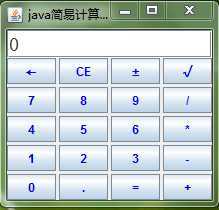
标签:style blog http java color os
原文地址:http://www.cnblogs.com/UUUP/p/3812593.html