标签:
首先添加用户控件:
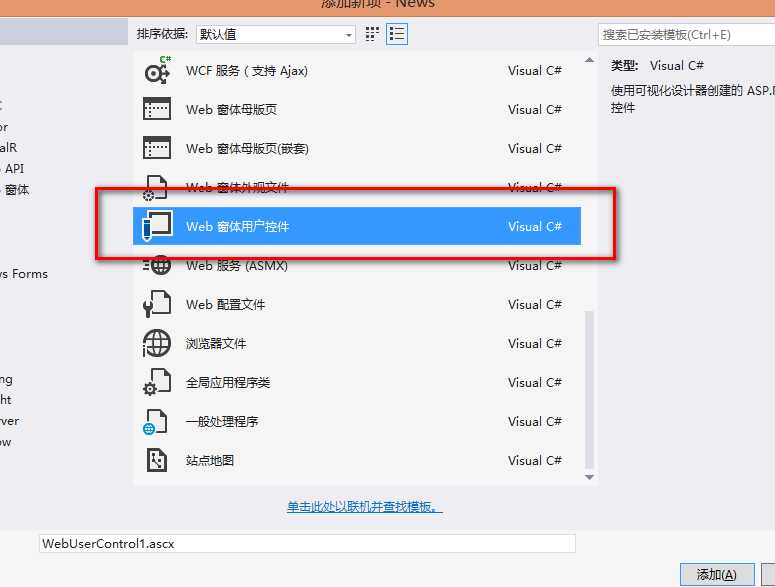
在里面写上代码:
<%@ Control Language="C#" AutoEventWireup="true" CodeBehind="NewsCategory.ascx.cs" Inherits="News.Control.NewsCategory" %>
<!--新闻分类-->
<div id ="category" class ="Frm">
<h4>新闻分类</h4>
<ul>
<li><a href ="Default.aspx">首 页</a></li>
<asp:Repeater ID="rep_CategoryInfo" runat="server">
<ItemTemplate>
<li><a href ="NewsList.aspx?id=<%#Eval("ID")%>"><%#Eval("Name")%></a></li>
</ItemTemplate>
</asp:Repeater>
</ul>
</div>
后台cs代码:
protected void Page_Load(object sender, EventArgs e)
{
if (!Page.IsPostBack)
{
BLL.CategoryBLL categorybll = new CategoryBLL();
//绑定新闻分类信息
this.rep_CategoryInfo.DataSource = categorybll.SelectAllNewsCategory();
this.rep_CategoryInfo.DataBind();
}
}
最终效果:
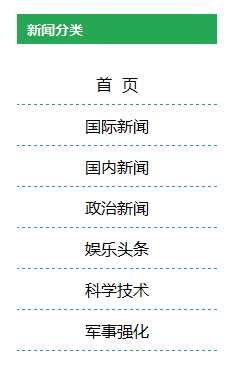
标签:
原文地址:http://www.cnblogs.com/KTblog/p/4630385.html