标签:
上一篇说了在winform下进行调用cmd.exe执行ffmpeg.exe进行音频转换完整demo.后来我又需要移植这个方式到asp.net中,但是asp.net和winform程序有很多不同。
需要修改WavConvertToAmr的方法,支持asp.net
1、WavConvertToAmr修改执行权限:如果在windows server中可能会遇到权限问题,需要配置IIS权限:
先从IIS中找到你的网站,在右键--【属性】中看看使用的应用程序池是哪个,然后【在应用程序池】目录下找到它,右键---【属性】
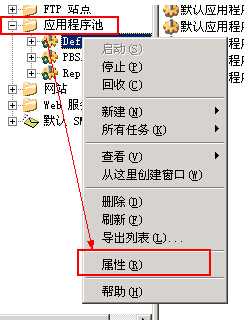
找到【标识】选项卡,再找到【预定义账户】,在后边的下拉菜单中选择“本地系统”就可以了!
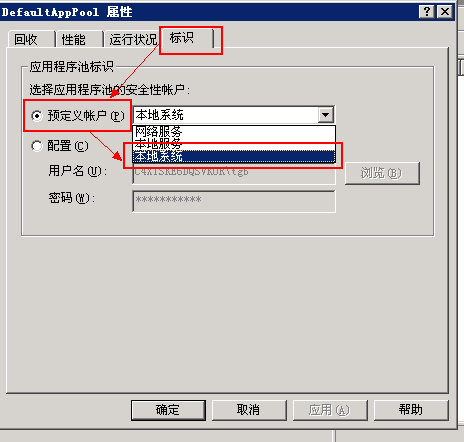
这样一来,你的网站就可以随心所欲的执行cmd命令了,其实不仅仅是执行cmd命令,简直是至高无上的权限!
提醒一下,这样更改的是应用程序池权限,因此所有使用这个应用程序池的网站都有很高的权限,这是相当危险的,还须谨慎使用!!
这个方法存在危险,也通过设置执行的用户名和密码来设置:
|
1
2
3
4
5
6
7
8
9
10
11
12
13
14
15
16
17
18
19
20
21
22
23
24
25
26
27
28
29
30
31
32
33
34
35
36
37
38
39
40
41
42
|
/// <summary> /// 执行Cmd命令 /// </summary> private string Cmd(string c) { try { System.Diagnostics.Process process = new System.Diagnostics.Process(); process.StartInfo.FileName = "cmd.exe"; process.StartInfo.UseShellExecute = false; process.StartInfo.CreateNoWindow = true; process.StartInfo.UserName = "user"; //构造用户密码,假定密码为123,必须一个字符一个字符的添加 System.Security.SecureString password = new System.Security.SecureString(); password.AppendChar(‘p‘); password.AppendChar(‘a‘); password.AppendChar(‘s‘); password.AppendChar(‘s‘); process.StartInfo.Password = password; process.StartInfo.RedirectStandardInput = true; process.StartInfo.RedirectStandardOutput = true; process.StartInfo.RedirectStandardError = true; process.Start(); process.StandardInput.WriteLine(c); process.StandardInput.AutoFlush = true; Thread.Sleep(1000); process.StandardInput.WriteLine("exit"); process.WaitForExit(); //StreamReader reader = process.StandardOutput;//截取输出流 string outStr = process.StandardOutput.ReadToEnd(); process.Close(); return outStr; } catch (Exception ex) { return "error"+ex.Message; } } |
注意:构造用户密码,假定密码为123,必须一个字符一个字符的添加 !
2、在asp.net中调用方式:
|
1
2
3
4
5
6
7
8
|
protected void Button1_Click(object sender, EventArgs e) { string fileName = "d:\\2222.amr"; string targetFileName = "d:\\2222.mp3"; WavConvertAmr.WavConvertToAmr toamr = new WavConvertAmr.WavConvertToAmr(); string remsg = toamr.ConvertToAmr(Server.MapPath("./ffmpeg/"), fileName, targetFileName); } |
将ffmpeg.exe放在网站的目录ffmpeg的下面

在asp.net要注意ffmepg的路径:
|
1
2
3
4
5
6
7
8
9
10
11
12
13
|
./当前目录/网站主目录../上层目录~/网站虚拟目录 如果当前的网站目录为E:\wwwroot 应用程序虚拟目录为E:\wwwroot\company 浏览的页面路径为E:\wwwroot\company\news\show.asp在show.asp页面中使用Server.MapPath("./") 返回路径为:E:\wwwroot\company\news Server.MapPath("/") 返回路径为:E:\wwwroot Server.MapPath("../") 返回路径为:E:\wwwroot\company Server.MapPath("~/") 返回路径为:E:\wwwroot\company server.MapPath(request.ServerVariables("Path_Info")) Request.ServerVariables("Path_Translated") 上面两种方式返回路径为 D:\wwwroot\company\news\show.asp |
C# 使用ffmpeg.exe进行音频转换完整demo-asp.net转换代码
标签:
原文地址:http://www.cnblogs.com/mili3/p/4701842.html