标签:
MVVM正常就是在View页面写样式,ViewModel页面写逻辑,但是有的时候纯在View页面写样式并不能满足需求。我最近的这个项目就遇到了,因此只能在VM页面去写样式控件,然后绑定到View页面。
先看图
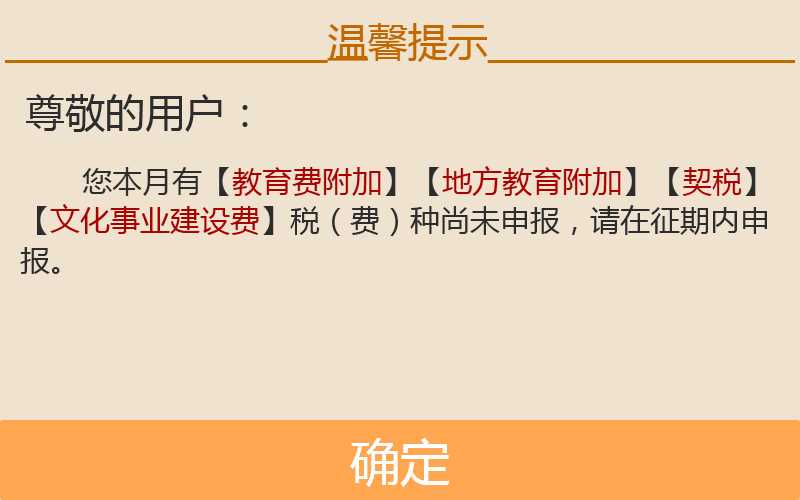
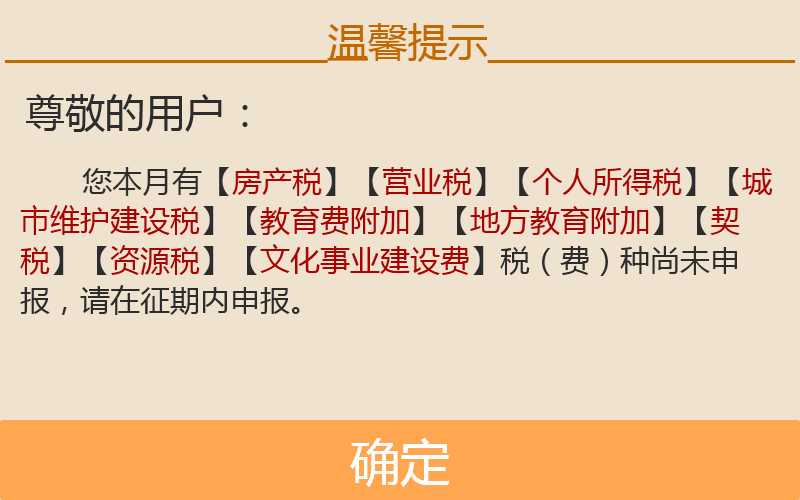
各种税是需要变动的,当然,并不是由于这个原因才在VM页面写样式,而是因为不同的税是红色,相应的【】是黑色。
在Textblock里用Run属性来进行变量添加,而要给Run添加颜色时又是统一的,因此只能用三个Run来分别来设置“【”,“税种”,“】”,但是前台又没有办法进行解析,因此只能用VM页面进行书写样式。
字段
private TextBlock textBlock; public TextBlock TextBlock { get { return textBlock; } set { textBlock = value; RaisePropertyChanged("TextBlock"); } }
VM下的Textblock样式
TextBlock textblock = new TextBlock(); textblock.TextWrapping = TextWrapping.Wrap; textblock.HorizontalAlignment = HorizontalAlignment.Center; textblock.Margin = new Thickness(20, 0, 20, 0); textblock.FontSize = 30; textblock.HorizontalAlignment = HorizontalAlignment.Left; textblock.VerticalAlignment = VerticalAlignment.Top; BrushConverter brushConverter = new BrushConverter(); Brush Blackbrush = (Brush)brushConverter.ConvertFromString("#2c2c2c"); Brush Redbrush = (Brush)brushConverter.ConvertFromString("#a80301"); textblock.Foreground = Blackbrush; textblock.Inlines.Add(new Run() { Text = " ", Foreground = Brushes.Red }); textblock.Inlines.Add("您本月有"); for (int i = 0; i < Mess.Count; i++) { textblock.Inlines.Add(new Run() { Text = "【", Foreground = Blackbrush }); textblock.Inlines.Add(new Run { Text = Mess[i].ToString(), Foreground = Redbrush }); textblock.Inlines.Add(new Run() { Text = "】", Foreground = Blackbrush }); } textblock.Inlines.Add("税(费)种尚未申报,请在征期内申报。"); TextBlock = textblock;
XAML页面写个ScrollViewer接收一下就可以了
<ScrollViewer Content="{Binding TextBlock}" HorizontalScrollBarVisibility="Disabled" VerticalScrollBarVisibility="Auto"/>
标签:
原文地址:http://www.cnblogs.com/ZXdeveloper/p/4707347.html