标签:
这里用的是spring4.1.4,jquery2.1.3,其它环境为:myeclipse2014,tomcat7,jdk7
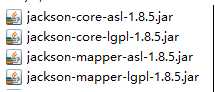




1 <?xml version="1.0" encoding="UTF-8"?> 2 <beans xmlns="http://www.springframework.org/schema/beans" 3 xmlns:context="http://www.springframework.org/schema/context" xmlns:p="http://www.springframework.org/schema/p" 4 xmlns:mvc="http://www.springframework.org/schema/mvc" xmlns:xsi="http://www.w3.org/2001/XMLSchema-instance" 5 xsi:schemaLocation="http://www.springframework.org/schema/beans 6 http://www.springframework.org/schema/beans/spring-beans-4.1.xsd 7 http://www.springframework.org/schema/context 8 http://www.springframework.org/schema/context/spring-context.xsd 9 http://www.springframework.org/schema/mvc 10 http://www.springframework.org/schema/mvc/spring-mvc-4.1.xsd"> 11 12 <!-- 启用注解 --> 13 <mvc:annotation-driven /> 14 15 <!-- 配置默认首页 --> 16 <mvc:view-controller path="/" view-name="index"/> 17 18 <!-- 处理对静态资源的访问请求 --> 19 <mvc:resources location="/WEB-INF/static/js/" mapping="/js/**"/> 20 21 <!-- 扫描controller注解 --> 22 <context:component-scan base-package="com.controller" /> 23 24 <!-- 解析视图 --> 25 <bean 26 class="org.springframework.web.servlet.view.InternalResourceViewResolver"> 27 <property name="viewClass" 28 value="org.springframework.web.servlet.view.JstlView" /> 29 <property name="prefix" value="/WEB-INF/jsps/" /> 30 <property name="suffix" value=".jsp" /> 31 </bean> 32 33 </beans>
<?xml version="1.0" encoding="UTF-8"?> <web-app xmlns:xsi="http://www.w3.org/2001/XMLSchema-instance" xmlns="http://java.sun.com/xml/ns/javaee" xsi:schemaLocation="http://java.sun.com/xml/ns/javaee http://java.sun.com/xml/ns/javaee/web-app_3_0.xsd" id="WebApp_ID" version="3.0"> <display-name>JsonDemo</display-name> <servlet> <servlet-name>springMVC</servlet-name> <servlet-class>org.springframework.web.servlet.DispatcherServlet</servlet-class> <init-param> <param-name>contextConfigLocation</param-name> <param-value>classpath*:springMVC-servlet.xml</param-value> </init-param> <load-on-startup>1</load-on-startup> </servlet> <servlet-mapping> <servlet-name>springMVC</servlet-name> <url-pattern>/</url-pattern> </servlet-mapping> </web-app>
public class User { private Integer id; private String username; private String password; private String address; //getter and setter }
<table id="tab"> <tr> <th>Id</th> <th>username</th> <th>password</th> <th>address</th> </tr> </table>
1 $(document).ready( 2 function() { 3 //当页面载入完成后,通过$.post方法从后台获取到list数据,并将它们插入到表格中 4 //data是后台返回的json字符串,statusText为error或者success 5 $.post("user/list", function(data, statusText) { 6 7 for (var i = 0; i < data.length; i++) { 8 var temp = "<tr>"; 9 temp += "<td>" + data[i].id + "</td><td>" 10 + data[i].username + "</td><td>" 11 + data[i].password + "</td><td>" 12 + data[i].address + "</td>"; 13 $(‘#tab‘).append(temp + "</tr>"); 14 } 15 16 }, "json"); 17 });
1 @Controller 2 @RequestMapping("/user") 3 public class JsonController 4 { 5 @RequestMapping("/list") 6 public String getAllUser(Model model) 7 { 8 return "list"; 9 } 10 11 @RequestMapping(value = "/list", method = RequestMethod.POST) 12 @ResponseBody 13 public String userListJson(Model model) 14 { 15 Gson gson = new Gson(); 16 String str = gson.toJson(createUserList(5)); 17 return str; 18 } 19 //创建5个用户 20 private List<User> createUserList(Integer count) 21 { 22 List<User> result = new ArrayList<User>(); 23 for (int i = 1; i <= count; i++) 24 { 25 User user = new User(); 26 user.setId(i); 27 user.setUsername("user" + i); 28 user.setPassword("admin" + i); 29 user.setAddress(i + "地区"); 30 result.add(user); 31 } 32 return result; 33 } 34 }
<form id="test"> <table> <tr> <th>Id</th> <td><input type="text" name="id"></td> </tr> <tr> <th>username</th> <td><input type="text" name="username"></td> </tr> <tr> <th>password</th> <td><input type="text" name="password"></td> </tr> <tr> <th>address</th> <td><select name="address"> <option value="beijing">北京</option> <option value="shanghai">上海</option> <option value="guangzhou">广州</option> </select></td> </tr> </table> </form> <button id="btn1">添加</button> <table id="tab"> <tr> <th>Id</th> <th>username</th> <th>password</th> <th>address</th> </tr> </table>
//当用户点击id为btn1的按钮时,通过serializeArray()方法获取到表单中的数据,然后通过$.each将 //这些数据封装成json对象,最后使用JSON.stringify()方法将json对象转换成json字符串并发送给后台 $(‘#btn1‘).click( function() { var str = $(‘#test‘).serializeArray(); var sendData = {}; $.each(str, function() { if (this.value == null) { sendData[this.name] = ‘‘; } else { sendData[this.name] = this.value; } }); $.ajaxSetup({ contentType : ‘application/json‘ }); //同上 $.post("user/add", JSON.stringify(sendData), function(data, statusText) { var temp = "<tr>"; temp += "<td>" + data.id + "</td><td>" + data.username + "</td><td>" + data.password + "</td><td>" + data.address + "</td>"; $(‘#tab‘).append(temp + "</tr>"); }, "json"); });
1 @RequestMapping(value = "/add", method = RequestMethod.POST) 2 @ResponseBody 3 public String getJsonMsg(@RequestBody User user) 4 { 5 System.out.println(user.getId() + "|" + user.getUsername() + "|" 6 + user.getPassword() + "|" + user.getAddress()); 7 return new Gson().toJson(user); 8 }
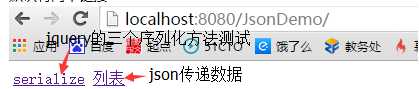

标签:
原文地址:http://www.cnblogs.com/fange666/p/4725026.html