标签:style blog http color 使用 strong
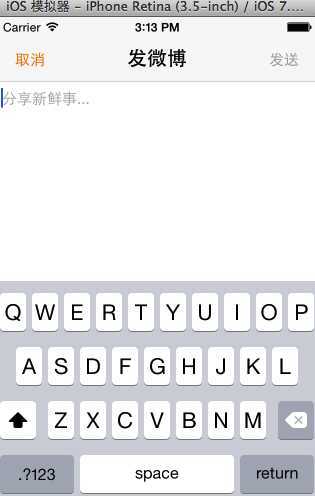
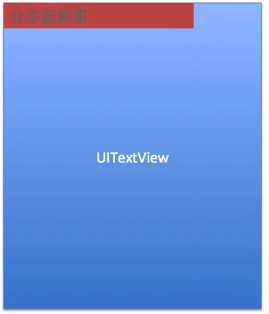
1 // 2 // YYTextView.h 3 // 21-微博自定义UITextView 4 // 5 6 #import <UIKit/UIKit.h> 7 8 @interface YYTextView : UITextView 9 @property(nonatomic,copy)NSString *placehoder; 10 @property(nonatomic,strong)UIColor *placehoderColor; 11 @end
YYTextView.m文件代码
1 // 2 // YYTextView.m 3 // 21-微博自定义UITextView 4 // 5 6 #import "YYTextView.h" 7 8 @interface YYTextView() 9 @property(nonatomic,weak)UILabel *placehoderLabel; 10 @end 11 @implementation YYTextView 12 13 - (id)initWithFrame:(CGRect)frame 14 { 15 self = [super initWithFrame:frame]; 16 if (self) { 17 self.backgroundColor=[UIColor clearColor]; 18 19 // 1.添加一个显示提醒文字的label(显示占位文字的label) 20 UILabel *placehoderLabel=[[UILabel alloc]init]; 21 //2.设置相关的属性 22 //设置支持多行格式 23 placehoderLabel.numberOfLines=0; 24 //设置清除背景颜色 25 placehoderLabel.backgroundColor=[UIColor clearColor]; 26 //3.把控件添加到view上 27 [self addSubview:placehoderLabel]; 28 29 //4.使用全局变量来记录 30 self.placehoderLabel=placehoderLabel; 31 32 //设置默认的占位文字的颜色为亮灰色 33 self.placehoderColor=[UIColor lightGrayColor]; 34 //设置默认的字体为14号字体 35 self.font=[UIFont systemFontOfSize:14]; 36 37 //注册一个通知中心,监听文字的改变 38 [[NSNotificationCenter defaultCenter]addObserver:self selector:@selector(textDidChange) name:UITextViewTextDidChangeNotification object:self]; 39 40 } 41 return self; 42 } 43 44 -(void)dealloc 45 { 46 [[NSNotificationCenter defaultCenter]removeObserver:self]; 47 } 48 49 50 #pragma mark-监听文字的改变 51 -(void)textDidChange 52 { 53 if (self.text.length==0) {//显示占位文字 54 self.placehoderLabel.hidden=NO; 55 }else{ //隐藏占位文字 56 self.placehoderLabel.hidden=YES; 57 } 58 59 self.placehoderLabel.hidden=(self.text.length!=0); 60 } 61 62 #pragma mark 设置占位文字 63 -(void)setPlacehoder:(NSString *)placehoder 64 { 65 #warning 如果是copy策略,setter最好这么写 66 _placehoder=[placehoder copy]; 67 //设置文字 68 self.placehoderLabel.text=placehoder; 69 //重新计算文字的frame 70 [self setNeedsLayout]; 71 } 72 73 #pragma mark 设置占位文字的颜色 74 -(void)setPlacehoderColor:(UIColor *)placehoderColor 75 { 76 _placehoderColor=placehoderColor; 77 self.placehoderLabel.textColor=placehoderColor; 78 } 79 80 - (void)layoutSubviews 81 { 82 [super layoutSubviews]; 83 84 self.placehoderLabel.y = 8; 85 self.placehoderLabel.x = 5; 86 self.placehoderLabel.width = self.width - 2 * self.placehoderLabel.x; 87 88 // 根据文字计算label的高度 89 CGSize maxSize = CGSizeMake(self.placehoderLabel.width, MAXFLOAT); 90 CGSize placehoderSize = [self.placehoder sizeWithFont:self.placehoderLabel.font constrainedToSize:maxSize]; 91 self.placehoderLabel.height = placehoderSize.height; 92 } 93 94 -(void)setFont:(UIFont *)font 95 { 96 //该属性是继承来的,因此需要调用父类的方法 97 [super setFont:font]; 98 self.placehoderLabel.font=font; 99 //重新计算子控件的frame 100 [self setNeedsLayout]; 101 } 102 103 -(void)setText:(NSString *)text 104 { 105 [super setText:text]; 106 [self textDidChange]; 107 } 108 @end
在发送微博控制器中:
YYComposeViewController.m文件代码
1 // 2 // YYComposeViewController.m 3 // 4 5 #import "YYComposeViewController.h" 6 #import "YYTextView.h" 7 8 @interface YYComposeViewController () 9 @property(nonatomic,weak)YYTextView *textView; 10 @end 11 12 @implementation YYComposeViewController 13 14 15 - (void)viewDidLoad 16 { 17 [super viewDidLoad]; 18 19 //设置导航栏 20 [self setupNavBar]; 21 22 //添加子控件 23 [self setupTextView]; 24 25 } 26 //添加子控件 27 -(void)setupTextView 28 { 29 //1.创建输入控件 30 YYTextView *textView=[[YYTextView alloc]init]; 31 //设置frame 32 textView.frame=self.view.bounds; 33 [self.view addSubview:textView]; 34 self.textView=textView; 35 36 //2.设置占位文字提醒 37 textView.placehoder=@"分享新鲜事···分享新鲜事···分享新鲜事···分享新鲜事···分享新鲜事···分享新鲜事···"; 38 //3.设置字体(说明:该控件继承自UITextfeild,font是其父类继承下来的属性) 39 textView.font=[UIFont systemFontOfSize:15]; 40 //设置占位文字的颜色为棕色 41 textView.placehoderColor=[UIColor brownColor]; 42 } 43 44 //设置导航栏 45 -(void)setupNavBar 46 { 47 self.title=@"发消息"; 48 self.view.backgroundColor=[UIColor whiteColor]; 49 self.navigationItem.leftBarButtonItem=[[UIBarButtonItem alloc]initWithTitle:@"取消" style:UIBarButtonItemStyleBordered target:self action:@selector(cancel)]; 50 self.navigationItem.rightBarButtonItem=[[UIBarButtonItem alloc]initWithTitle:@"发送" style:UIBarButtonItemStyleBordered target:self action:@selector(send)]; 51 self.navigationItem.rightBarButtonItem.enabled=NO; 52 } 53 54 -(void)send 55 { 56 YYLog(@"发送----"); 57 } 58 59 -(void)cancel 60 { 61 // [self dismissViewControllerAnimated:YES completion:nil]; 62 self.textView.text=@"测试"; 63 } 64 @end
实现效果:
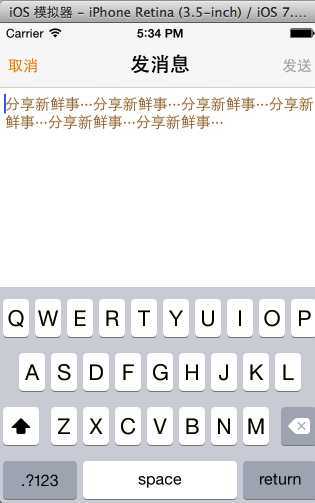
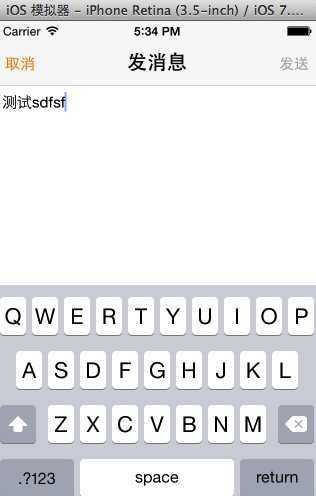
注意:计算frame的代码段
1 - (void)layoutSubviews 2 { 3 [super layoutSubviews]; 4 5 self.placehoderLabel.y = 8; 6 self.placehoderLabel.x = 5; 7 self.placehoderLabel.width = self.width - 2 * self.placehoderLabel.x; 8 9 // 根据文字计算label的高度 10 CGSize maxSize = CGSizeMake(self.placehoderLabel.width, MAXFLOAT); 11 CGSize placehoderSize = [self.placehoder sizeWithFont:self.placehoderLabel.font constrainedToSize:maxSize]; 12 self.placehoderLabel.height = placehoderSize.height; 13 }
iOS开发项目篇—28自定义UITextView,布布扣,bubuko.com
标签:style blog http color 使用 strong
原文地址:http://www.cnblogs.com/wendingding/p/3841340.html