标签:
很多App要做到极致的话,对网络状态的监听是很有必要的,比如在网络差的时候加载质量一般的小图,缩略图,在网络好的时候,加载高清大图,脸书的android 客户端就是这么做的,
当然伟大的脸书也把这部分代码开源出来,今天就来带着大家分析一下脸书的这个开源代码。
GitHub 地址https://github.com/facebook/network-connection-class
注意这个项目下载下来以后 会报很多错误,导致很多人运行不了,大家要根据各自电脑不同的情况修改gradle脚本,才能让他运行。
如果有人对gradle不熟悉的话 可以下载我编写好的gradle脚本 直接放在你项目的根目录下即可。
地址在
http://pan.baidu.com/s/1pJuxesz
注意下载以后替换完成 把项目里为数不多的注解代码给删除即可正常运行,另外请自己查毒,中毒不要来找我~
下面来看下源码,其实大部分的代码还是很简单的,
首先从MainActivity 代码来看
1 /** 2 * AsyncTask for handling downloading and making calls to the timer. 3 */ 4 private class DownloadImage extends AsyncTask<String, Void, Void> { 5 6 @Override 7 protected void onPreExecute() { 8 mDeviceBandwidthSampler.startSampling(); 9 mRunningBar.setVisibility(View.VISIBLE); 10 } 11 12 @Override 13 protected Void doInBackground(String... url) { 14 String imageURL = url[0]; 15 try { 16 // Open a stream to download the image from our URL. 17 InputStream input = new URL(imageURL).openStream(); 18 try { 19 byte[] buffer = new byte[1024]; 20 21 // Do some busy waiting while the stream is open. 22 while (input.read(buffer) != -1) { 23 } 24 } finally { 25 input.close(); 26 } 27 } catch (IOException e) { 28 Log.e(TAG, "Error while downloading image."); 29 } 30 return null; 31 } 32 33 @Override 34 protected void onPostExecute(Void v) { 35 mDeviceBandwidthSampler.stopSampling(); 36 // Retry for up to 10 times until we find a ConnectionClass. 37 if (mConnectionClass == ConnectionQuality.UNKNOWN && mTries < 10) { 38 mTries++; 39 new DownloadImage().execute(mURL); 40 } 41 if (!mDeviceBandwidthSampler.isSampling()) { 42 mRunningBar.setVisibility(View.GONE); 43 } 44 } 45 }
主要就是通过上面的 这个task 来访问一个网络上的图片,然后计算 “瞬时“流量。
然后到DeviceBandwidthSampler来看这个方法
1 /** 2 * Method call to start sampling for download bandwidth. 3 */ 4 public void startSampling() { 5 if (mSamplingCounter.getAndIncrement() == 0) { 6 mHandler.sendEmptyMessage(SamplingHandler.MSG_START); 7 long lastTimeReading = SystemClock.elapsedRealtime(); 8 mLastTimeReading = lastTimeReading; 9 } 10 }
这个lastTimeReading 实际上就代表这一次请求发起的时间,大家可以看到这里去了Samplinghandler,注意他是子线程的消息队列~
1 private class SamplingHandler extends Handler { 2 static final int MSG_START = 1; 3 static final int MSG_STOP = 2; 4 5 public SamplingHandler(Looper looper) { 6 super(looper); 7 } 8 9 @Override 10 public void handleMessage(Message msg) { 11 switch (msg.what) { 12 case MSG_START: 13 addSample(); 14 sendEmptyMessageDelayed(MSG_START, SAMPLE_TIME); 15 break; 16 case MSG_STOP: 17 addFinalSample(); 18 removeMessages(MSG_START); 19 break; 20 default: 21 throw new IllegalArgumentException("Unknown what=" + msg.what); 22 } 23 }
看11-15行,实际上就是不断的在调用add Sample这个函数,当我们那个DownloadTask 任务完成以后 就会发MSG_STOP消息。
然后addFinalSample 这个过程就完成了(即代表本次对网络状态的监听完成)。
好,我们就来看看这个add Sample做了什么
1 /** 2 * Method for polling for the change in total bytes since last update and 3 * adding it to the BandwidthManager. 4 */ 5 private void addSample() { 6 long byteDiff = QTagParser.getInstance().parseDataUsageForUidAndTag(Process.myUid()); 7 synchronized (this) { 8 long curTimeReading = SystemClock.elapsedRealtime(); 9 if (byteDiff != -1) { 10 mConnectionClassManager.addBandwidth(byteDiff, curTimeReading - mLastTimeReading); 11 } 12 mLastTimeReading = curTimeReading; 13 } 14 }
这边代码也很好理解,实际上第六航,byteDiff 就是代表 获取了多少流量,单位是byte。
然后7-12行 就是用这个byteDiff 和你算出来的时间差,这2个值,来算你的瞬时网络状态。
第10行 就是算这个网络状态的,第10行的代码 我不准备深入分析,因为这个是FACEBOOK对网络状态的定义,
大家在使用的时候 并不一定要按照他的来,比如他认为100k/s是网络糟糕,但是我们4g网络这么烂,可能50kb 就认为网络很好了。所以这个地方代码
以后有时间大家要根据自己的公司业务来调整。我们主要要看byteDiff 这个值是怎么算出来的,实际上这个才是代码的精髓。
1 /** 2 * Reads the qtaguid file and returns a difference from the previous read. 3 * 4 * @param uid The target uid to read bytes downloaded for. 5 * @return The difference between the current number of bytes downloaded and 6 */ 7 public long parseDataUsageForUidAndTag(int uid) { 8 // The format of each line is 9 // idx iface acct_tag_hex uid_tag_int cnt_set rx_bytes rx_packets tx_bytes 10 // (There are many more fields but we are not interested in them) 11 // For us parts: 1, 2, 3 are to see if the line is relevant 12 // and part 5 is the received bytes 13 // (part numbers start from 0) 14 15 // Permit disk reads here, as /proc/net/xt_qtaguid/stats isn‘t really "on 16 // disk" and should be fast. 17 StrictMode.ThreadPolicy savedPolicy = StrictMode.allowThreadDiskReads(); 18 try { 19 long tagRxBytes = 0; 20 21 FileInputStream fis = new FileInputStream(mPath); 22 //sStatsReader.setFileStream(fis); 23 // writeFileToSD(sStatsReader); 24 sStatsReader.setFileStream(fis); 25 byte[] buffer = sLineBuffer.get(); 26 try { 27 int length; 28 sStatsReader.readLine(buffer); 29 sStatsReader.skipLine(); // skip first line (headers) 30 31 int line = 2; 32 while ((length = sStatsReader.readLine(buffer)) != -1) { 33 try { 34 35 // Content is arranged in terms of: 36 // idx iface acct_tag_hex uid_tag_int cnt_set rx_bytes rx_packets tx_bytes tx_packets rx_tcp_bytes 37 // rx_tcp_packets rx_udp_bytes rx_udp_packets rx_other_bytes rx_other_packets tx_tcp_bytes tx_tcp_packets 38 // tx_udp_bytes tx_udp_packets tx_other_bytes tx_other_packets 39 40 // The ones we‘re interested in are: 41 // idx - ignore 42 // interface, filter out local interface ("lo") 43 // tag - ignore 44 // uid_tag_int, match it with the UID of interest 45 // cnt_set - ignore 46 // rx_bytes 47 //Log.v("burning", "buffer==" + new String(buffer)); 48 sScanner.reset(buffer, length); 49 sScanner.useDelimiter(‘ ‘); 50 51 sScanner.skip(); 52 if (sScanner.nextStringEquals("lo")) { 53 continue; 54 } 55 sScanner.skip(); 56 if (sScanner.nextInt() != uid) { 57 continue; 58 } 59 sScanner.skip(); 60 int rxBytes = sScanner.nextInt(); 61 tagRxBytes += rxBytes; 62 line++; 63 64 // If the line is incorrectly formatted, ignore the line. 65 } catch (NumberFormatException e) { 66 Log.e(TAG, "Cannot parse byte count at line" + line + "."); 67 continue; 68 } catch (NoSuchElementException e) { 69 Log.e(TAG, "Invalid number of tokens on line " + line + "."); 70 continue; 71 } 72 } 73 } finally { 74 fis.close(); 75 } 76 77 if (sPreviousBytes == -1) { 78 sPreviousBytes = tagRxBytes; 79 return -1; 80 } 81 long diff = tagRxBytes - sPreviousBytes; 82 sPreviousBytes = tagRxBytes; 83 return diff; 84 85 } catch (IOException e) { 86 Log.e(TAG, "Error reading from /proc/net/xt_qtaguid/stats. Please check if this file exists."); 87 } finally { 88 StrictMode.setThreadPolicy(savedPolicy); 89 } 90 91 // Return -1 upon error. 92 return -1; 93 }
17行-21行,实际上就是对/proc/net/xt_qtaguid/stats 这个文件进行读取,然后分析他的内容 来算出来我们的bytediff的,
熟悉linux的同学 尤其是运维的同学 肯定对/proc/net 不陌生,后面的xt_qtaguid/stats这个路径实际上就是谷歌android
给我们特殊的一个监听网络状态的接口文件。我这里可以给出一部分日志的结构 供大家参考。因为这个函数的内容就是对
这个日志的解析,你能读懂这个日志 就读懂了 这个开源项目最核心的部分。
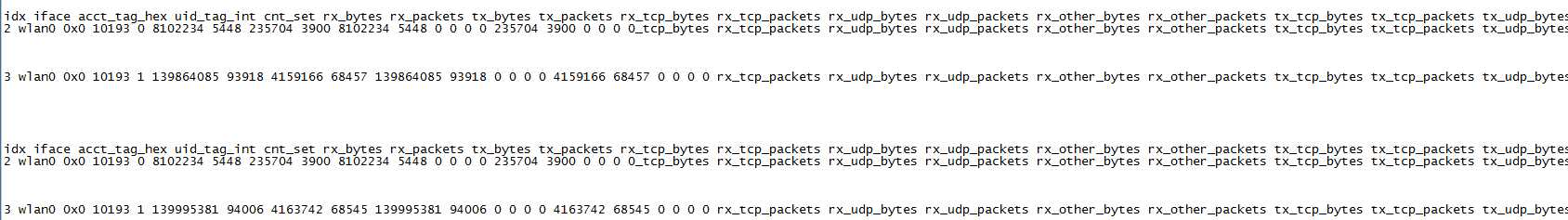
idx哪一行就代表着文件头,下面对应的就是数据。
可以看到iface就代表着 那个网络接口,因为我是wifi下运行的这个代码 所以肯定是wlan,acct_tag_hex 这个标记就代表socket 当然这些参数值都不重要。
uid_tag_int 这个值 是比较重要的,很多人不明白为什么这个函数一定要先判断下uid的值,大家在这里一定要注意,对于linux系统来说 uid 就代表用户。
而android 是单用户系统,谷歌把这个地方改造成了uid代表你的app!!!!!!!!!!!!!!所以我们在监听app网络状态的时候 你一定要判断uid
你不能把别的app的流量也算在你自己的头上!
然后看cnt_set 实际上着就是一个标志位 0代表前台流量 1代表后台流量罢了。然后看rx_bytes r就代表是receive tx_bytes就代表transmit所以
就代表着 一个是收到的byte 一个是发送的byte,对于手机来说 发送的byte一般较少,我们主要关心的就是收到的byte。
好,分析完毕以后 我们再接着看那个函数 就比较容易了。
第29行 就是跳过文件头,因为我们的目标是获取rx_bytes
56行 就是看如果不是自己的app 的流量 自然跳出 不会计算。
77-83行,就是算bytediff的,注意那个sPreviousBytes 这个就是存储你上一次的流量的,初始化的时候是-1
他是一个静态变量,
因为我们的日志里面 rx_bytes是存储的总流量!,所以这边计算的时候要用流量差 来表示bytediff。
到这 这个框架就分析完毕了,希望能带给大家一点启发,
最后有的人可能要问 为什么 那个while循环 要把rx_bytes 给加起来,因为大家要注意啊 一个app
可能有多个进程啊,我们要计算自己的app 或者某个app的 网络状态,肯定是要把他所有进程的
流量全算进去的!所以这个地方要不断遍历!此外就是如果你真的能读懂我的这篇博客的话,又恰好会python的
话,就可以用python和adb 来完成对你手机上app的流量测试了!很方便,再也不用装什么360来测试你app
的流量了!
人生苦短,何不用python!
Android 网络流量监听开源项目-ConnectionClass源码分析
标签:
原文地址:http://www.cnblogs.com/punkisnotdead/p/4780351.html