标签:
bundle是一个目录,其中包含了程序会使用到的资源.这些资源包含了如图像,声音,编译好的代码,nib文件(用户也会把bundle称为plug-in).对应bundle,
cocoa提供了类NSBundle.
我们现在用bundle获取程序里的一张图片,并显示到View上。
新建一个Single View Application,并在加入viewDidLoad方法里加入如下代码:
在项目上右键,add图片文件图片文件QQ20120616.png。
运行程序:
打印出来图片路径如下
/Users/rongfzh/Library/Application Support/iPhone Simulator/5.1/Applications/3B8EC78A-5EEE-4C2F-B0CB-4C3F02B996D2/iOSSandbox.app/QQ20120616-1.png
我们可以看到,图片在iOSSandbox.app这个包里,
图片显示:
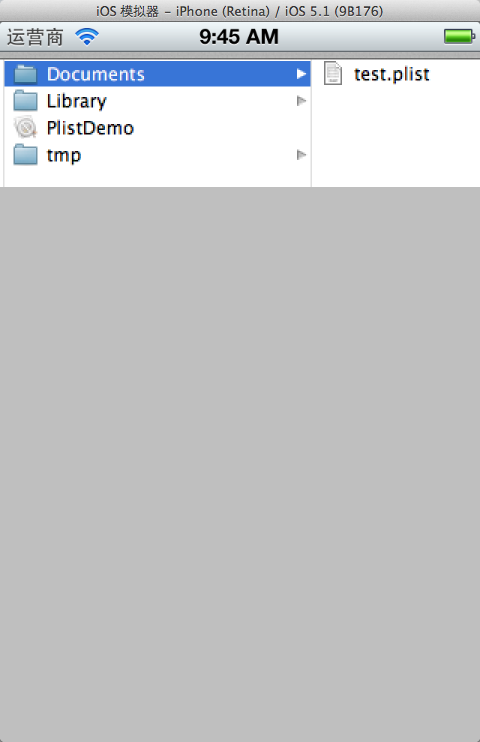
图片取出来并显示了。
转自:http://blog.csdn.net/totogo2010/article/details/7672271
标签:
原文地址:http://www.cnblogs.com/saurik/p/4800377.html